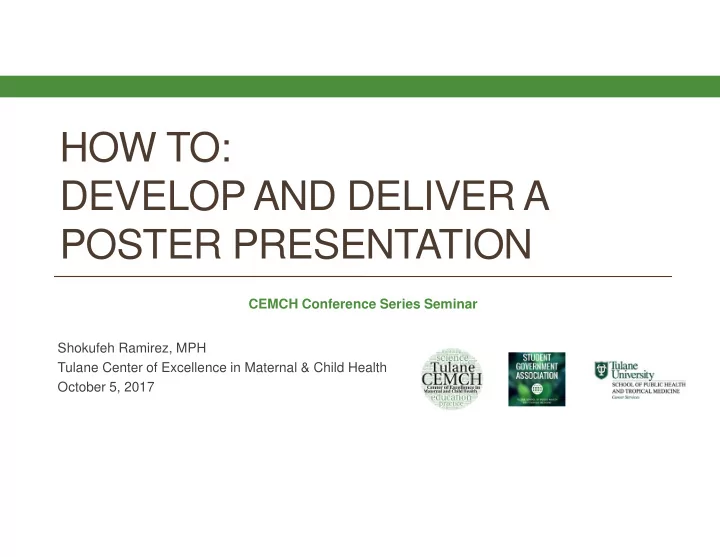
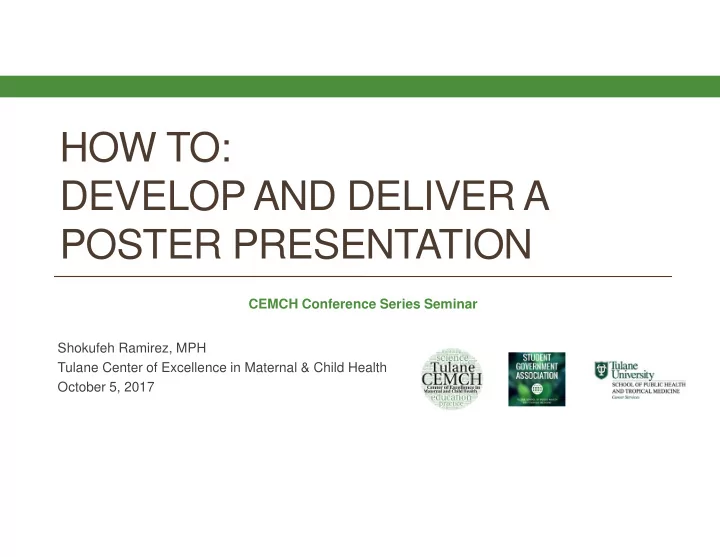
HOW TO: DEVELOP AND DELIVER A POSTER PRESENTATION CEMCH Conference Series Seminar Shokufeh Ramirez, MPH Tulane Center of Excellence in Maternal & Child Health October 5, 2017
Why do we present? • Get our ideas into the world • Network and get feedback • Share what works (or doesn’t) • Contribute to body of evidence • Practice communication • Funding opportunities • (Meet a department requirement)
Poster Presentation Poster + You =
Poster
Abstract formats Structured/Traditional Alternative • Background • Issues • Methods • Description • Results • Lessons learned • Conclusions • Recommendations
GCHB Practicum Poster Content • Project Title • Agency/Program Description • Learning Objectives • Description of Activities and Outcome • Student’s Lessons Learned • Graphics and additional information (optional)
What is your message? • Before you start laying things out on the page, think about what message you want people to take away from your poster. • Sum up the point of your poster in a sentence or two, and then use that to guide you through the rest of the process. • Not everything has to be on the poster. That’s why you stand with it.
How can you support the guiding message of your poster? • Title : What is a simple and intriguing way to say what your project is about? • Intro/background/Issues : What basic things will the visitor need to know to understand your project? What’s your motivation for doing it? Give some context. • Materials and methods/Description : How was your project set up? What work did you do? Are there any visuals/photos that can help the visitor better understand or be more interested? • Results/Lessons learned : What happened? What additional information was gained? What life lesson was learned? What figures and tables can help depict that? (Make sure to include captions, so the visitor can understand the depiction.)
• Discussion : What do your results mean? • Conclusions and significance/Recommendations : What conclusions did you reach, based on your results? What is the significance of them? What might be future research in this area? What do you recommend be the next steps, based on what you learned? • Other important stuff : What literature did you cite? Who would you like to acknowledge for their help and/or funding?
How to emphasize your message • Design for three audiences. • Layout in column format. • Use headers and fonts (without getting crazy) to guide visitors. – How is it organized? – What is important? • Differentiate data, summaries and conclusions. • Keep it simple. • Use the graphics when you talk.
Design for three audiences Rabid competitors Workers outside your area Workers in your general area not your main audience are a “bonus” audience are your main audience will come regardless of how well They can be attracted by an They can be attracted to an or how badly you present your accessible message. accessible presentation. work. do not require special efforts to They can provide valuable They will know your general area attract. insights and links to distant fields. and can provide valuable suggestions. are therefore not your main They require you to explain the They require that you supply audience. problem and the solution. context for your work.
What to include (not all will apply for every poster) • Title • Literature cited • Authors’ names • Acknowledgments • Institution(s) • Direction to further information • Abstract • Photographs • Introduction / Background • Figures/Tables • Significance / Context • Quotes • Methods • Logos • Results • Lessons learned • Recommendations • Conclusions and significance
Poster = Aid Practice using your poster as an aid to: • identify the big problem, • explain why it is important, and • tell what you did to answer it. You should: • Know your figures and graphics • Make eye contact
You
Practice • A 1-sentence summary that succinctly answers the question, “What’s your poster about?” • A 2-minute synopsis of your work • A 5-minute talk • Potential questions, including those asked mid-presentation
Your presentation • Personal appearance • Handouts • Cards • Demeanor
Nitty Gritty Details
Where to Print • City Blueprint & Supply Company - http://www.cityblueprint.com/ • APHA service - www.research-posters.com/apha/ • FedEx Office or other similar store, including the one on the Uptown Campus • For the GCHB poster session, an option is printing onto multiple pieces of paper and *neatly* taping them together into a larger sheet.
Size • You will be creating a single large slide in PowerPoint. • The boards at APHA are 6 feet wide by 4 feet tall. However, before you set your slide dimensions to 72 by 48 inches, check with the printer regarding the size of the paper available • If planning to have handouts on 11 by 8.5 inch size paper, may want to adopt that scale and size the poster to 60.5” x 46.75” (or smaller, depending on printer specifications) • The GCHB practicum poster should be 40 by 28 inches
Construction • Before adding any content to your slide, go to Design: Slide Size and change the height and width • Once you have the proper size, you may begin adding content to your poster. You may do this by inserting textboxes, images, graphs, etc • If you change the page size after you already have content, you will distort all of the objects on the page
Visual tips • Posters with 800 words or less are ideal • Use your white space • Left justification is easier to read than full justification • Photographs should have a thin gray or black border to make them more visually appealing
Margins and Grid • It is essential to leave at least a 1 inch margin around the edges of the poster • Use gridlines to make sure that everything is appropriately aligned • View: Ruler, Gridlines, Guides
Background • It is essential that the background of your slide uses light colors. • To use a different color background from the default white, then Format Background • White is the center of the wheel. The best colors to use are the ones immediately around the white center. If you stray too far away from the center (i.e. more than two shades), your background will be too dark to print.
More visual tips • Avoid titles with colons • Format the title in “sentence case” • Use a non-serif font for title and headings and a serif font for body text • Larger font size and bolding are sufficient for indicating section headers • Italics are preferable to underlining
Fonts – Titles and Headers • Title: font size 72-120 points (or Consider using a large, bold >1 inch high) san-serif font, such as • Arial Black • Subtitles (authors' names, school name, etc.): font size • Franklin Gothic Heavy 48-80 points • Tahoma (bolded) • Section headers (Abstract, • Trebuchet (bolded) Introduction, Results, etc.): font • Verdana ( bolded) size 36-72 points, or ~ 50% • Calibri (bolded) larger than the body text
Fonts • Body text: font size 24-48 points. Choose a serif type that is very • Make sure that the body text is the readable, like same font throughout the entire poster. • Times New Roman • Familiar fonts are easier for your • Garamond * audience to read and for other computers to print. • Book Antiqua • DON'T USE ALL CAPS for any portion • Bookman Old Style of your poster. It is hard to read and it looks like you are shouting. • Century Schoolbook • For reference, a 100 point font is about an inch high. • *Garamond italics are difficult to read.
Graphics • Use visuals to enhance your message • Numerical data Graphs Word bubbles • Quotes from focus groups • Photographs should have a thin gray or black border to make them more visually appealing • All graphs, tables, figures, maps, and photographs should be labeled, such that it can stand alone
https://www.ncsu.edu/project/posters/examples/Flounder/
https://www.ncsu.edu/project/posters/examples/Flounder/ Positive Points Negative Points • The title conveys the • Results and main message conclusions do not instantly relate back to context (Introduction) • Context and objectives are made • Title could be more clear direct: "Temperature Determines Sex of • Methods are concise Southern Flounder" • Graphs are • Title font could be interpreted by their larger titles. • Some viewers have felt • Results and there is too much white conclusions are space between the concise and relate columns. It could be back to objectives reduced somewhat, • Color scheme is very but not too much simple and pleasing • Font is large enough everywhere, including figures
https://www.ncsu.edu/project/posters/examples/BirdsInGreenways/
Recommend
More recommend