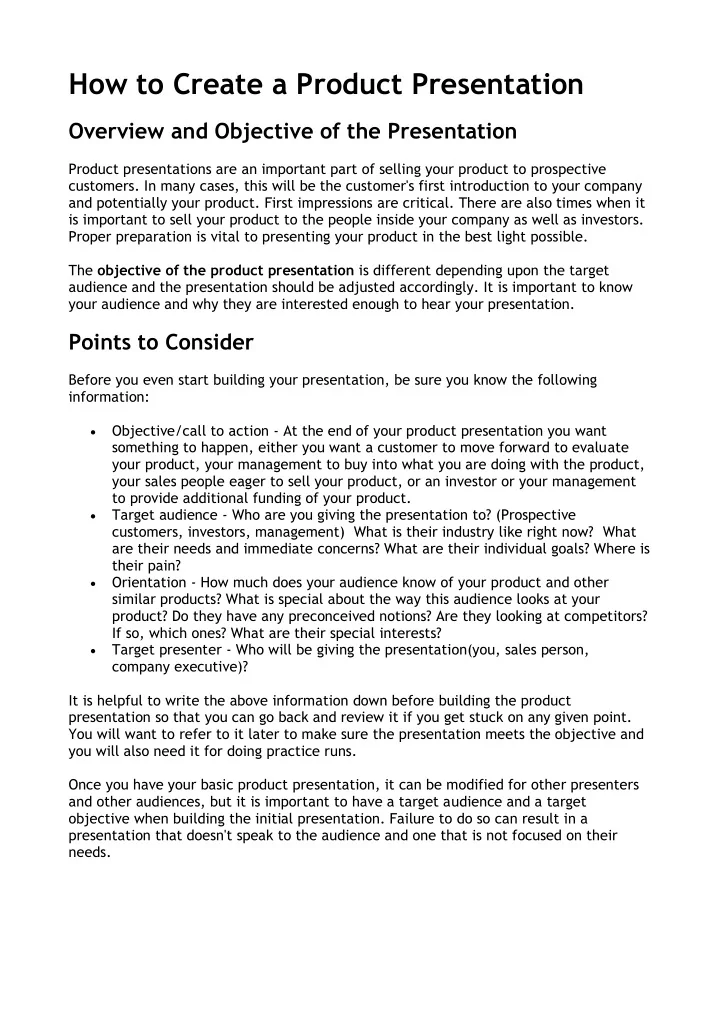
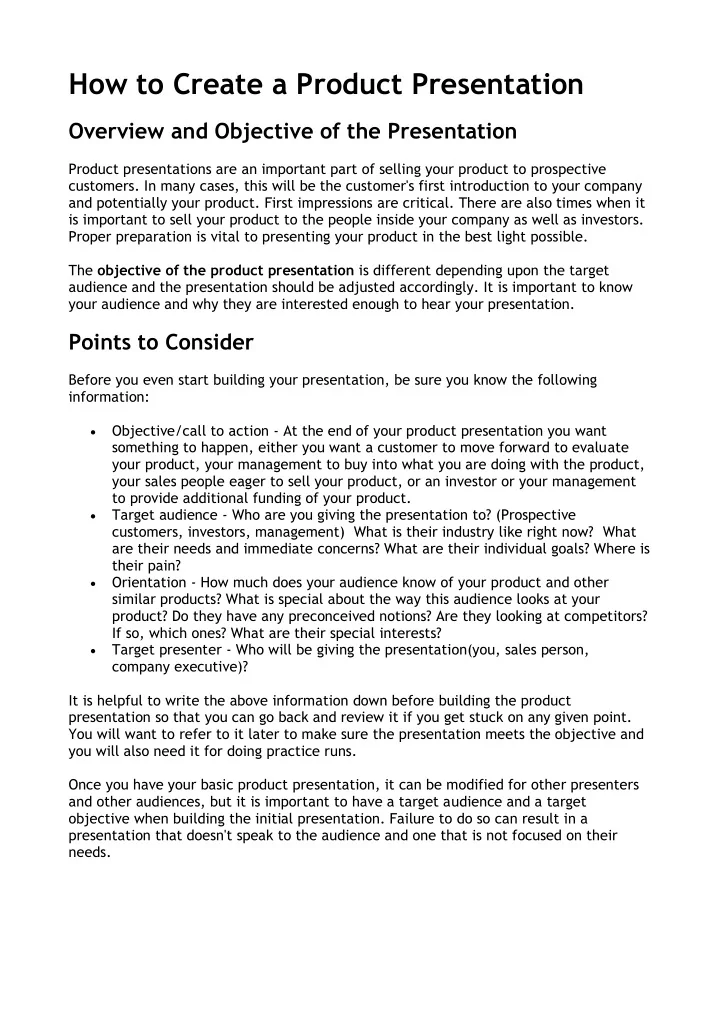
How to Create a Product Presentation Overview and Objective of the Presentation Product presentations are an important part of selling your product to prospective customers. In many cases, this will be the customer's first introduction to your company and potentially your product. First impressions are critical. There are also times when it is important to sell your product to the people inside your company as well as investors. Proper preparation is vital to presenting your product in the best light possible. The objective of the product presentation is different depending upon the target audience and the presentation should be adjusted accordingly. It is important to know your audience and why they are interested enough to hear your presentation. Points to Consider Before you even start building your presentation, be sure you know the following information: Objective/call to action - At the end of your product presentation you want something to happen, either you want a customer to move forward to evaluate your product, your management to buy into what you are doing with the product, your sales people eager to sell your product, or an investor or your management to provide additional funding of your product. Target audience - Who are you giving the presentation to? (Prospective customers, investors, management) What is their industry like right now? What are their needs and immediate concerns? What are their individual goals? Where is their pain? Orientation - How much does your audience know of your product and other similar products? What is special about the way this audience looks at your product? Do they have any preconceived notions? Are they looking at competitors? If so, which ones? What are their special interests? Target presenter - Who will be giving the presentation(you, sales person, company executive)? It is helpful to write the above information down before building the product presentation so that you can go back and review it if you get stuck on any given point. You will want to refer to it later to make sure the presentation meets the objective and you will also need it for doing practice runs. Once you have your basic product presentation, it can be modified for other presenters and other audiences, but it is important to have a target audience and a target objective when building the initial presentation. Failure to do so can result in a presentation that doesn't speak to the audience and one that is not focused on their needs.
Outline of the Product Presentation The following is a basic outline for a product presentation. You will note that the maximum number of slides is twenty. Most sales calls allow 30 minutes for the formal presentation, at two minutes a slide, fifteen slides is the appropriate number. It is important to keep your presentation precise otherwise your point will be drowned out in detail. 1) Introduction - This is normally just a title slide where the speaker introduces themselves, and the point of the product presentation. This is where you want to hook your audience and tell them what is in it for them. If you are not going to be giving the presentation you may want to have a note slide with the point on it. (1-2 slides) 2) Agenda - An agenda is optional, but provides you with an your opportunity to tell your audience what you are going to cover in your presentation. It avoids people asking questions early in the presentation about material you will be covering later. (1 slide) 3) Company Information - This is a way to establish credibility and to make the audience feel comfortable with your company. Ways to do this include customer lists, high-profile executives or advisors, information on funding (if a private company), awards and major milestones. Don't spend too much time on this, you don't want your audience falling asleep. In fact, in my more recent presentations I have moved this to the back, after I have the audience's attention. 4) Positioning - Successful products have a unique technology or positioning that sets them apart from other products on the market. You want to introduce this aspect of your product up front to let your audience know how your product is different and why they should listen to the rest of your presentation. Use this as an attention getter. This should be done in terms of the problem that they have and that you are solving with your product. Be sure to present this in terms of your audience and their pain. Performing a positioning exercise prior to building your presentation is very helpful. This part of your presentation must be very crisp and to the point. (1-5 slides) 5) Product description - Clearly describe your product in terms that your audience will understand. It may be helpful to have a chart with the product components. You want to give the audience a frame of reference for the features and benefits that they are going to see. You also want them to know how your product fits into their existing environment. Show how the product interfaces with other products or systems they may be using. (1-2 slides) 6) Clearly articulated benefits as they relate to your target audience - You can use a features and benefits list or just walk through the features and benefits. Whatever you do, do not forget the benefits! They may be obvious to you because you live and breath the product, but your audience should have them clearly called out and they must relate to their needs. (1- 5 slides) 7) Examples/successes - At this point in the presentation your audience should be familiar with your product and why it is different and better. In order to drive this point home use examples of how your product is being used and how customers have benefited from the product. (1-3 slides)
8) Closing argument - This is your opportunity for a 'call to action'. You want summarize your product presentation, reiterate the point of the presentation, and ask your audience to do something, if that is the point of your presentation. Other Important Points Use Examples Use examples whenever possible. Examples help to illustrate your points and provide a frame of reference for those people in your audience that don't already have one. Simplify Keep slides as simple as possible. Lots of text on a slide makes it difficult to read and it loses its impact. Make sure the slides will be readable from the back of the room. If you are not giving the presentation, you may feel compelled to add more text to the slides - provide speaker's notes instead. If you are using PowerPoint, don't get carried away with colors and many different transitions. Pick a format and stick with it so that you don't draw attention away from your subject. One of the most effective presentations that I ever saw was done with a single clip art picture in the middle of each slide. The picture makes a point without drawing attention away from the speaker. Easy-to-Read Fonts A san-serif font (a font that does not have the little lines at the top and bottom, as in the headings of this document) is easier to read for bullets on slides. Style A presentation that uses the default PowerPoint fonts and lots of different primary colors looks like a presentation that was slapped together with little thought. Not everyone is a graphic artist, but you can learn some basic principles and apply them to your slides. Below are a few key points, but be sure to read Robin William's The Non- Designer's Design Book for more tips. Use a presentation template and then use the colors from the template (or ones in the same family) for all charts and graphs. Use alignment carefully. If your template is left or right aligned, use that alignment throughout the presentation. Remove harsh lines. Powerpoint always puts a dark line around any box that you draw. These lines make the drawings look crude and harsh. By removing the lines your eye focuses more on the content of the box rather than the boxes themselves. Additional lines and arrows don't have to be dark either, try making them thicker and lighter so that they don't draw attention away from the point of the slide.
Recommend
More recommend