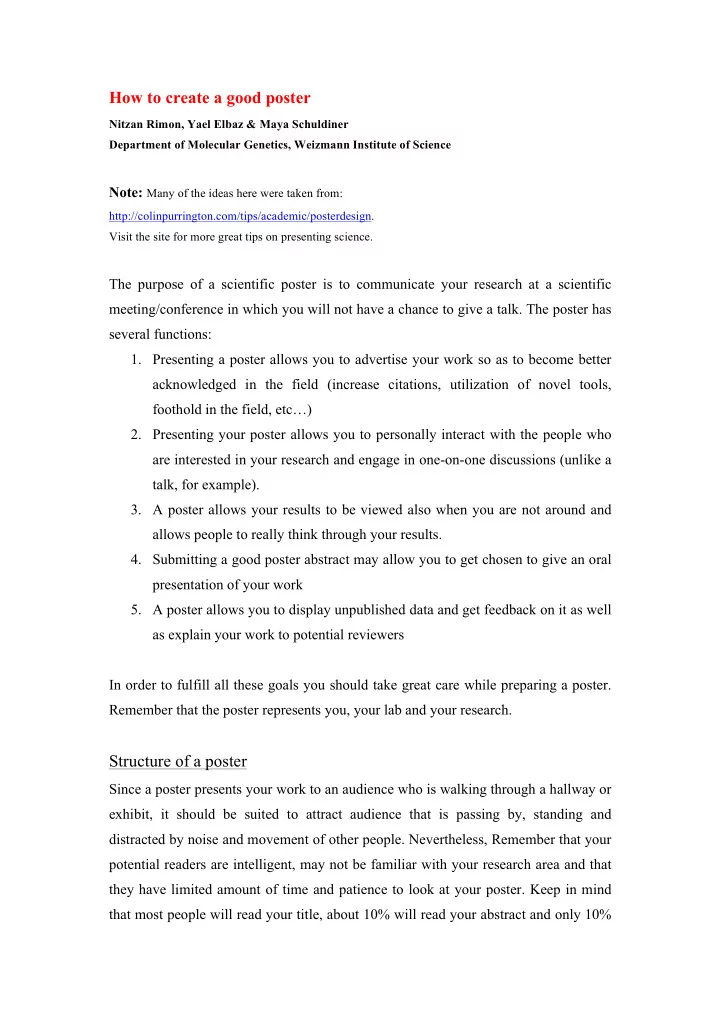
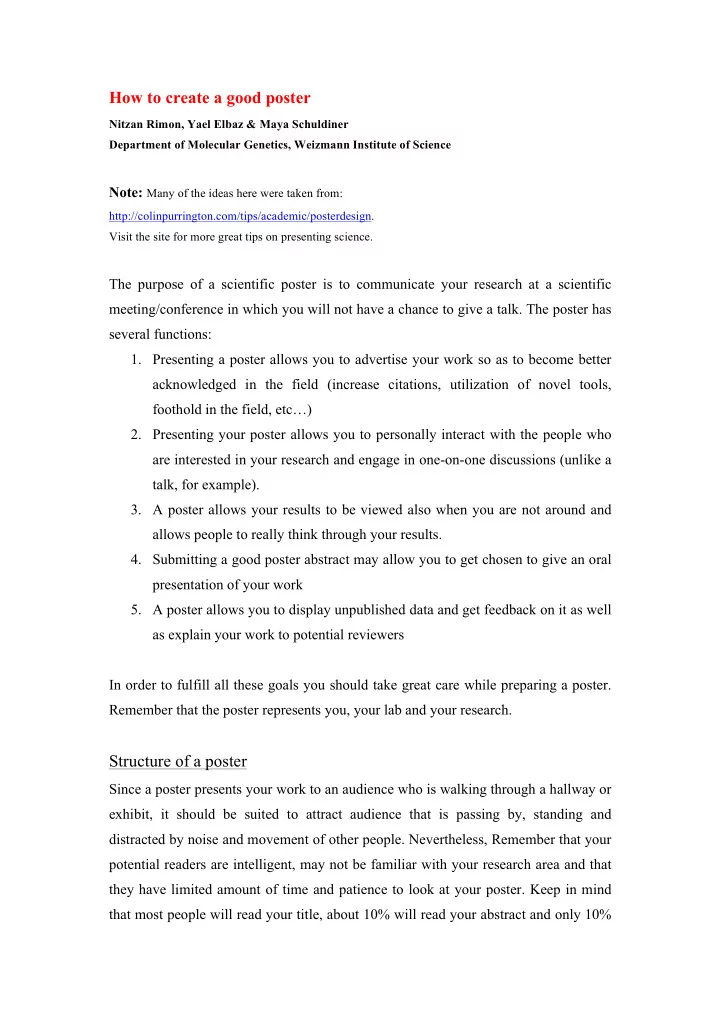
How to create a good poster Nitzan Rimon, Yael Elbaz & Maya Schuldiner Department of Molecular Genetics, Weizmann Institute of Science Note: Many of the ideas here were taken from: http://colinpurrington.com/tips/academic/posterdesign. Visit the site for more great tips on presenting science. The purpose of a scientific poster is to communicate your research at a scientific meeting/conference in which you will not have a chance to give a talk. The poster has several functions: 1. Presenting a poster allows you to advertise your work so as to become better acknowledged in the field (increase citations, utilization of novel tools, foothold in the field, etc…) 2. Presenting your poster allows you to personally interact with the people who are interested in your research and engage in one-on-one discussions (unlike a talk, for example). 3. A poster allows your results to be viewed also when you are not around and allows people to really think through your results. 4. Submitting a good poster abstract may allow you to get chosen to give an oral presentation of your work 5. A poster allows you to display unpublished data and get feedback on it as well as explain your work to potential reviewers In order to fulfill all these goals you should take great care while preparing a poster. Remember that the poster represents you, your lab and your research. Structure of a poster Since a poster presents your work to an audience who is walking through a hallway or exhibit, it should be suited to attract audience that is passing by, standing and distracted by noise and movement of other people. Nevertheless, Remember that your potential readers are intelligent, may not be familiar with your research area and that they have limited amount of time and patience to look at your poster. Keep in mind that most people will read your title, about 10% will read your abstract and only 10%
of those will actually take time to come and talk to you about your poster. The more you think about your title and abstract the more people will come to see your poster. Layout : Take the freedom to make your poster creative! 1. Give some thought as to how readers will “navigate” through the poster. 2. Make your poster visually stimulating - Remember that people who are looking at your poster may have seen many more that day and this will help them remember your work. Title: The title should quickly orient the audience and convey the main idea of your work so make it catchy and attractive: 1. Keep it short and focused and DO NOT USE very long sentences. 2. Visually, make the title the most prominent block of text on the poster (either center or left at the top). 3. Do not use all caps as that makes the title hard to read. Choose a nice, easy to read (sans serif) font. 4. Think well about your wording - Remember that often people are gazing through an abstract book so think what audience you wish to attract and make sure you have all the right words to attract them in the title. For example: “A new computational approach to predict protein-protein interactions” will attract a different audience than “a novel interaction between P53 and mdm2 lies at the bottom of cellular transformation processes” despite the fact that the poster may include similar data. Overview/Introduction/abstract: 1. The best structure for an abstract is: (from Eran Segal’s presentation on how to write the best abstract): • 2 sentences of general background related to our main message • 1 sentence of motivation, what was not known before our work? • 1 sentence on what we did, the dry facts • 1 sentence on what we found • 1 sentence on what we found in a broader context and impact
2. Keep it short, focused and clear. Make sure that the main objective of your project is clearly stated. 3. Have several people read over your abstract and give you comments - Remember that the abstract is the one thing that the organizers will read in order to pick you for a oral presentation or the poster-prize committee will use as a first step to narrow down their selection so spend as much time on your abstract as you would on all other parts of the poster. Make sure your abstract is succinct and catchy. Results: Choose carefully the results most relevant to the point you wish to convey. 1. Make sure NOT to present EVERYTHING you ever did. Remember, this is not a manuscript so show only the pieces of data that are crucial to understanding the story and that are exciting. 2. Create a flow of results that would easily lead the audience and that would make a logical presentation. 3. Make sure that figures/graphs are large enough, but not on the expense of resolution. 4. Try to avoid "crowded" graphs, unless your point in showing them is to show the complexity of the system… 5. Be consistent in the color/shape code you give to various variables in your graphs. If you use a color code – make sure that the colors are easily distinguishable… 6. Make sure that each figure has a self-explanatory figure legend. The title of the figure can be one that presents the conclusion rather than a method (ex: "Pull Downs Analysis Demonstrates that EmrE is a Dimer" and not "A Pull Down Assay"). In the figure legend you may add a short and clear materials and methods explanation that can stand on its own but only if this is crucial to understanding what you did. Conclusions: State in clear points the conclusions derived from the presented results. If you can, try to do this graphically (as in a model summarizing your findings) or in three short points. References / Acknowledgments / further information: can be added if needed (in smaller font). If your work has all ready been published make sure to reference it
correctly. Even if the poster was created BEFORE the work was published and you are presenting it after publication, add a sticker with the new reference on it. General considerations: Additional designing tips: o A poster is usually wider than a human immediate field of vision. Since it's hard to the eye to read long lines (without tilting the head back and forth…), you should limit the lines: – shrink the width on the expense of the length. o Use fonts big enough to be read from a normal standing distance. Minimal font should be 20 pts. o A clear contrast between background and text may help focus the eye. Test the contrast by making it on grayscale. o Do NOT be tempted to use too many colors! keep the harmony. Illustrator has many cool tools to pick color schemes and to recolor whole artboards. o TEST – most applications (Illustrator for sure) allow you to print your poster real size, split onto several A4s – this allows you to check the font size and color combinations. o Color – check with your printing service but most prefer documents with CMYK color schemes rather than RGB. Checking this in advance and preparing it accordingly will save you from last minute conversions and far from perfect color combinations. o Remember a picture is worth a thousand words. It is better to have more figures then text. Links: http://phdposters.com/gallery.php - for some examples. How to present a poster well: • Prepare a short (up to 5 min) presentation of your poster in advance. Present it to your lab members and get feedback. Start your presentation by capturing your audience attention: give a short introduction and emphasize the major question and importance of your project.
• Be attentive to your audience: answer questions if arise (even if it is in the middle of the presentation). Encourage the presentation to turn into a conversation if the audience shows interest. This may lead to new ideas and valuable feedback. • Be presentable. You don’t have to show up to the poster session wearing clothes matching your poster colors…but keep a nice appearance. • Consider printing out your poster on A4 paper and offer people a reprint if they seemed truly interested in the work so they will have your name, lab, email and reference. Feel free to distribute. Send comments and suggestions to maya.schuldiner@weizmann.ac.il
Recommend
More recommend