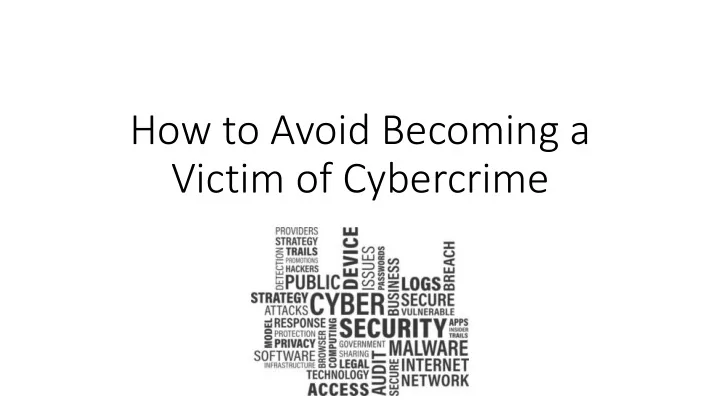
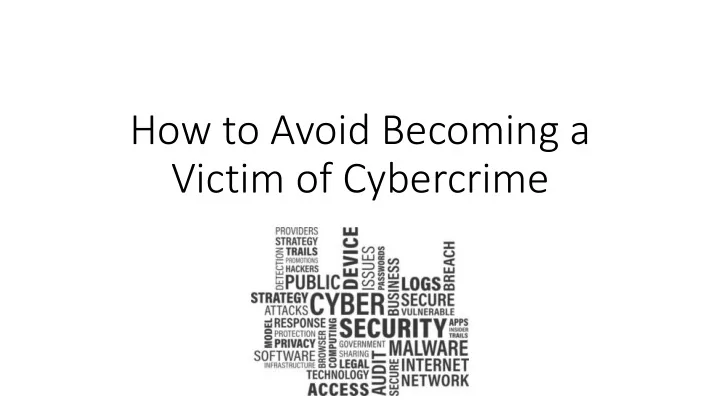
Add A Special C Character Creating A Strong Password Is Not Hard caspinh19 *
Make it Unique F For r Each S Site Creating A Strong Password Is Not Hard caspinh19* FAC Facebook
Make it Unique For Each Site Creating A Strong Password Is Not Hard caspinh19*FAC Facebook caspinh19* TWI Twitter
Make it Unique For Each Site Creating A Strong Password Is Not Hard caspinh19*FAC Facebook caspinh19*TWI Twitter caspinh19* VER Verizon
Next Y Year • Pick a New Phrase • ‘ She Turned Me Into A Newt ’ • Change the Number • Pick a different special character stmian20&FAC Facebook stmian20&TWI Twitter stmian20&VER Verizon
Remembering All Those Passwords • You probably have a lot of accounts • I have 169 • My Genealogy Society has 60 • My State Genealogical Society has more • Many sites impose unique/different password requirement • Your password scheme may not work on all sites
Remembering All Those Passwords • If you were hacked today, would you know all of the accounts you have that need to be updated with a new password? • If you became incapacitated (or died), would your significant other (or your executor) know how to access all of your accounts?
Reasons To Use A Password M Manager • It provides an environment that makes it easier for you to create strong, unique passwords for each site • Can be accessed from anywhere • Via the internet • Using a mobile device App
Reasons To Use A Password M Manager • Most warn you when duplicate passwords are discovered • Most have tools that allow you to quickly change passwords for each site • Leaves a record of your accounts for your spouse or executor • As long as they have the password!
Password manager reviews 2019
2-Step A Autho hori rization
Two-Factor (2-Step) Authentication • Some websites allow you to link your mobile phone into your account information • Logging in from a new location, device or using a new browser triggers a text message to your mobile phone • You must enter the string you receive in order to log in
Two-Factor (2-Step) Authentication • Provides an additional layer of protection • Prevents access even if your UserID and Password are compromised • Bonus: You will receive a text message if somebody else tries to access your account
Securi rity Q Questions
Security Questions Many sites ask you to provide answers to questions that will be used if you forget your UserID or Password.
Security Questions • Typical Questions: • Where did you go to High School? • What is your mothers maiden name? • What was your first car? • Answers may be easily guessed or discovered
Provide Unexpected Answers • Develop a personal strategy to mutate your answer • Enter it twice • Type it backwards • Append the number of characters What was your first car? chevy chevychevy yvehc chevy5
Keep ep Sof oftware C e Curren ent • Out of date software tends to have known vulnerabilities • Load patches as they become available • Fee based upgrades: • Best to stay current • Don’t let yourself fall more that one release behind
Verify The Source! Be sure that you are getting software upgrades from the legitimate source • Don’t trust pop-up windows on the internet • Check for updates when you are using the app • Go to their website and check for updates
Ho Home P e Phon one • National Do Not Call Registry • Use CallerID • Only answer calls from people you know • Let suspicious/unknown calls go to voicemail
Mobile/Cellular/Wireless Phone • National Do Not Call Registry • Keep contact list up to date • Only answer calls from callers you know • Block repeat callers who do not leave a message • Use Provider Privacy Tools • AT&T: Use the Call Protect app (Free) • T-Mobile: ScamID (Default) & ScamBlock (Free) • Verizon: Call Filter ($3/month, free beginning March 2019)
Mobile/Cellular/Wireless Phone • Load and use Apps to interact with businesses • Much more secure than using a browser • Only download Apps from legitimate sources • Apple Store • Google Play Store • Make the inactivity time required to lock your phone short • Enable your phone’s “Find My Phone” feature
Tighten en Up Up Mobile e Phon one e Accou ount Security It is as important as you Credit Card and Bank Accounts! • Strong, Unique Passwords (changed often) • Two Factor Authentication enabled • Strong Security Question answers • Implement any other security they offer • AT&T allows definition of a PIN
Suspect Sudden Cell Phone Failure • “Slamming” cell phone accounts (unauthorized transfer of service) is becoming increasingly popular. • Your phone number could be ported to another phone • Thief can use this to bypass your Two Factor Authorization
Windows User? U Use A Anti ti-Virus S Software • Windows Defender is built into the OS • Appears to be a good product • Other commercial products are rated higher in some aspects of services and protection • Best ones appear to provide updates sooner • An advantage when new threats emerge • “Zero-Day Attacks”
Which One Is The Best One? • Google it • Review every year • Consider changing if a better product becomes available
Moni nitor Your Key Fina nancial Accounts • Review these accounts at least monthly: • Bank Accounts • Debit/Credit Card Accounts • Cellular Phone Accounts • Consider using their App • Look for questionable or fraudulent activities • Follow up immediately
Free eeze e Your C Cred edit Repor orts • The Big Three Credit Monitoring Companies: • Experian • Equifax • TransUnion • A credit report is usually required before creditors will grant somebody credit • You will not normally be notified that a request has been submitted • Freezing access to your Credit Reports may prevent somebody from establishing credit using your identity
Credit Freeze • You need to contact each company separately to put the freeze in place • This will be done at no cost to you (as of September 2018) • You will need to un-freeze one of the accounts when you apply for credit
Brows wsers • Keep software up to date • Create links to businesses, banks and financial contacts • Use these when contacting them • Take advantage of security add-ins
Backups • Good backups are your ultimate defense against a malicious virus • You should be backing your information up 3 ways: • Utilize your computers native backup software • Pay for an online backup service such as Carbonite or Backblaze • Purchase a USB drive and copy files to it each month • Be sure your SmartPhone is being backed up as well
Go Good od Ho Housek ekeep eeping Malicious software is designed to search your computer to locate email and files with financial, banking and other sensitive information. • Delete or encrypt files with sensitive information • Delete email messages with sensitive information • Don’t forget your “Sent Mail” file
You Are No Not Paranoid… They REALLY ARE trying to get to you!
Summa mmary • Get serious about managing your passwords • Enable 2-step authorization • Provide weird answers to security questions • Don’t click on suspicious links • Use caution on public WiFi networks • Freeze Credit Reporting • Monitor financial and cellphone accounts • Keep software up to date
Recommend
More recommend