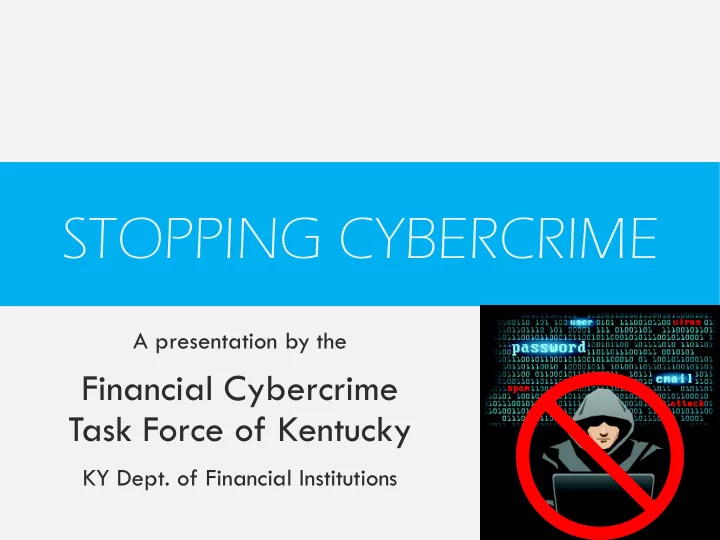
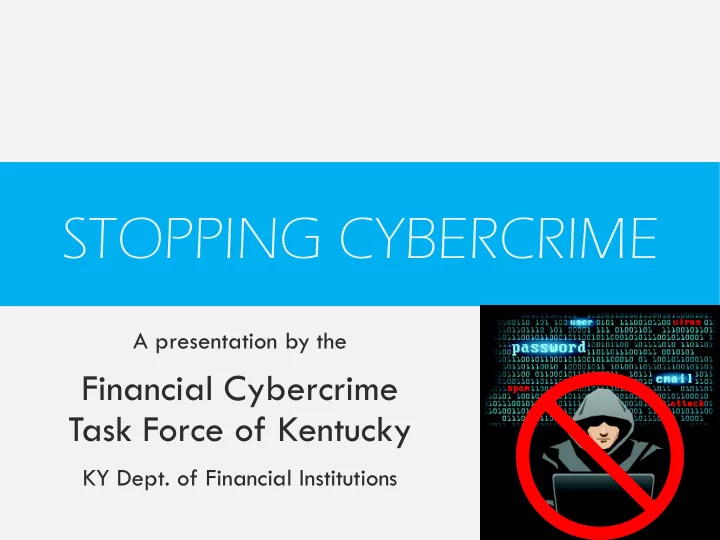
STOPPING CYBERCRIME A presentation by the Financial Cybercrime Task Force of Kentucky KY Dept. of Financial Institutions
DISCLAIMER The views expressed in this presentation are solely the presenter’s and are not binding upon any state agency. This presentation does not necessarily reflect the views of the Department of Financial Institutions or any official within the Executive Branch.
HOW CAN I PROTECT MYSELF ONLINE?
HARDWARE AND SOFTWARE Virus/malware protection Update software and install patches All software – not just virus protection Password protect home networks Never auto-fill or “remember” passwords
CLICKING, SHARING, SAVING … Never give out personal information over telephone, fax, email, social media Beware of emails and attachments If unsolicited, don’t open it If from a friend, still be cautious Back up your files Be wary online
EMAILS AND MASQUERADES Phishing - the attempt to obtain sensitive information (password, account info, etc.) by pretending to be a trustworthy entity Spoofing - someone masquerading as another using false data (forged email sender address, false Caller ID display, etc.) Spear Phishing – (phishing + spoofing) email that appears to be from an individual or business that you know and attempts to get your personal information
EMAILS AND MASQUERADES Check before clicking … If still unsure, ask before acting From: Smith, Bob [mailto:bsmith@knowandtrust.com] Sent: Tuesday, October 18, 2016 10:18 AM Subject: You have a new encrypted message from "Bob Smith" <bsmith@knowandtrust.com> This message was sent securely via an encrypted connection using SecureServer. You have a Secure Mail message from bsmith@knowandtrust.com waiting to be read. The message will expire in 30 days. http://badthingshappen.com/ Ctrl+Click to follow link Access Secure Email Note: You've received an encrypted message from bsmith@knowandtrust.com To view your message Save and open the attachment (message.html), and follow the instructions. Sign in using your email information: d ------------------------------------------------------------------------- This message was secured by SecureServer encrypt . Thanks! Bob Smith President The Company You Know and Trust
EMAILS AND MASQUERADES Check before clicking … If still unsure, ask before acting If still unsure, ask before acting From: Smith, Bob [mailto:bsmith@knowandtrust.com] Sent: Tuesday, October 18, 2016 10:18 AM Subject: You have a new encrypted message from "Bob Smith" <bsmith@knowandtrust.com> This message was sent securely via an encrypted connection using SecureServer. mailto:trouble@badactor.com Ctrl+Click to follow link You have a Secure Mail message from bsmith@knowandtrust.com waiting to be read. The message will expire in 30 days. Access Secure Email Note: You've received an encrypted message from bsmith@knowandtrust.com To view your message Save and open the attachment (message.html), and follow the instructions. Sign in using your email information: d ------------------------------------------------------------------------- This message was secured by SecureServer encrypt . Thanks! Bob Smith President The Company You Know and Trust
PASSWORDS Require a password Make it unique Don’t use manufacturer default or temporary passwords Don’t use the same password for all accounts Keep it confidential Change passwords Every so often just for security Immediately if breach/disclosure Choose 2-factor authentication
POOR PASSWORDS AND PINS Passwords should NOT: Repeat letters or numbers or use sequences or patterns Use whole words or common phrases Name a specific person, place, thing, date, etc. PINs should NOT: Be a number easily identifiable with the user
THE WORST PASSWORDS Rank Password Rank Password 1 123456 14 abc123 2 password 15 111111 3 12345 16 mustang 4 12345678 17 access 5 qwerty 18 shadow 6 123456789 19 master 7 1234 20 michael 8 baseball 21 superman 9 dragon 22 696969 10 football 23 123123 11 1234567 24 batman 12 monkey 25 trustno1 13 letmein
STRONG PASSWORDS DO Create Passwords that: Are 8 or more characters Contain uppercase and lowercase letters Contain a number Contain a special character Are unpredictable Example of a Strong Password: Prot3ctYfc! = Protect Yourself From Cybercrime!
CREATE-A-PASSWORD
THINGS PASSWORDS PROTECT Home Screen (whole machine) Other? Email Dropbox/ Files & Photos File Share Your Device Bank Facebook Account PayPal Twitter Other Social Instagram Media?
BANKING AND SHOPPING Only give info over encrypted websites Your bank will never ask for your personal information by email or phone Look for “https” in the web address Use a designated card for online shopping Review transactions regularly for unusual activity Check out businesses before buying
SKIMMERS Avoid false readers: Pull/gently tug on card reader Check the keypad for a false overlay Check for scratches, tape or glue around the card slot Card reader should not scrape the card Avoid cameras: Cover the keypad with a hand while typing in the PIN
SKIMMERS Be cautious: Use gas pumps closer to the store or pay inside/choose ATMs that are less remote If you suspect tampering, avoid that reader and notify the business and local law enforcement immediately Double check: Review your statements closely and often for any unusual activity Report it immediately if it occurs (bank or card company as well as local law enforcement) Review your free credit report: www.annualcreditreport.com
CELL PHONE PROTECTIONS A smartphone is a computer too! Protect it like one. Auto lock and password protect Install updates Know your Wi-Fi Turn off Bluetooth when not using it Be wary of public Wi-Fi connections Understanding apps They collect (and sometimes share) information Update when available Some apps come with malware
OTHER TIPS Avoid GPS and cell phone labels/identifiers You probably don’t need RFID protectors You might want to think about key fobs
QUESTIONS OR REPORTS Report cybercrime to the Internet Crime Complaint Center (IC3) at http://www.ic3.gov/default.aspx. For more information on this topic, visit these sites: http://www.onguardonline.gov/ topics/secure-your-computer https://www.dhs.gov/ stopthinkconnect http://kfi.ky.gov/industry/Pages/ cybercrime.aspx
Recommend
More recommend