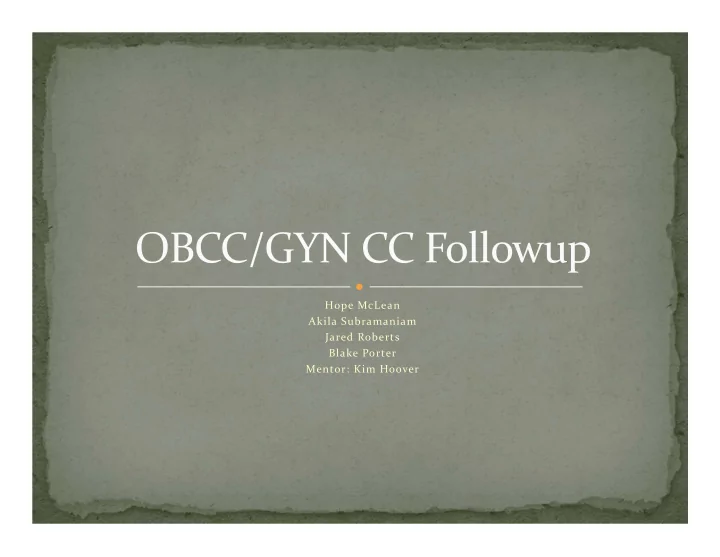
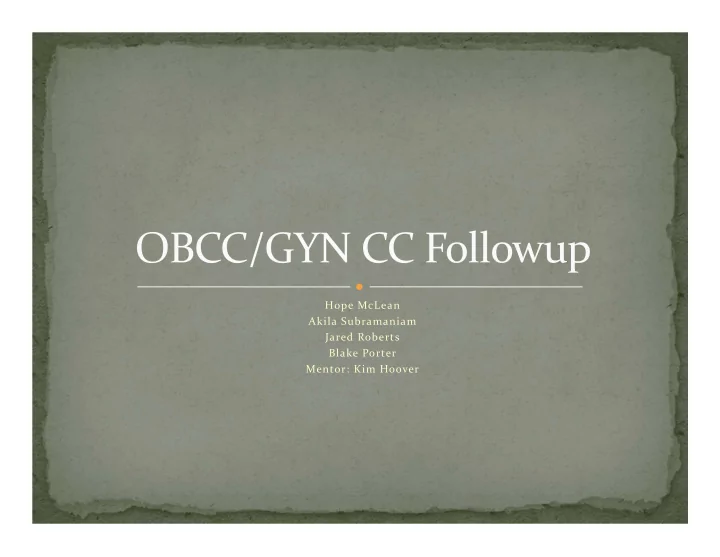
Hope McLean Akila Subramaniam Jared Roberts Blake Porter Mentor: Kim Hoover
What has to happen when patient seen in ED or for a consult Note in IMPACT Sometimes a dictation Email to Tracy, Dalana, Gyn team Pt entered in Quant book Checking to make sure everyone got their emails
Time consuming Illegal No documentation in patient’s chart Have to follow up with team
Increase efficiency Improve communication HIPAA compliance Documentation in chart
Clinic going to IMPACT May 16 Use the communication that is already within the system Would not replace current Quant book – but possibly could
Message Center In Message Center you have the ability to communicate with other providers. By selecting the Communicate tab you can send a Message or a Reminder.
In the Message you have the patient’s name and telephone number that is on record for the patient. Then you can send the message to others in the system and if you select include me, your name will be placed in the To: line. By selecting Save to the Chart the message will be saved to the patient’s chart in Reports and Documents under the Messages folder. You also have the ability to set Reminders, so if you want to send yourself or anyone else a reminder to be sure that you follow ‐ up then you can do so at the bottom of the message.
Functions similarly to email Secure – HIPAA compliant Saved to patient’s chart Eliminates emails
Chart Location In Reports and documents Will not be confused with actual patient encounters in Powerchart
Message Journal Allows everyone access to all communication that has gone on with that patient
Everyone checks IMPACT daily, sometimes emails get missed. Message Center is first thing seen on login Faster – don’t have to switch between windows All communication documented and easily accessible to everyone that opens patient’s chart Could eliminate current Quant book Also applicable to OBCC follow up
Recommend
More recommend