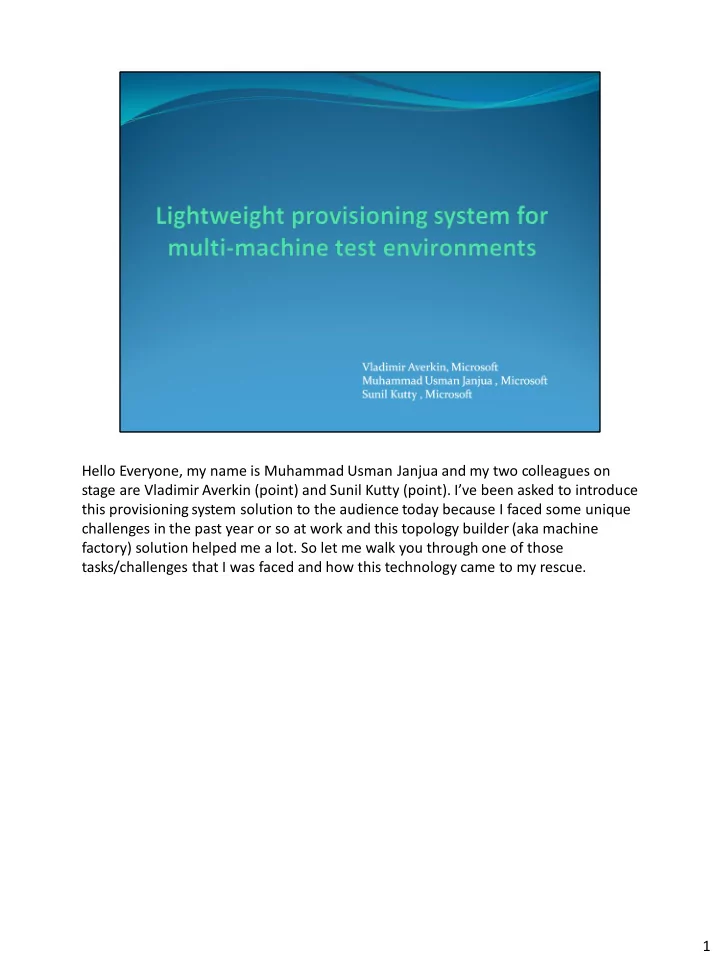
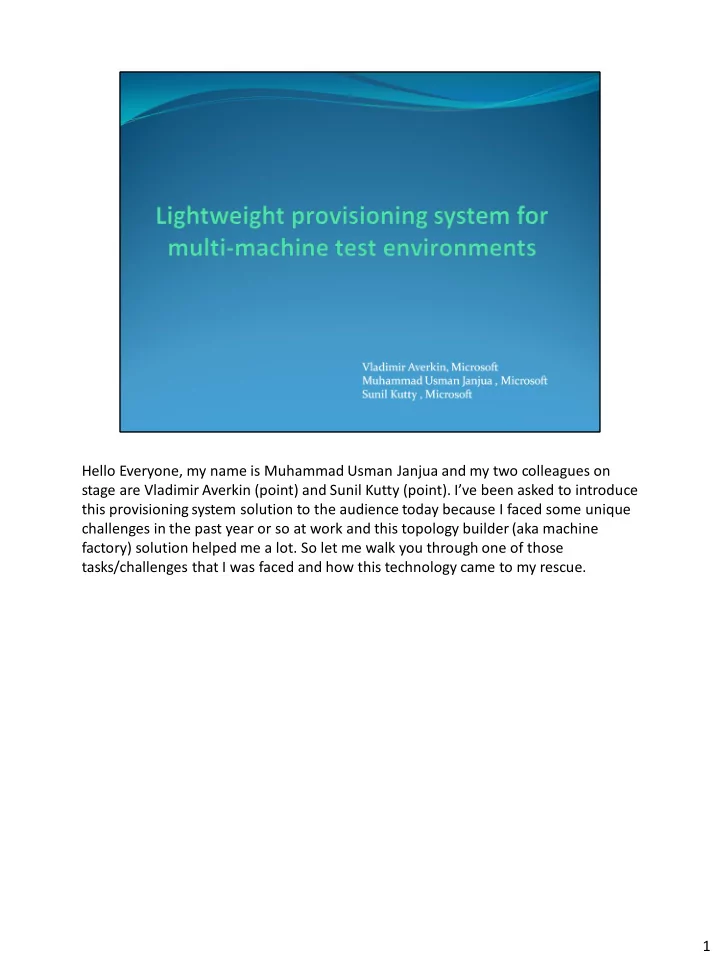
Hello Everyone, my name is Muhammad Usman Janjua and my two colleagues on stage are Vladimir Averkin (point) and Sunil Kutty (point) . I’ve been asked to introduce this provisioning system solution to the audience today because I faced some unique challenges in the past year or so at work and this topology builder (aka machine factory) solution helped me a lot. So let me walk you through one of those tasks/challenges that I was faced and how this technology came to my rescue. 1
Last year, we were developing a multi-machine management tool which could target machines locally and remotely, monitor them, deploy/remove components from them, monitor events, services and apply best practice actions to name a few. After ironing out any functional kinks in he first couple milestones, here came the advanced/end-t-end testing phase. I was required to test this tool across a complex multi-domain test topology with varying trusts between domain controllers. I was told that we were to do this validation henceforth for every milestone. This figure presents an approximation of the scenario I was required to validate per milestone. (Explain the figure) 2
After describing the figure and all the challenges involved …… So really what I needed was something (or someone) who would take care of setting this all up (correctly configured) and give the ready-made topology to me on which I could test the management tool. This process had to be robust and repeatable as per the requirement. And as we know, machines are best at churning out repeatable algorithmic tasks (avoiding human mistakes). In came the machine factory (topology builder) tool to my rescue. 3
4
Typical application development cycle is represented with the following diagram. First, you implement a piece of functionality by writing some code, then you compile and build your application. Then, you deploy the application, make necessary configurations and do some testing. If some of the tests fail, you debug the problem, fix the code and the cycle repeats again. 5
Let’s focus on two stages of this cycle – Deploy and Configure. For a simple desktop application, test deployment and configuration is usually a simple and straightforward process. Sometimes, it can be skipped completely when you build and execute your tests in some integrated environment, for example, Visual Studio. For a more complex application they become an important part of the process. And even for a simple desktop application the need for deployment and configuration should not be underestimated. 6
Suppose you have a large number of tests that cover application functionality well. Is it enough to run those tests on one PC? It can be enough, but only if you plan to have one customer - yourself. And even then it may not be enough. Your PC can be patched, updated, new drivers installed, you can upgrade your OS, add memory, put new CPU. All this can cause your application to stop working. So, if you want to ship a reliable product that works robustly you need to test it with different hardware/software configurations. Of course, you cannot possibly test all combinations, but you can still make a list of the most representative configurations to test and you will most certainly end up with the test matrix that requires to run tests on more than one computer, and more than one configuration. If you have written an application that is executed on a single machine, you still need to make sure it Executes on different Windows OS versions Executes on different architectures, e.g., 32-bit 64-bit Scales well to multiple cores but still works on a single core Is able to work with minimum required memory and performs well with recommended memory settings 7
For a distributed application, doing testing on several machines is highly desirable, as not all functionality can be tested using single machine. An easy solution will be to deploy a static set of machines and update application files for each new build. This testing won’t give you full confidence in the quality of your tests since machines can accumulate configuration changes with time and running tests can produce false negatives or, more dangerously, false positives. False positive usually means that you have made some modifications to your test machine to enable certain scenarios and then you forget to take them back. For example you relax some security settings in your browser. Now your test runs fine, but in the production environment your application would fail. Also, the catch with using static machines is that your test code and, sometimes, even your product code has hard-coded dependencies on certain configuration settings, like computer name, IP, subnet, domain name, user credentials, etc. And you won't notice that in your test until you ship. That's why it is extremely important to run tests on dynamic environment, where the machines are newly deployed and configured for each test pass. 8
Let's recapture some of the main ideas that we have gone through here. [Reading the slide] As we see it is always a good idea to do dynamic machine deployment and configuration for your testing. One can argue that does not have to be done for each test pass, and can only be done for the final integration pre-release testing. That is true, but for sometimes it is not optional. A good example is testing a component that is part of operating system. In that case, you need to build and deploy new version of OS each time you do the testing. That's where the need for repeatable automated machine deployment and configuration is fairly obvious. You are required to deploy a new build of OS on multiple machines every day, and if you won't automate it, you will probably end up spending 90% of your work time doing this manually. 9
Now that we have identified the need to redeploy new machines for certain test scenarios, let's see what our provision system which we call Machine Factory can do in that space. Machine Factory deploys AND configures machines using the data files that we call topology definitions. Here is a typical example of topology definition file that we will use for our demo. The foundation for the deployment is a virtual hard drive (or VHD as it is better known) which contains a sysprepped OS image. Part of this audience is probably acquainted with the process called sysprepping of the operating system. For the other part I will give a quick description of what sysprepping is. Imagine that you have live virtual machine that is running Windows operating system. There is a system tool that lives in c:\windows\System32\sysprep folder which is called sysprep.exe that you can run on your virtual machine, which will make you OS instance to become an OS template. It will remove the computer name, IP address and other properties from the registry that make this OS to belong to a specific machine instance. At the same time it will retain all data files, installed components, etc. on the disk. At the end of this process, sysprep will automatically shut down your computer and the VHD will become sysprepped. Now, if you start your VM again you will go into Out-Of-the-Box Experience (OOBE), which will prompt you for locale choice, administrator password. So, essentially you will have the OS setup experience, which will be much quicker 10
than regular setup. No data files copying, unpacking, etc. You get your OS to set up in minutes. So sysprepping gives you 2 main benefits. One, the OS setup is faster. The other, you can get some of the stuff you need, pre-installed and pre-configured. Like, for example, Microsoft Office can be pre-installed on your OS. That's why enterprise admins love sysprepping so much. So, ok, getting back to Machine Factory, it basically takes a sysprepped VHD and either makes a virtual machine out of it, using Hyper-V, or deploys physical machine, using VHD Boot. For simplicity, in our demo and examples we will show virtual machine creation, but keep in mind that almost exactly the same process happens for physical machine deployment. Needless to say, there are numerous tools out there that are doing automated virtual machine deployment, thanks to a simplicity of Hyper-V API that can be used to build those tools. What makes Machine Factory more or less special compared to other similar tools is its ability to do automated configuration of provisioned machines as we can see from the following demo. 10
11
12
13
Recommend
More recommend