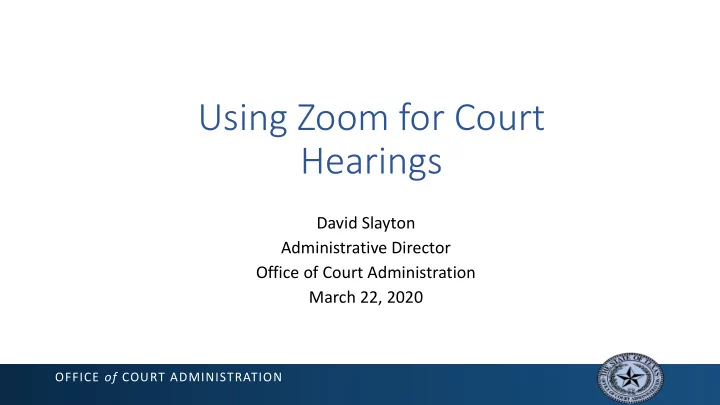
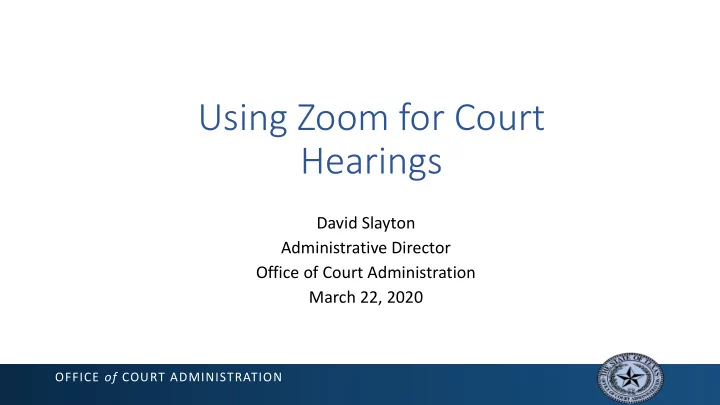
Using Zoom for Court Hearings David Slayton Administrative Director Office of Court Administration March 22, 2020 OFFICE of COURT ADMINISTRATION
Supreme Court & Court of Criminal Appeals Emergency Orders • Emergency Order 1 (March 13) • Subject to constitutional limitations, permits all courts, without participants’ consent to: • Modify/suspend deadlines and procedures • Allow or require remote participation in hearings by all except jurors • Consider as evidence sworn statements made out of court or sworn testimony given remotely • Conduct proceedings away from the court’s usual location with notice and access to participants and public (modified by Emergency Order 3 to remove the requirement to be in the county of venue) • Emergency Order 3 (March 19) • Prohibiting courts from conducting non-essential proceedings in person contrary to local, state, or national directives, whichever is most restrictive, regarding maximum group size • Governor Executive Order – limiting group sizes to 10 or less OFFICE of COURT ADMINISTRATION
Essential • Emergency • Time-sensitive • Liberty issue • Injunctions What’s an • Examples: criminal magistration, CPS removal and adversary hearings, TROs and temporary Essential/Non- injunctions, juvenile detention hearings, family violence protective orders, certain mental health Essential proceedings Proceeding? Non-Essential • Any matter which is not essential • Examples: jury selection or jury trials, status conferences or dockets, truancy matters OFFICE of COURT ADMINISTRATION
Remote Proceeding Considerations • Still a courtroom, just online • Decorum, demeanor, dress codes • Constitutional requirements for open courts, public access remain • US Constitution 6 th Amendment; Texas Constitution, Art. 1, Secs. 10 & 13 • Same provisions to close a courtroom remain • Due Process rights remain • Not currently an appropriate tool for jury trials – prohibited by orders • Some people may have limits in ability to access • New, learning process • Start slow, test with staff and then a few cases OFFICE of COURT ADMINISTRATION
Zoom Accounts • OCA acquired licenses for all judges in the state • Sign up at https://www.surveymonkey.com/r/TXCourtszoom • Just need web access, preferably with webcam • Recommend using desktop or laptop computer, but also compatible with tablet or cell phone app • Provides all parties with access via free application, also by telephone • Can stream live to YouTube (recommended) or FaceBook • Each court should create YouTube channel capable of livestreaming OFFICE of COURT ADMINISTRATION
Zoom Account Settings Demonstration OFFICE of COURT ADMINISTRATION
Zoom Meetings Scheduling Demonstration OFFICE of COURT ADMINISTRATION
Zoom In-Meeting Tool Demonstration OFFICE of COURT ADMINISTRATION
Need to work with attorneys and self-represented litigants Notices to Parties & Public Posting information on websites, at courthouse OFFICE of COURT ADMINISTRATION
Resources Available TxCourts website with resources Email support: Step-by-step written instructions zoomhelp@txcourts.gov Zoom Tutorial Videos https://txcourts.gov/programs-services/electronic- hearings-with-zoom/ OFFICE of COURT ADMINISTRATION
Questions? OFFICE of COURT ADMINISTRATION
Recommend
More recommend