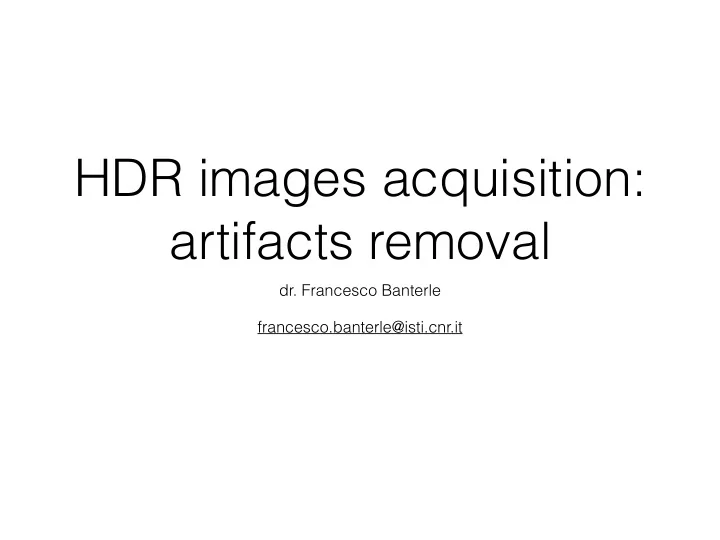
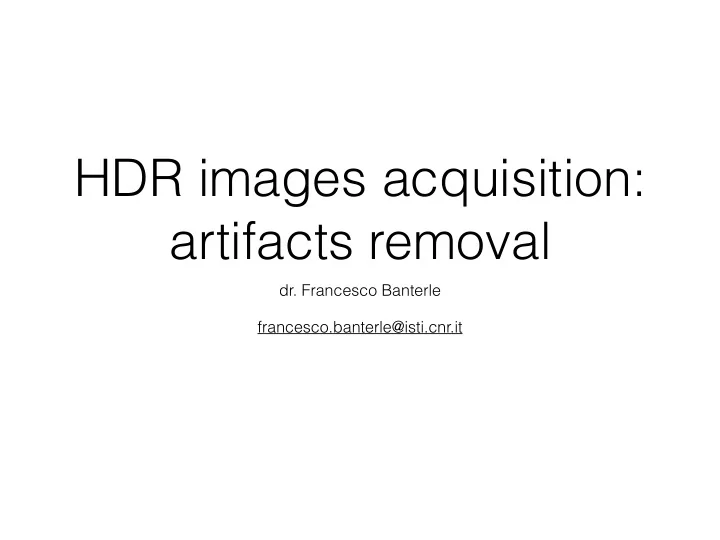
HDR images acquisition: artifacts removal dr. Francesco Banterle francesco.banterle@isti.cnr.it
things can go wrong…
Things can move • What happens if… • the camera moves; not stable ground, handled photography (no tripod), etc. • especially bad for long exposure images! • the scene is not static; moving objects, background, etc…
a moving camera…
Moving camera • When the camera moves (even small movements) and the scene is static, the final HDR image will be blurry
Moving camera • What to do? • Before merging, LDR images need to be aligned to a reference • How to select a reference? • Typically the image with the highest number of well exposed pixels • Typically working in group of three images; hierarchical
Moving camera • Edges can vary at different exposure times:
Median Threshold Binary Alignement • MTB, a feature descriptor, is a binary mask: • compute the luminance median value, M • Then MTB is defined as: ( 1 if L ( x ) > M MTB ( x ) = 0 otherwise • It is exposure-time invariant!
MTB Alignement
MTB Alignement • Hierarchical registration - setup: • image pyramid • max displacement is 2^depth
MTB Alignement • Hierarchical registration: • At level n, translation of testing in X and Y (-1, 0, +1) +1 • Check the match with XOR • Repeat for level n+1 to depth
MTB Alignment: handling camera rotations • The basic method does not handle rotation, only image translations • Brute force approach: • Run MTB alignment • Rotate the testing mask at different degrees and do XOR test. It requires a GPU implementation to achieve fast results • Refinement; reapplying MTB Alignment
MTB Alignment: handling camera rotations
Local Features Alignment • Detect salient points in an image; i.e. corners or key- points: • DoG pyramid method • Harris corner detector • SUSAN corner detector • etc…
Local Features Alignment • For each key-point: • Compute a local descriptor of the image around it
Local Features Alignment
Local Features Alignment • After matching —> finding a transformation H • H needs to map 2D coordinates between image0 and image1: x 0 x 1 = H y 0 y 1 1 1 • H has to be a homography
Local Features Alignment • A homography is defined as: h 00 h 01 h 02 h 10 h 11 h 12 H = h 20 h 21 1 • So 8 matches (minimum) are required to estimate H: • better more points to avoid noise • better to use RANSAC to avoid outliers • H estimation requires to solve a linear system + non-linear optimization
Local Features Alignment • Once, H is computed, pixels in image1 to be aligned to image0 need to be warped: for i=0 to height for j= 0 to width ( u, v ) = H [ i, j, 1] T image 0 1 ( i, j ) = image 1 ( u, v ) end end
Local Features Alignment
Local Features Alignment: failure cases • Homography —> planar scene • all objects cannot be aligned when they have different depths —> parallax problem!
Local Features Alignment: failure cases Layer 1 Layer 0
Local Features Alignment: failure cases
a moving scene…
Ghosts HDR Merge 348.7 48.5 6.746 0.9384 0.1305 Lux
Ghosts
Deghosting: reference-based • Idea : to choose an LDR image as reference, and to detect ghost based on the reference • Selection, how? • Manual: select an image which has a good (from an artistic point of view) scene composition • Automatic: image that maximizes well-exposed pixels
Deghosting: reference-based • Now that we have a reference… • Weighting other exposure images based on the selected reference —> weights to be used in the merging a ( r ) 2 w = ◆ 2 ✓ a ( r ) 2 + p − r r ( 0 . 058 + 0 . 68( x − 0 . 85) if x ≤ 0 . 85 a ( x ) = 0 . 04 + 0 . 12(1 − x ) otherwise
Deghosting: reference-based a = 0.058
Deghosting: reference-based without deghosting with deghosting
Deghosting: MTB-based • Idea : the MTB descriptor is invariant • Selection, how? • Manual: select an image which has a good (from an artistic point of view) scene composition • Automatic: image that maximizes well-exposed pixels
Deghosting: MTB-based
Deghosting: MTB-based ( 1 if M ( i, j ) > 0 M ( i, j ) < N ∧ ghost( i, j ) = 0 otherwise
Deghosting: MTB-based
Deghosting: MTB a glimpse • To give higher weights to better exposed blocks without deghosting with deghosting
Deghosting: other approaches • Other approaches to deghosting: • Background extraction: many exposure images are needed to achieve good quality results • Optical Flow
What to do? • When everything moves there is a typical strategy: • First step: global estimation (MTB, Local Features, etc…) • Second step: removing ghosts with a ghost removal technique • This approach may be suboptimal, not solving the whole problem
lens flare…
Veiling Glare • Camera optics, lenses, are generally designed for: • 2-3 orders of magnitude • 24-bit sensors or 35mm film
Veiling Glare Image Sensor Lens Scene
Veiling Glare Image Sensor Lens Scene
Veiling Glare • OK, we have more light that should be there… what is the real problem? • Reducing the dynamic range of the scene!
Veiling Glare
Veiling Glare: A Capturing Approach • Characterization of the glare of a particular camera • Special glare capturing • Glare removal
Veiling Glare: Characterization • Measuring the glare of a camera at given aperture: • dark room • point light source; e.g. LED • capturing an HDR image
Veiling Glare: Characterization 18 16 14 12 10 PSF 8 6 4 2 0 − 2 − 15 − 10 − 5 0 5 10 15 Pixel distance
Veiling Glare: Acquisition • Block glaring mask in front o the camera, e.g. a 30x30 mask • Moving the mask in X and Y planes • 6x6 HDR captures —> a lot of data!
Veiling Glare: capturing approach
Veiling Glare: capturing approach
Veiling Glare: capturing approach
Veiling Glare: capturing approach
Veiling Glare: capturing approach
Veiling Glare: capturing approach
Veiling Glare: glare removal Scene Mask PSF Recorded Image For removing glare, this process has to be inverted!
Veiling Glare: results from the paper “Veiling glare high dynamic range imaging”. Eino-Ville Talvala, Andrew Adams, Mark Horowitz, Marc Levoy. ACM SIGGRAPH 2007 Papers Program.
Veiling Glare: a post-processing approach • The previous method produces high quality results! • There are some disadvantages: • Many pictures to take • The scene has to be static • Characterization of the PSF of the camera
Veiling Glare: a post-processing approach • Main steps: • Estimate the PSF • Generate the glare image • Remove the glare image
Veiling Glare: PSF Estimation • Compute image luminance, L • Threshold L to identify: • hot pixels (bright ones); source of glare • dark pixels (dark ones); “veiled”
Veiling Glare: PSF Estimation
Veiling Glare: PSF Estimation ✓ ◆ C 0 + C 1 + C 2 + C 2 X P i = P j r 2 r 3 r ij ij ij j • where r ij is the distance between the hot pixel P j and the minimum pixel P i . P j P j P j X X X X P i = C 0 P j + C 1 + C 2 + C 3 r 2 r 3 r ij ij ij j j j j
Veiling Glare: PSF Estimation 18 16 14 12 10 PSF 8 6 4 2 0 − 2 − 15 − 10 − 5 0 5 10 15 Pixel distance
Veiling Glare: Removing Glare • Input: I cr (image with glare), PSF • Output: I out (image glare-free) • Algorithm: • Create a black image, F cr • For each hot pixel in I cr, multiply by PSF and add the contribution to F cr • I out = I cr - F cr
Veiling Glare: Glare Image
Veiling Glare: Removing Glare
Questions?
Recommend
More recommend