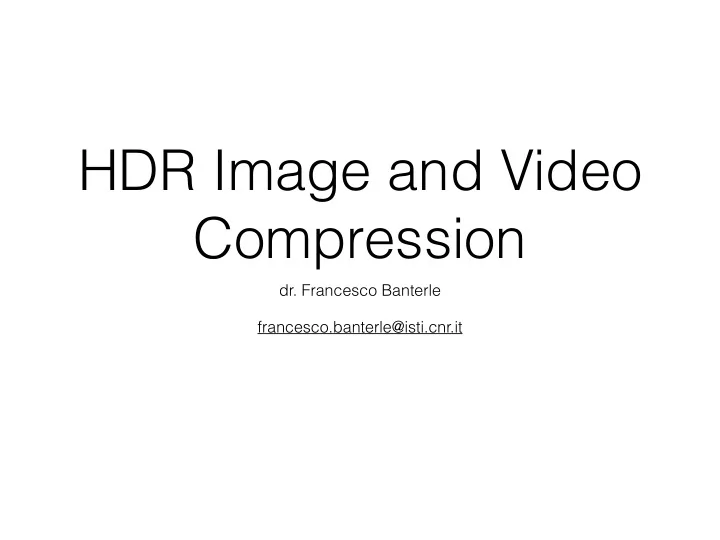
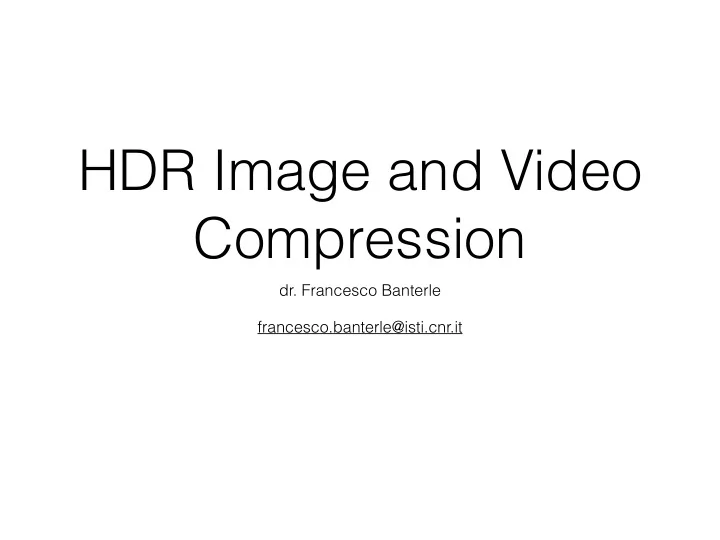
HDR Image and Video Compression dr. Francesco Banterle francesco.banterle@isti.cnr.it
HDR Images and Frames • The main problem with HDR images is that they require floating point encoding for representing all intensities values that HVS can see • Smart formats exist: • RGBE • LogLuv • Half-precision
HDR Formats: comparisons Dynamic Relative Error Encoding Color Space Bpp Range (log 10 ) (%) IEEE RGB full RGB 96 79 0.000003 RGBE positive RGB 32 76 1.0 LogLuv24 logY + (u,v) 24 4.8 1.1 LogLuv32 logY + (u,v) 32 38 0.3 Half RGB RGB 48 10.7 0.1
HDR Images and Frames • Even encoding with these there are some issue: • A full HD image, 1920x1080, encoded with RGBE (32-bit per pixel or bpp) • 7.9Mb for a single frame!
a quick recall…
LDR Images Compression • A solution for compression is RLE: 0,0,0 0,0,0 0,0,0 0,10,10 0,9,9 • Encoded as: Value: 0 Count: 10; Value: 10 Count: 2; Value: 0 Count: 1; Value: 9 Count: 2
LDR Images Compression • RLE or other string compression methods are loseless —> no loss of information • The HVS does not notice small variations • The signal is locally similar in patches without edges
LDR Image Compression: Binary Truncation Coding • Idea : to compress images taking into account of pixel values locality and assuming two distributions per block • The method is lossy —> information is lost! • Bpp is constant • Grayscale images: 2bpp • Color images: 4-8bpp
LDR Image Compression: Binary Truncation Coding 2 bytes (M 0 and M 1 ), 2 byte the block —> 4 byte This means 2bpp instead of 8bpp (for a gray scale image)
JPEG • Idea : to take advantage that the HVS perceive differently high and low frequencies • Steps: • Color conversion: YCrCb • DCT • DCT coefficient quantization • Encoding
JPEG: YCrCb • Idea : to separate color information, or chrominance, and luminance in values • Chrominance can be subsampled • Why? • HVS perceives less color variations • Which color space? YCrCb, an ITU-R BT.601 standard
JPEG: YCrCb 0 . 299 0 . 587 0 . 114 M RGB → Y CrCb = − 0 . 169 0 . 331 0 . 5 0 . 5 − 0 . 419 − 0 . 081 Y R 0 = + M RGB → Y CrCb Cr G 128 Cb B 128
JPEG: Chroma Subsampling • Chroma subsampling (4:2:0)
JPEG: Discrete Cosine Transform • Discrete Cosine Transform (DCT) separates a block (8x8 in JPEG) into low and high frequency bands. • DCT is invertible and separable • DCT is related to FFT, but only real coefficients ✓ 2 2 ✓ 2 ✓ π u ✓ π v ◆ 1 ◆ 1 2 N − 1 M − 1 ◆ ◆ X X F ( u, v ) = Λ ( i ) Λ ( j ) cos 2 N (2 i + 1) cos 2 N (2 j + 1) f ( i, j ) N M i =0 j =0 ( 1 if x = 0 √ Λ ( x ) = 2 1 otherwise
JPEG: Discrete Cosine Transform 2D DCT
JPEG: Quantization 16 11 10 16 24 40 51 61 12 12 14 19 26 58 60 55 14 13 16 24 40 57 69 56 14 17 22 29 51 87 80 62 18 22 37 56 68 109 103 77 24 35 55 64 81 104 113 92 49 64 78 87 103 121 120 101 72 92 95 98 112 100 103 99 Quantization matrix Values are in [-128, 128], then encoded in [0,255]
JPEG: Quantization
JPEG: Quantization
JPEG: Encoding Similar frequencies are put together Values are encoded using: • Huffman • Arithmetic Encoding
and now back to HDR images…
JPEG-HDR • Idea : to tone map an HDR image and store tone mapped version using HDR [Ward and Simmons 2004] • How to reconstruct the HDR image? • to store the inverse of the TMO spatially • Spatial inverse TMO is stored at low resolution in 64Kb
JPEG-HDR
HDR JPEG-2000 • Idea : JPEG-2000 standard allows 16-bit integer encoding per color channel! • What to do: • For each color channel: • Apply a logarithm base two • Compute maximum value • Compute minimum value
HDR JPEG-2000 C e ( x ) = log 2 ( C ( x ) + ✏ ) − log 2 ( C max + ✏ ) ✏ > 0 log 2 ( C max + ✏ ) − log 2 ( C min + ✏ ) ⇠ ⇡ (2 16 − 1) C e ( x ) C 0 e ( x ) =
HDR JPEG-2000 JPEG2000 Encoder R 0 e Encoded G 0 HDR Image e B 0 e
HDR Split • Idea : to separate brigh and dark areas in an image via histogram and to encode them separately [Wang et al. 2007] • How? • Minimization function for finding a separation axis in the histogram • Encoding with S3TC a BTC method • The method can fail when separation axis do not exist
HDR Split 2 1.5 Number of Pixels 1 0.5 0 0 10 20 30 40 50 60 70 80 90 100 Bucket
HDR Split Dark areas Bright areas
Spatially Varying RGBE • Idea : RGBE works very well, why not extending to take advantage of spatial coherency? [Boschetti et al. 2010] ⇠ ⇡ E m = log 2 max( R, G, B ) + 128 � 256 R ⌫ R m = 2 E m − 128 � 256 G ⌫ G m = 2 E m − 128 � 256 B ⌫ B m = 2 E m − 128
Spatially Varying RGBE
Spatially Varying RGBE ✓ ◆ I HDR E = mean R,G,B log 2 I TMO + 1 + ✏ ✏ > 0
Spatially Varying RGBE ✓ ◆ I HDR E = mean R,G,B log 2 I TMO + 1 + ✏ ✏ > 0 M = I HDR − 1 E E
BoostHDR • Idea : to segment the image and to apply to each segment a linear compression factor [Banterle et al. 2012] • High efficiency • Semi backward compatible: the image looks a bit strange; i.e. seams and no global contrast • Different encoders: JPEG, JPEG2000
BoostHDR TMO Parameters Segmentation Loseless Encoding Input HDR Image Lossy Encoding Tone Mapping
BoostHDR: semi backward compatible
Evaluation • Perceptual metrics: • HDR-VDP • DRIIQM • Objective metrics: • mPSNR • logRMSE
Evaluation: mPSNR • Issue : classic PSNR definition do not work well because the peak can be an outlier n ◆ 2 I ) = 1 ✓ MSE( I, ˆ X I ( x j ) − ˆ I ( x j ) n j =1 I 2 ✓ ◆ PSNR( I, ˆ max I ) = 10 log 10 MSE( I, ˆ I ) • Idea : mean of PSNR values of all exposure images (LDR images) that can be extracted from an HDR image [Munkberg et al. 2006]
Evaluation: mPSNR � 255 1 255(2 c v ) T ( v, c ) = γ 0 p n 1 ✓ ◆ MSE( I, ˆ X X ∆ R 2 i,c + ∆ G 2 i,c + ∆ B 2 I ) = i,c n × p c =1 i =1 ✓ 3 × 255 2 ◆ mPSNR( I, ˆ I ) = 10 log 10 MSE ( I, ˆ I ) ∆ R i,c = T ( R ( x i ) , c ) − T ( ˆ R ∗ ( x i ) , c ) ∆ G i,c = T ( G ( x i ) , c ) − T ( ˆ G ∗ ( x i ) , c ) ∆ B i,c = T ( B ( x i ) , c ) − T ( ˆ B ∗ ( x i ) , c )
Evaluation: logRMSE • Issues : high values may have outliers and exacerbate per pixel differences • Idea : apply logarithmic function to reduce high values influence v n ◆ 2 ◆ 2 ◆ 2 u ✓ ✓ ✓ t 1 R ( x i ) G ( x i ) B ( x i ) RMSE( I, ˆ X u I ) = log 2 + log 2 + log 2 ˆ ˆ ˆ n R ( x i ) G ( x i ) B ( x i ) i =1
Evaluation: PU Encoding • Idea : to reuse existing objective metrics. [Aydin et al. 2008] • CRT monitors (gamma): range [0.1, 80] cd/m 2 • LCD monitors (gamma): peak 500 cd/m 2 • HDR monitors (mostly linear): peak 4,000 cd/m 2
Evaluation: PU Encoding • PU encoding is a non-linear curve which simulates the response of the HVS to luminance values • Similar behavior of sRGB in [0.1, 80] cd/m 2
Evaluation: PU Encoding PU sRGB
Evaluation: PU Encoding Display Pu Reference Model Encoding Image Classic Metric Test Display Pu Image Model Encoding
Evaluation: PU Encoding Display Pu Reference Model Encoding Image Classic Metric Test Display Pu Image Model Encoding Pixel value
Evaluation: PU Encoding Display Pu Reference Model Encoding Image Classic Metric Test Display Pu Image Model Encoding Pixel value Luminance Value
the present…
Standardization: JPEG-XR • A JPEG standard • It is not backward compatible • Proposed by Microsoft (it is the old PhotoHD format) • Add support for: • 48bit integer RGB • 16-bit/32-bit floating point per color channel
Standardization: JPEG-XR • It supports RGBE encoding • Loseless UYV color encoding • Hierarchical transform (2 layers): 4x4 and 16x16 • Official website: • http://www.jpeg.org/jpegxr/index.html
Standardization: JPEG-XT • It is an ISO standard extension of JPEG (ISO/IEC 10918-1) • Backward compatible with JPEG • Three compression profiles: A, B, and C • Capability to encode HDR images • Official website: • http://www.jpeg.org/jpegxt/index.html
let’s talk about videos…
LDR Video Compression • Existing video standard: MPEG-1 (H.261), MPEG-2 (H.262), MPEG-4 Part 2 (H.623), H.264 (AVC), H. 265 (HEVC) • How do they work?
LDR Compression: I-Frames • They are reference frames which are basically encoded using JPEG • Also called anchor frame
LDR Compression: P-Frames • They are predicted frame: • exploitation of temporal redundancy • It stores differences between the frame to be encoded and the I-frame • How? By using motion vector: • motion compensation!
LDR Compression: P-Frames t t+1
LDR Compression: P-Frames Difference frame time t and t+1
Recommend
More recommend