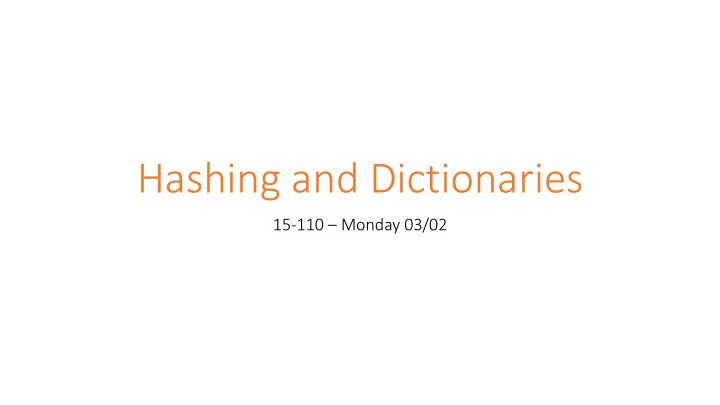
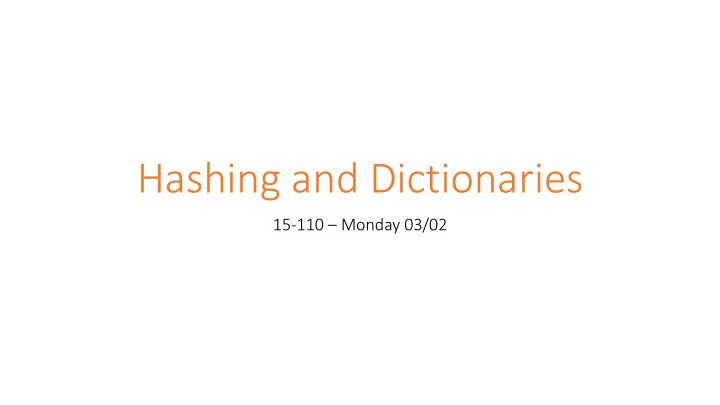
Hashing and Dictionaries 15-110 – Monday 03/02
Learning Goals • Understand how and why hashing makes it possible to search for values in O(1) time • Compute indexes in a hashtable using a specific hash function • Define the concept of a key-value pair • Use dictionaries when writing and reading code that uses key-value pairs 2
Improving Search We've now discussed linear search (which runs in O(n)), and binary search (which runs in O(log n)). We use search all the time, so we want to search as quickly as possible. Can we search for an item in O(1) time? We can't always search for things in constant time, but there are certain circumstances where we can... 3
Search in Real Life – Post Boxes Consider how you receive mail. Your mail is sent to the post boxes at the lower level of the UC. Do you have to check every box to find your mail? No- just check the one assigned to you. This is possible because your mail has an address on the front that includes your mailbox number. Your mail will only be put into a box that has the same number as that address, not other random boxes. Picking up your mail is a O(1) operation! 4
Search in Programming – List Indexes We can't search a list for an item in constant time, but we can look up an item based on an index in constant time. lst Reminder: Python stores lists in memory as a series of adjacent parts . Each part holds a reference to a single value in the list, and all the references use the same amount of space . True "a" Example: "abc" lst = ["a", "abc", True] 5
Search in Programming – List Indexes We can calculate the exact starting location of an index's memory based on the first address where lst is stored. If the size of a part is N, we can find an index's address with the formula: lst start + N * index Example: in the list to the right, each part is 8 bytes in size and the memory values start at x0800 . To access lst[2] , compute: 0x0800 8 bytes 8 bytes 8 bytes x0800 + 8 * 2 = x0816 Given a memory address, we can get the value from that address in constant time. Looking up an index in a list is O(1)! 6
Combine the Concepts To implement constant-time search, we want to combine the ideas of post boxes and list index lookup. Specifically, we want to be able to determine which index a value is stored in based on the value itself . If we can calculate the index based on the value, we can retrieve the value in constant time. 7
Hashing 8
Hash Functions Map Values to Integers In order to determine which list index should be used based on the value itself, we'll need to map values to indexes , i.e, non-negative integers. We call a function that maps values to integers a hash function . This function must follow two rules: • Given a specific value x , hash(x) must always return the same output i • Given two different values x and y , hash(x) and hash(y) should usually return two different outputs, i and j 9
Activity: Design a Hash Function How would you design a hash function for strings? Talk to a partner to come up with your algorithm. Remember to follow the rules: • Given a specific value x , hash(x) must always return the same output i • Given two different values x and y , hash(x) and hash(y) should usually return two different outputs, i and j 10
Built-in Hash Function We don't need to write our own hash functions most of the time- Python already has one! x = "abc" print(hash(x)) hash() works on integers, floats, Booleans, strings, and some other types as well. 11
Hashtables Organize Values Now that we have a hash function, we can use it to organize values in a special data structure. A hashtable is a list with a fixed number of indexes. When we place a value in the list, we put it into an index based on its hash value , instead of placing it at the end of the list. We often call these indexes 'buckets'. For index 0 index 1 index 2 index 3 example, the hashtable to the right has four buckets. Note that actual hashtables have far more buckets than this. 12
Adding Values to a Hashtable Let's say this hashtable uses a hash function that maps strings to indexes using the first def hash(s): letter of the string, as shown to the right. return ord(s[0]) - ord('a') First, add "book " to the table. hash("book") is 1 , so we'll put the value in bucket 1. "yay" "book" "book" Next, add "yay" . The hash("yay") is 24 , which is outside the range of our table. How do we assign it? index 0 index 1 index 2 index 3 Use value % tableSize to map integers larger than the size of the table to an index. 24 % 4 = 0 , so we put "yay" in bucket 0. 13
Dealing with Collisions When you add lots of values to a hashtable, two elements collide if they are assigned to the def hash(s): same index. For example, if we try to add both "cmu" and "college" to our table, they will return ord(s[0]) - ord('a') collide. Hashtables are designed to handle collisions. One way is to put the collided values in a list and put that list in the bucket. If your table size "yay" "book" "college" "yay" "yay" "yay" "book" "book" "book" "cmu" "cmu" is reasonably big and the indexes returned by "college" the hash function are reasonably spread out, there will only be a constant number of values in each bucket. index 0 index 1 index 2 index 3 Note: our example hash function is not good, because it only looks at the first letter. A function that uses all the letters would be better. 14
Searching a Hashtable is O(1)! To search for a value, call the hash function on it, then mod the result by the table size. def hash(s): The index produced is the only index you return ord(s[0]) - ord('a') need to check! For example, we can check if "book" is in the table just by checking bucket 1. "yay" "book" "cmu" If the value is in the table, it will be at that "college" index. If it isn't, it won't be anywhere else either. To check for "stella" just look in in bucket 2. index 0 index 1 index 2 index 3 Because we only need to check one index, and each index holds a constant number of items, finding a value is O(1). 15
Activity: Compute the Hashed Index Assume you're using a really simple hash function that maps floats to indexes by hashing them to the value in the ones place. For example, 42.5 would hash to 2. We want to place the number 17.46 in a four-bucket hash table. Which bucket should it go into- 0, 1, 2, or 3? Enter your answer on Piazza when you're ready. 16
Caveat: Don't Hash Mutable Values! What happens if you try to put a list in a hashtable? Let's try adding the list def hash(s): ["a", "z"] using the hash to the right. return ord(s[0]) - ord('a') This might seem fine at first, but it will become a problem if you change the list before searching. Let's say we set lst[0] equal to "d" . "yay" "book" "cmu" "yay" "yay" "yay" "book" "book" "book" "cmu" "cmu" "cmu" ["d", "z"] ["a", "z"] ["a", "z"] "college" "college" "college" "college" Now when we hash the list, the hashed value is 3 , not 0 . But the list isn't stored in bucket 3! We can't find it reliably. index 0 index 1 index 2 index 3 For this reason, we don't put mutable values into hashtables . If you try to run the built-in hash() on a list, it will crash. 17
Dictionaries 18
More Uses of Hash Functions Now that we've demonstrated how hash functions work, we can use them to store data in new ways. Our current hashtable is not a direct replication of the post box system we discussed earlier. Could we implement a post-box-like system, where we map addresses to letters? 19
Python Dictionaries Map Keys to Values To implement a post box system, we'd want to use a dictionary , or hashmap . Dictionaries map keys (which are hashed items) to values (which can be anything). We use dictionary-like data in the real world all the time! Post boxes mapping addresses to mail boxes are one example. Other examples include phonebooks (which map names to phone numbers), the index of a book (which maps terms to page numbers), or the CMU directory (which maps andrewIDs to information about people). 20
Python Dictionaries Dictionaries have already been implemented for us in Python. # make an empty dictionary d = { } # make a dictionary mapping strings to integers d = { "apples" : 3, "pears" : 4 } 21
Python Dictionaries – Getting Values Dictionaries are similar to lists except that, instead of being indexed by their position, dictionaries are indexed by their keys: d = { "apples" : 3, "pears" : 4 } print(d["apples"]) # the value paired with this key print(len(d)) # number of key-value pairs We can also access all the keys or all the values separately: print(d.keys()) print(d.values()) 22
Recommend
More recommend