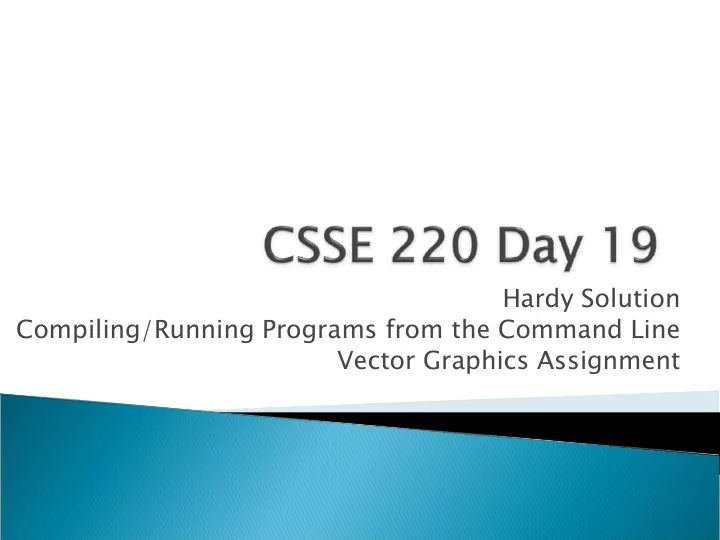
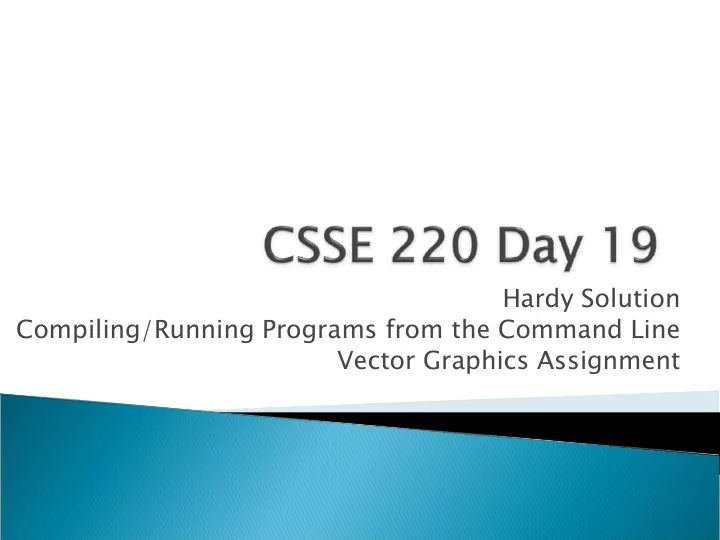
Hardy Solution Compiling/Running Programs from the Command Line Vector Graphics Assignment
� Same rules and format as Exam 1 � Through Chapter 14 (approximately) in the textbook
Organization Guaranteeing w e don't miss any A major speedup These Slides are on ANGEL in the Lessons � Solutions folder
Compiling and Running a Java Program
� User may not have Eclipse ◦ or may not want to learn to use it � We can have our program do different things based on the arguments. � Perhaps our Java program is one element of a larger script � Commands Commands: ◦ javac javac – compile Java class(es) ◦ java java – run a Java class (must contain main() method) ◦ javadoc javadoc – generate HTML from javadoc
public class Factorial{ public static BigInteger factorial(int n) { if (n < 0) throw new IllegalArgumentException("" + n); BigInteger prod = BigInteger. ONE; for (int i = 1; i <= n; i++) prod = prod.multiply(new BigInteger(i + "")); return prod; } // Calculates the factorial of its command-line arguments // @param args array of strings: command-line arguments. public static void main(String[] args) { try { int n = Integer. parseInt(args[0]); System . out.println(n + "! = " + factorial(n)); } catch (ArrayIndexOutOfBoundsException e) { System . out.println("Command-line argument required"); } catch (NumberFormatException e) { System . out.println("Argument must be an integer"); } catch (IllegalArgumentException e) { System . out.println("Factorial arg cannot be negative: " + e .getMessage()); } } }
� Start Menu � Run � cmd � Enter key � CD to your Eclipse project folder, then to Factorial/src You can also do � dir javac *.java to � javac Factorial.java compile all Java � dir source files in a � java Factorial folder. � java Factorial xyz How do we tell � java Factorial -5 Eclipse about command-line � java Factorial 75 arguments for testing purposes
A team project to create a scalable graphics program.
� Express your creativity ◦ There are few constraints on the layout or the user interaction. � Dig into documentation to investigate the various Java Swing classes that are available � Hone your teamwork skills � Experience development cycles
� Resources ◦ The Java API documentation � http://java.sun.com/javase/6/docs/api/ � In the list of packages, scroll down to javax.swing ; Also see javax.swing.* ◦ the Java Swing Tutorial ◦ Java Swing book � For access, see the course syllabus. Look for ◦ VectorGraphics discussion forum on ANGEL ◦ etc. Feel free to post your favorite resource links on the discussion forum
I placed these slides here for reference, we discussed them earlier
� Answer: 5 � We use the two-argument version of add : � JPanel p = new JPanel(); frame.add(p, BorderLayout.SOUTH); � JFrame ’s default LayoutManager is a BorderLayout � LayoutManager instances tell the Java library how to arrange components � BorderLayout uses up to five components
� Answer: arbitrarily many � Additional components are added in a line � JPanel ’s default LayoutManager is a FlowLayout
� We can set the layout manager of a JPanel manually if we don’t like the default: JPanel panel = new JPanel(); panel.setLayout(new GridLayout(4,3)); panel.add(new JButton("1")); panel.add(new JButton("2")); panel.add(new JButton("3")); panel.add(new JButton("4")); // ... panel.add(new JButton("0")); panel.add(new JButton("#")); frame.add(panel);
� A LayoutManager determines how components are laid out within a container • BorderLayout . When adding a component, you specify center, north, south, east, or west for its location. (Default for a JFrame.) • FlowLayout : Components are placed left to right. When a row is filled, start a new one. (Default for a JPanel.) • GridLayout . All components same size, placed into a 2D grid. • Many others are available, including BoxLayout , CardLayout , GridBagLayout , GroupLayout • If you use the null for the LayoutManager , then you must specify every location using coordinates � More control, but it doesn’t resize automatically
� Chapter 18 of Big Java � Swing Tutorial ◦ http://java.sun.com/docs/books/tutorial/ui/index.html ◦ Also linked from schedule Java Swing book in Safari Books online (see the course syllabus)
� Verify SVN repository, check-out project � Exchange contact information � Begin work on first milestone (see HW 19)
Recommend
More recommend