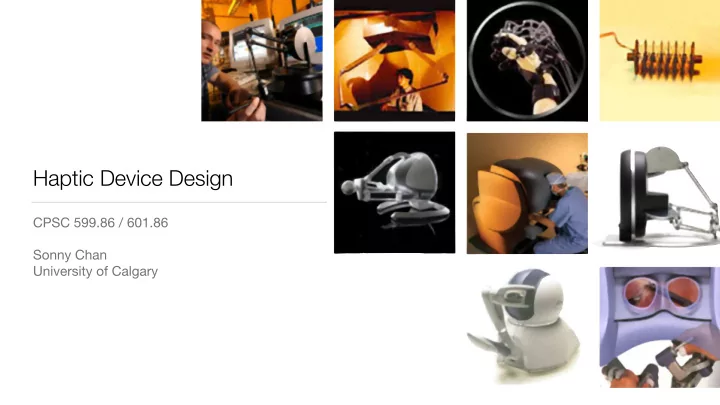
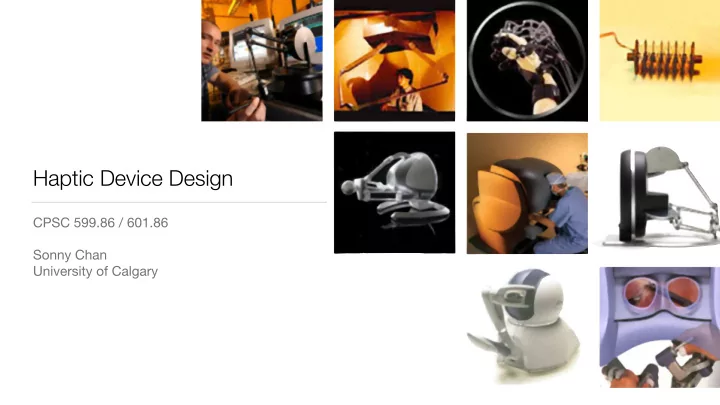
Haptic Device Design CPSC 599.86 / 601.86 Sonny Chan University of Calgary
Electro-Mechanical Devices • A haptic device is an electro-mechanical, or mechatronic , assembly
A ROBOT!
The Haptic Device • We’ve treated this component position + orientation as a black box through this course until now… - position in, - force out, - rest was “magic” Device Controller force + • Let’s take a look inside! torque
Force Output Computer DAC Amplifier Motor
Digital-Analog Converter Interfaces directly with computer DAC 10110… (Sensoray 826)
Current Amplifier Supplies desired current to motor Amplifier
DC Motor Converts current to torque Motor τ = k T I
Mechanical Assembly [From J. Forsslund et al., Proc. Tangible & Embedded Interfaces 2015.]
Position Input Computer Counter Encoder Motor
Optical Quadrature Encoder Counts rotational ticks in either direction Encoder
Quadrature Counter Communicates rotation back to computer Counter 10110… (Sensoray 826)
Components of an Impedance Haptic Device DAC Amplifier Computer Motor Counter Encoder … plus a few mechanical links
Position / Orientation • Encoders and counters tell us position + orientation the rotational angles of our motors and joints - Great! But how do I know where my manipulandum (end-effector) is? • Determine spatial position using Device forward kinematics Controller force + torque
Kinematics of a Serial Manipulator Known: ` 1 , ` 2 , ✓ 1 , ✓ 2 Determine: x = ( x, y ) ( ` 1 + ` 2 cos ✓ 2 ) cos ✓ 1 − ` 2 sin ✓ 2 sin ✓ 1 � x = ( ` 1 + ` 2 cos ✓ 2 ) sin ✓ 1 − ` 2 sin ✓ 2 cos ✓ 1
Kinematics of a Parallel Manipulator r 1 r 2 θ 1 ` 0 x = ??? (0 , 0) θ 2
Force / Torque • Recall that we can command position + orientation each of the motors to exert a desired torque • How do we translate motor torques into an output force vector? Device Controller force + torque
The Kinematic Jacobian Matrix • Relates derivates of generalized coordinates to cartesian coordinates: " # ∂ x ∂ x J = d x ∂θ 1 ∂θ 2 d θ = ∂ y ∂ y ∂θ 1 ∂θ 2 � − ( ` 1 + ` 2 c ✓ 2 )s ✓ 1 − ` 2 s ✓ 2 c ✓ 1 ... = ( ` 1 + ` 2 c ✓ 2 )c ✓ 1 + ` 2 s ✓ 2 s ✓ 1 ... principle of ( ` 1 + ` 2 cos ✓ 2 ) cos ✓ 1 − ` 2 sin ✓ 2 sin ✓ 1 � τ 1 � = J T F x = τ = virtual work ( ` 1 + ` 2 cos ✓ 2 ) sin ✓ 1 − ` 2 sin ✓ 2 cos ✓ 1 τ 2
Summary • Haptic devices are made of motors, encoders, data input/output electronics, and mechanical linkages • Forward kinematic analysis allows us to determine the end-effector position (and orientation) from measured joint angles • The kinematic Jacobian, along with the force/torque relationship equation, allows us to command a force (and torque) vector at the end-effector
Which one is a haptic device?
Human Factors What makes a good haptic device?
Tenets of Haptic Interfaces • Free motion should feel free - friction, back-drivability • Rigid objects should feel stiff, and not soft - force output • The user should not be able to go through rigid objects - rendering • The user should not feel unintended vibrations - stability • The interface should be comfortable and ergonomic to use - design [From M. Srinivasan and C. Basdogan, Computers & Graphics 21(4), 1997.]
Motors & Gearing • Larger motors can exert more force, but have more inertia - affects back-drivability • Gearing a motor can provide significantly more force - creates friction, backlash - often lose back-drivability
Encoders • High-resolution encoders can be extremely expensive • Insufficient encoder resolution can be detrimental to stability - Why? 0 5 10 15
Bearings & Linkages • High quality bearings on joints will reduce friction • Very rigid link materials can improve stability, but may add unwanted inertia • Long links may reduce force output capacity - mechanical lever-arm
103 Force (N) 102 driving a car 101 timed Human Dynamic Range dexterity tests 100 micro- typing assembly / surgery 10-1 10-3 10-2 10-1 100 101 Displacement (m) [Figure adapted from original by Lynette Jones, MIT]
Motor Dynamic Range • Measured as F max : F min • Human: >1000 : 1 • Good motor: 80 : 1 - Maxon, $150 • Motor: 10 : 1 - Mabuchi, $3.99 • Major design challenge!
Consequence: no single haptic interface can suit all tasks and needs
And remember: Be mindful of ergonomics! Haptic Workstation - CyberGlove Systems
And that’s all folks! Thanks for tuning in to the 2018 edition
Recommend
More recommend