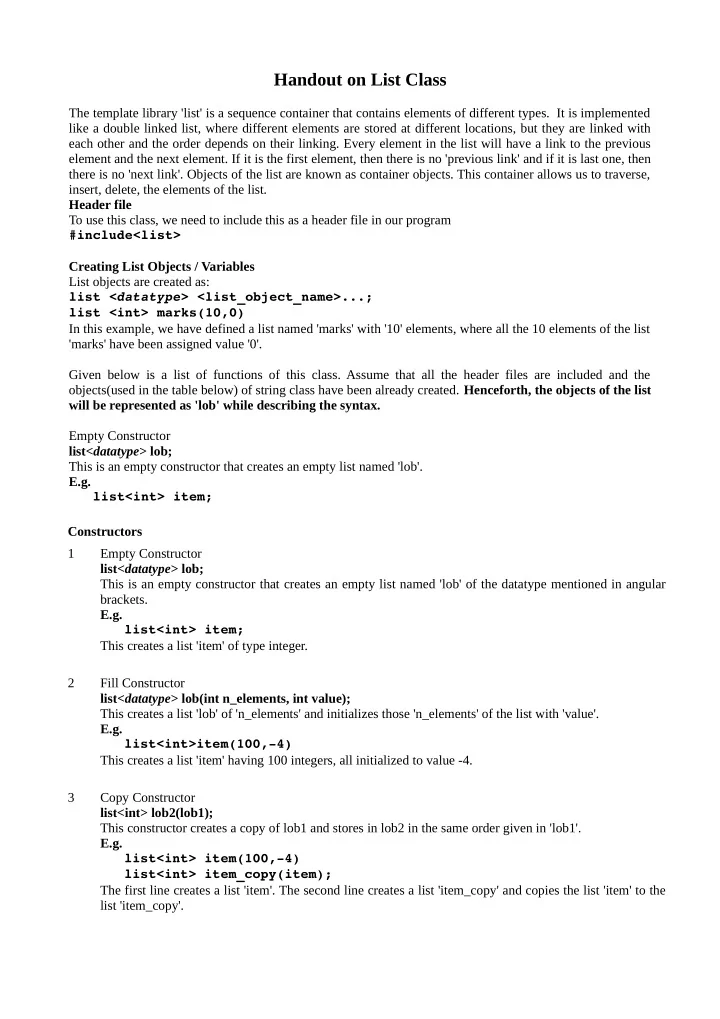
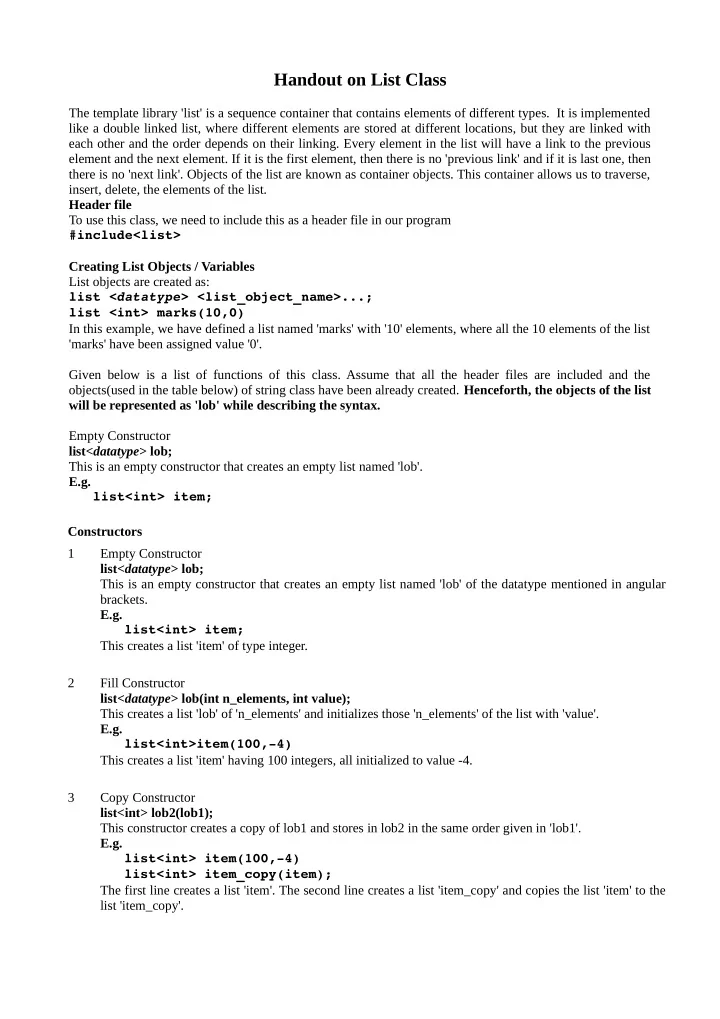
Handout on List Class The template library 'list' is a sequence container that contains elements of different types. It is implemented like a double linked list, where different elements are stored at different locations, but they are linked with each other and the order depends on their linking. Every element in the list will have a link to the previous element and the next element. If it is the first element, then there is no 'previous link' and if it is last one, then there is no 'next link'. Objects of the list are known as container objects. This container allows us to traverse, insert, delete, the elements of the list. Header file To use this class, we need to include this as a header file in our program #include<list> Creating List Objects / Variables List objects are created as: list <datatype> <list_object_name>...; list <int> marks(10,0) In this example, we have defined a list named 'marks' with '10' elements, where all the 10 elements of the list 'marks' have been assigned value '0'. Given below is a list of functions of this class. Assume that all the header files are included and the objects(used in the table below) of string class have been already created. Henceforth, the objects of the list will be represented as 'lob' while describing the syntax. Empty Constructor list <datatype> lob; This is an empty constructor that creates an empty list named 'lob'. E.g. list<int> item; Constructors 1 Empty Constructor list <datatype> lob; This is an empty constructor that creates an empty list named 'lob' of the datatype mentioned in angular brackets. E.g. list<int> item; This creates a list 'item' of type integer. 2 Fill Constructor list <datatype> lob(int n_elements, int value); This creates a list 'lob' of 'n_elements' and initializes those 'n_elements' of the list with 'value'. E.g. list<int>item(100,-4) This creates a list 'item' having 100 integers, all initialized to value -4. 3 Copy Constructor list<int> lob2(lob1); This constructor creates a copy of lob1 and stores in lob2 in the same order given in 'lob1'. E.g. list<int> item(100,-4) list<int> item_copy(item); The first line creates a list 'item'. The second line creates a list 'item_copy' and copies the list 'item' to the list 'item_copy'.
6 Range Constructor list<int> lob (Iterator range 1, Iterator range 2); This constructor creates a list 'lob' and copies the elements from range1 to range2 by maintaining the same order in which they were present. 'Iterator' is an object. E.g. list<int> item(100,-4) list<int> item_copy(item.begin(), item.end()); The first statement, creates a list 'item'. The second one creates a list 'item_copy' and copies the elements of list 'item' from beginning to the end. 'begin()' and 'end()' are functions that points to the beginning of the list and end of the list respectively. These functions and the concept of iterators will be covered next. The values from the arrays can also be copied to the list. E.g. int array1[] = {10, 20, 30, 40, 50}; list<int> item(array1, array1 + 3); In this example, the integer array 'array1' contains 5 elements. 'array1' points to the first element in the array i.e. '10' and 'array1 + 3' points to the third element in the array 'array1' i.e. 30. After execution of the second statement, the list 'item' will contain 3 elements in the same order of 'array1', i.e. '10, 20, 30' Iterators Iterator is an object which points to an element in the list i.e. a container. It allows the programmers to traverse through the list i.e. a container using different functions. The list of iterator functions are given below. 7 begin list <datatype> ::iterator itname = lob.begin(); The iterator 'begin' returns the iterator that points to the first element in the list. E.g. int array1[] = {10,20,30,40,50}; list<int> item(array1, array1+3); list<int>::iterator it = item.begin(); cout << "1st item = " << *it <<endl; Output 1st item = 10 8 end list <datatype> ::iterator itname = lob.end(); The iterator 'end' returns the iterator that points to the next element after the last element in the list. For example if my list is 10, 20, 30, this iterator will point to the location after the last element '30' in the list. To access the last element, you must first use this iterator and then decrement the iterator by 1. E.g. int array1[] = {10,20,30,40,50}; list<int> item(array1, array1+3); list<int>::iterator it = item.end(); it--; cout << "Last item = " << *it <<endl; Output Last item = 30 9 rbegin list <datatype> :: reverse_ iterator itname = lob.rbegin(); 'rbegin' returns a 'reverse_iterator' that points to the last element in the string. This iterator increments backwards. For example, if the last element is at position 10, 'reverse_interator' will return 10. If this was incremented by 1, instead of pointing at 11 position, it will point to 9. This will be incremented till the reverse_iterator points to beginning of the list.
E.g. int array1[] = {10,20,30,40,50}; list<int> item(array1, array1+3); list<int>::reverse_iterator it = item.rbegin(); cout << "Item = " << *it <<endl; it++; cout << "Item = " << *it <<endl; it++; cout << "Item = " << *it <<endl; Output Item = 30 Item = 20 Item = 10 10 rend list <datatype> :: reverse_ iterator itname = lob.rend(); 'rend' will return a 'reverse_iterator' that points to the previous element of the first element in the list. To access all the elements of the list from the first element till the end, we need to decrement the 'reverse_iterator'. For example, 'rend' will initially point to the element preceeding the first element. If we want to access the first element, we will decrement the 'reverse_iterator' by 1. Now, since the 'reverse_iterator' is pointing to first element, if we again decrement by 1, we will now point to the second element in the list. E.g. int array1[] = {10,20,30,40,50}; list<int> item(array1, array1+3); list<int>::reverse_iterator it = item.rend(); it--; cout << "Item = " << *it <<endl; it--; cout << "Item = " << *it <<endl; it--; cout << "Item = " << *it <<endl; Output Item = 10 Item = 20 Item = 30 Capacity 11 Size size_t lob.size(); This returns the number of elements in the list E.g. int array1[] = {10,20,30,40,50}; list<int> item(array1, array1+3); cout << "Number of elements in the list = " << item.size() <<endl; Output Number of elements in the list = 3 12 empty bool lob.empty() This returns whether the list is empty or not. A list is called as empty when it has 0 element. It returns true if it is empty, else it returns false.
E.g. int array1[] = {10,20,30,40,50}; list<int> item1(array1, array1+3); list<int> item2; cout << "Is item1 list empty? " << item1.empty() << endl; cout << "Is item2 list empty? " << item2.empty() << endl; Output Is item1 list empty? 0 Is item2 list empty? 1 Traversing all the elements in the List (From 1st to last element) E.g. int array1[] = {10,20,30,40,50}; list<int> item(array1, array1+3); int count=0; cout << "Items in the list:" << endl; for (list<int>::iterator it=item.begin(); it != item.end(); ++it) { count++; cout << "Item "<< count << ": " << *it << endl; } Output Items in the list: Item 1: 10 Item 2: 20 Item 3: 30 Traversing all the elements in the List (From last element to the first element) E.g. int array1[] = {10,20,30,40,50}; list<int> item(array1, array1+3); int count=0; cout << "Items in the list:" << endl; for(list<int>::reverse_iterator it=item.rbegin();it!=item.rend();++it) { count++; cout << "Item "<< count << ": " << *it << endl; } Output Items in the list: Item 1: 30 Item 2: 20 Item 3: 10
Recommend
More recommend