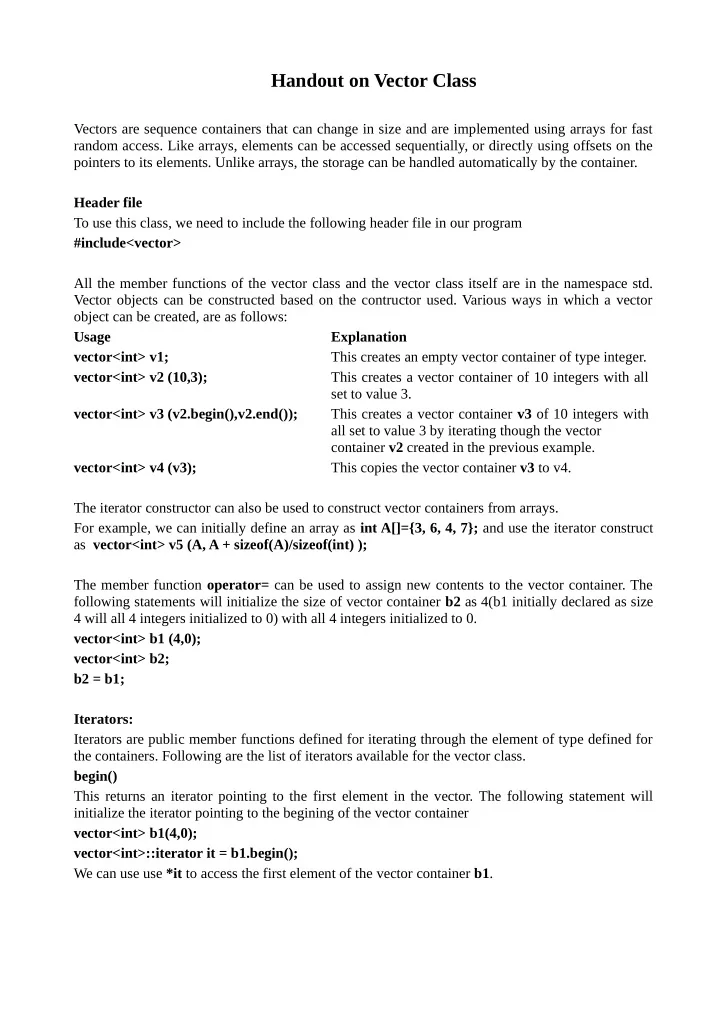
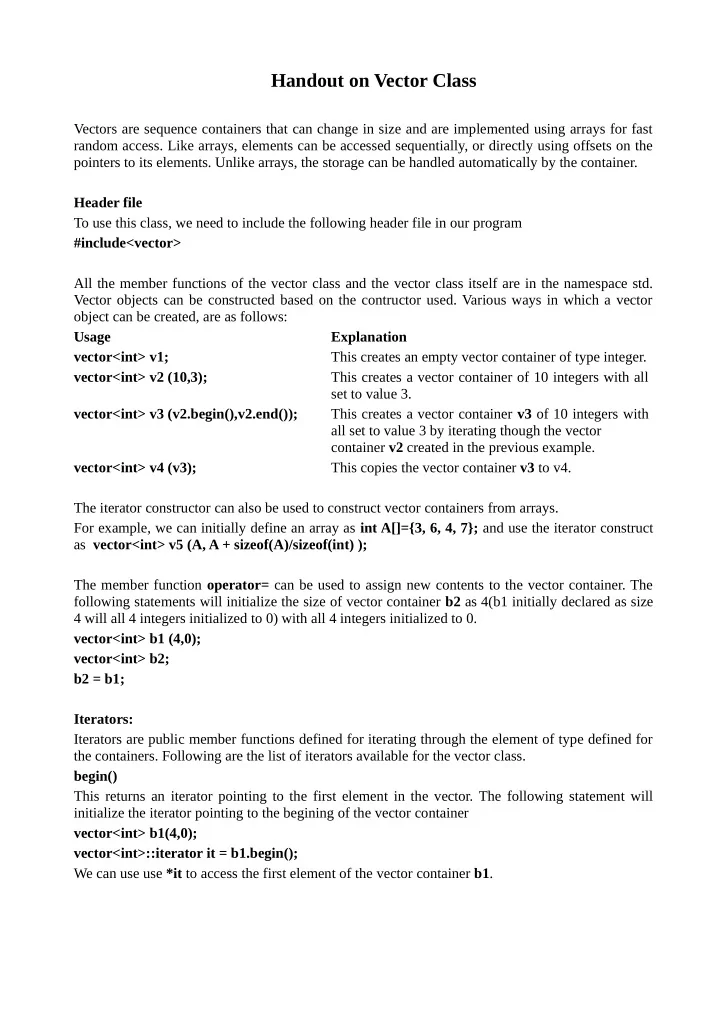
Handout on Vector Class Vectors are sequence containers that can change in size and are implemented using arrays for fast random access. Like arrays, elements can be accessed sequentially, or directly using offsets on the pointers to its elements. Unlike arrays, the storage can be handled automatically by the container. Header file To use this class, we need to include the following header file in our program #include<vector> All the member functions of the vector class and the vector class itself are in the namespace std. Vector objects can be constructed based on the contructor used. Various ways in which a vector object can be created, are as follows: Usage Explanation vector<int> v1; This creates an empty vector container of type integer. vector<int> v2 (10,3); This creates a vector container of 10 integers with all set to value 3. vector<int> v3 (v2.begin(),v2.end()); This creates a vector container v3 of 10 integers with all set to value 3 by iterating though the vector container v2 created in the previous example. vector<int> v4 (v3); This copies the vector container v3 to v4. The iterator constructor can also be used to construct vector containers from arrays. For example, we can initially define an array as int A[]={3, 6, 4, 7}; and use the iterator construct as vector<int> v5 (A, A + sizeof(A)/sizeof(int) ); The member function operator= can be used to assign new contents to the vector container. The following statements will initialize the size of vector container b2 as 4(b1 initially declared as size 4 will all 4 integers initialized to 0) with all 4 integers initialized to 0. vector<int> b1 (4,0); vector<int> b2; b2 = b1; Iterators: Iterators are public member functions defined for iterating through the element of type defined for the containers. Following are the list of iterators available for the vector class. begin() This returns an iterator pointing to the first element in the vector. The following statement will initialize the iterator pointing to the begining of the vector container vector<int> b1(4,0); vector<int>::iterator it = b1.begin(); We can use use *it to access the first element of the vector container b1 .
end() This returns an iterator pointing to the past-the-end element in the vector. The following statement will initialize the iterator pointing to the past-the-end element of the vector container vector<int> b1(4,0); vector<int>::iterator it = b1.end(); We cannot use use *it to access, as it will not point to any element of the vector container, and should not be used to dereference. begin in conjunction with end can be used to iterate through the vector elements, as follows: for (vector<int>::iterator it = v5.begin(); it != v5.end(); ++it) { cout << ' ' << *it; } rbegin() rbegin is a backward iterator, and it returns a reverse iterator pointing to the last element in the vector. It points to the element before the one that would be pointed to by member iterator end and incrementing it moves towards the begining of the container. The following statement will initialize the reverse iterator pointing to the last element of the vector container vector<int> b1(4,0); vector<int>::reverse_ iterator rit = b1.rbegin(); After initializing, we can use *rit to access the last element of the vector container. rend() rend is a backward iterator and it returns a reverse iterator pointing to the element before the first element in the vector. The following statement will initialize the reverse iterator pointing to the element one before the first element vector<int> b1(4,0); vector<int>::reverse_ iterator rit = b1.rend(); After returning a reverse iterator, we should not use *rit to access the element of the vector container, as it will point to an element before the first element of the vector container. rbegin in conjunction with rend can be used to reverse iterate through the vector elements, as follows: for (vector<int>::reverse_iterator rit = v5.rbegin(); it != v5.rend(); ++rit) { cout << ' ' << *rit; } Capacity: When vectors are initialized, they typically consist of a pointer to a dynamically allocated memory. The allocated size(capacity) may be larger than the actual size used in the program. When new elements are inserted, the actual size of the vector is automatically set. If the size becomes larger than the capacity, reallocation occurs. We mention below some of the useful member functions for checking size and capacity of the vector container. size() size is a member function which returns the actual size(number of elements) of the vector in use by the program. The following statements can be used to calculate the actual size of the vector container. In this example, the size returned is 3.
vector<int> b1(3,4); cout << b1.size(); If we had used vector<int> b1; instead of the above statement, the size returned would have been 0. capacity() This returns the size of the allocated space for the vector during initialization. It can be equal or greater than the actual size. For example, if the statements are vector<int> b1(50,4); cout<< b1.capacity(); Then, the cout statement could possibly return 128. max_size() This returns the maximum number of elements the vector can hold. It is system dependent. On some systems, you would get the value as high as 1073741823. empty() This can be used to test if the vector is empty(no elements). The function returns a boolean result. Usage: Explanation if(!v3.empty()){ v3 is a vector container checked to see whether it is not empty //do this } else{ //do something } resize() This member function resizes the vector container so that it contains the number of elements(n) specified in the argument. The argument can also contain the value that is to be written for each of the n elements. If new n is greater than the current size of the container, then the container is expanded by adding those many elements(value if specified in the argument) required to make the new size of the container equal to n . If n is less than the previous size of the container, then the container is resized to n with the remaining elements destroyed. Usage Explanation vector<int> b1(10,3); create a vector container of 10 integers with all set to value 3. b1.resize(5); resizes the size of container to 5 and destroys all the elements b1.resize(7,20); resizes the size of container to 7 by adding two elements(both set to value 20) Element Access: Elements of a vector container, can be accessed using various mechanisms as described below: operator[] It returns a reference to the position of an element in the container. The position starts with 0(like in basic C arrays) rather than 1. The operator[] allows the vector container to be accessed in the
same fashion as the array element access using the index. The member operator[] does not check for bounds, and has undefined behavior if access is made using a position value which is out of bound. The following statements of code will illustrate the usage of an operator[] Usage Explanation vector<int> v5(10,3); This creates a vector container v5 of 10 integers with all set to value 3. for(int k = 0 ; k < v5.size(); k++{ The for loop assigns value 4 to all the elements of v5 v5[k]=4; } at( ) This is a member function taking argument as position value n , and has the same effect on accessing vector elements using operator[] , except that out_of_range exception is thrown if access is made to a non-valid(out of bound) vector element The following statements of code will illustrate the usage of an at( ) member function Usage Explanation vector<int> v5(10,3); This creates a vector container v5 of 10 integers with all set to value 3. for(int k = 0 ; k < v5.size(); k++{ The for loop assigns value 4 to all the elements of v5 v5.at(k)=4; } front( ) This member function returns a direct reference to the first element in the vector, unlike begin() which returns an iterator(abstract pointer). It has an undefined behavior if you try to call this function on an empty container. The following example of code will illustrate the usage of a front( ) member function Usage Explanation vector<int> v5(10,3); This creates a vector container v5 of 10 integers with all set to value 3. for(int k = 0 ; k < v5.size(); k++{ The for loop assigns value of counter k to each element of v5 v5.at(k)=k; i.e., v5[0]=0, v5[1]=1, v5[2]=2, v5[3]=3, v5[4]=4 } cout<<v5.front(); This will display 0 as it was assigned to the 0th element of the vector v5 back( ) This member function returns a direct reference to the end element in the vector, unlike end() which returns an iterator(abstract pointer) past-the-end element. It has an undefined behavior if you try to call this function on an empty container. The following example of code will illustrate the usage of a back( ) member function Usage Explanation vector<int> v5(10,3); This creates a vector container v5 of 10 integers with all set to value 3. for(int k = 0 ; k < v5.size(); k++{ The for loop assigns value of counter k to each element of v5
Recommend
More recommend