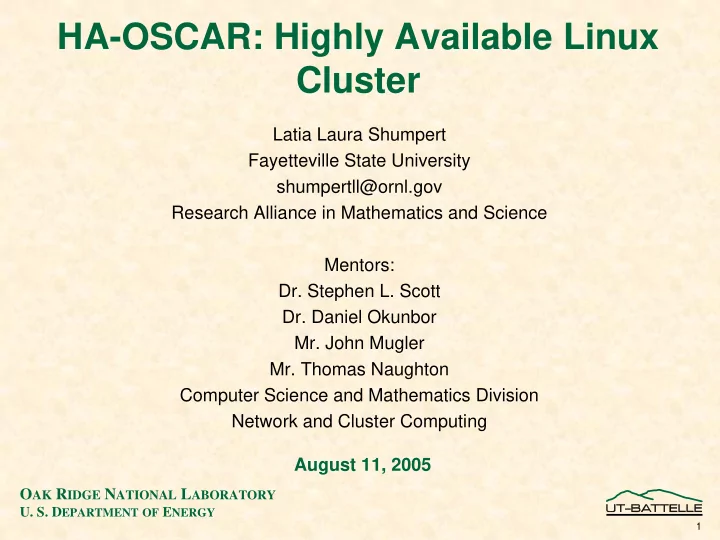
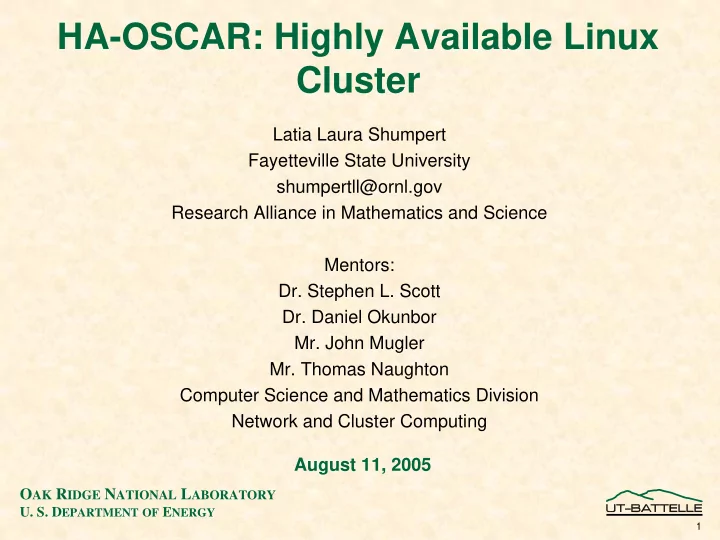
HA-OSCAR: Highly Available Linux Cluster Latia Laura Shumpert Fayetteville State University shumpertll@ornl.gov Research Alliance in Mathematics and Science Mentors: Dr. Stephen L. Scott Dr. Daniel Okunbor Mr. John Mugler Mr. Thomas Naughton Computer Science and Mathematics Division Network and Cluster Computing August 11, 2005 O AK R IDGE N ATIONAL L ABORATORY U. S. D EPARTMENT OF E NERGY 1
Table of Contents • High Performance Cluster Computing (Beowulf) • OSCAR (Open Source Cluster Application Resources) • HA (high-availability) • HA-OSCAR Architecture HA-OSCAR O AK R IDGE N ATIONAL L ABORATORY U. S. D EPARTMENT OF E NERGY 2
Who Is Interested in Clusters & HA Clusters • High Performance Computing • Low cost “Supercomputing” for the commoner • Reasonable scalability potential High Availability • HPC (many parts HW/SW - which fail) • Telco • Power Plants • Web Server Farms • Paid for continuous(non-stop) computer services O AK R IDGE N ATIONAL L ABORATORY November 2004 U. S. D EPARTMENT OF E NERGY 3
Beowulf Cluster • Beowulf was one approach to clustering Common Off The Shelf (COTS) components to form a high performance computer • Beowulf cluster is a collection of COTS computers networked together to harvest high performance computing • Typical Beowulf cluster has: − a single head node − multiple identical client nodes O AK R IDGE N ATIONAL L ABORATORY U. S. D EPARTMENT OF E NERGY 4
Beowulf Cluster End Users HeadNode � Entry point to the cluster Head Node � Responsible for serving user requests � Distributes jobs to compute clients via scheduling and queuing software Communication Communication Using Ethernet network and/or fast connectivity: Myrinet, Infinitband, etc. Compute Clients � Dedicated for computation Compute Nodes O AK R IDGE N ATIONAL L ABORATORY U. S. D EPARTMENT OF E NERGY 5
Beowulf Cluster – Issues End Users • Single head node architecture − Vulnerable for Single Point of Failure (SPOF) Head Node • Single communication path Communication architecture − Vulnerable for SPOF • Compute nodes are not accessible after above threat occurs, or when cluster services or OS upgrade takes place Compute Nodes O AK R IDGE N ATIONAL L ABORATORY U. S. D EPARTMENT OF E NERGY 6
7 (Open Source Cluster Application Resources) OSCAR O AK R IDGE N ATIONAL L ABORATORY U. S. D EPARTMENT OF E NERGY
Open Source Cluster Application Resources Step 8 Done! Step 7 Step 1 Start… What is OSCAR? Test Cluster Setup Complete Cluster Setup OSCAR Wizard • Framework for cluster installation configuration Step 6 Select packages to install and management • Common used cluster tools Step 2 • Wizard based cluster software installation − Operating system − Setup Networking Cluster environment Configure Selected Step 5 OSCAR packages • Administration Step 3 Step 4 • Operation • Automatically configures cluster components Define OSCAR Clients Install OSCAR Server packages O AK R IDGE N ATIONAL L ABORATORY Build OSCAR Client Image U. S. D EPARTMENT OF E NERGY 8
9 HA (High Availability) O AK R IDGE N ATIONAL L ABORATORY U. S. D EPARTMENT OF E NERGY
What is HA Clustering? • High Availability − Enhanced the uptime of computer-based communications systems − Isolates or reduces the impact of a failure in the machine, resources, or device through redundancy and fail over techniques. • Goal with HA-Clusters was to ensure service availability − Ability to continue serving clients even if one (or more) server node fails and becomes unavailable O AK R IDGE N ATIONAL L ABORATORY U. S. D EPARTMENT OF E NERGY 10
Providing High Availability • Complete HA solution requires close integration − HA hardware − HA software solution − HA middleware − Application software that can cause failover to redundant systems • Other requirements − Hot swap (hot insert, hot remove, identity maintenance) − Support diskless operation, … − Options for booting compressed, remotely hosted kernel images − Support of compressed r/w and read-only Flash file systems − Accelerated boot and daemon start times − Fast shutdown / reboot − Eliminating costly file system operations with journaling file systems O AK R IDGE N ATIONAL L ABORATORY U. S. D EPARTMENT OF E NERGY 11
HA-OSCAR Architecture • Version 1.1 was an active/hot- standby architecture with automatic failover • Major components − Primary server − Standby server − Switches Health Detection − Multiple clients O AK R IDGE N ATIONAL L ABORATORY U. S. D EPARTMENT OF E NERGY 12
13 1/5 Installation Walkthrough Four steps to install HA-OSCAR O AK R IDGE N ATIONAL L ABORATORY U. S. D EPARTMENT OF E NERGY
Installation Walkthrough 2/5 1. Install server packages to build an HA- OSCAR base 2. Launches a fetch Image wizard by which primaryserver image is grabbed and stored on primaryserver. 1. User can accept defaults values in this window 2. Finally user clicks Fetch Image button and image is fetched O AK R IDGE N ATIONAL L ABORATORY U. S. D EPARTMENT OF E NERGY 14
Installation Walkthrough 3/5 3. Next step involves configuration of standby server — Image name from the previous step (Serverimage) is selected to install on Standbyserver — Standbyserver’s local IP, public alias IP and gateway can be changed according to there network address — After entering all the fields, next, click on AddStandby Server button O AK R IDGE N ATIONAL L ABORATORY U. S. D EPARTMENT OF E NERGY 15
Installation Walkthrough 4/5 4. Network setup (for PXE boot) to transfer the clone image on Primaryserver to remote Standbyserver — First click on Setup Network Boot (A). — Configure Standbyserver boot sequence to network boot and reboot the Standbyserver. — Next Collect MAC Address ( B) of Standbyserver. Note: For Build Autoinstall Floppy method refer to appendix 1 O AK R IDGE N ATIONAL L ABORATORY U. S. D EPARTMENT OF E NERGY 16
Installation Walkthrough 5/5 � After MAC address is collected, it will be associated to IP address (from previous step) of Standbyserver by clicking on Assign MAC to Node (E). � Then Configure DHCP Server (F) on primary node to assign IP address to Standbyserver. � Setup Network Boot (G) is booted as PXE boot. � Once the Standbyserver is up, final step complete installation finishes the HA-OSCAR setup. G O AK R IDGE N ATIONAL L ABORATORY U. S. D EPARTMENT OF E NERGY 17
Accomplished Goals for OSCAR • Installed Linux on server machine (cluster head node) − workstation install w/ software development tools − 50+ page installation document! • (quick install available) • Downloaded copy of OSCAR and unpack on server • Configured and install OSCAR on server − readies the wizard install process • Configured server Ethernet adapters − public − private • Launched OSCAR Installer (wizard) O AK R IDGE N ATIONAL L ABORATORY U. S. D EPARTMENT OF E NERGY 18
Accomplished Goals for HA-OSCAR • Downloaded copy of HA-OSCAR and unpack on server http://xcr.cenit.latech.edu/ha-oscar • Extract the tar-file • Launched HA-OSCAR Installer (wizard) O AK R IDGE N ATIONAL L ABORATORY U. S. D EPARTMENT OF E NERGY 19
20 OSCAR & HA-OSCAR Setups O AK R IDGE N ATIONAL L ABORATORY U. S. D EPARTMENT OF E NERGY
Resources HA-OSCAR xcr.cenit.latech.edu/ha-oscar OSCAR www.OSCAR.OpenClusterGroup.org Open Cluster Group www.OpenClusterGroup.org Acknowledgments • Louisiana Tech University —Chokchai “Box” Leangsuksun • Oak Ridge National Laboratory —Stephen L. Scott —Thomas Naughton —John Mugler • Open Source Development Labs —Ibrahim Haddad • OSCAR — The entire OSCAR team, collaborators, and users. O AK R IDGE N ATIONAL L ABORATORY U. S. D EPARTMENT OF E NERGY 21
Results Successful OSCAR installation Successful HA-OSCAR Installation Special Thanks Mathematical, Information, and Computational Sciences Division, Office of Advanced Scientific Computing Research, U.S. Department of Energy Question or Comments O AK R IDGE N ATIONAL L ABORATORY U. S. D EPARTMENT OF E NERGY 22
Recommend
More recommend