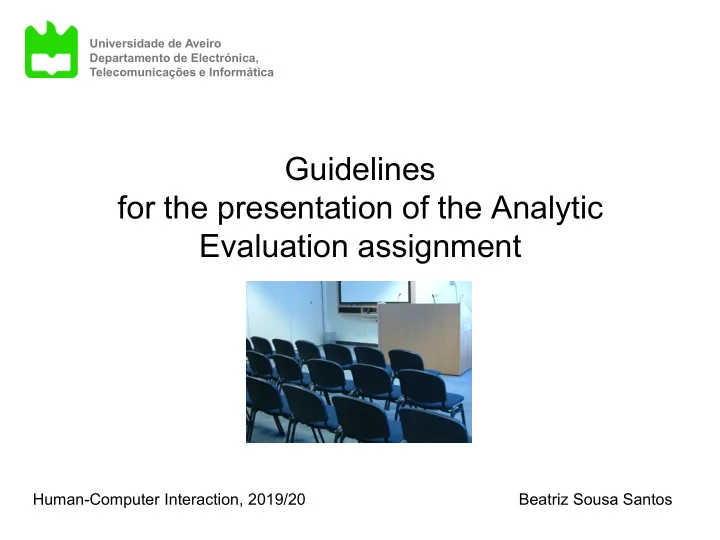
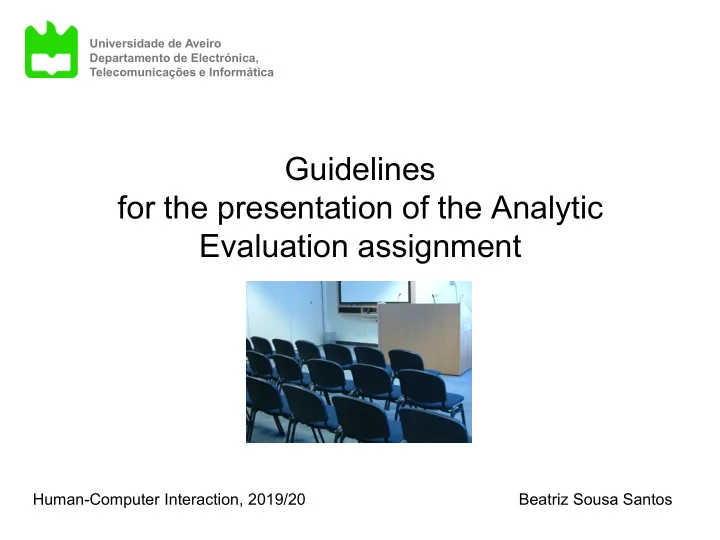
Universidade de Aveiro Departamento de Electrónica, Telecomunicações e Informática Guidelines for the presentation of the Analytic Evaluation assignment Human-Computer Interaction, 2019/20 Beatriz Sousa Santos
Presentation date • Assignments shall be done by all the members of the group • Slides shall be submitted via Moodle until March 17 (according to the schedule of your Lab class) with a file name: Number of the Lab Class-Name of the product: e.g. P1-Skype or P4-Meo-mobile • Presentations will be done during the following Lab classes: Thursday, March, 5, 12 Tuesday, March, 10, 17 2
Presentations - contents • Presentations must: – Include in the 1rst slide : • The name of the product evaluated • Name, number, and study program of the presenters • Name of the course and date of presentation and class (P1, P2, P3, P4, P5, P6) – Explain the choice of this product – Briefly describe the product, its objectives, target users and main UI aspects – Briefly describe how the evaluation method was used (Heuristic Evaluation (HE) with which set of heuristics and severity scale, and Streamlined Cognitive Walkthrough (if used)) – Describe the main potential usability issues found with Heuristic Evaluation – Describe the main potential usability issues found with Cognitive Walkthrough – Show a summary of the problems found with HE by each evaluator in a table – Make a general appreciation of the product usability 3
Results: Heuristic Evaluation • Concerning each main potential usability issue presented include: – Brief description including an illustrative figure – Heuristic(s) not complied with – Severity degree • Cognitive Walkthrough • Concerning each main potential usability issue presented include: – Brief description of the task analyzed and target user – Brief description of the issue including an illustrative figure – Which of the two questions failed 4
Examples: • Heuristic Evaluation - Issue: On/off button does not work - Heuristic: Visibility of the system status – Severity: 4 - Help button at the bottom of the page. May be difficult to find. - Help and Documentation - Severity: 1 5
- No information on how to leave Full Screen - Recognition rather than recall/ User control and freedom - Severity: 2 To conclude the results of HE include a table summarizing the findings of all the analysts Alice Bob Carol David median screen capture 3 3 2 2 2.5 (as the example) delete inconsistente 3 2 3 3 3 Internet connection 2 3 2 0 2 copy-paste 3 2 3 3 3 spell checker 2 2 2 3 2 UNDO VS ctrl-Z 2 2 3 3 2.5 alternate diagrams button 1 1 2 1 1 shape formatting 2 2 1 2 2 6 hidden features 3 3 2 2 2.5
Cognitive Walkthrough : Task- Turn on and off the video projector using the remote control or directly on the projector User- any student from the University Issue: Two buttons On and Standby (with the On/Off symbol) Q1- Will the user know what to do at this step? Possibly not! 7
Presentations • Presentations must: – Last for 15 minutes (maximum) – Have ~15 slides (maximum) in English • Slides must: – Be terse and coherent – Be numbered (except for the first one) – Not use too much text, too many colors, animations, complex backgrounds, etc. – Include figures to illustrate the problems – Include videos, demos, etc., if suitable 8
Presenters • During the presentation, must: – Use a formal, correct and accurate language – Speak clearly, fluently and enthusiastically – Look at the audience and have a correct stance/ attitude – Do not exceed given time nor make a presentation too short 9
• 15 minutes is not much time! • Carefully select what to include in the slides and say during the presentation as to make the most of your work • Prepare the presentation and practice it • Anticipate the questions 10
Assessment • Assignments will be assessed taking into consideration: – Quality of the Evaluation reported: • Description of the product evaluated, objectives and target users • Brief description of the method used (including heuristics and severity scale used) • Description of the main usability problems, corresponding heuristics and severity degree as well as suggestions to improve the UI • Description of positive aspects (if necessary) • Table summarizing the problems found by each evaluator • General appreciation of the UI usability • Simple example of Cognitive walkthrough (at least an important task) – Quality of the presentation: • Organization and clarity of the slides • Presentation (motivation, clarity and attitude) • Time – Answers to the questions 11
Recommend
More recommend