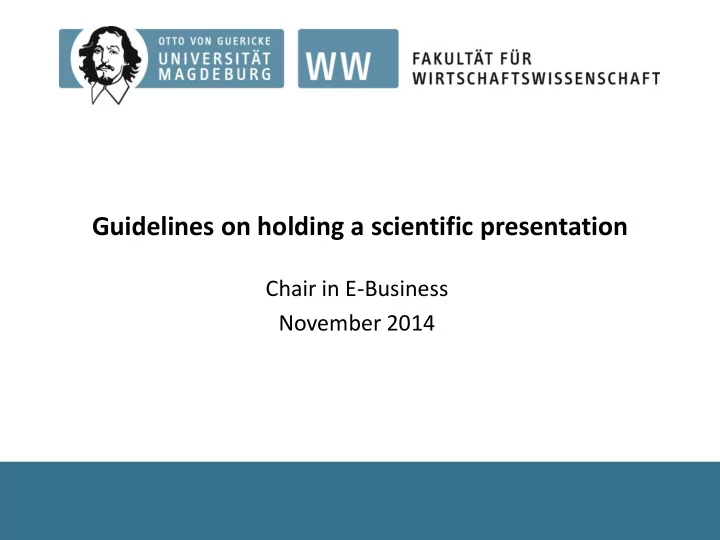
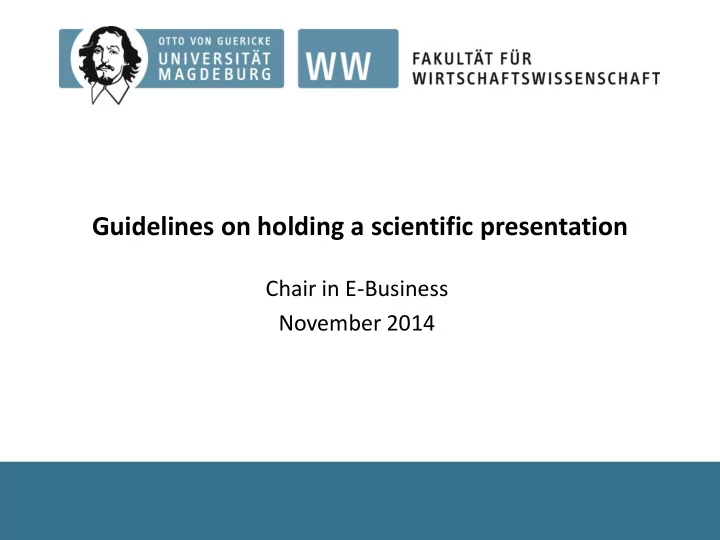
Guidelines on holding a scientific presentation Chair in E-Business November 2014
Guidelines on holding a scientific presentation 2 Chair in E-Business November 2014 Guidelines on holding a scientific presentation 1. Basics 2. Design 3. Content 4. Visual elements 5. Equipment 6. During the presentation 7. Summary
Guidelines on holding a scientific presentation 3 Chair in E-Business November 2014 1. Basics (I) • audience the audience determines the content and the pace of the presentation avoid stressing known facts or definitions • time management the time frame you are assigned is inclusive of the time for discussions adapt the number of slides and the content to the time you have focus on important aspects instead of explaining many aspects superficially 1. Basics
Guidelines on holding a scientific presentation 4 Chair in E-Business November 2014 1. Basics (II) • structure should be analogous to the written paper only present the most important aspects, not every detail • headlines short, precise und analogous to the written paper • phrasing few, short bullet points 1. Basics
Guidelines on holding a scientific presentation 5 Chair in E-Business November 2014 1. Basics (III) • literature indicate your sources in short form: Example 1 – direct (literal) citation: „ Employment of economists is projected to grow 14 percent from 2012 to 2022 […].“ (Bureau of Labor Statistics 2014) Example 2 – indirect (corresponding) citation: Applicants with a bachelor‘s degree in economics will face very strong competion for jobs in the US. (See Bureau of Labor Statistics 2014) – prepare a bibliography including all sources mentioned in the 1 presentation – show and discuss the list of references only if your are asked to 1 See “Guidelines for academic paper writing“. 1. Basics
Guidelines on holding a scientific presentation 6 Chair in E-Business November 2014 2. Design • use subtle and/or matching colors • make sure the contrast between font and background color is high • the slide master should take up no more than 20 percent of the slide • header and footer including: slide number title of your presentation your name date 2. Design
Guidelines on holding a scientific presentation 7 Chair in E-Business November 2014 3. Content • stand-alone slides • asides only if they are necessary to follow the presentation • common threat in all the slides • short text blocks or bullet points • don’t forget to spell check • clarity: slides are legible from everywhere in the audience font is easy to read emphasize consistently and sparely ( bold , italic , underlined or colored) • try to use visual elements to convey the content 3. Content
Guidelines on holding a scientific presentation 8 Chair in E-Business November 2014 4. Visual elements (I) • use a consistent color scheme for visualizations • do not vary the colors and symbols that correspond to one issues • do not overload the visualizations • do not forget to label the diagrams • use a reasonable scale (e.g. in labeling the axes) • redesign visualizations of poor quality • indicate your sources (see page 5) 4. Visual elements
Guidelines on holding a scientific presentation 9 Chair in E-Business November 2014 4. Visual elements (II) - Illustrations • illustrations are numbered consecutively Share of average • the title stands below the illustration unemployment in Germany; bachelor’s degree and higher • indicate the source below the title educational attainment – unaltered original illustrations one year and longer 6 to under 12 month e.g.: Source: Statistisches Bundesamt (2014). – modified illustrations 3 to under 6 month under 3 monh e.g.: Source: See Statistisches Bundesamt (2014). – mark your own illustrations 12% e.g.: Source: Own illustration. 16% 52% 20% Figure 1: Duration of unemployment for higher education Source: See Agentur für Arbeit (2014), p. 21. 4. Visual elements
Guidelines on holding a scientific presentation 10 Chair in E-Business November 2014 4. Visual elements (III) – Tables • tables are numbered consecutively • the title stands before the table Table 1: Unemployment rate by occupation • the source stands below the table Unemployment rate, Germany 2014 Field of study Unemployment rate Medicine and dentistry 0,8 Teaching in secondary school 1,4 Computer science 1,4 Engineering 2,1 Maths, physics, statistics 2,2 Law 2,2 Psychology 2,2 Social work 2,2 Chemistry 2,2 Linguistics and literature 2,5 Academics in total 2,5 Editing, journalism and publishing 3,6 History 4,3 Biology, biochemistry, biotechnology 4,6 Advertising and marketing 5,1 Source: See Agentur für Arbeit (2014), p. 20. 4. Visual elements
Guidelines on holding a scientific presentation 11 Chair in E-Business November 2014 4. Visual elements (IV) - Animations • Sparring use too many animations make it difficult to leaf through the slides and they divert the audience’s attention if you choose to use animations after all, pick only a few appropriate effects • uniformity do not use different animation styles during your presentation 4. Visual elements
Guidelines on holding a scientific presentation 12 Chair in E-Business November 2014 5. Equipment • venue check availability of chalk/board marker before you start clean the blackboard/whiteboard before you start • technical aids if you are using sound or video, ask whether the necessary computer program/technology is available consider software compatibility and bring a PDF version of your presentation 5. Equipment
Guidelines on holding a scientific presentation 13 Chair in E-Business November 2014 6. During the presentation (I) – Appearance keep eye contact with your audience utilise the pointer do not interrupt scarcely and questioners steadily address concerns present your Appropriate respectfully and results appearance politely convincingly do not block your dress appropriately audience’s view be aware of your posture Figure 2: Appropriate appearance in scientific presentations Source: Own illustration. 6. During the presentation
Guidelines on holding a scientific presentation 14 Chair in E-Business November 2014 6. During the presentation (II) – Delivery • introduce yourself before you start (e.g. name, study program, institution) • clarify dealing with questions (during or after the presentation) • make listeners aware if a handout is available • speak loudly and clearly • emphasize important aspects • use breaks and do not speak too quickly • do not use colloquial language • avoid fillers and slang • using short sentences facilitates active listening and understanding • try to avoid using notes • practice before you actually hold your presentation 6. During the presentation
Guidelines on holding a scientific presentation 15 Chair in E-Business November 2014 6. During the presentation (III) – Discussion • mark the end of the presentation, e.g. with a thank you slide • be prepared for questions and comments • start the discussion include enough time for discussing prepare back up slides if there is material that you do not cover in your presentation that could, however, raise questions introduce the discussion with the help of a slide, that includes your main results in summarized form consider asking questions to encourage a discussion 6. During the presentation
Guidelines on holding a scientific presentation 16 Chair in E-Business November 2014 7. Summary Checklist: • keep to a common thread both in content and visualizations • check your spelling and grammar • prepare a handout (if necessary) • make sure your sources and bibliography are complete and correct • use a consistent layout • use visual elements if appropriate • prepare the discussion • make sure you have the equipment necessary to hold your presentation • practicing your talk improves your appearance, performance and orientation within the presentation 7. Summary
Guidelines on holding a scientific presentation 17 Chair in E-Business November 2014 Bibliography Agentur für Arbeit (2014). Gute Bildung - gute Chancen - Der Arbeitsmarkt für Akademikerinnen und Akademiker in Deutschland (Überblick über alle großen Berufsgruppen), http://statistik. arbeitsagentur.de/Statischer-Content/Arbeitsmarktberichte/Akademiker/generische Publikationen/Broschuere-Akademiker-2013.pdf, 11/20/2014. Bureau of labor statistics (2014). Occupational outlook handbook. http://www.bls.gov/ooh/life- physical-and-social-science/economists.htm#tab-6, 12/09/2014.
Guidelines on holding a scientific presentation 18 Chair in E-Business November 2014 Here are some examples on how not to design your presentation:
2.Main part • The main part should be structured usefully. You Content Co tent should limit the structure of • 1. 1.Intro troduct duction ion your seminar thesis or your • 2.Ma Main in pa part rt bachelor thesis: Not more than five chapters. • 3.Su Summ mmer ery A new chapter should starts on a new page. Leadership: Sadrie
Recommend
More recommend