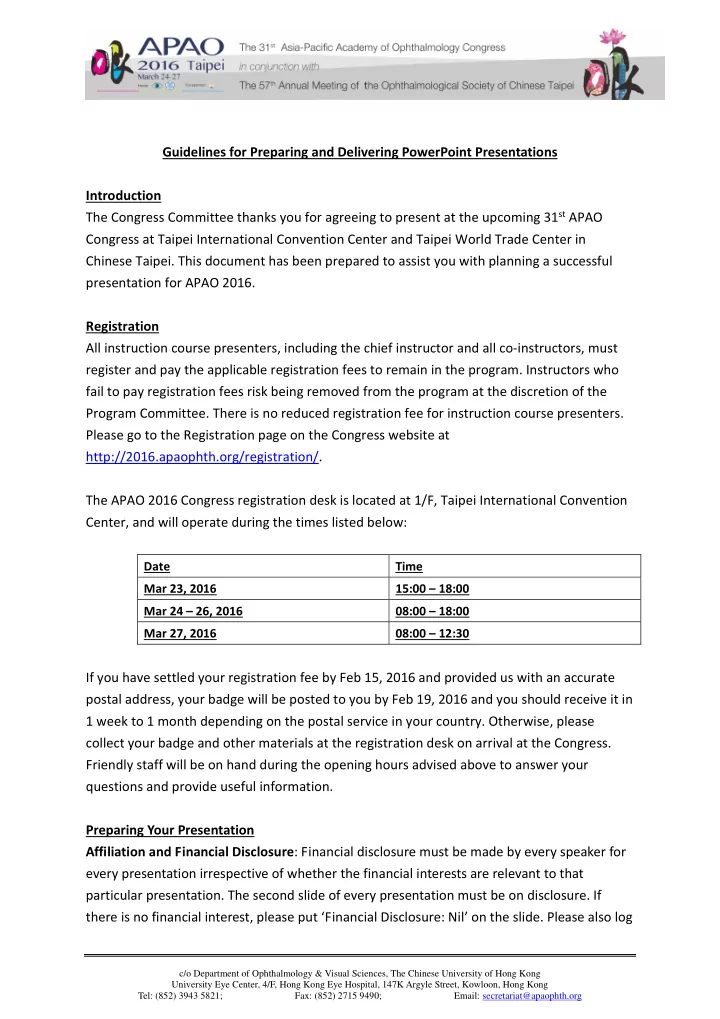
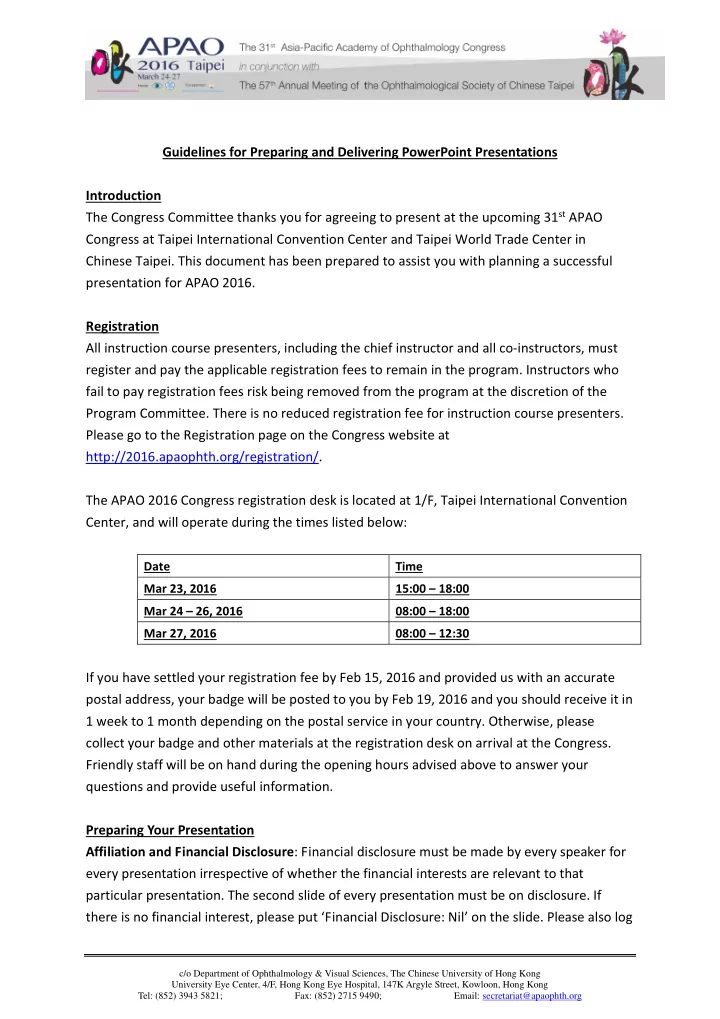
Guidelines for Preparing and Delivering PowerPoint Presentations Introduction The Congress Committee thanks you for agreeing to present at the upcoming 31 st APAO Congress at Taipei International Convention Center and Taipei World Trade Center in Chinese Taipei. This document has been prepared to assist you with planning a successful presentation for APAO 2016. Registration All instruction course presenters, including the chief instructor and all co-instructors, must register and pay the applicable registration fees to remain in the program. Instructors who fail to pay registration fees risk being removed from the program at the discretion of the Program Committee. There is no reduced registration fee for instruction course presenters. Please go to the Registration page on the Congress website at http://2016.apaophth.org/registration/. The APAO 2016 Congress registration desk is located at 1/F, Taipei International Convention Center, and will operate during the times listed below: Date Time Mar 23, 2016 15:00 – 18:00 Mar 24 – 26, 2016 08:00 – 18:00 Mar 27, 2016 08:00 – 12:30 If you have settled your registration fee by Feb 15, 2016 and provided us with an accurate postal address, your badge will be posted to you by Feb 19, 2016 and you should receive it in 1 week to 1 month depending on the postal service in your country. Otherwise, please collect your badge and other materials at the registration desk on arrival at the Congress. Friendly staff will be on hand during the opening hours advised above to answer your questions and provide useful information. Preparing Your Presentation Affiliation and Financial Disclosure : Financial disclosure must be made by every speaker for every presentation irrespective of whether the financial interests are relevant to that particular presentation. The second slide of every presentation must be on disclosure. If there is no financial interest, please put ‘ Financial Disclosure: Nil ’ on the slide. Please also log c/o Department of Ophthalmology & Visual Sciences, The Chinese University of Hong Kong University Eye Center, 4/F, Hong Kong Eye Hospital, 147K Argyle Street, Kowloon, Hong Kong Tel: (852) 3943 5821; Fax: (852) 2715 9490; Email: secretariat@apaophth.org
into your registration account at http://2016.apaophth.org/congress/register/register.php?register_step=81 to register your financial disclosure by Feb 22, 2016. Video : We can only ensure playback of video saved in one of the following formats embedded in the PowerPoint: .mpg or .mpeg (MPEG-1, MPEG-2) . wmv (Windows Media Video) .gif (Animated GIF) .flv (Flash Movie) Please do NOT use .mov (QuickTime) files, which are NOT supported in PowerPoint for Windows. IMPORTANT NOTE: Please embed your video into your PowerPoint by choosing to INSERT your video into the PowerPoint. Please do NOT use ‘ link to file ’ as the link will fail to work when your PowerPoint is played on a different computer than yours. DVDs/CDs : Please note that videos on DVDs/CDs will fail to work during a PowerPoint presentation session. Only PowerPoints with video(s) inserted will work well. Font : We only support standard fonts that are installed in Office 2010. If you need a special font, it should be embedded in your PowerPoint presentation. The following link shows you how to embed fonts for a consistent text appearance across systems in PowerPoint: http://support.microsoft.com/kb/291924. Use font styles and sizes that are easy to read, with larger sizes for titles and headings . Additionally, don’t crowd too much text onto the slides. Images: As presentations will be screening from a computer via a projector, presentations with large file sizes or photographs should have the photos compressed to 96 dpi for screen/web. This will decrease the file size without affecting the image quality. This feature is available within PowerPoint in the picture tool bar. Use graphs rather than just figures and words to make data easier to comprehend. Ensure that graphs and other illustrations are simple with limited text. Design: Background colors should either be dark with light font color or vice versa. For best visibility, font color should be white or yellow on a dark background. Use illustrations only if they enhance your presentation or clarify an idea. Remember that the slides are meant to c/o Department of Ophthalmology & Visual Sciences, The Chinese University of Hong Kong University Eye Center, 4/F, Hong Kong Eye Hospital, 147K Argyle Street, Kowloon, Hong Kong Tel: (852) 3943 5821; Fax: (852) 2715 9490; Email: secretariat@apaophth.org
enhance your presentation, not distract from it. Do not complicate your visual presentation with too many special effects. Content: To ensure your presentation caters to a wide-ranging audience, please carefully explain the background of your abstract and provide clarity on the topic you are presenting on. Thus, all Congress attendees – from medical students to experienced specialists – can engage with the information. Language: All presentations are to be made in English. If English is not your first language, please take the time to write your presentation and have the grammar proofed by someone. Speak slowly, use short sentences and small words and avoid phrases that are difficult to pronounce. Handouts: You may prepare a set of handouts for your audience. The handouts should be saved in the format of a PDF file smaller than 1 MB. The handouts will be available for download via the 31 st APAO Congress smartphone app. Please send the PDF file to secretariat@apaophth.org by March 6, 2015. Late submissions will not be entertained. Please use the reference code of your accepted abstract to name the PDF file. If you wish to provide hard copies of materials for delegates at the Congress, you need to bring these with you as there will be limited photocopying facilities at the Congress. Presentation Schedule : Please check your presentation schedule online at http://2016.apaophth.org/congress/register/PDS_program_schedule.php. You can also log in to your registration account to check your involvement summary and look for any updates before you prepare your PowerPoint. Presentation Duration : Each instruction course is either 60 or 80 minutes. Please check the program schedule to see the duration of your course and inform your co-instructors of how much time you are allocated as per the course outline. Co-Instructors: Please confirm the participation of all your co-instructors and inform them of the schedule of the course. At the Meeting Speaker Ready Room : There are 2 speaker-ready rooms: 1. Room 203, 2/F, Taipei International Convention Center (TICC); c/o Department of Ophthalmology & Visual Sciences, The Chinese University of Hong Kong University Eye Center, 4/F, Hong Kong Eye Hospital, 147K Argyle Street, Kowloon, Hong Kong Tel: (852) 3943 5821; Fax: (852) 2715 9490; Email: secretariat@apaophth.org
2. Conference Room 4, 2/F, Taipei World Trade Center (TWTC). If you see (TWTC) in your presentation venue, you will be making a presentation at Taipei World Trade Center. Otherwise, the venue is located at Taipei International Convention Center. If you are going to make a presentation at TWTC, please use the speaker-ready room at TWTC. If you are going to make a presentation at TICC, please use the speaker-ready room at TICC. Please note that the 2 speaker-ready rooms are NOT inter-connected and please be sure to use the correct speaker-ready room. Speakers must check in and upload their PowerPoint at the respective Speaker Ready Room 24 hours before their scheduled presentation. The computers in the Speaker Ready Room will have the exact same configuration as those in the session rooms. It is imperative that you review your presentation in the Speaker Ready Room where our technicians will help resolve any compatibility and/or formatting issues. The PowerPoint and video files you have uploaded onto the computer in the Speaker Ready Room will be automatically transmitted to the laptop computer at the podium before your session begins. Office Hours : Date Time March 23, 2016 15:00 – 20:00 March 24 – 26, 2016 07:30 – 18:30 March 27, 2016 07:30 – 12:00 Giving Your Presentation Please arrive at the session room at least 5 minutes before the session starts. Most of the session rooms will have only 1 podium. Please be seated in the front row so that you can go up to the podium immediately after the previous author has finished his/her presentation. In the event that there are 2 podiums, you must stand at the vacant podium while the previous author is still presenting. You can control your PowerPoint on the laptop computer at the podium with a remote presenter. Speak directly into the microphone. You can wave at our technician should you need any assistance. Once you start to present, a timer will be running on the top right-hand corner of the computer screen. Please do NOT overrun. c/o Department of Ophthalmology & Visual Sciences, The Chinese University of Hong Kong University Eye Center, 4/F, Hong Kong Eye Hospital, 147K Argyle Street, Kowloon, Hong Kong Tel: (852) 3943 5821; Fax: (852) 2715 9490; Email: secretariat@apaophth.org
Recommend
More recommend