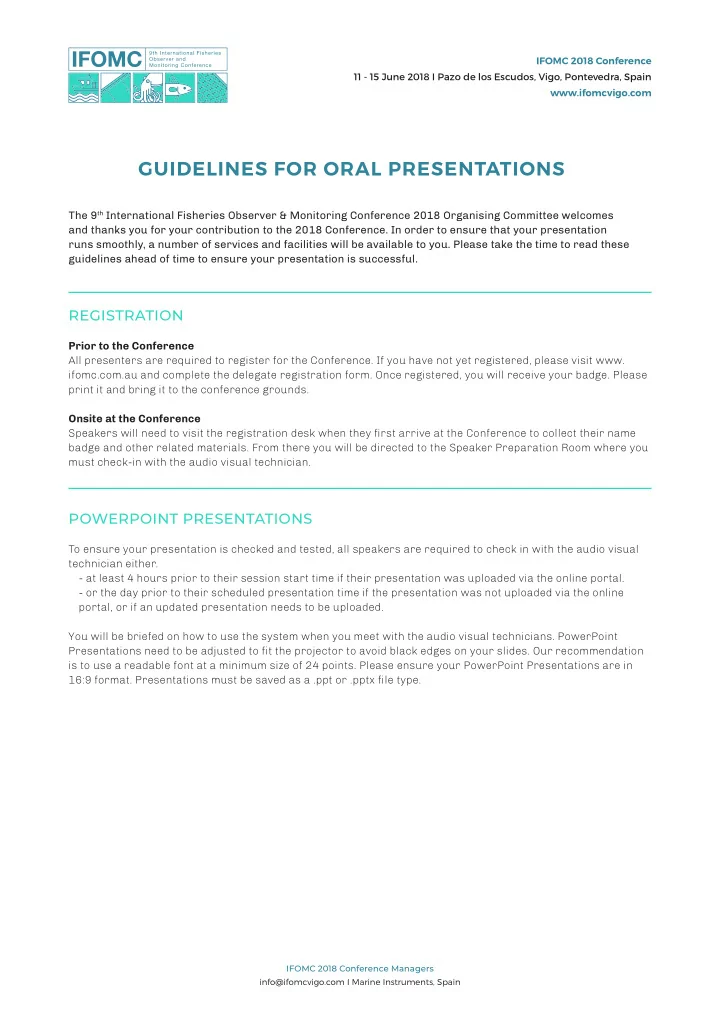
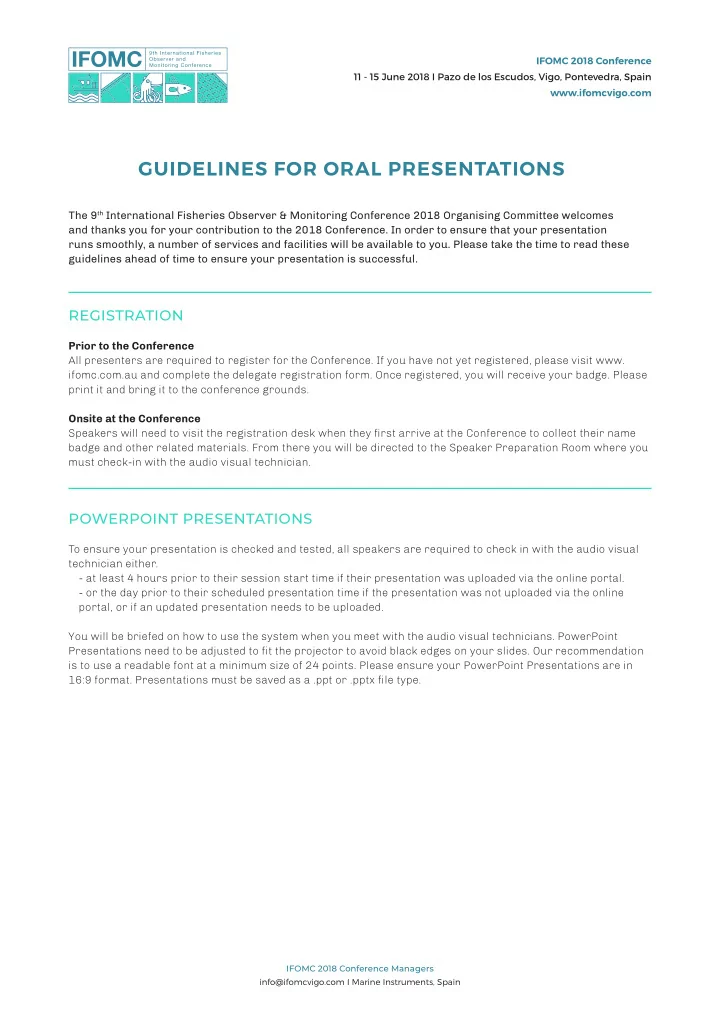
IFOMC 2018 Conference 11 - 15 June 2018 I Pazo de los Escudos, Vigo, Pontevedra, Spain www.ifomcvigo.com GUIDELINES FOR ORAL PRESENTATIONS The 9 th International Fisheries Observer & Monitoring Conference 2018 Organising Committee welcomes and thanks you for your contribution to the 2018 Conference. In order to ensure that your presentation runs smoothly, a number of services and facilities will be available to you. Please take the time to read these guidelines ahead of time to ensure your presentation is successful. REGISTRATION Prior to the Conference All presenters are required to register for the Conference. If you have not yet registered, please visit www. ifomc.com.au and complete the delegate registration form. Once registered, you will receive your badge. Please print it and bring it to the conference grounds. Onsite at the Conference Speakers will need to visit the registration desk when they fjrst arrive at the Conference to collect their name badge and other related materials. From there you will be directed to the Speaker Preparation Room where you must check-in with the audio visual technician. POWERPOINT PRESENTATIONS To ensure your presentation is checked and tested, all speakers are required to check in with the audio visual technician either. - at least 4 hours prior to their session start time if their presentation was uploaded via the online portal. - or the day prior to their scheduled presentation time if the presentation was not uploaded via the online portal, or if an updated presentation needs to be uploaded. You will be briefed on how to use the system when you meet with the audio visual technicians. PowerPoint Presentations need to be adjusted to fjt the projector to avoid black edges on your slides. Our recommendation is to use a readable font at a minimum size of 24 points. Please ensure your PowerPoint Presentations are in 16:9 format. Presentations must be saved as a .ppt or .pptx fjle type. IFOMC 2018 Conference Managers info@ifomcvigo.com I Marine Instruments, Spain
IFOMC 2018 Conference 11 - 15 June 2018 I Pazo de los Escudos, Vigo, Pontevedra, Spain www.ifomc.com AUDIOVISUAL EQUIPMENT Please note: Standard PowerPoint Presentations need to be adjusted to fjt the projector to avoid black edges on your PowerPoint slides. Please ensure your PowerPoint Presentations are in 16:9. To adjust your presentation, please follow these steps. 1. In PowerPoint 2003 Choose File > Page setup. In PowerPoint 2007/2010/2013 choose the “Design” Tab then click the “Page Setup” button. 2. In the drop down box, select “On-screen Show (16:9)”. The following Audio Visual equipment will be at the Conference: • Projection screens and data projector. • One presentation computer with Windows OS, Offjce 2007/2010 and Adobe Reader. • Microphone attached to the lectern. • Remote mouse. • Several Q&A microphones on stands. Overhead and Slide Projection will not be available. No Internet access will be available from the presentation computer. Should you require additional equipment it is essential that you contact the Conference. Managers to discuss your requirements. We will try to accommodate requests, however this cannot be guaranteed. A technician will be available to handle any problems that may arise. CONFERENCE PROGRAM Please visit the Conference website well ahead of time to confjrm details of your session within the Conference Program. The Program is subject to change so please ensure you check any changes on the ‘Program Changes’ a board is located at the registration desk onsite. TIME ALLOCATION The session time allocated is 90 minutes - 45 minutes of oral presentations by 6-7 panellists, followed by 45 minutes of open discussion afterwards. Each oral presenter therefore has 7 minutes to present their talk. Once all have spoken, the Session Moderator will then lead the open discussion session where all delegates are encouraged to ask questions or comment on the points raised by the panellists. So, as an oral presenter, we ask that you, please ensure that you keep to your allocated 7 minutes. The chairperson will time your presentation and provide you with a warning with 2 minutes remaining and when time is up. You may like to rehearse your presentation with slides in advance to ensure your presentation fjts within the allocated time. SESSION VENUE – ARRIVE EARLY Please assemble in the session room at least 10 minutes prior to the start of the session. This will allow time for the Chairperson to liaise with the speakers, explain the seating, set-up and arrangements for questions/ discussion following the conclusion of your presentation. IFOMC 2018 Conference Managers info@ifomcvigo.com I Marine Instruments, Spain
IFOMC 2018 Conference 11 - 15 June 2018 I Pazo de los Escudos, Vigo, Pontevedra, Spain www.ifomc.com SPEAKER PROCEDURES • If you are not familiar with the room equipment, please visit the room earlier or see the audio visual technician for assistance well ahead of your presentation. • Microphones will be on at all times. There is no need to switch them on. • In the unlikely event of a technical problem, the technician present will attend to it. The problem will be fjxed as quickly as possible. While this is being done you should continue with your presentation. • Keep track of the time. LANGUAGE The offjcial language of the Conference is English so PowerPoint slides should be drafted in English. However oral presentations can be given in Spanish as there will be simultaneous interpretation at the Conference. For further details or assistance, please don’t hesitate to contact the Conference Managers. IFOMC 2018 Conference Managers info@ifomcvigo.com I Marine Instruments, Spain
Recommend
More recommend