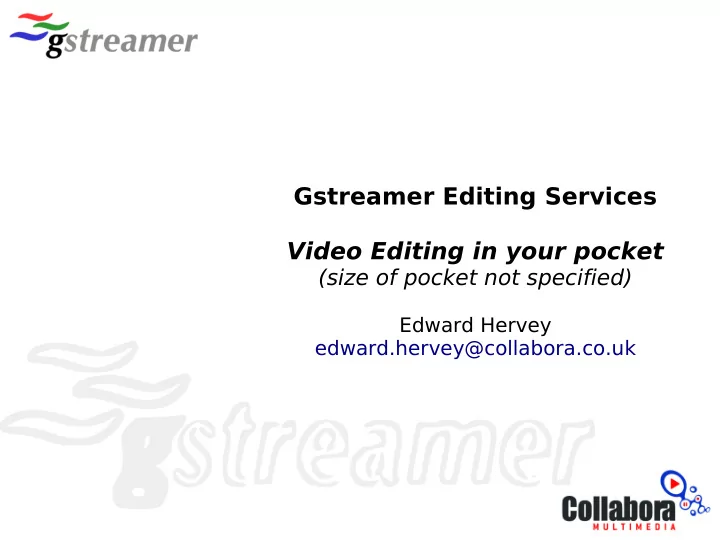
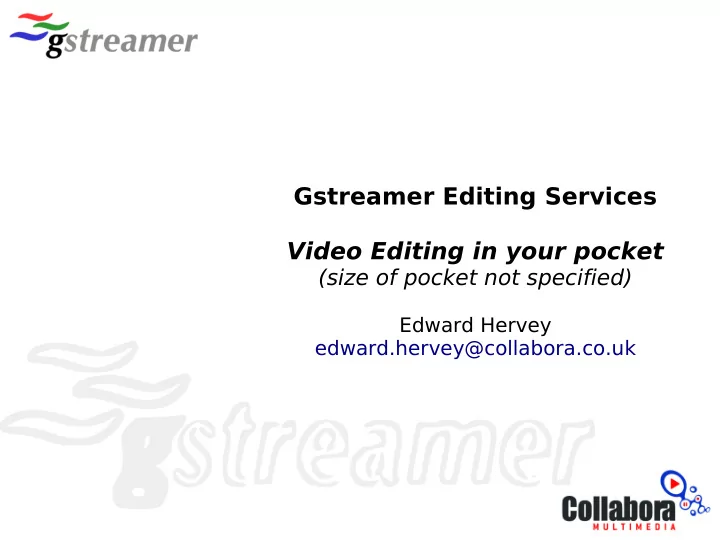
Gstreamer Editing Services Video Editing in your pocket (size of pocket not specified) Edward Hervey edward.hervey@collabora.co.uk
Edward Hervey ● Co-founder of Collabora Multimedia ● FLOSS user since 1995 ● GStreamer Hacker since 2003 ● PiTiVi video editor ● French (despite not striking)
Primary goal of GES project ● Provide everything needed to make editing applications trivial to write ● GNonLin/GStreamer were not enough ● Take GES + GStreamer ● Sprinkle UI on top of it ● => You have an editor !
Secondary Goals ● Complete high-level solution – Not just editing, but also playback, encoding, media discovery, … ● Flexible – Not just one use-case in mind ● NO HACKS ! – Upstream as much as possible
Breakdown ● GES high-level library – Timeline, Layer, Track – Convenience objects ● Peripheral libraries/improvements – libgstprofile, encodebin – GstDiscoverer – … ● Lessons learnt ● Ideas and improvements
Gstreamer Editing Services ● Funded by Nokia ● LGPL ● 12 KLOC ● C/GObject, based on GStreamer and GnonLin. ● Examples, unit tests, API documentation ● High-level API ● Brandon Lewis co-developer ● Meego 1.3 ● git.collabora.co.uk user/edward/gst- editing-services
GESTimeline ● Central object ● Controls Layers and Tracks ● Is a GstBin ● Save/Load
GESTimeline
GESTimelinePipeline ● GstPipeline (like playbin2) ● Takes a GESTimeline ● Playback/Preview (autosinks) ● Rendering (encodebin) ● Thumbnailing/Screenshot
GESTimelineLayer ● Takes «natural» objects – Files (Video, Audio, Images,..) – Transitions – Credits, Titles – … ● Most user-centric part of the Timeline ● Can add more (ex: above:overlay, under:soundtrack) ● Media-agnostic
GESTimelineObject ● Basic properties – Start (When does it go ?) – Duration (For how long ?) – In-point (offset in the object) – Priority (Precedence over other objects) ● Creates and controls Track object(s) ● Base classes for Sources, Transitions, Overlays ● Create your own TimelineObject – Templates
Available TimelineObjects ● GESTimelineFileSource – Video, Audio, Picture... – Will figure out duration on its own ● GESTransition – Crossfade, most SMPTE transitions – Audio also
GESSimpleTimelineLayer ● List-based API ● Only care about the ordering and duration ● Takes care of adjusting the time position of all objects
GESTrack ● One per media output (Audio, Video, Subtitle, …) ● Control what media is outputted – Raw Audio/Video... – … or already encoded data ● Only set the Track(s) you want on the Timeline – Ex : video-only render/playback
Layer/Track interaction
GESTrackObject ● Produce/Modify the media ● GnlObject under the hood ● Essentially a GstBin – You can put anything you want in it
GESFormatter ● Timeline load/save (serialization) ● Create your own subclass
GstDiscoverer ● Get information about a URI ● Audio ? Video ? ● Duration ? ● Tags ? ● Codec ? Media properties (width/height...) ● Gst-plugins-base 0.10.31 ● Used by GES if needed
libgstprofile and encodebin ● Make rendering as easy as playback ● Long standing problem ● GstEncodingProfile – Describe streams and not elements ● Encodebin element – (dynamic) sink pads based on profile – Can do passthrough – Conversion elements ● Proposed for gst-plugins-base ● Bugzilla #627476
gst_video_convert_frame ● Convert a video GstBuffer to any format ● Backported from playback plugin ● Added encoding capabilities (to images) ● GstBuffer* gst_video_convert_frame( GstBuffer *buf, const GstCaps *to_caps, GstClockTime timeout, GError **error) ● Gst-plugins-base 0.10.31
GstElementFactoryList ● Backported and improved from playback plugin ● « Get all factories of a certain <type> [, that can handle <media> [, in a certain <direction> ]] » – Ex : Available video fx, encoders,... ● Gstreamer core 0.10.31
Lessons learnt ● Codecs: – Not the obvious cpu bottleneck – GstSegment handling is not an option ● Elements: – QoS for best end-user experience ● Editing brings complex pipelines ! – Optimisation in core (caps nego, data passing, …) ● Avoid memcpy (videoscale add-border) ● ORC ORC ORC !
Ideas / Improvements ● GnlComposition scheduling mode – Always ready (high mem, lowest lat) – Neighbour ready (med mem, med lat ) + Using QoS – On demand (lowest mem, high lat) ● Single instance HW accelerated decoders ● pre-render/cache on-demand ● Proxy support – Of complex operations, sources... and timelines
Thankyou ! Any Questions ?
Recommend
More recommend