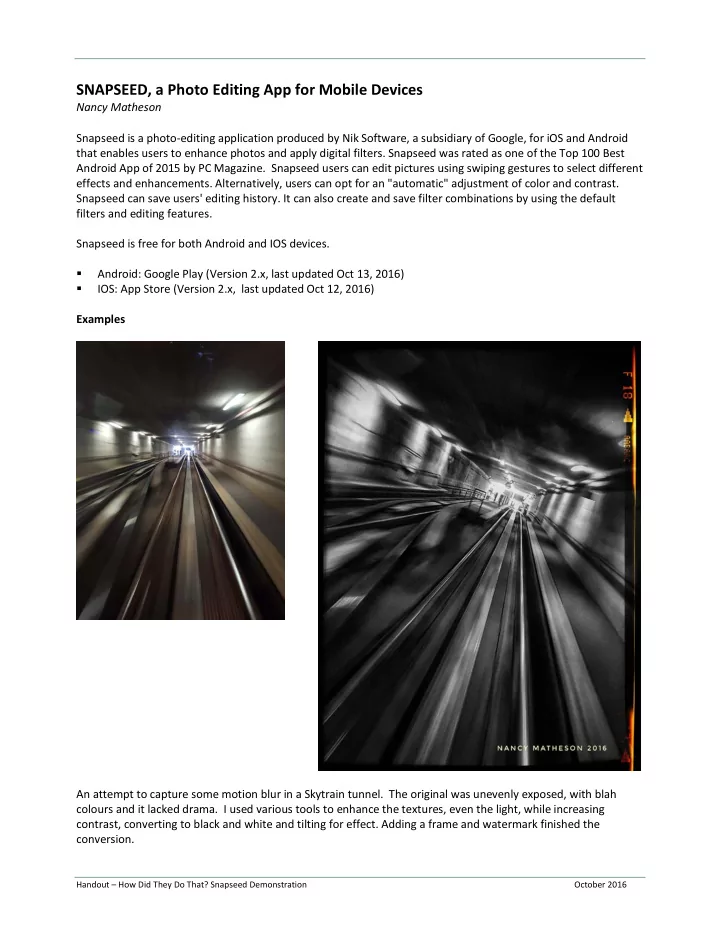
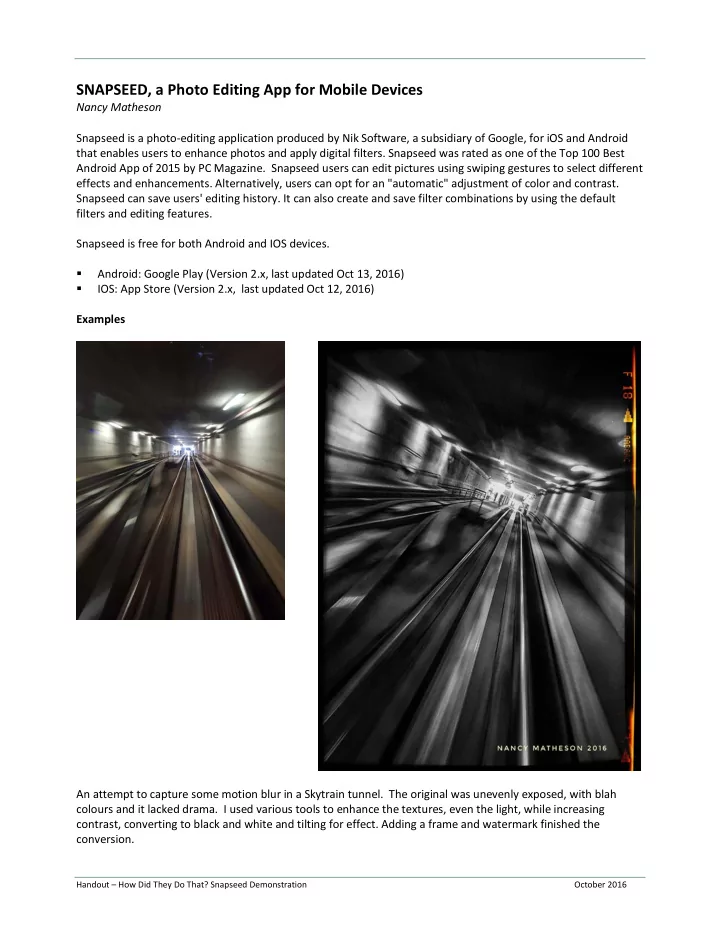
SNAPSEED, a Photo Editing App for Mobile Devices Nancy Matheson Snapseed is a photo-editing application produced by Nik Software, a subsidiary of Google, for iOS and Android that enables users to enhance photos and apply digital filters. Snapseed was rated as one of the Top 100 Best Android App of 2015 by PC Magazine. Snapseed users can edit pictures using swiping gestures to select different effects and enhancements. Alternatively, users can opt for an "automatic" adjustment of color and contrast. Snapseed can save users' editing history. It can also create and save filter combinations by using the default filters and editing features. Snapseed is free for both Android and IOS devices. Android: Google Play (Version 2.x, last updated Oct 13, 2016) IOS: App Store (Version 2.x, last updated Oct 12, 2016) Examples An attempt to capture some motion blur in a Skytrain tunnel. The original was unevenly exposed, with blah colours and it lacked drama. I used various tools to enhance the textures, even the light, while increasing contrast, converting to black and white and tilting for effect. Adding a frame and watermark finished the conversion. Handout – How Did They Do That? Snapseed Demonstration October 2016
Cropping, removing unnecessary colour, enhancing textures and lifting the light on the subject improved the storytelling clout of this shot. The original was a picture saved from Facebook. It captured a fun moment, but the poor exposure stole the story. Lifting shadows, supressing highlights, selectively lighting the subject, and laying over a fun texture to disguise the poor image quality, and enhance the fun. Handout – How Did They Do That? Snapseed Demonstration October 2016
Online Resources and Tutorials There is a plethora of online “how-to” materials. However, to avoid frustration, limit your search to tutorials prepared after April 2015, when Nik released Snapseed 2.0 for iOS and Android, bringing new tools, features, and a refreshed user interface. Snapseed Help Center: https://support.google.com/snapseed/?hl=en#topic=6155507 How to Use Snapseed: An In-Depth Tutorial Guide , http://www.mobiography.net/apps/how-to-use- snapseed-to-enhance-your-mobile-photography/ Editing On the Go: How to Use Snapseed for Impressive Edits , https://www.craftsy.com/blog/2015/12/how- to-use-snapseed/ Snapseed 2.0 Tutorial Part 1 , https://www.youtube.com/watch?v=-QnQh4NQhIw (13 minutes) Snapseed 2.0 Tutorial Part 2 , https://www.youtube.com/watch?v=iggb9Pa6beQ (11 minutes) Strengths / Pros Free; easy to download and install Stable and well supported A full suite of “basic” editing tools, including some “local” tools that let you apply your changes to only part of the image. This is a full-featured photo-editor; it has everything but layers A fun suite of “filters” that let you create special effects, add frames and put in text or a watermark Weaknesses / Cons Not entirely intuitive to use. However, once you grasp the basics of the menu structure it isn’t hard to learn Some of the “gesture-based” editing is fiddly; it can be hard to make very fine changes on the small screen of the cell phone All the usual privacy concerns of anything Google-based, or Cloud-based. Handout – How Did They Do That? Snapseed Demonstration October 2016
Recommend
More recommend