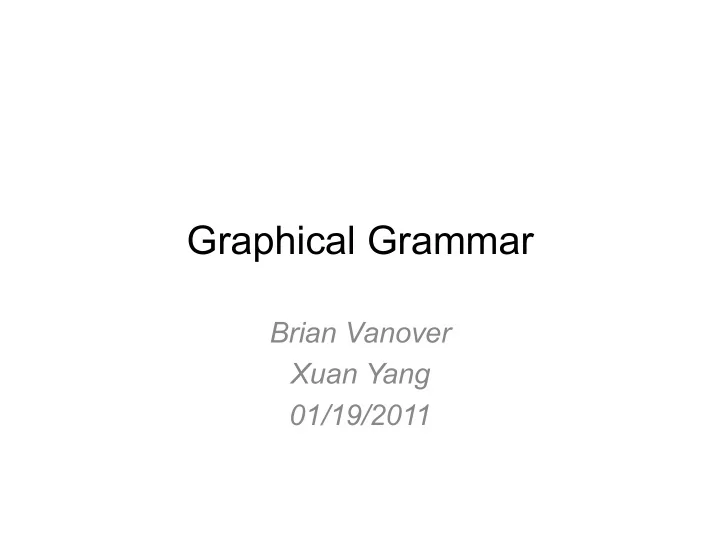
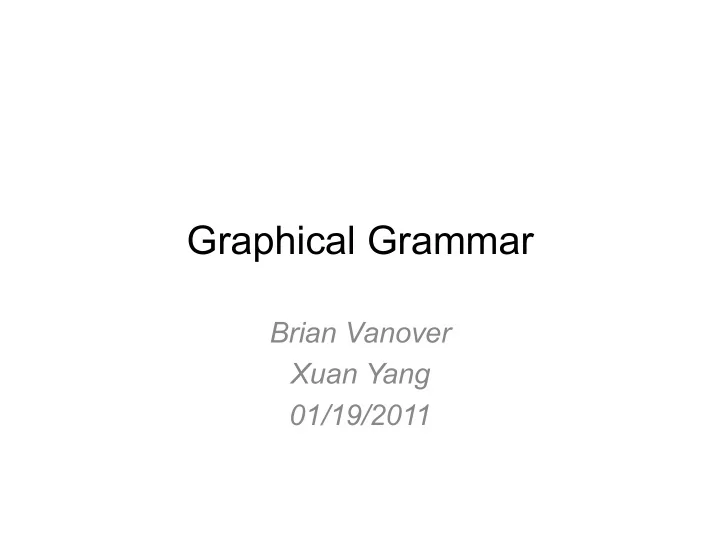
Graphical Grammar Brian Vanover Xuan Yang 01/19/2011
Build a plot • Many different types of plots. • Convert data units to physical units • Scale and Statistically transform the data • Combine graphical objects from 3 sources 1. Data 2. Scales and Coordinate System 3. Plot Annotations (Title, background)
See Example Can you think of other ways to represent this information graphically ?
Faceting • “Produces small multiples showing different subsets of the data.” • Scaling occurs in three parts 1. Transforming Occurs before stat transformation Only necessary for non-linear scales 2. Training Combines ranges of datasets to get complete range Locally applied scales Meaningless comparisons 3. Mapping Map data values to aesthetic values Easier to map within each facet as opposed to splitting final
Faceting by Class. Discuss the intuitive process used to build this plot.
Components of Layered Grammar • Default Dataset, Set of mappings from variables to aesthetic • One or more layers each having – One geometric object, statistical transformation, position adjustment, and dataset/set of aesthetic mappings • One scale for each aesthetic mapping used • A coordinate system • The facet specification
Benefits/Characteristics • Components are independent • Layer component determines physical representation of data • Grammar makes iterative plot updates easier – Suggests ways plots can be changed – Promotes creation of new/customized graphics
An Example of Layers and Their Defaults ggplot(feb13, aes(ntot, ncancel)) + geom_point(data = subset(feb13, origin == "IAH"), size = 7, colour = alpha("red", 0.5)) + geom_point() + geom_text(data = subset(feb13, origin == "IAH"), aes(label = origin), hjust = -.5) + geom_smooth(method = "lm", se = T) + labs(y = "Number of flights cancelled", x = "Total number of flights")
Component Characteristics • Data & Mapping – Can construct graph applicable to multiple dataset – Specify which variables are mapped to which aesthetics • Statistical Transformation – Transforms data, typically by summarization – Must be location-scale invariant • Geometric Object – Control type of plot created – Classified by dimensionality – Every geom has default statistic vice versa – Can only display certain aesthetics
Can you guess the accompanying default geoms for these given statistics? 1. Bin 2. Boxplot 3. Identity 4. Contour 5. Smooth
Characteristics Cont. • Position Adjustment – Tweak position of geom objects that obscure others • Scales – Controls mapping from data to aesthetics – Need one scale for each aesthetic used in a layer – Consists of a function, its inverse, and set of parameters • Coordinate System – Maps position of objects onto plane of plot – Affect all position variables simultaneously and change appearance of geometric objects – Controls how axes and gridlines are shown • Faceting
Hierarchy of Defaults • Describing every component every time is a poor use of time • Defaults simplify work of plotting • Intelligent default – Need only specify one geom or stat – Cartesian coordinate system – Scales defaulted according to type of variable and aesthetic – Position-based mapping • Qplot – Assumes multiple layers use same data/aesthetic – Defaults to scatterplot – Mimics syntax of R plot function
Intelligent Default and Qplot We can construct the same graphic with the two following codes: qplot(carat, price, data = diamonds, colour = cut, geom = "smooth") plot3 <- ggplot(data = diamonds, mapping = aes(x = carat, y = price, colour = cut)) + layer(data = diamonds, mapping = aes(x = carat, y = price, colour = cut), geom = "smooth", position = "identity", stat = "smooth") + scale_x_continuous() + scale_y_continuous + coord_cartesian()
Implications of Layered Grammar • Histograms – Default binwidth, and the choice of bins – Y-position not present in original data ..count.. • Polar Coordinates • Transformations 1. Data 2. Scales 3. Coordinate System
Transforming the Data Data Transformed Data
Transforming the Scales Transformed Data Transformed Scales
Transforming the Coordinate System Cartesian Coordinates Polar Coordinates
Common Mistakes; Possible Solutions • Too many variables – Hard to see relationships between more than three variables, two position and one other – Warn the user and suggest alternatives such as faceting • Overplotting – Prompts incorrect conclusions about distribution – Supplement plot with contours or color by density • Alphabetical Ordering – Categorical variables often ordered alphabetically – Ordering by some property of data more useful • Polar Coordinates – Humans better at judging length than angle or area – Difficult to judge an angle for objects with small radius
What are some other common mistakes?
Conclusions • Aim is to “bring together in a coherent way things that previously appeared unrelated and which also will provide a basis for dealing systematically with new situations.” • Layered grammar allows for more interchangeability, faster duplication, easier exploration of new graphics • Grammar not so strong in area plots – Development of subgrammar • Interactive plots – Binwidth slider – Speed • Grammar is powerful and useful, but more specification of subgrammars and measures to ensure good graphics are needed
The Good and Bad of Graphics
Recommend
More recommend