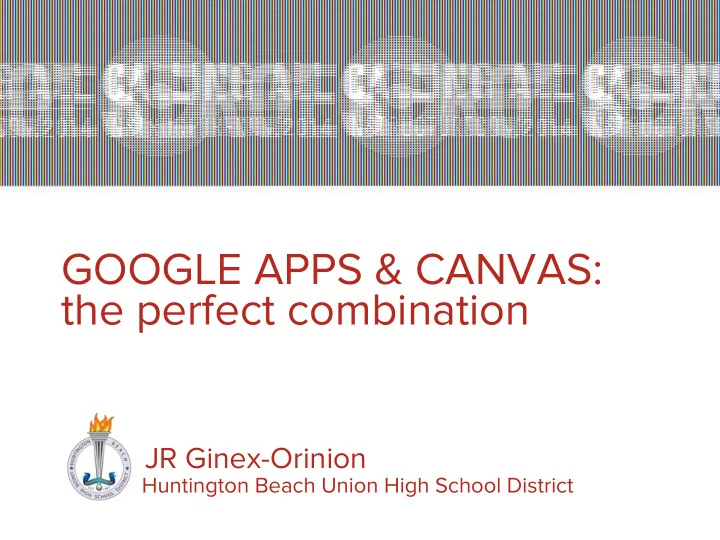
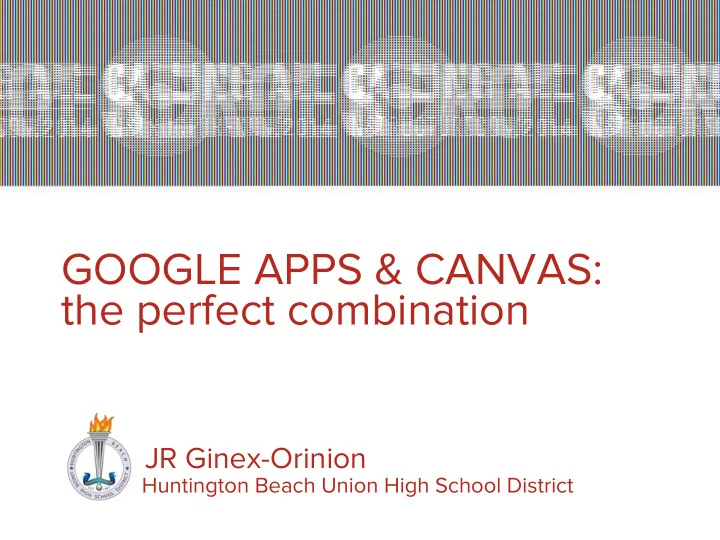
GOOGLE APPS & CANVAS: the perfect combination JR Ginex-Orinion Huntington Beach Union High School District
bit.ly/canvaspreso
What do I do? Science Teacher & Nerd Google Certified Teacher & Education Trainer Technology Geek
Where can you find me? Profile: about.me/mrginexorinion Twitter: @gochemonline Site: www.jrorinion.com G+: gplus.to/gochemonline Blog: edtechwithgo.com FOLLOW ME!
BETTER TOGETHER
?
EMBED EVERYTHING!
Google Drive and Canvas
Page Embed vs. Module Embed ● Sharing option ● Publish option ● Collaboration ● Edits refresh ● Editable ● No collaboration
Page Embed ● Publish ● Grab embed code ● in Canvas: Create a Page ● HTML editor ● Paste embed code
Walkthrough
● Publish ● Grab embed code ● in Canvas: Create a Page ● HTML editor ● Paste embed code
Examples in Sandbox
Module Embed ● Share ● Grab share link ● in Canvas: Module > Add content > External URL ● Paste URL
Walkthrough
● Share ● Grab share link ● in Canvas: Module > Add content > External URL ● Paste URL
Page Embed vs. Module Embed ● Sharing option ● Publish option ● Collaboration ● Edits refresh ● Editable ● No collaboration
ASSIGNMENTS in 3 ways: ● Website URL ● File Upload ● PDF
Website URL ● Grab share URL ● Can View ● Early submission and revisions
File Uploads ● Linked to Google Drive ● Freezes document
Speed Grader View
Collaborations and Google Docs
Benefits ● Sharing automated ● Assignments ● Student created
YouTube and Canvas
Where can I place it? ● Module item via external URL ● (Wiki) Page
External Apps: YouTube
Embed a Hangout on Air
JR Ginex-Orinion about.me/mrginexorinion @gochemonline
Recommend
More recommend