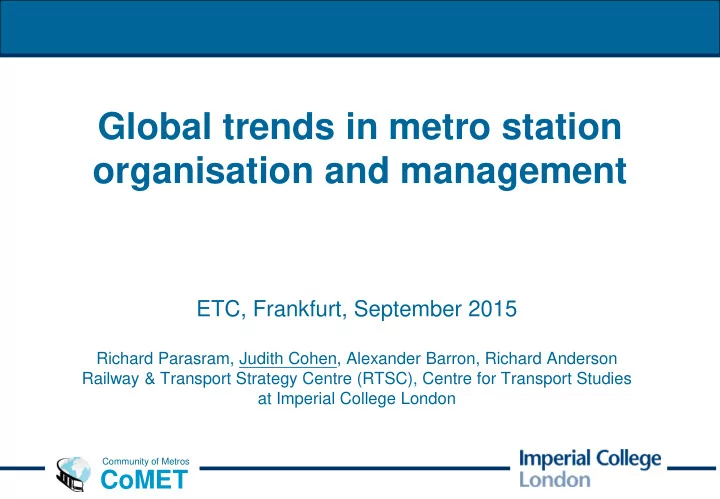
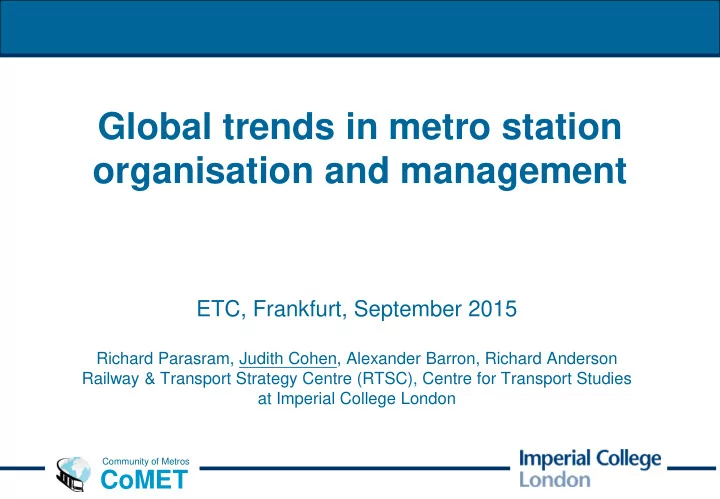
Global trends in metro station organisation and management ETC, Frankfurt, September 2015 Richard Parasram, Judith Cohen, Alexander Barron, Richard Anderson Railway & Transport Strategy Centre (RTSC), Centre for Transport Studies at Imperial College London Community of Metros CoMET
What could station operations look like in 10 years time? Study Objectives Changes in control and operation of stations, focusing on: What could station operations look like in 10 years time? 1. Customer service 2. Technology supporting staff Organisation and Technology Management Community of Metros CoMET 2
Research conducted with community of 33 metros worldwide Group’s confidentiality agreement requires that information is presented anonymised Community of Metros CoMET 3
5 Organisation and Management Trends: Staff Staff 1. Ticketing staff 2. Wider use of multi- 3. Increase in roaming evolution functional staff staff Community of Metros CoMET 4
Changing technology means staff can serve passengers and service assets in new ways Ticketing & customer service Asset Management Community of Metros CoMET 5
Trend is not without challenges and highlights need to understand passengers using each type of station 14 Metros reported that they have reduced ticketing-specialist staff Challenges of greater reliance on self-service ticketing …And most likely to hold Ticket office users require Higher requirement for most assistance… up machine queues machine maintenance Community of Metros CoMET 6
17 of the 24 responding metros reported moving toward multifunctional staff, with a range in their responsibilities Am As As As Eu Eu Am Eu Am Eu Multifunctional Staff ✓ ✓ ✓ ✓ ✓ ✓ ✓ ✓ ✓ ✓ Ticketing ✓ ✓ ✓ ✓ ✓ ✓ ✓ ✓ Passenger information ✓ ✓ ✓ ✓ ✓ ✓ Gateline supervision ✓ ✓ ✓ ✓ ✓ ✓ Monitoring of equipment / infrastructure ✓ ✓ ✓ ✓ Platform ✓ ✓ Light maintenance ✓ ✓ Cleaning Community of Metros CoMET 7
Automated lines increasingly using roaming staff Multi-skilled customer care agents roaming between trains and stations Community of Metros CoMET 8
5 Organisation and Management Trends: Stations Staff 1. Ticketing staff 2. Wider use of multi- 3. Increase in roaming evolution functional staff staff Stations 4. More control zones, each 5. Single coordinating point for with fewer stations customer service and assets Community of Metros CoMET 9
Metros moving towards more zones, each with fewer stations Eu As Am Am As Am Eu Stations per 7 5 12 5 16 zone (before) Stations per 3 3 4 4 9 11 12 zone (now) No ‘magic number’ of stations per zone Moving away from line-based zones to area-based zones Community of Metros CoMET 10
Metros reported a range of benefits from shift toward decentralised zonal control, underpinned by technical factors Benefits to staff and passengers Cohesive team Local knowledge Sense of security ethic Digitisation and related Increased technical capability increase in reliability of staff Community of Metros CoMET 11
Trend to focus station management and customer service around Group Station Managers Single known point of accountability for stations For customers For metro operations Toronto TTC publishes its group station managers’ phone numbers in stations Benefits of this model Local Time on Rostering Recruiting Training Knowledge station Community of Metros CoMET 12
5 Mobile Technology Trends People & Management 1. Simplify information 2. Increased software 3. Increasing hardware exchange options / functionality options / functionality Assets 4. Shift from at-asset to 5. Mobile management remote control remains extremely limited Community of Metros CoMET 13
No consensus on ‘best’ OS for metros – device neutrality may be preferred but there are barriers 6 Metros iOS (Apple) 6 Metros Android (Google) 3 Metros Blackberry 2 Metros Windows Mobile 1 Metro Device Neutrality 11 Metros Only Conventional Mobile Phone / TETRA Community of Metros CoMET 14
Evolution of smartphone sales highlights importance and motivation for device-neutral approach 5 years prior, Android launched Community of Metros CoMET 15
Different ways that metros are using mobile technology to improve staff effectiveness and efficiency Tablets for station staff Tablets equipped to support credit card ticket sales iPad-Minis for front-line station staff for maintenance iPad-Minis for Train Crew Inspectors to conduct reviews Providing more apps, sometimes in direct partnership with supplier Community of Metros CoMET 16
Examples of Smartphone Applications Station dwell time surveys Digitising and auto-uploading station safety/security checklists and results Detecting fare evasion at ticket barriers, sending image of perpetrator to station staff mobiles Control station CCTV and PA announcements Check tickets using tablet with built- in RFID reader Check sound levels of musicians in stations, provide evidence in dispute Community of Metros CoMET 17
Metros employ a range of strategies to protect mobile assets, though not top concern All responding metros said that they did not consider mobile devices a security threat Strategies to improve security Location Disabled Engraved logo tracking factory reset MDM used, centrally Personal liability corporate monitored Community of Metros CoMET 18
Range of approaches to allowing staff to customise devices, from close control to allowing staff high level of choice Devices centrally issued, Staff can add apps but Corporately owned, applications locked no payment mechanism personally enabled More More controlled open Community of Metros CoMET 19
Remote management well established but mobile station control remains leading-edge Station management - number of metros able to carry out each function remotely and with mobile devices Turn off traction current in an emergency General CCTV overview (e.g. monitor crowding) Make announcement on station/platform public address system Update electronic signs (e.g. network service update) Force train to make an emergency stop on lines with ATC/ATO Initiate station evacuation Assist customer with journey planning Respond to customer help point/ intercom (e.g. request for help) Detailed CCTV view (e.g. check train doors to assist safe despatch) Put an ATC line into 'station skip' mode so trains do not stop at the station Receive alarms when assets fail (e.g. makes a sound on a remote/mobile device) View static station information, e.g. diagrams, congestion control, or emergency plans Communicate with a customer trapped in lift (elevator) and arrange for rescue Use fire control system to verify an alarm is real and call firefighters or reset false alarm Close ticket gates to reduce flow into station Ensure safe evacuation Give ticket advice to customers (e.g. cheapest ticket option) Lock and unlock station doors Remote mobile functions: Switch individual station signs on/off (e.g. exit signs) Bring lift (elevator) into/out of service • Journey planning (2 metros) Stop escalator Confirm station clear after evacuation • CCTV overview Control or isolate a faulty platform door Switch individual station lights on/off • PA announcement Assist customer to buy a ticket Start escalator • Help point response Open a ticket gate for a customer in difficulty (e.g. ticket not working, suitcase got stuck) Resolve a ticketing problem (e.g. refund for overcharged smartcard) • Customer ticket advice Sell customer a ticket Sign in contractors remotely • View static information Sign in staff remotely Reset a fire alarm activation point after a customer has pressed it by accident 0 5 10 15 20 25 Using mobile device remotely from an external location Using a mobile device in the same station Remotely from an external location (OCC or another station) Community of Metros CoMET 20
Thank you Please see www.cometandnova.org for contact details Community of Metros CoMET 21
Recommend
More recommend