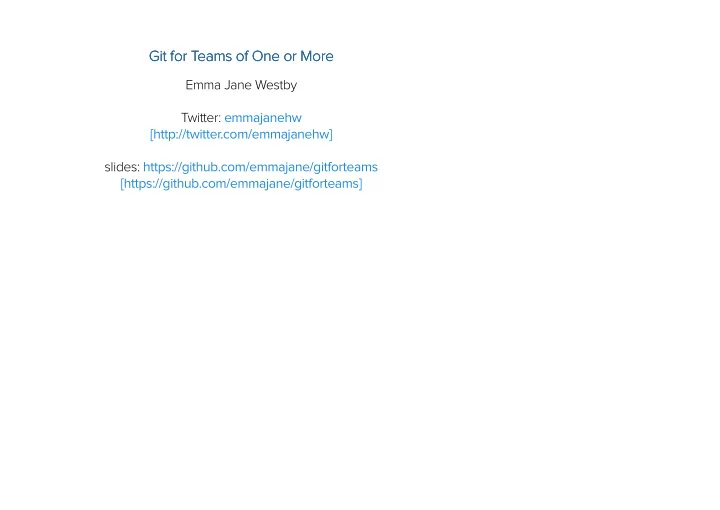
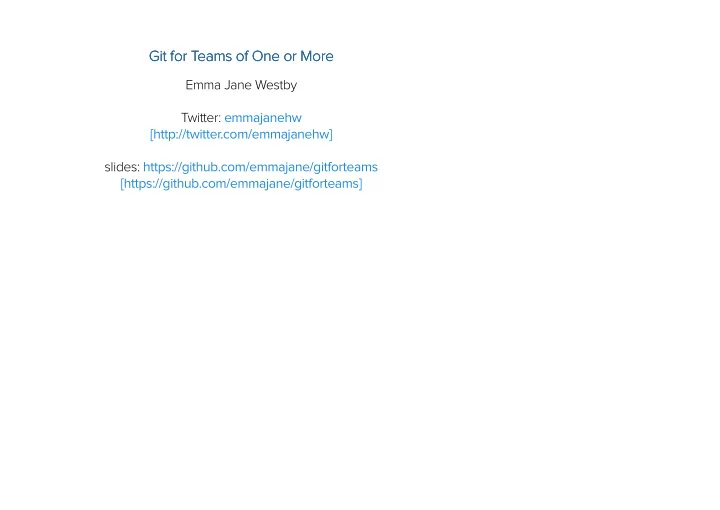
if you don't need the granularity of Branch-per-Feature Deployment Branch-per-Feature Deployment multiple supported versions, you can probably get away with Code is deployed faster than scheduled releases; assumes all something closer to this branching check-ins are deployable. strategy. Can you get away with Requires (trusted) test coverage. just tags? Do you intend to go Typically uses a mechanical gatekeeper (CI) to check in code to back and work on a previous the master branch. version? As soon as you have the Often has flippers/flags for fine grained access to in-progress concept of a separate security features. hotfix, you need to introduce a Fewer branches to maintain / keep updated. separate branch. In CD: everything is urgent, so there's not a separation of a really urgent security fix. CI, CD vs CD: http://puppetlabs.com /blog/continuous-delivery- vs-continuous-deployment- whats-diff
Activity Activity Which best describes your current setup? Scheduled Deployment: Gitflow [http://nvie.com/posts/a-successful-git-branching-model/] or Simplified Gitflow [http://drewfradette.ca/a-simpler-successful-git-branching-model/] Branch-per-Feature: Branch Per Feature [https://www.acquia.com/blog/pragmatic-guide-branch-feature- git-branching-strategy] or GitHub Flow [http://scottchacon.com/2011/08/31/github-flow.html] State Branching: GitLab Flow [https://about.gitlab.com/2014/09/29/gitlab-flow/] On the sketch diagram you created previously, add a CIRCLE (or a triangle, or a pony) around the collation points for code. These represent new branches. Where possible, REDUCE the number of collation points because merging out-of-date branches is a potential pain point.
So What? So What? If you choose SCHEDULED DEPLOYMENT , streamline how your code is collated for release. If you choose BRANCH-PER-FEATURE , codify how trust is deployed in your code. If you choose STATE BRANCHING , establish your infrastructure and automate where possible.
Part 3 Part 3 Commit Granularity Commit Granularity The Great Rebase Debate
super nerdy rant alert! super nerdy rant alert! Evolution of Social Coding [http://developerworkflow.com/resources/evolution-social- coding.html]
let's start with the very, very What is a Commit What is a Commit basics. A commit is a record of change. A record of the changes to the repository.
We use commits when we look at How can we use Commits How can we use Commits our project's history. We also use commits to debug our code with log "advanced" tools, such as bisect. gitk blame bisect
the Linux kernel developers Sharing Work: A brief history lesson Sharing Work: A brief history lesson chose to use a patching workflow and created command line tools The patch workflow and git am . to support this branching strategy. The commit message is formed by the title taken from the "Subject: ", a blank line and the body of the message up to where the patch begins. In other words: a commit is a whole idea.
Sharing Work: Today Sharing Work: Today git push Shares an entire branch, with all your micro commits.
branches are collapsed by default; Compare: bzr Compare: bzr there is a sane commit message when the branch is merged into master (unlike git which gives you a default "merged!" message)
Problem! Problem! Git tools are COMMIT-aware, not BRANCH-aware. gitk bisect
Solution! Solution! git rebase Forward-port local commits to the updated upstream head In English: re-draw the graph for the commit history as if the rebased commits were already in the history when you did your work.
Solution! Solution! git rebase -i Make a list of the commits which are about to be rebased. Let the user edit that list before rebasing. This mode can also be used to split commits (see SPLITTING COMMITS below). In English: combine, or separate, any commits previously made.
Yes, Re-write History Yes, Re-write History Because the tools used to interpret history are crude, the recommended approach is simply to fix history. TWITCH But this is how Git works. So there you go.
/rant /rant Evolution of Social Coding [http://developerworkflow.com/resources/evolution-social- coding.html]
are you social coding? Or are you So What? So What? using git as it was designed to work with the command line tools Discuss with your team how they want to find bugs, it ships with? and therefore HOW your commits should be recorded .
these are both in the resources Part 4 Part 4 for the repository Putting it all Together Putting it all Together These examples are pulled from Drupalize.Me when I was working as their PM and sometimes front end dev. This is a product with no external stakeholders. YMMV, YOLO, etc.
Project Highlights Project Highlights Drupal 6 -> Drupal 7 upgrade Aiming for speed of work, not stability. Changes were not being deployed to the live server. No weekly demos (which you might have for client work). Total time: 18 months. Star Wars Sprintflow [../../resources/workflow-sample-starwars.md]
Some Notes on Naming Some Notes on Naming Use terms which resonate with your team (MVP -> LBB). Giving a descriptive name to projects and processes allows you to change the meaning by changing the name. There are a lot of Ewoks. There are more My Little Ponies.
pre-launch: peer review with The Star Wars Workflow The Star Wars Workflow branched permission strategy; separate QA server where work is available for review, but typically devs just look at their local version of the current dev branch.
Recommend
More recommend