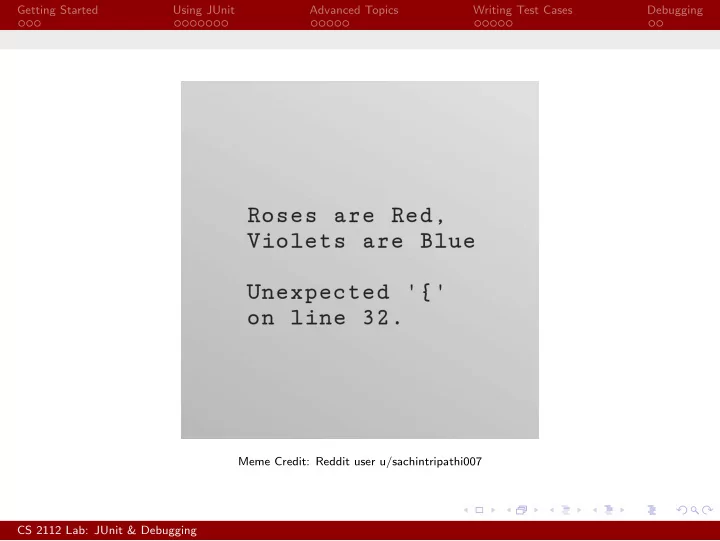
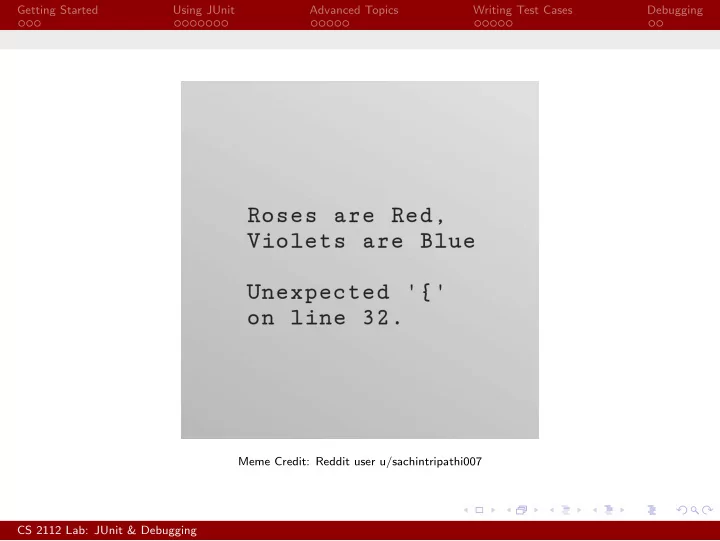
Getting Started Using JUnit Advanced Topics Writing Test Cases Debugging Meme Credit: Reddit user u/sachintripathi007 CS 2112 Lab: JUnit & Debugging
Getting Started Using JUnit Advanced Topics Writing Test Cases Debugging CS 2112 Lab: JUnit & Debugging September 17 / 19, 2018 CS 2112 Lab: JUnit & Debugging
Getting Started Using JUnit Advanced Topics Writing Test Cases Debugging Getting Started with JUnit Eclipse: Setting Up JUnit Setting up JUnit with Eclipse is fairly simple. Eclipse should have come with JUnit support, so all that you need to do is include the appropriate library. To do this, right-click on your project and go to Build Path → Add Libraries. . . . Select JUnit 5. Once you have done this, Eclipse should be able to run any Java class that is properly set up as a JUnit test class. You may need to right-click on the file and select Run As → JUnit Test . The JUnit website is: http://junit.org/ CS 2112 Lab: JUnit & Debugging
Getting Started Using JUnit Advanced Topics Writing Test Cases Debugging Getting Started with JUnit Creating a Test Class You can create a JUnit test for a specific class by right-clicking a class in the package explorer, and then choosing New → JUnit Test Case . CS 2112 Lab: JUnit & Debugging
Getting Started Using JUnit Advanced Topics Writing Test Cases Debugging Getting Started with JUnit Imported Packages Your JUnit test classes should have the following import declarations: import static org.junit.jupiter.api.Assertions .*; 1 import org.junit.jupiter.api.Test; 2 The keyword static makes it so that instead of having to write org.junit.jupiter.Assertions.assertTrue(...) , you can just write assertTrue(...) . If you are creating a test suite, the imports that are needed are different (see slides for test suites). CS 2112 Lab: JUnit & Debugging
Getting Started Using JUnit Advanced Topics Writing Test Cases Debugging Basics Basic Test Case @Test 1 public void basicTest () { 2 assertTrue(true , "true is true"); 3 } 4 Any method that is preceded by @Test , is public , returns void and has no arguments will be run as a test case. The actual testing in the test case is done using assertion statements such as assertTrue . CS 2112 Lab: JUnit & Debugging
Getting Started Using JUnit Advanced Topics Writing Test Cases Debugging Basics Useful Assertion Statements ◮ assertFalse(boolean cond) ◮ assertNotNull(Object o) ◮ assertNull(Object o) ◮ assertTrue(boolean cond) ◮ fail(String msg) fail(String msg) is useful when you have code that is supposed to be unreachable, e.g. if you expect an exception to be thrown. Each of these methods can also take a description as the second argument: assertTrue(boolean cond, String msg) For a complete list, go to: https://junit.org/junit5/docs/5.1.0/api/org/junit/jupiter/api/Assertions.html CS 2112 Lab: JUnit & Debugging
Getting Started Using JUnit Advanced Topics Writing Test Cases Debugging Basics Testing Exceptions @Test 1 public void exceptionTest () { 2 try { 3 Integer.parseInt("error"); 4 } catch ( NumberFormatException e) { 5 // Desired exception , so test passes 6 } catch (Exception e) { 7 fail (...); 8 } 9 } 10 If you want to test if a particular method throws an exception, you can use try/catch blocks with the appropriate assert statements to make the test fail if the appropriate exception isn’t thrown. CS 2112 Lab: JUnit & Debugging
Getting Started Using JUnit Advanced Topics Writing Test Cases Debugging Basics Testing Exceptions @Test 1 void exceptionTest () { 2 assertThrows ( NumberFormatException .class , () -> { 3 Integer.parseInt("error") 4 }); 5 } 6 A cleaner way to test if an exception should be thrown is to use the new assertThrows method in JUnit 5. Now the test case will be considered to have passed if that exception was thrown, and failed if a different exception or no exception was thrown. CS 2112 Lab: JUnit & Debugging
Getting Started Using JUnit Advanced Topics Writing Test Cases Debugging Basics Example: BasicTestClass import static org.junit.jupiter.api.Assertions .*; 1 import org.junit.jupiter.api.Test; 2 3 public class BasicTestClass { 4 @Test 5 public void basicTest () { 6 assertTrue(true , "true is true"); 7 } 8 9 @Test 10 public void exceptionTest () { 11 assertThrows ( NumberFormatException .class , 12 () -> Integer.parseInt("error")); 13 } 14 } 15 CS 2112 Lab: JUnit & Debugging
Getting Started Using JUnit Advanced Topics Writing Test Cases Debugging Basics Ignoring Tests If you want to temporarily disable a test case (this might come up if you have test cases for parts of your program that aren’t fully implemented yet, for instance), you can do so by putting @Disabled above @Test . When running tests, JUnit will distinguish between tests that pass, tests that fail due to an assertion, tests that fail due to an unexpected and uncaught exception, and tests that were ignored. CS 2112 Lab: JUnit & Debugging
Getting Started Using JUnit Advanced Topics Writing Test Cases Debugging Basics Example: IgnoredTestClass import static org.junit.jupiter.api.Assertions .*; 1 2 import org.junit.jupiter.api.Disabled; 3 import org.junit.jupiter.api.Test; 4 5 public class IgnoredTestClass { 6 @Test 7 public void basicTest () { 8 assertFalse(false , "false is false"); 9 } 10 11 @Disabled 12 @Test 13 public void ignoredTest () { 14 fail("ignore me"); 15 } 16 } 17 CS 2112 Lab: JUnit & Debugging
Getting Started Using JUnit Advanced Topics Writing Test Cases Debugging Advanced Topics Test Fixtures Sometimes you have a specific setup that you want to run several tests on. Rather than copy and paste the code to recreate that setup, you can create a test fixture. A test fixture is just an ordinary test class, but with some special functions that are called at certain times: before and after each test, and also before and after the entire set of tests. Instead of being labeled with @Test , these special functions are labeled with @BeforeEach , @AfterEach , @BeforeAll , and @AfterAll , respectively. Class members are used to store environment variables and make them available to the tests. CS 2112 Lab: JUnit & Debugging
Getting Started Using JUnit Advanced Topics Writing Test Cases Debugging Advanced Topics Test Fixture Special Methods Just like a normal test method, the @BeforeEach and @AfterEach methods are expected to be public , void , and have no arguments. The @BeforeAll and @AfterAll methods are expected to be public static void and have no arguments. The purpose of the @BeforeEach method is to set up the environment for each test case. The purpose of the @AfterEach method is to clean up any external resources used by the test, such as deleting temporary files. @BeforeAll and @AfterAll are used for one-time setup and cleanup for the entire test fixture. If your test fixture does not require some of these methods, you can just leave them out. CS 2112 Lab: JUnit & Debugging
Getting Started Using JUnit Advanced Topics Writing Test Cases Debugging Advanced Topics Example: BasicTestFixture import static org.junit.jupiter.api.Assertions .*; 1 2 import org.junit.jupiter.api.BeforeEach; 3 import org.junit.jupiter.api.Test; 4 5 public class BasicTestFixture { 6 private int x, y; 7 8 @BeforeEach 9 public void setup () { 10 x = 3; y = 5; 11 } 12 13 @Test 14 public void sumTest () { 15 assertTrue(x + y == 8, "x + y = " + (x + y)); 16 } 17 } 18 CS 2112 Lab: JUnit & Debugging
Getting Started Using JUnit Advanced Topics Writing Test Cases Debugging Advanced Topics Test Suites Suppose you have a lot of separate test classes for each piece of your program. How do you run all of them at the same time? A test suite is just a list of test classes which all get run together. Test suites require different imports from test classes and test fixtures. To write a test suite, start with an empty Java class, and put the following above the class definition: @RunWith(Suite.class) 1 @Suite.SuiteClasses ({ 2 TestClass1.class , 3 TestClass2.class , 4 ... 5 }) 6 CS 2112 Lab: JUnit & Debugging
Getting Started Using JUnit Advanced Topics Writing Test Cases Debugging Advanced Topics Example: BasicTestSuite import org.junit.runner.RunWith; 1 import org.junit.runners.Suite; 2 3 @RunWith(Suite.class) 4 @Suite.SuiteClasses ({ 5 BasicTestClass .class , 6 IgnoredTestClass .class , 7 BasicTestFixture .class 8 }) 9 10 public class BasicTestSuite {} 11 In addition to running test classes and test fixtures, test suites can also run other test suites. CS 2112 Lab: JUnit & Debugging
Getting Started Using JUnit Advanced Topics Writing Test Cases Debugging Writing Test Cases Putting the ‘Unit’ in Unit Tests When writing test cases, try to make them as small as possible. If you have e.g. one test that checks three things, consider breaking it into three tests that each check one thing. This is especially helpful with JUnit because JUnit stops test execution at the first failure, so having three checks in one test makes it difficult to figure out if more than one of the checks is failing. Furthermore, test fixtures make it easy to break tests up into smaller pieces. CS 2112 Lab: JUnit & Debugging
Recommend
More recommend