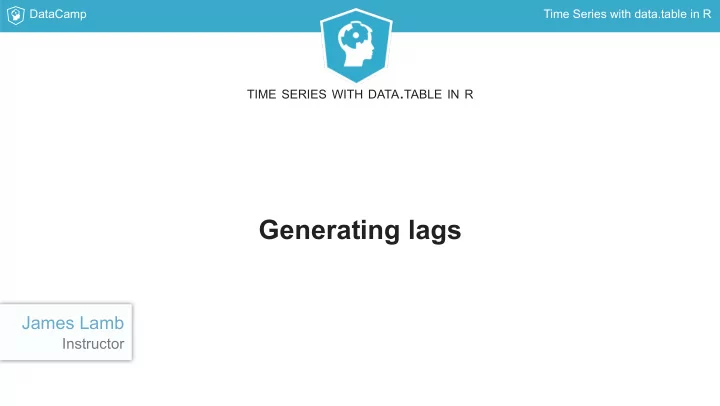
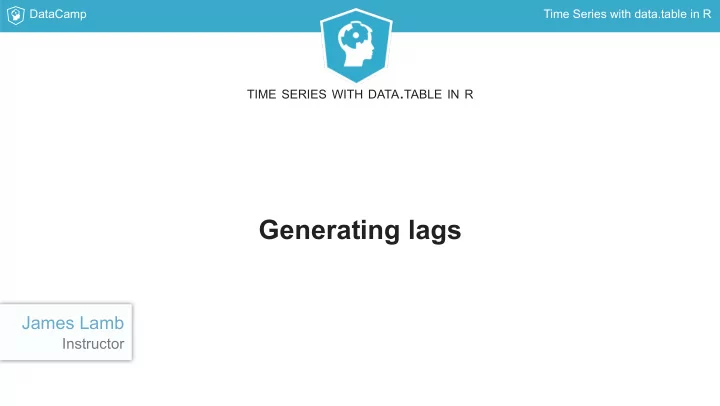
DataCamp Time Series with data.table in R TIME SERIES WITH DATA . TABLE IN R Generating lags James Lamb Instructor
DataCamp Time Series with data.table in R Introduction to lags "lag" = "the value of this variable n periods ago" dailyDT[, lag15 := shift(sales, type = "lag", n = 15)]
DataCamp Time Series with data.table in R Brief review of shift type = "lag" : move earlier data forward type = "lead" : move later data backwards Check it out! someDT <- data.table(col1 = c("a", "b", "c", "d", "e")) someDT[, col1_lag1 := shift(col1, n = 1, type = "lag")] someDT[, col1_lag2 := shift(col1, n = 2, type = "lag")] someDT[, col1_lead1 := shift(col1, n = 1, type = "lead")] someDT[, col1_lead2 := shift(col1, n = 2, type = "lead")] someDT col1 col1_lag1 col1_lag2 col1_lead1 col1_lead2 1: a <NA> <NA> b c 2: b a <NA> c d 3: c b a d e 4: d c b e <NA> 5: e d c <NA> <NA
DataCamp Time Series with data.table in R Keying / sorting by time shift() takes vector as-is backwardsDT[, somenums_lag1 := shift(somenums, type = "lag", n = 1)] backwardsDT timestamp somenums somenums_lag1 1: 2017-06-20 00:00:00 1 NA 2: 2017-06-19 10:40:00 2 1 3: 2017-06-18 21:20:00 3 2 4: 2017-06-18 08:00:00 4 3 5: 2017-06-17 18:40:00 5 4
DataCamp Time Series with data.table in R Always use setorderv before shift Use setorderv() to fix this! setorderv(backwardsDT, "timestamp") backwardsDT[, somenums_lag1 := shift(somenums, type = "lag", n = 1)] timestamp somenums somenums_lag1 1: 2017-06-15 00:00:00 10 NA 2: 2017-06-15 13:20:00 9 10 3: 2017-06-16 02:40:00 8 9
DataCamp Time Series with data.table in R Using lags in linear models If you have lags in your data.table , you can drop them right into a linear model: mod <- lm(sales ~ lag15, data = dailyDT) summary(mod) Coefficients: Estimate Std. Error t value Pr(>|t|) (Intercept) 3.02777 0.58156 5.206 6.96e-07 *** lag15 0.83273 0.06929 12.018 < 2e-16 ***
DataCamp Time Series with data.table in R Making lags on the fly in models But even cooler...make them on the fly! mod <- lm(sales ~ shift(sales, n = 21), data = dailyDT) summary(mod) Coefficients: Estimate Std. Error t value Pr(>|t|) (Intercept) 4.57565 0.71704 6.381 2.84e-09 *** shift(sales, n = 21) 0.69558 0.09491 7.329 2.20e-11 ***
DataCamp Time Series with data.table in R Comparing linear models with stargazer # Fit models with 1 and 2 lags mod1 <- lm(price ~ lag1, data = aluminumDT) mod2 <- lm(price ~ lag1 + lag2, data = aluminumDT) Pass a list of models to stargazer() # Compare stargazer::stargazer(list(mod1, mod2), type = "text") ========================================================= Dependent variable: price (1) (2) --------------------------------------------------------- lag1 -0.015 -0.035 lag2 0.046 Constant 0.162* 0.169* --------------------------------------------------------- Observations 99 98 R2 0.0002 0.003 Adjusted R2 -0.010 -0.018 ========================================================= Note: *p<0.1; **p<0.05; ***p<0.01
DataCamp Time Series with data.table in R Caution with long datasets Wrong approach - shifting across subjects: experimentDT[, lag1 := shift(result, type = "lag", n = 1)] experimentDT day result subject_id lag1 1: 1 1.0 A NA 2: 2 3.3 A 1.0 3: 3 2.5 A 3.3 4: 1 1.1 B 2.5 5: 2 3.9 B 1.1 6: 3 3.8 B 3.9
DataCamp Time Series with data.table in R Use "by" with long datasets Correct approach - with "by": experimentDT[, lag1 := shift(result, type = "lag", n = 1), by = subject_id] day result subject_id lag1 1: 1 1.0 A NA 2: 2 3.3 A 1.0 3: 3 2.5 A 3.3 4: 1 1.1 B NA 5: 2 3.9 B 1.1 6: 3 3.8 B 3.9
DataCamp Time Series with data.table in R TIME SERIES WITH DATA . TABLE IN R Let's practice!
DataCamp Time Series with data.table in R TIME SERIES WITH DATA . TABLE IN R Generating growth rates and differences James Lamb Instructor
DataCamp Time Series with data.table in R
DataCamp Time Series with data.table in R Computing differences (math) The formula for an n -period difference: x(t)- x(t-n) Where: x = the value of x at time t t = the value x n periods prior to time t x t − n
DataCamp Time Series with data.table in R Computing differences (code) That x term is just the n -period lag! t − n gdpDT[, lag1 := shift(gdp, type = "lag", n = 1)] gdpDT[, diff1 := gdp - lag1] You can also do this in one shot: gdpDT[, diff1 := gdp - shift(gdp, type = "lag", n = 1)]
DataCamp Time Series with data.table in R
DataCamp Time Series with data.table in R Computing growth rates (math) The formula for an n -period difference: ( x(t)- x(t-n) ) / x(t-n) Where: x = the value of x at time t t = the value x n periods prior to time t x t − n
DataCamp Time Series with data.table in R Computing growth rates (code) That x term is just the n -period lag! t − n gdpDT[, lag1 := shift(gdp, type = "lag", n = 1)] gdpDT[, diff1 := gdp - lag1] gdpDT[, growth1 := diff1 / lag1] You can also do this in one shot: gdpDT[, growth1 := (gdp - shift(gdp, type = "lag", n = 1)) / shift(gdp, type = "lag", n = 1) ]
DataCamp Time Series with data.table in R A simpler growth formula The growth rate formula can be re-written ( x(t) / x(t-n) ) - 1 This simplifies the code: gdpDT[, growth1 := (gdp / shift(gdp, type = "lag", n = 1)) - 1 ]
DataCamp Time Series with data.table in R TIME SERIES WITH DATA . TABLE IN R Let's practice!
DataCamp Time Series with data.table in R TIME SERIES WITH DATA . TABLE IN R Windowing with j and by James Lamb Instructor
DataCamp Time Series with data.table in R Why you should care about windowed aggregations 1. Creating features for machine learning models. For example: "hourly average click volume" "1-day volatility in price" "1-month count of failed inspections" 2. Downsampling for plotting
DataCamp Time Series with data.table in R Creating a grouping indicator "group by month" salesDT[, nearest_month := month(timestamp)] timestamp sales nearest_month 1: 2018-08-01 543.183 8 2: 2018-08-02 546.341 8 3: 2018-09-19 576.842 9 4: 2018-10-19 510.838 10 5: 2018-11-08 472.143 11
DataCamp Time Series with data.table in R Applying aggregate functions Windowed aggregations: aggDT <- salesDT[, .( min = min(sales), total = sum(sales), num_obs = length(sales) ), by = nearest_month ] One set of values per month: nearest_month min total num_obs 1: 8 358.099 15202.14 31 2: 9 420.018 15067.15 30 3: 10 404.858 15872.85 31 4: 11 403.295 14733.55 30 5: 12 372.442 15695.31 31
DataCamp Time Series with data.table in R Windowing on the fly Windowing and aggregation in one expression: aggDT <- salesDT[, .( min = min(sales), total = sum(sales), num_obs = length(sales) ), by = month(timestamp) ] month min total num_obs 1: 8 358.099 15202.14 31 2: 9 420.018 15067.15 30 3: 10 404.858 15872.85 31 4: 11 403.295 14733.55 30 5: 12 372.442 15695.31 31
DataCamp Time Series with data.table in R Word of caution: statistical validity A system issue wiped out most of our August-October data! aggDT <- malfunctionDT[, .( min = min(sales), total = sum(sales), num_obs = length(sales) ), by = month(timestamp) ] Be sure to look at those observation counts: month min total variance num_obs 1: 8 475.030 1564.554 1623.344 3 2: 10 423.986 6672.959 2158.440 13 3: 11 403.295 14733.546 2337.096 30 4: 12 372.442 15695.306 2474.622 31
DataCamp Time Series with data.table in R TIME SERIES WITH DATA . TABLE IN R Let's practice!
Recommend
More recommend