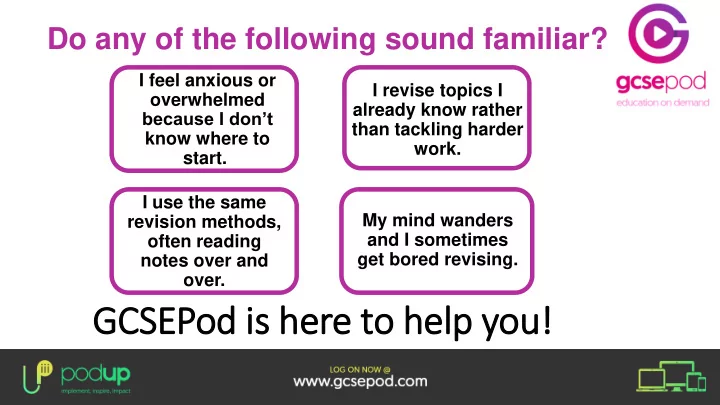
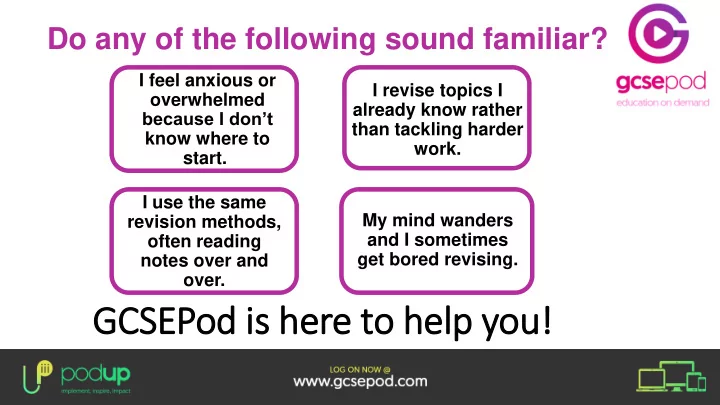
Do any of the following sound familiar? I feel anxious or I revise topics I overwhelmed already know rather because I don’t than tackling harder know where to work. start.. I use the same My mind wanders revision methods, and I sometimes often reading get bored revising. notes over and over. GCSEPod is is here to help you!
A reminder: What is GCSEPod? GCSEPod provides you with highly concentrated 3-5 minute bursts of audio-visual, expert-written learning which can help to reinforce and consolidate key GCSE topics. • 27 GCSE/IGCSE subjects. • Over 6,000 audio-visual Pods. • Covering every exam board. • Correlation between usage and progress. • One website, three apps. • Available online or offline. • Ability to favourite any Pod (topic) you find difficult. • Pre-made exam playlists, helping to organise revision .
When used effectively, GCSEPod can have a BIG impact on final grades Data from over 2,200 students shows Average Predicted versus Achieved Attainment 8 by Category of GCSEPod User that higher GCSEPod users are more 3.5 High Users = average 122 Pods likely to exceed their predicted grades watched in academic year 3 by a larger margin than those who Medium = average 34 Pods watched Difference Between Predicted and Acheived Grades don’t use GCSEPod. in academic year 2.5 Low = average 6 Pods watched in academic year 2 Non Users = 0 Pods watched in academic year High academic year usage yielded a 1.5 Academic Year greater impact than high usage in just Exam Period the exam period. 1 0.5 On average, highest users received 3 0 grades higher across their subjects -0.5 than predicted. Non-Users Low Users Medium Users High Users GCSEPod Usage
I just wanted to say thank you and tell you how much I benefitted from GCSEPod. It was so helpful for getting through GCSEs, an easy, effective way to revise. I worked my way through all the sections making mind maps from the videos. I was really pleased with my results and am sure GCSEPod helped me get there. GCSE Student
How to find Pods to watch Search for a Topic 2 3 1 Choose a topic Start revising Pick your subject
Search for an Exam 2 3 1 Choose an exam Start revising Go to My Courses
Create a Playlist 2 3 1 Choose Pods Start revising Go to My Playlists
Assignments = Boost Playlists Ask your teacher to set you an assignment – there are hundreds of questions readily available You can apply your knowledge to the questions that have been set and get INSTANT results! Boost Playlists – helps to fill in knowledge gaps When you complete an assignment, you’ll be given access to a Boost Playlist with recommendations on what you should be watching based on any incorrect answers.
GCSEPod and Note Taking Notes help to improve your understanding of a topic in your own words. Keep your notes brief and don’t forget to highlight key words, quotes and dates. Write short and concise notes whilst watching a Pod. Watch a Pod fully first and then replay it whilst pausing it and writing notes.
GCSEPod and Idea Mapping Summarise what you’ve learnt by creating an idea -map. Start by putting the name of the topic in the centre of a piece of paper. Add branches (like a tree) and add additional key words to each branch which are associated with the main topic. Keep adding more detail as the branches become smaller and use images and colours as well as words to help the information stand out. Draw an idea-map with all the key words and images that you see and hear in a Pod. Try matching the colours you use on your idea-map to the colours shown within the Pod. Don’t be afraid to be creative, it’ll help you remember more.
GCSEPod and Flash Cards Summarise a topic on a flash card or post- it, on one side of the card, write the topic’s name. This will help you when you come to test your knowledge. On the flip side, write down all the key words, symbols, dates, quotes and places that you’ve learnt. When you test yourself, simply look at the topic’s name and see if you can remember everything on the other side of the card without looking. Create a flash card for each Pod you watch. Write the name of the Pod on one side, and on the other, write all the key information you’ve learnt. Search YouTube for a video on the “Leitner System” to find out more about creating effective flash cards.
GCSEPod and Summary Posters Use keys words, pictures and definitions to design a poster on a topic or whole subject. Put the summary poster up in your room and spend regular time looking at it. Watch a Pod and whilst you can remember, draw a summary poster with all you’ve learnt. Once you’ve finished your poster, re - watch the Pod and see how much you remembered.
GCSEPod and Practice Exam Questions, Past Papers Practising exam questions and past papers helps to perfect your exam techniques whilst checking your knowledge and highlighting any gaps you may have. Watch Pods and then answer practice exam questions and past papers. Highlight questions you struggled with and watch the Pods.
GCSEPod and Mnemonics Create a code using rhymes, phrases or acronyms. For example, colours of the visible spectrum: Richard of York Gave Battle in Vain (Red, Orange, Yellow, Green, Blue, Indigo, Violet) Pick out key words from a Pod and create mnemonics to help you remember.
GCSEPod and Timelines Design a timeline for those subjects where chronology is important like History and English Literature. Timelines are invaluable for making sense of a series of events or stories. Use key dates within a Pod to create a timeline; it will help you visualise the order of the story.
Believe in Make sleep Eat right yourself a priority Get organised Talk about Keep things Exercise nerves in perspective in Overcome everyday problems
Not Activated Yet? 1 Go to: https://members.gcsepod.com 2 Click New Here? Get Started! 3 Enter your details 4 Create your username and password
.
Recommend
More recommend