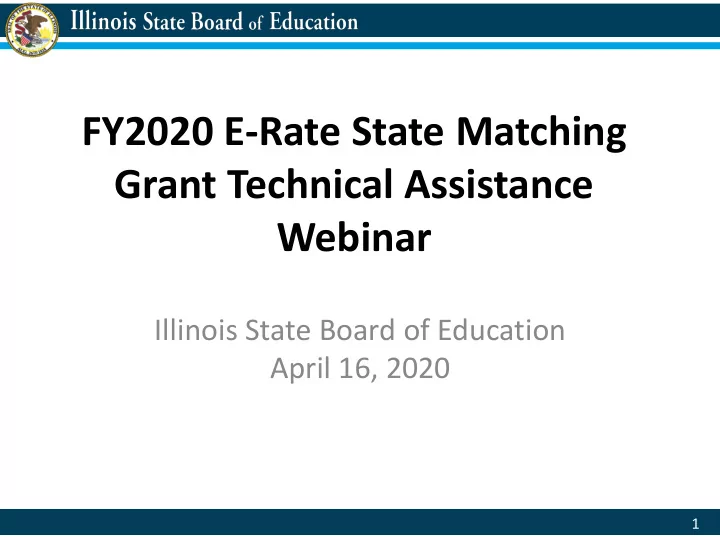
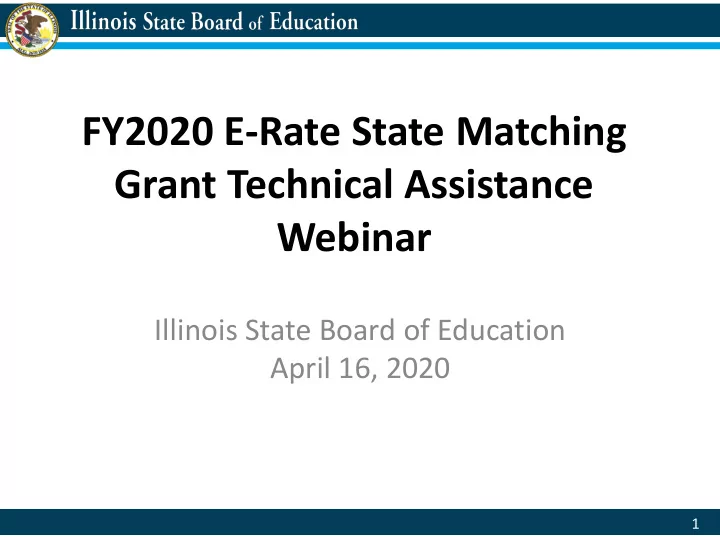
FY2020 E-Rate State Matching Grant Technical Assistance Webinar Illinois State Board of Education April 16, 2020 1
Agenda • Welcome and Introductions • NOFO/RFP Overview • Eligibility • The Application Process • District’s Next Steps • Helpful Resources • Where to Direct Questions 2
Welcome and Introductions • Presenter: – Erich Grauke Principal Consultant Curriculum and Instruction Department ISBE 3
NOFO/RFP Overview • Notice of Funding Opportunity (NOFO)/Request for Proposal (RFP) information found at www.isbe.net/broadband under the E-Rate State Matching Grant Tab • NOFO/RFP released on Wed. March 18, 2020 • Proposals due to ISBE office in Springfield by 4:00 p.m. on Friday, May 1, 2020 • Due to COVID-19 closures, it is STRONGLY advised to send applications via secure file tool on ISBE website. 4
NOFO/RFP Overview • ISBE received up to $16.3 million in FY2019 to help districts cover the non-discounted portion of special construction costs. • Special construction projects are the upfront, non-recurring costs of deploying new fiber or upgraded fiber to E-Rate eligible entities – Construction of network facilities – Design and engineering – Project management 5
Eligible Applicants • Any Illinois Public School District who: – File a FCC Form 470 with RFP indicating fiber internet is desired – Districts who check “state match/tribal funding” indicator on FCC Form 471 • DoIT Consortium Members – verify that this was done for your district with DoIT on the Consortium 471 Filing – Priority is given to districts without scalable fiber connectivity – Applications for districts wishing to improve WAN connections or reducing costs will also be considered – USAC E-Rate approval is required for grant disbursement 6
DoIT Consortium Membership • Membership in the DoIT E-Rate Consortium is not required to be eligible for this grant 7
How the State Match Works • ABC School District, with a 40% Category 1 Discount Rate applies for State Match Grant: USAC State Match E-Rate Total Special Discount up to Construction 10%: Project Cost: $10,000 $100,000 ISBE State Match up to Normal E-Rate 50%: Discount 40%: $50,000 $40,000 8
How the State Match Works • XYZ School District, with an 80% Category 1 Discount Rate applies for State Match Grant: USAC State Match E-Rate Total Special Discount up to Construction 10%: Project Cost: $10,000 $100,000 ISBE State Match up to Normal E-Rate 10%: Discount 80%: $10,000 $80,000 9
The Grant Application Process • Applicants file FCC Form 470 requesting fiber special construction – Must wait a minimum of 28 days before selecting vendor per USAC rules • Due to this, a Form 470 must have been filed with USAC by April 1, 2020 as Form 471 deadline is April 29, 2020 – RFP is strongly recommended for all types of special construction – Make sure that both 470 and RFP describes the desired products and services you need with sufficient specificity for providers to be able to submit responsive bids • Requested services on 470 and RFP MUST MATCH ! 10
The Grant Application Process • If interested in self provisioned or dark fiber, you must also seek bids for leased lit fiber, compare all 3 types received and choose the most cost-effective option • Education Superhighway has RFP templates and evaluation support at https://www.educationsuperhighway.org/resources/ 11
The Grant Application Process • Important to file 470 and wait 28 days – Last day to file 470 and meet USAC 28 day window was Wednesday, April 1, 2020 12
The Grant Application Process • Fill out the Grant Application – Include form 470, evaluation rubric of vendors, and the name of your selected vendor along with their proposal – Upon approval from ISBE and USAC approval of your 470/471 request, state will match the non- discounted portion of project subject to funding availability 13
The Application www.isbe.net/broadband 14
Attachment 1 • Uniform Application for State Grant Assistance 15
Attachment 1 – Question 45 • Attachment 1 – Question 45 – Amount Requested from the State is the amount you are requesting for the state match – Applicant Contribution is the remaining monies going into the project. Local Contribution, Other Sources of Funding, or Program Income provide the detail for and should total the Applicant Contribution Line. – Total Amount is the total of the Amount Requested from State and Applicant Contribution Lines combined. 16
Attachment 1 – Question 45 Example #1 • ABC District is requesting a match for a $100,000 fiber special construction project. Their C1 Discount rate is 50%. • USAC C1 Discount of 50% - $50000 • USAC Additional Discount for State/Tribal Match (1:1 to state match, up to 10%) - $10000 • Remaining $40000, or 40% of the original project amount, will be covered by state match, subject to funding availability and approvals 17
Attachment 1 – Question 45 Example #2 • Acme School District has a $100,000 special construction fiber project and has a 20% Discount Rate • USAC C1 Discount Rate of 20% - $20000 • USAC State Match of 10% - $10000 • Remaining $70000, or 70% of the original project amount will be covered by the state match, subject to funding availability and approvals • 20% USAC C1 Discount + 10% USAC Match + 70% State Match = 100% of special construction costs 18
Attachment 1 – Certification and Signatures • Remember to check the “I Agree” box under Applicant Certification • Remember to include the signature of the authorized representative empowered to apply on behalf of your district (#53). 19
Attachment 2 • Attachment 2 asks about your current technology status 20
Attachment 3 • Program Narrative – Describe current ed tech program – Why is this project needed to meet district educational plans/goals? – See page 10 of RFP for additional requirements – Max 5 pages for narrative 21
Attachment 4 • Proposed Project/Program – Describe how increased speed will impact educational program – Describe expected program outcomes – See Pages 10-11 of RFP document for more details on required elements – Max 5 pages for narrative 22
Attachment 5 • Project Timeline – Provide a timeline of activities to meet the goals indicated in Attachment 4 – Start and completion dates – Name of person responsible 23
Attachment 6 • Evaluation – Describe how plan will be monitored and evaluated and how plan will be adjusted to ensure completion. – Indicate how the impact on increasing student success and/or other stated goals and objectives will be shared within your district and beyond 24
Attachment 7 • Budget – The budget must be submitted on this form – Use numbers from page 3 of attachment 1 25
Attachment 7a • Budget Breakdown – Include descriptions of anticipated expenditures, correlated to line items on the previous page. 26
Attachment 7b • Used after the final awards are determined, so leave blank for now 27
Attachment 8 and 9 • Certification and Assurance Forms – Please fill out and have these signed by official legally authorized to submit 28
Evaluations of Applications • Application evaluation criteria described beginning of page 13 of RFP packet. 29
Next Steps • File Form 470 and associated RFP – Wait the required 28 days per USAC rules • Choose vendor from submitted proposals after 28 day period has elapsed – Make sure to follow all USAC rules regarding competitive bid evaluations • File E-Rate State Matching Grant Application along with copy of FCC Form 470 , RFP, and selected vendor proposal with ISBE by Friday, May 1, 2020 at 4:00 p.m. 30
Submitting Application to ISBE • It is STRONGLY encouraged that applicants use the send ISBE a file tool on www.isbe.net 31
Submitting Application to ISBE In the ISBE eMail Name menu, select GRAUKE,ERICH H Up to four files can be sent per session. If additional files need to be sent, start a new Attachment Manager session. Documents can also be combined into one file if needed. 32
Helpful Resources • Education SuperHighway has RFP templates for special construction projects at https://www.educationsuperhighway.org/resources/ • The Learning Technology Center of Illinois offers E-Rate support. More information at www.ltcillinois.org/erate 33
Questions • Email questions to broadband@isbe.net 34
Recommend
More recommend