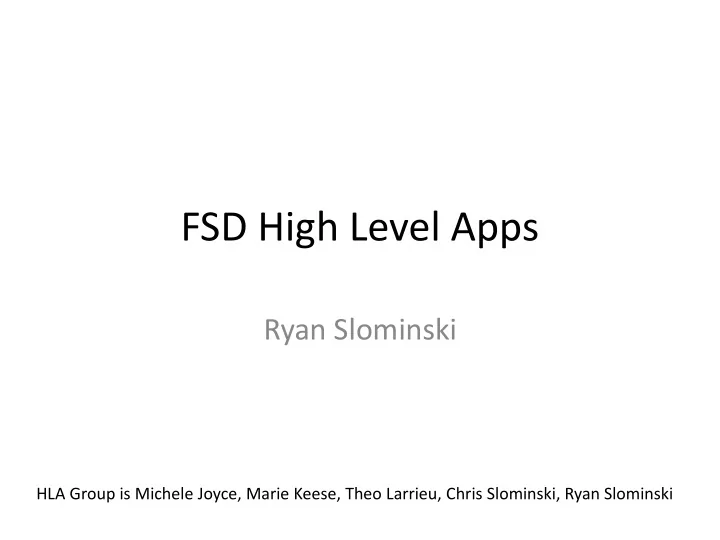
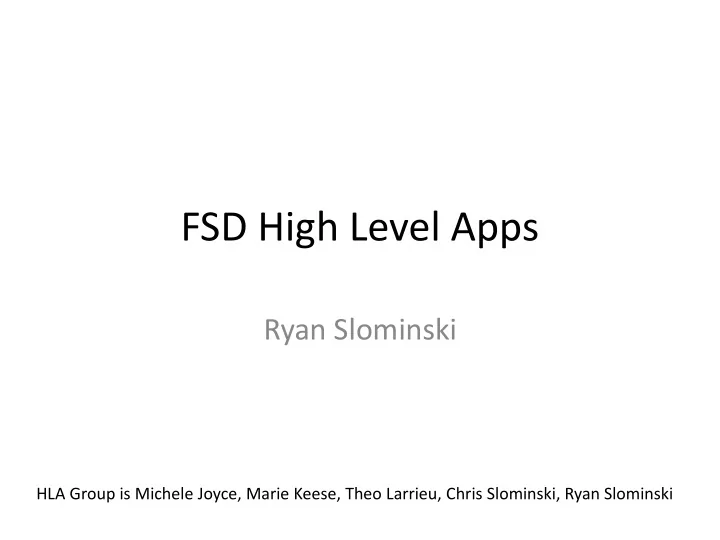
FSD High Level Apps Ryan Slominski HLA Group is Michele Joyce, Marie Keese, Theo Larrieu, Chris Slominski, Ryan Slominski
Outline • Overview and Problem Statement • Catching and Recording • Alerting, Resetting, and Masking • Reporting and Analyzing • Known Issues • Conclusion
Overview EPICS Web-Based Web-Based Report Query Tool FSD Database FSD Fault FSD Fault FSD Overview FSD Masking FSD Reset Tool Logger Panel EDM Screen Tool FSD Lib Low Level Apps
What problems are we solving? • Maintainable, consistent, correct: CED / OTF • Transparent, accountable: web-accessible archived data • Easy to use: mask by destination for example • Improve machine performance: understand / minimize trips
FSD High Level Apps CATCHING AND RECORDING
FSD Lib • Common library of FSD functions • Used by all HLA FSD applications • Monitors FSD System status • CED driven • Logic to interrogate devices Who Faulted?
FSD Database • Stores Trips • Each Trip is due to a fault in the master node and zero or more child node faults • Each faulted Node has zero or more faulted channels (zero = Phantom) • Each faulted channel references either a child node or one or more devices – Referenced entity may not be faulted (Phantom)
FSD Fault Logger • Continuously running daemon process • Logs information into the FSD Database
FSD High Level Apps ALERTING, RESETTING, MASKING
FSD Overview Screen • Graphical view of FSD Tree and its current masking and fault state • On-the-fly (OTF) JTabs > Operations > FSD > Overview
FSD Fault Panel • Displays textual description of faulted devices • Reset option • Current snapshot on- demand • Continuously monitor root node state changes (faulted/reset) and display tree snapshot JTabs > Operations > FSD > Reset
FSD Reset Tool • Command line application • Used to reset the FSD Tree • Can be invoked from Overview, Panel, or Masking GUIs via button
FSD Masking Tool • New (reworked); still in acceptance testing • Use to setup destination and system based masking of devices that should not propagate faults JTabs > Operations > FSD > Masking
FSD High Level Apps REPORTING AND ANALYSIS
Trip Database Query Tool • Query Trip History • Filter results – Machine beam state – Trip duration – Date range – CED Type – CED Component – HCO System – And more… https://accweb.acc.jlab.org/dtm/trips
Trip Summary Report • MCC 8:00 AM Summary • Configurable Histogram – Date range + bin size – Legend Data – And More… https://accweb.acc.jlab.org/dtm/reports/fsd-summary
FSD High Level Apps KNOWN ISSUES
Device Interrogation • We don’t always know how to query various devices on a faulted channel to find culprit(s) – We must record all devices on channel as faulted – If only one device on channel then no issue
First Fault Tracing • Faults cascade; but difficult to know which came first; some may truly be concurrent • FSD Lib just reports all faulted nodes – Web Histogram indicates “Multiple/Other” when more than one of differing types • Scan rate and clock skew = race condition – root node may indicate fault before leaf node that generated it does! (shown in archiver)
Phantom Faults • Master node signaled, but either: – No leaf node admits fault – A leaf node admits fault, but no channel/device does • Costs downtime / confusion – 685 Phantoms in Spring • Many possible causes – Hardware / IOC software sync – Incomplete / Incorrect device interrogation rules (dtm1442) – Scan-rate timing issues – And more…
Conclusion • CED and FSD Lib ensure all apps have consistent view • Trip reporting available on web • To Improve FSD Apps & Operator experience we need to: – Minimize Phantom Faults – Explain device interrogation details – Synchronize FSD System?
Bonus: What is wrong here?
Interesting Read • J. Perry and E. Woodworth. The CEBAF Fast Shutdown System. CEBAF PR-90-15. September 1990 – In 1990 we needed 24 μ s to shutdown, and at that time burn through was in 30 μ s. – We improved FSD speed for 12GeV, right?
Recommend
More recommend