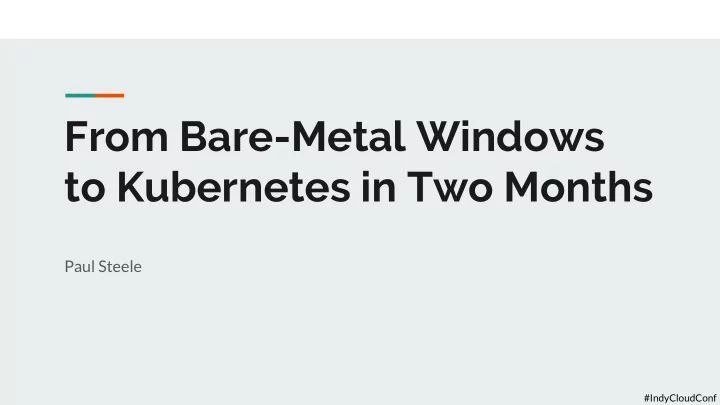
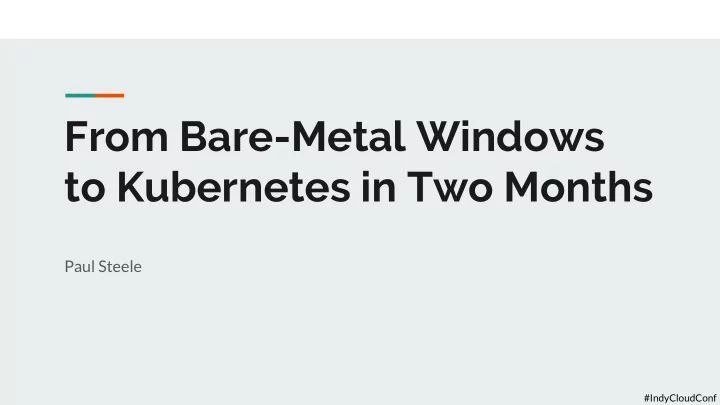
From Bare-Metal Windows to Kubernetes in Two Months Paul Steele #IndyCloudConf
About Me ● Software Engineer at SEP ● Purdue University ● https://blog.paul-steele.com/ #IndyCloudConf
Greenfield #IndyCloudConf
Legacy #IndyCloudConf
Agenda ● Journey of migrating legacy application to the cloud ● Showcase some of the “gotchas” we found #IndyCloudConf
The Application Incident tracking software ● C# application ● IIS ○ Self Hosted - Bare Metal ○ 10-15 years old ● Architectural tradeoffs ○ Supplemental windows services ● Background tasks ○ Email ○ Indexing ○ #IndyCloudConf
Feature Development ● Two main teams ○ One in Indianapolis (SEP) ○ One several states away ● Focused solely on Development ● Never had the “budget” for DevOps #IndyCloudConf
Problems ● Jenkins ○ Old Only accessible to one team ○ ● App hard to deploy ○ Manual file drops ○ Long list of instructions ● No automated database setup ○ No way to create a blank database #IndyCloudConf
What did this cause? ● Uncertainty of state of code Was the master branch passing? ○ Slow QA cycles ● ○ Ask for a server to be setup ■ Days to weeks Check bug ○ Repeat if necessary ○ ● Deployed wrong version to production #IndyCloudConf
Where We Came In ● Budget approved to move to the cloud ○ Azure ○ CI / CD pipeline Deployments ○ ● Wanted to experiment with new technologies ○ Docker ○ Kubernetes Team of three ● ● Two months to pull it off #IndyCloudConf
Goals for the engagement ● Get into the cloud ○ Containerize Application ○ Automated Database Creation ○ Setup Jenkins ○ Push button deployments into test environment ■ Not enough time to get into production ● Everything should be scripted #IndyCloudConf
Containerizing the Application #IndyCloudConf
Containerizing The Application ● C# legacy application ○ No .net core ● Can’t use linux containers #IndyCloudConf
Containers ● Share Kernel Space ● Linux Few Compatibility Problems ○ Try to use newer kernel feature ○ ■ Runtime error ● Windows Compatibility Problems ○ Try to use newer kernel feature ○ ■ Startup error #IndyCloudConf
https://blogs.msdn.microsoft.com/azureservicefabric/2016/04/25/orchestrating-containers-with-service-fabric/ #IndyCloudConf
https://blogs.msdn.microsoft.com/azureservicefabric/2016/04/25/orchestrating-containers-with-service-fabric/ #IndyCloudConf
Windows Isolation Levels ● Process isolation ○ Actual containers ● Hyper-V isolation ○ Pretender containers ● None of this was obvious to us setting out #IndyCloudConf
https://blogs.msdn.microsoft.com/azureservicefabric/2016/04/25/orchestrating-containers-with-service-fabric/ #IndyCloudConf
Helper Services ● The container would start up IIS #IndyCloudConf
Helper Services ● Chose option 2 #IndyCloudConf
Fundamental Application Problems ● App configurations in various flat files. Not in source control ○ ● IIS configuration Not in source control ○ ● Helper services configuration Not in source control ○ Deployment required manually editing these files ● Highly error prone ○ #IndyCloudConf
Addressing Configuration ● Consolidated configurations Standard location ○ Source control ○ Templated the configurations ○ 95% of configurations standard ○ On container start, fill in templates ○ ● Controlled by environment variables #IndyCloudConf
Goals for the engagement ● Get into the cloud ○ Containerize Application ○ Automated Database Creation ○ Setup Jenkins ○ Push button deployments into test environment ● Everything should be scripted #IndyCloudConf
Automated Database Creation #IndyCloudConf
State of the Database ● Microsoft SQL ● No clean setup ● Version x.7 introduced App migrations ○ Years of manual schema updates up to x.7 ● Support creation for both ○ Azure SQL ○ Docker Database #IndyCloudConf
A way forward ● Found a series of test scripts ● One script to get to version x 7 scripts for each minor version ○ #IndyCloudConf
The script ● Added test data as it went #IndyCloudConf
Untangling ● Hopeful we could add some conditionals #IndyCloudConf
Not so Lucky ● Schema scripts relied on some data existing... #IndyCloudConf
Result ● Fixing took longer than we wanted ● Had the ability to create a database from scratch With / Without test data ○ #IndyCloudConf
Goals for the engagement ● Get into the cloud Containerize Application ○ Automated Database Creation ○ Setup Jenkins ○ Push button deployments into test environment ○ ● Everything should be scripted #IndyCloudConf
Setup Jenkins #IndyCloudConf
Next Step : Jenkins ● Solution template Azure Marketplace ○ All the basics to jump start a jenkins instance ○ ● Utilized packer to create master image, and build agent images ● Ondemand Build Agents ● Artifact Storage Could use to deploy past testing ○ #IndyCloudConf https://azuremarketplace.microsoft.com/en-us/marketplace/apps/azure-oss.jenkins
Structure of Jenkins #IndyCloudConf
Build Agents ● Virtual Machines ● Containers Finer control of agents Less control of agents ○ ○ themselves Less to manager ■ Faster to spin up ○ Cpu / memory ■ More to manage Take advantage of ■ ○ Slower to spin up ○ existing infrastructure Tend to reuse ■ Kubernetes ■ Expensive ○ #IndyCloudConf
Container build agents sound like the clear choice right? #IndyCloudConf
We Chose Virtual Machines #IndyCloudConf
Why ● Build agents need to build our containers ● Need Docker in Docker Not supported in Windows ○
Jenkins Overview ● Multibranch pipeline for builds Didn’t have CI builds for ○ branches before Didn’t build application in ○ dockerfile Archive to azure blob storage ■ #IndyCloudConf
Database Creation ● Database Creation Job System Testing ○ QA environments ○ #IndyCloudConf
System Tests ● System Test Job Ran Integration tests for master branch ○ Challenge to modify the tests to work in Jenkins ○ Ran the app container in on the vm agents ■ #IndyCloudConf
Deployment Job ● Application Deployment Job Deploy container ○ Deploy Where? ○ #IndyCloudConf
Goals for the engagement ● Get into the cloud Containerize Application ○ Automated Database Creation ○ Setup Jenkins ○ Push button deployments into test environment ○ ● Everything should be scripted #IndyCloudConf
Push Button Deployment #IndyCloudConf
Enter Kubernetes ● Azure? Use AKS! Windows containers not natively supported ○ Better than AWS, or Google Cloud ○ ● Options? Virtual Kubelet ○ acs-engine ○ https://github.com/virtual-kubelet/virtual-kubelet#how-it-works #IndyCloudConf
ACS Engine ● Generated Solution Templates ● “Mimic’d” ACS with virtual machines ● Allowed creating Kubernetes Instances Supported swarm ○ ● Supported Hybrid Clusters ● Has since been deprecated for aks-engine ● Config files for ACS stored in source control #IndyCloudConf
Kubernetes Master Node ● Linux ○ Ran Nginx Ingress Controller ○ + Certmanager Other Nodes ● Windows ○ With our VM choice could fit 4 ○ Applications per node ACS engine provided ■ node auto scaling #IndyCloudConf
Goals for the engagement ● Get into the cloud Containerize Application ○ Automated Database Creation ○ Setup Jenkins ○ Push button deployments into test environment ○ ● Everything should be scripted #IndyCloudConf
So We’re Done!!! #IndyCloudConf
Right? #IndyCloudConf
Aren't we Done? ● Jenkins performance was pitiful Large base images ○ 10 minutes to pull base layer ■ Slow to build the container ■ System Tests ○ Inconsistent Failures ■ Slow ■ #IndyCloudConf
Quick Fixes ● Pull base layer during image creation Adds extra time to image creation ○ Better than every build ■ ● Parallelize System Tests From 1 node to 5 ○ Budget constraints ■ #IndyCloudConf
Larger Problem ● Slow Container Builds Were using hyper-v isolation not process isolation ○ https://blogs.msdn.microsoft.com/azureservicefabric/2016/04/25/orchestrating-containers-with-service-fabric/ #IndyCloudConf
https://blogs.msdn.microsoft.com/azureservicefabric/2016/04/25/orchestrating-containers-with-service-fabric/ #IndyCloudConf
https://blogs.msdn.microsoft.com/azureservicefabric/2016/04/25/orchestrating-containers-with-service-fabric/ #IndyCloudConf
What could go wrong? ● VM agents started taking twice as long to spin up 20 minutes at worst case ○ ● Container start time did improve however #IndyCloudConf
System Tests ● System Tests were still flakey ● Narrowed it down to Time skew 30 minute offset inside the container ○ #IndyCloudConf
The solution ● Use a different base image, Upgrade to the latest and greatest ○ Continue to use process isolation ○ #IndyCloudConf
Recommend
More recommend