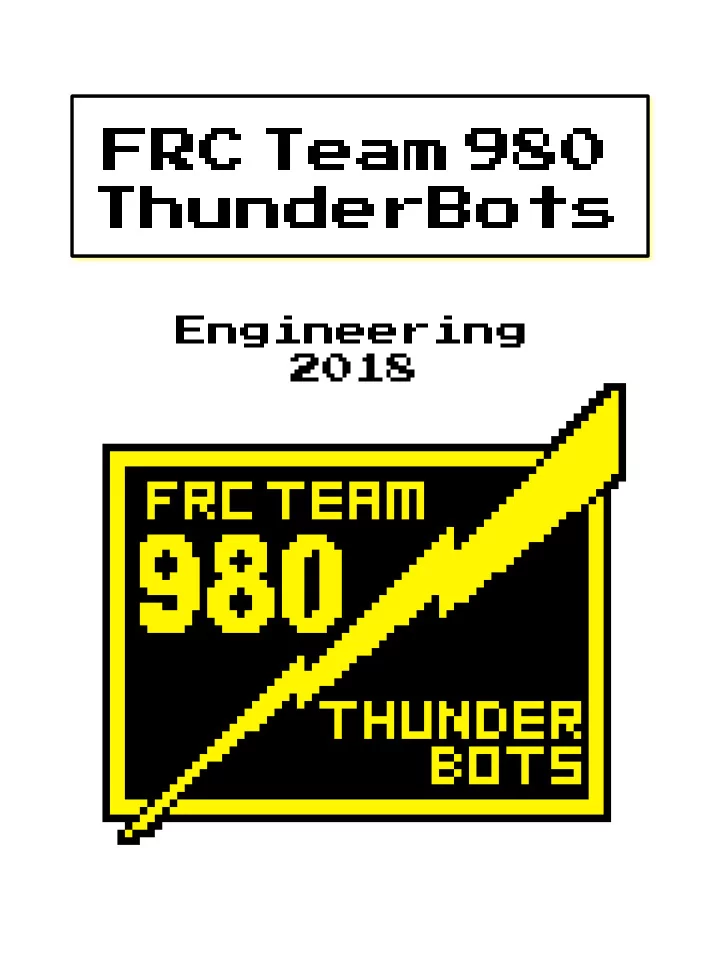
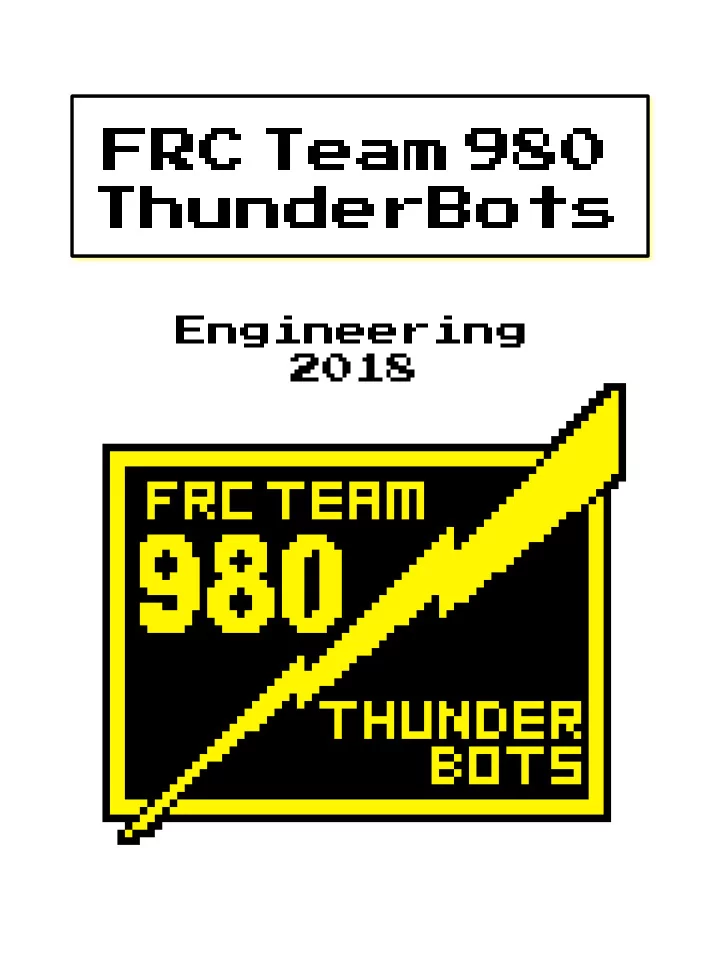
FRC Team 980 ThunderBots Engineering 2018
Contents Organizing Tools 3 Organizational Structure 4 Build Season & Competition Org Charts 4 ThunderScout 5 SolidWorks Models 6 Complete Robot 6 Front View 7 Lifting Assembly 8 Power Cube Pick Up 9 Climbing Assembly 10 Robot Controls/Operations 11 Robot Controls: Sensors 12 Driver’s Station 13
Organizing Tools Slack for our team communications GitHub for controls Trello to keep our projects on-track Google Drive for cloud storage GrabCAD for SolidWorks Team 980: Engineering 2018 Page 3
Team Captain Build Season Lead Mentor Org Chart Systems Eng Team Leaders/ Mentors Fabrication Mech Design Controls Team Business Team Team Team Leader Leader/Mentor Leader/Mentor Leader/Mentor Mobility and Game Elements Publicity and Software Chassis Prototyping Social Media Manipulator 1 Electronics Part Fab Chairman’s Manipulator 2. Testing Assembly Logistics Competition Org Team Captain Lead Mentor Chart Competition Logistics All Leaders/Mentors Drive Team Pit Team Strategy Team Recognition Team Coach/Mentor Leader/Mentor Leader/Mentor Leader/Mentor Drive Mechanical Pit Scouting Judge’s Interviews Manipulators Electronics Match Scouting Chairman’s Award Human-player Software Pick List Image Publicity Team 980: Engineering 2018 Page 4
ThunderScout Tablet-based. custom scouting software designed by team member Luke Myers. Available now on Google Play, Amazon and GitHub. Team 980: Engineering 2018 Page 5
SolidWorks Models: Lightning XVI Complete Robot Team 980: Engineering 2018 Page 6
SolidWorks Models: Lightning XVI Front View 97” 54.5” Team 980: Engineering 2018 Page 7
SolidWorks Models: Lightning XVI Lifting Assembly o Mini CIM o Torque Limiter to prevent motor from causing damage Team 980: Engineering 2018 Page 8
SolidWorks Models: Lightning XVI Power Cube Pick Up o Up to 90 lbs. of clamping force Team 980: Engineering 2018 Page 9
SolidWorks Models: Lightning XVI Climbing Assembly o 64:1 CIM o Over 650 lbs. of lifting force Team 980: Engineering 2018 Page 10
Lightning XVI: Robot Controls/Operations Autonomous Modes Mode 1: Switch Scoring • Center start position • Determine active switch from FMS string • Deliver cube to active switch via vision targets within 5 seconds • Drive around switch, find and capture a new cube Sensors used: Pixy imager, ultrasonic rangefinder, rotational encoders, Pigeon IMU Mode 2: Scale Scoring • Side start position • Drive to nearest scale • If FMS string indicates scale is active, score cube. Otherwise, hold cube, do not enter null zone. Sensors used: ultrasonic rangefinder, rotational encoders, Pigeon IMU Mode 3: Line crossing (Fail-safe mode) • Any start position • If Pixy/ultrasonic sensors not available, use encoders and IMU to drive across line. Sensors used: rotational encoders, Pigeon IMU Teleoperations Pixy code is used in TeleOp for assisted cube capture. Velocity control to be used for driving (acceleration limited) Team 980: Engineering 2018 Page 11
Lightning XVI: Robot Controls: Sensors Sensor Fusion We use a combination of target finding/ranging and motion control for acquiring cubes and delivering them to scoring platforms. The target acquisition and ranging sensors below use a Rioduino coprocessor (MXP-compatible Arduino) for data collection and processing. Target direction/range data is sent to RoboRio via I2C. • Pixy: small self-contained vision tracking unit. Tracks objects of a color, up to 7 color signatures. Provides size and position of object. • Maxbotix ultrasonic: sonar-based rangefinder gives distance to object up to 6 m away. • Mini LIDAR: Infrared based, uses flight time to determine range. Used to detect lift height, backing up the encoder data. The motion sensors below are processed directly by the RoboRIO, providing data not dependent on the coprocessor. Integral for both Auto and Teleop modes, they allow for fail-safe auto mode that uses only these sensors in case of coprocessor failure. • Pigeon IMU: 6 axis Gyro/Accelerometer/Magnetometer, self calibrates using Earth’s magnetic field. Detects pitch, roll and yaw in degrees, delivers data over CAN bus. • Rotational Encoders: mounted to drive wheels and lift motor, determines shaft rotations to calculate distance and speed and lift height in Auto. Software The Java RoboRIO code and C Arduino code were written side-by- side by two students, making the sensor integration seamless. Team 980: Engineering 2018 Page 12
Lightning XVI: Drive Station Shuffleboard is used for data presentation Steering wheel and joystick combination control driving functions X Box remote controls lifter, grabber, and climber Team 980: Engineering 2018 Page 13
Recommend
More recommend