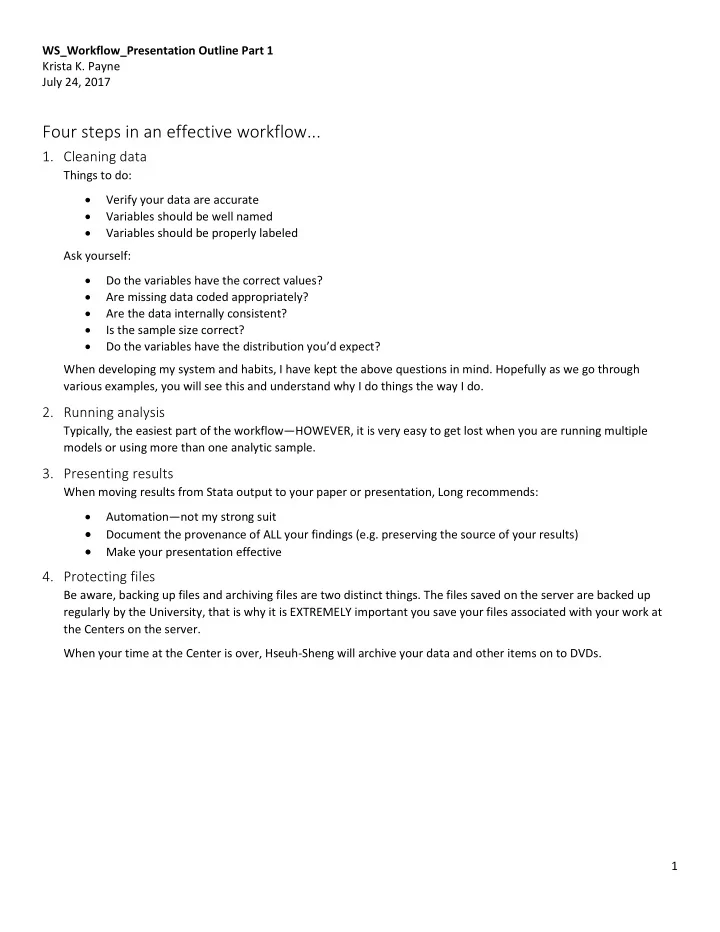
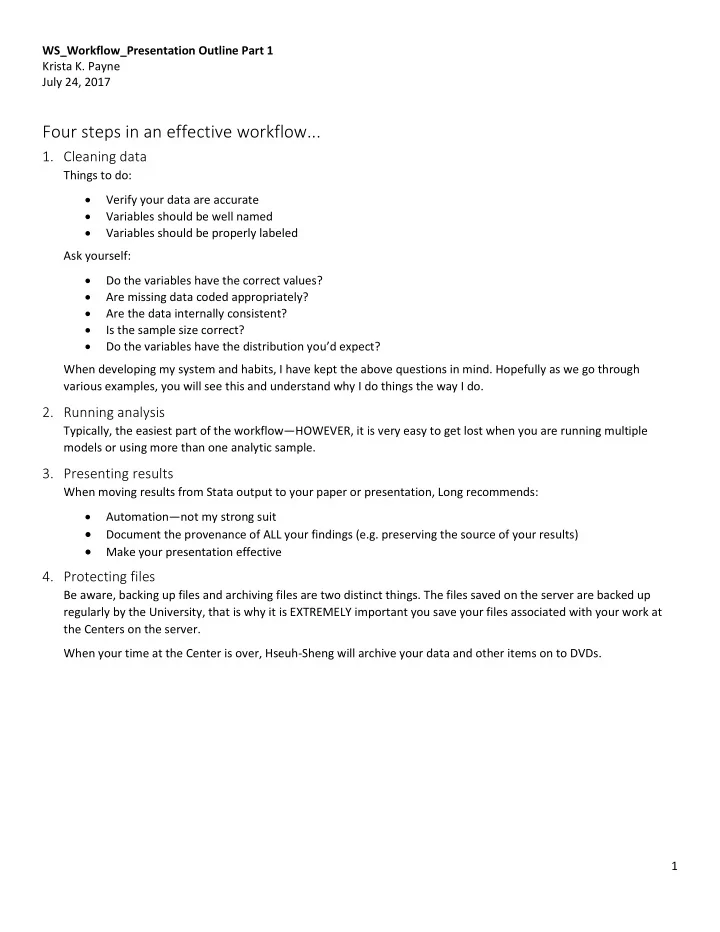
WS_Workflow_Presentation Outline Part 1 Krista K. Payne July 24, 2017 Four steps in an effective workflow... 1. Cleaning data Things to do: • Verify your data are accurate • Variables should be well named • Variables should be properly labeled Ask yourself: • Do the variables have the correct values? • Are missing data coded appropriately? • Are the data internally consistent? • Is the sample size correct? • Do the variables have the distribution you’d expect? When developing my system and habits, I have kept the above questions in mind. Hopefully as we go through various examples, you will see this and understand why I do things the way I do. 2. Running analysis Typically, the easiest part of the workflow—HOWEVER, it is very easy to get lost when you are running multiple models or using more than one analytic sample. 3. Presenting results When moving results from Stata output to your paper or presentation, Long recommends: • Automation—not my strong suit • Document the provenance of ALL your findings (e.g. preserving the source of your results) • Make your presentation effective 4. Protecting files Be aware, backing up files and archiving files are two distinct things. The files saved on the server are backed up regularly by the University, that is why it is EXTREMELY important you save your files associated with your work at the Centers on the server. When your time at the Center is over, Hseuh-Sheng will archive your data and other items on to DVDs. 1
WS_Workflow_Presentation Outline Part 1 Krista K. Payne July 24, 2017 Tasks within each step of an effective workflow 1. Planning 2. Organization 3. Documentation 4. Execution (not going to focus on this here) Planning Ask yourself the following questions during your planning step: • What types of analyses are needed? • How will you handle missing data? • What new variables must be constructed? Next, draft a plan of what you need to do based on your answers to the above questions, then create a prioritized list. Some suggestions: • Might not be a bad idea to place your plan and list at the start of your research log for the project (we’ll get into what a research log is later). • If projects are initiated via email, it’s a good idea to save the original emails in the project’s digital folder. I also print them out. Organization Requires you to think systematically about: • How you name files and variables • How you organize directories • How you keep track of which computer has what information • Where you store research materials Some suggestions: Example: Carefully Designed Folder Structure • Start early • Simple, but not too simple • Consistency • Can you find it? o Place in the proper folder Start with a carefully designed folder structure When files are created, place them in the correct folder o Create and use project abbreviations/prefixes (mnemonics) • Document your organization 2
WS_Workflow_Presentation Outline Part 1 Krista K. Payne July 24, 2017 Documentation: Keeping track of what you have done and thought Long’s law of documentation: It is always faster to document it today than tomorrow. Some suggestions: • Include documentation as a regular part of your workflow. • Long keeps up with documentation by linking it to the completion of key steps in the project • Think of it as a public record that someone else could follow o “hit-by-a-bus” test…if you were hit by a bus, would a colleague be able to reconstruct what you were doing and keep the project moving forward? What should you document? • Data sources o If using secondary sources keep track of where you got the data and which release you are using o Why? Data updates • Data decisions o How were variables created and cases selected? o Who did the work? o When was it done? o What coding decisions were made and why? o How did you scale the data and what alternatives were considered? o For critical decisions, also document why you decided not to do something. • Statistical analysis o What steps were taken in the statistical analysis, in what order, and what guided those analyses? o If you explored an approach to modeling but decided not to use it, keep a record of that as well. • Software o What version of Stata was used for coding and analyses? • Storage o Where are results archived? • Ideas and plans o Ideas for future research and lists of tasks to be completed should be included in the documentation. Notes: 3
WS_Workflow_Presentation Outline Part 1 Krista K. Payne July 24, 2017 Levels of documentation • The research log – o Cornerstone of your documentation o Chronicles The ideas underlying the project The work you have done Decisions made Reasoning behind each step in data construction and analysis o Includes Dates when work was completed Who did the work What files were used Where the materials are located o Also indicates Other documentation available and where it is located Mine is in paper form and more organic…not as organized as I’d like it to be. It also tends to become quite cumbersome. I’d like to move to something more digital. o At the very least, your research log should include in a header: Name of the file (the research log or project notes or whatever you are going to call it) Your name Date the project was initiated o I also suggest the following: Page numbers Change margins to ½ inch I also tend to change my font to Courier to match the Stata output—also helps with everything lining up, because it is a true type font • In the Appendix, I’ve included an example from Long’s book Notes: 4
WS_Workflow_Presentation Outline Part 1 Krista K. Payne July 24, 2017 Levels of documentation, cont. • Codebooks I’ve found to be EXTREMELY useful when I’m using more than one dataset in a project o I generally include printouts from the codebooks of the datasets I’m using. o I’ll also include my new variables and their new values o Long’s suggestions of items/info to include: The variable name and question number if the variables came from a survey Text of the original question Include information on how the branching was determined (who answered the question, if not everyone) Descriptive statistics including value labels for categorical variables (use numlabel, add) Descriptions of how missing data can occur along with codes for each type of missing data If there was recoding or imputation, include details. If a variable was constructed from other variables in the survey (e.g., a scale), provide details, including how missing data were handled. Example: Codebook • Dataset documentation o I tend to document this within my Master Do-file o I just started using Stata’s label and notes commands to add metadata to my datasets. I provide an example below (p. 8). 5
WS_Workflow_Presentation Outline Part 1 Krista K. Payne July 24, 2017 Levels of documentation, cont. • Documenting do-files o Do-files should include detailed comments o You should have two goals when writing do-files: 1. Robust do-files—write do-files that produce the same result when run at a later time or on another computer 2. Legible do-files—are documented and formatted so that it is easy to understand what is being done. Writing robust do-files For us, a robust location to save do-files is the CFDR server. It is expected that your do-files for any given project are saved on the server. Utilize a dual workflow —distinguish between (a) do-files for data management (e.g., reading in data, merging, coding, etc.) and (b) do-files for statistical analyses (e.g., descriptives, bivariate analyses, regression, etc.). Do-files for analyses never change the dataset Do-files for analyses depend on the datasets created by the data management do-files If done correctly, a dual workflow will make it easier to correct errors This means, you do not create and save new variables in your analyses do-files. If, in the course of running analyses, you realize you need a new variable you go back to the appropriate data management do-file and generate (and document) it there and resave your data file. Naming do-files— A single project can require many do-files. Naming them carefully can make it easier to: Find results Document work Fix errors Revise analyses Replicate your work The run order rule: Do-files should be named so that when run alphabetical order they exactly re-create your datasets and replicate your statistical analyses (run order, AKA, the order in which a group of do- files needs to be run). Naming do-files to re-create datasets —use a prefix of _data0n_ Purpose . Purposes related to data management might be coding , or handling missing data . Given he is a strong advocate for adding detailed comments to do-files, Long recommends breaking up your coding into multiple files. This helps files from getting too burdensome to de-bug. Example: Grouping of file names YACores_data01a_NSFH_Coding-agevars_06-21-17_kkp YACores_data01a_NSFH_Coding-agevars_06-24-17_kkp YACores_data01b_NSFH_Coding-relstvars_06-24-17_kkp YACores_data01c_NSFH_Coding-coresvars_06-24-17_kkp YACores_data02_NSFH_Missing Data_06-25-17_kkp 6
Recommend
More recommend