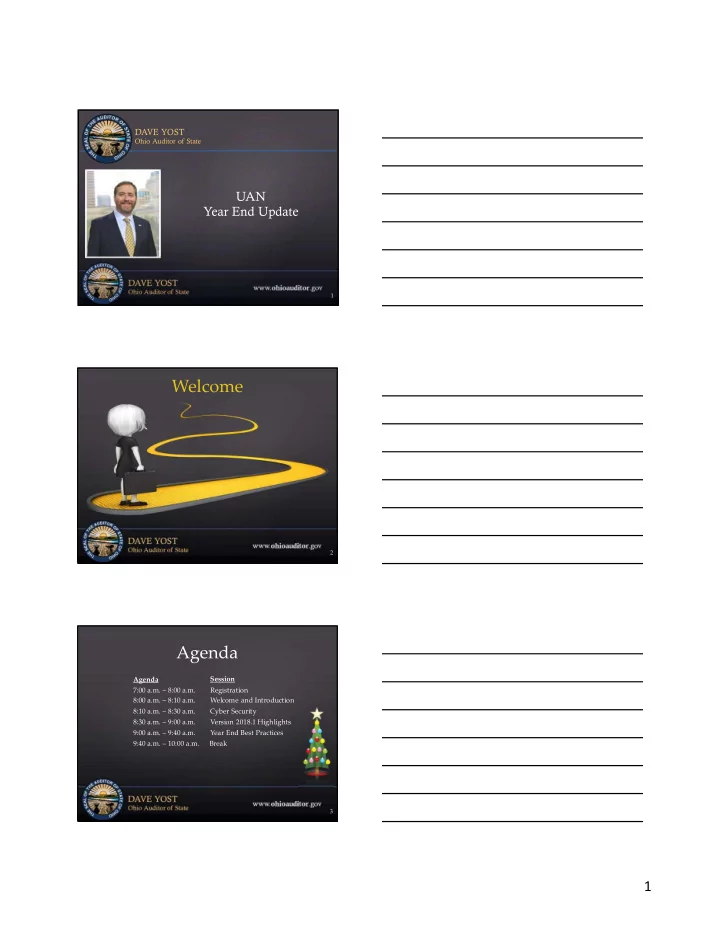
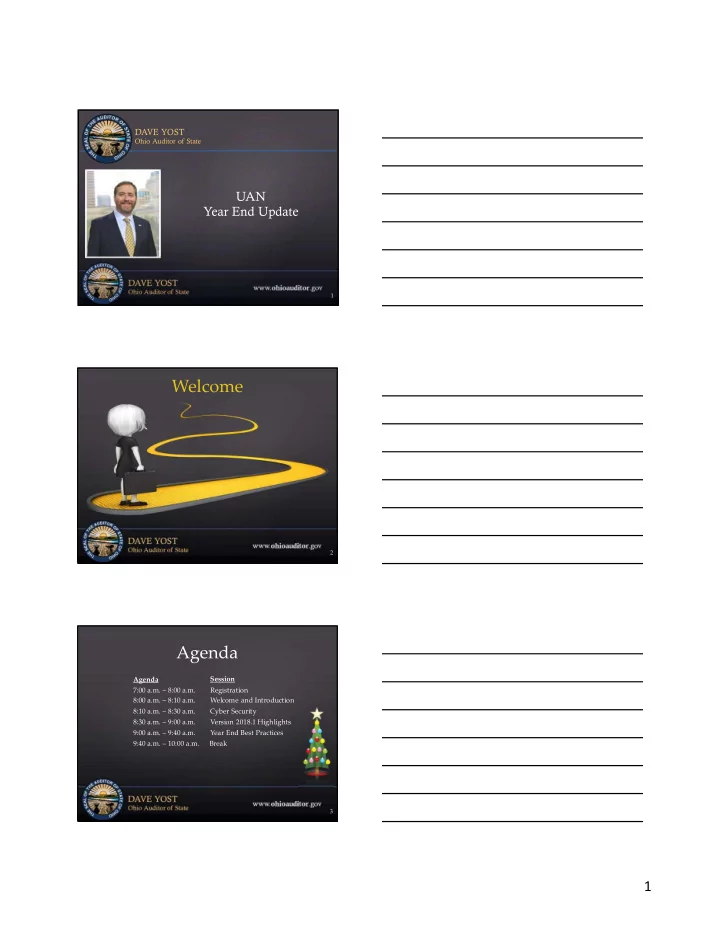
DAVE YOST Ohio Auditor of State UAN Year End Update { 1 Welcome 2 Agenda Session Agenda 7:00 a.m. – 8:00 a.m. Registration 8:00 a.m. – 8:10 a.m. Welcome and Introduction 8:10 a.m. – 8:30 a.m. Cyber Security 8:30 a.m. – 9:00 a.m. Version 2018.1 Highlights 9:00 a.m. – 9:40 a.m. Year End Best Practices 9:40 a.m. – 10:00 a.m. Break 3 1
Agenda Session Agenda 10:00 a.m. – 12:00 p.m. Year End Best Practices 12:00 p.m. – 1:15 p.m. Lunch 1:15 p.m. – 3:15 p.m. Year End Best Practices 3:15 p.m. – 3:45 p.m. Questions for UAN Staff 4 U AN Year End Update Cyber Security { Prese nted by: Geor ge Cunningham UAN IT Specialist 5 Malware / Virus Issues Four packages pre - installed on the new hardware Windows Defender Malwarebytes Anti - Ransomware Malwarebytes Anti - Malware Malwarebytes Anti - Exploit 6 2
Malware / Virus Issues Malwarebytes popup to upgrade is legitimate Malware o Popups are somewhat common, not always malware Windows Defender scheduler o Pre installed on new users who didn ’ t transfer o Download and run off the UAN Profile Login page 7 Malware / Virus Issues What to do when you get a Virus or Malware … o Do not contact, pay or allow access to your computer! o Exit internet immediately and shutdown/restart computer. o Update Malwarebytes protection. o Run a full scan with Malwarebytes Anti - Malware. o Reboot and repeat full scan with Malwarebytes Anti - Malware until scan results in zero items to quarantine. o Run a full scan with Windows Defender. o Contact UAN Technical Support for assistance when necessary. 8 Malware / Virus Issues You have the tools to fight this! o The UAN Security Update document is available Y Steps you through the programs to run and how to use the scan Y UanLink > Training > Hardware > UAN Security Update Document o Security Update Video Y UANLink > Training > Hardware > UAN Security Update 9 3
Cyber Security Video UANLink > Profile Login > Cyber Security Video 10 UAN Backup • Perform UAN backup whenever changes occur to UAN data. • Don ’ t wait until system alerts you after 30 days maximum. • I recommend using USB flash and/or external drive. • The UAN backup does not cover documents. 11 Documents UAN Documents backup vs Your own backup 1. Get into the habit of backing up your own documents. 2. Easier to restore. 3. UAN Documents limited to 2.0 gigabytes compressed. 4. Very important to perform backup whenever changes occur. 5. I recommend USB flash and/or external drive. 6. Remember your documents are important! 7. Desktop items are not backed up. Move these items to My Documents to avoid potential loss. 12 4
Approved Software Updates Windows Update Other Updates o Adobe o Office 2016 o Java o Malwarebytes Some can take extended time o Shutting down at the end of the day could prevent a slow start to your work day the next morning. 13 Administrator Password UANUser Account o Used for day to day operations UANInstaller Account o Used for installations/updates of software o Protects you from unintentionally installing unwanted malware o Password for account: FiscalOfficer Do not remove these accounts or change UANInstaller account password! 14 2017 Hardware Refresh Transfer should be completed now o 2018.1 will not install on the old hardware. o This is the time to do it if not completed yet. Desktops now have Wi - Fi o Connect the antenna to the back of the PC to enable. USB transfer flash drive o Confirm ALL data transferred successfully before erasing flash drive. 15 5
De ll 2375 Mul ti Fun c ti o n Printer • Windows 10 Driver o Switching to the PCL6 driver prevents the page delay o Control Panel > Printers and Devices > Right click printer > Printer Properties > Advanced tab > Driver (Change to PCL6) > Apply > OK • Paper tray message. • Printer can be networked using router. • Contact Dell @ 1 - 866 - 516 - 3115 or www.dell.com/support/ for Dell 2375dnf manual. 16 UAN Year E nd Update 2018.1 Hig hlights { Presented by: Suzanne Coulter UAN IT Specialist 17 2018.1 Enhancements 18 6
Duplicate Purchase Orders 19 Duplicate Purchase Orders 20 Duplicate Purchase Orders 21 7
Electronic Signatures Internal Policies Proof 22 Electronic Signatures 23 Electronic Signatures 24 8
Chart of Account Changes - Townships Proceeds from the Sale 915 of Refunding Bonds Revenue Codes Proceeds from the 961 Issuance of Loans 25 Chart of Account Changes - Townships Program Code 940 - Payment to Refunded 890 Bond Escrow Agent Appropriation Codes Program Code 940 - Payment to Refunded 990 Bond Escrow Agent 26 Chart of Account Changes - Villages 160 Kilowatt Per Hour Taxes Sale of Refunding 915 Bonds Revenue OWDA Loans Issued 923 Codes OPWC Loans Issued 924 925 Other Loans Issued 27 9
Chart of Account Changes - Villages Excise Tax Expense - 641 Electric Payment of Capital 711 Appreciation Bonds Appropriation Object Codes Payment of CAB 721 Accretion 780 Issuance Costs 28 Chart of Account Changes - Villages Program Code Object Code - 940 Payment to 890 Refunded Bond Escrow Agent Appropriation Codes Program Code Object Code - 940 Payment to 990 Refunded Bond Escrow Agent 29 Chart of Account Changes - Libraries Revenue Proceeds from the Sale 953 of Refunding Debt Codes 30 10
Chart of Account Changes - Libraries Payment of Capital 880 Appreciation Bonds Appropriation Object Codes Payment of CAB 885 Accretion 31 Chart of Account Changes - Libraries Program Code Object Code - 940 Payment to 890 Refunded Bond Escrow Agent Appropriation Codes Program Code Object Code - 940 Payment to 990 Refunded Bond Escrow Agent 32 Accounting 33 11
Positive Pay Is a FRAUD detection tool UAN can create the file Several bank file formats are already included in UAN – New bank file formats can be added to UAN 34 Forms 1099 - MISC and 1096 UAN has updated the forms 1099 - MISC and 1096 for 2017 These forms still cannot be printed to plain paper like the W - 2 and W - 3 forms. Filing Deadline is January 31, 2018 35 Ohio Checkbook Ohio Checkbook : Remember you need to authorize 2017 through UAN ’ s Profile Login if you want UAN to submit financial data on your behalf! 36 12
Payroll 37 Ohio Department of Job and Family Services Wage Detail Report o ODJFS 1 st Qtr. 2018: will no longer accept paper printout submissions o UAN printed report will read “ Do not File, For Internal Use Only ” o Check out FAQ in UAN Payroll External Reports area that explains how to create the file to upload 38 Withholding Payment Adjustments State Retirement withholding payment adjustment limit is increasing from +/ - .25 to +/ - 1.00 Training Video located at: http://uanlink.ohioauditor.gov/training/payroll/moduletraining/default.html 39 13
Quarterly 941 The 941 Federal Quarterly Tax Ret urn for the first quarter of 2018 will be d include in the next UAN version 2018.2 40 Tax Tables • Ohio Income Tax Tables for 2018 o The Ohio income tax withholding tables for 2018 have been added in the 2018.1 Install The withholding rates are the same as those that became effective August 1, 2015. • Federal Income Tax Tables for 2018 o AS SOON AS THE TAX TABLES BECOME AVAILABLE they will be accessible for download from the UANLink website as a ‘s oftware patch ’ . o The tax tables will also be included in the next UAN version 2018.2. 41 Remember IRS Filing Deadline The IRS filing deadline for 2017 W - 2 ’ s & W - 3 ’ s, 1099 ’ s & 1096 ’ s and 1094 ’ s & 1095 ’ s to January 31, 2018 . 42 14
Prior Year Backups 43 Reminders • Annual Financial Report is due to A OS within 60 days of the end of the fisca l year! Y The AFR submission must include the ‘No tes to the Annual Financial Report ’ Y Each local government must publish a notice in the local newspaper that the AFR is complete and is available in the office of the fiscal officer. 44 It ’ s Life or Death The 2018.1 Update will not install if you have not completed the transfer to the new UAN hardware!!!! Do n’t make year end harder on yourself. 45 15
U AN Year End Update Y ear End Best Practices { esented by: Pr Bo b Walter & Trina Martin 46 UNIFORM ACCOUNTING NETWORK 88 East Broad Street, 5 th Floor Columbus, Ohio 43215 Phone: (800) 833 - 8261 Fax: (877) 727 - 0088 E - mail: UAN_Support@ohioauditor.gov 47 Ohio Auditor of State Dave Yost 88 E. Broad St. Columbus, Ohio 43215 Phone: (800) 282-0370 Fax: (614) 466-4490 Email: ContactUs@OhioAuditor.gov www. OhioAuditor .gov 16
12/1/2017 DAVE YOST Ohio Auditor of State Presented by: Robert Walter & Trina Martin 1 2 • Early review the Year End Best Practices for starred items • These items may: o Require you to do some work in advance o Rec om men d you do some work in advance • Both give you the opportunity to do be prepared when you arrive at that point in the Best Practices 3 1
12/1/2017 Be prepared for each hurdle 4 Finalize 2018 Revenue Budgets by account 5 2018 temporary appropriations ready to be adopted by the board 6 2
12/1/2017 Discuss 2018 PO/BC needs with board, department heads and administrators 7 Schedule of Debt Service and Schedule of Outstanding Debt 8 Hinkle System questions 3
12/1/2017 10 Get ahead now so you won ’ t be behind later 11 • Join us (if you dare) as we travel through time with our Fiscal Officer - Brutus Buckeye - at year end. • To December 15 and beyond … in just one day. 12 4
Recommend
More recommend