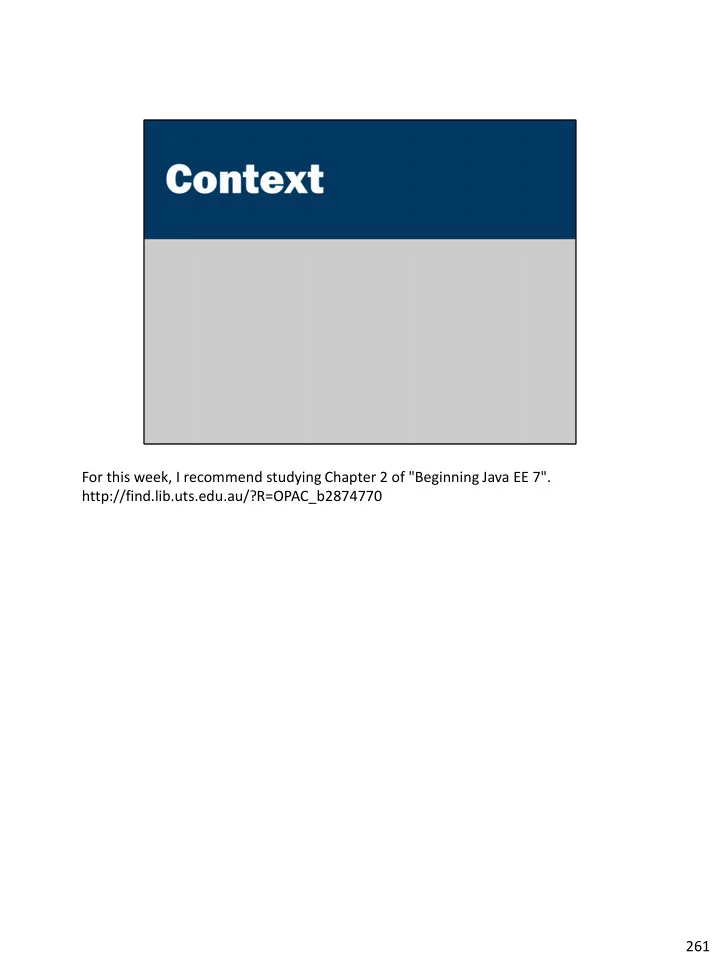
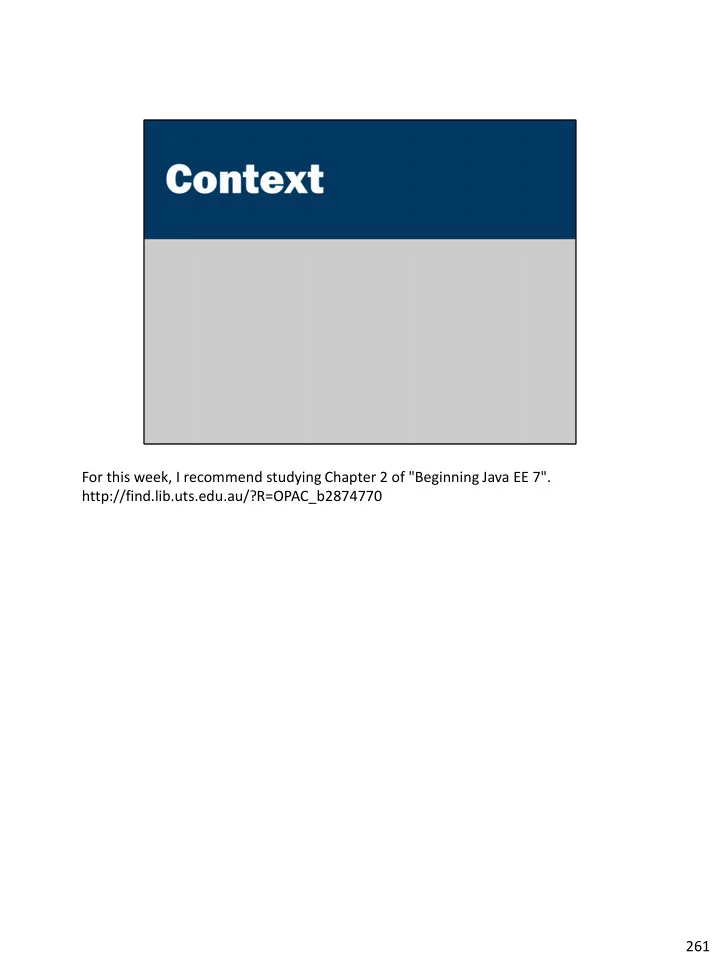
For this week, I recommend studying Chapter 2 of "Beginning Java EE 7". http://find.lib.uts.edu.au/?R=OPAC_b2874770 261
We have been using a few container services and annotations but they have not been properly explained. We used InitialContext.doLookup to access a JDBC connection that has been configured by the container. We declared our JSF backing beans @Named and @RequestScoped. In this lecture, I hope to give you some more detail about what these mean. 262
Recall that an application server provides many features and services. These services need to be configured for the deployment environment. The services may be implemented differently for different Application servers. The same service may need to be configured in two different ways (e.g., two separate email gateways, for sending internal and external email). How can we access these services from within Java? How can we access the services in a convenient and uniform way? 263
This is our situation. We have an application running in GlassFish. The application makes use of many different services. We need a way to make these services available to the application. In traditional applications, the application is in "control". It would create all the services it needs, and use those services directly. When the application is running in an application server, we can use "Inversion of Control". The application server is responsible for creating all the services. The application simply makes use of those services created by the application server. Note: an application server is sometimes known as a "container". 264
Why do we want to do this? We shouldn't need to change our code to make deployment-specific settings: • Database connection string changes • Email server changes • Web server changes • Vendor changes (e.g., switch database technology) • Services change (e.g., switch from JDBC authentication to LDAP authentication • and so on… We should also be able to tune our application at runtime: • Change connection pooling strategies • Change number of threads • Change the way we distribute our application Ideally, we should be able to make these deployment changes, without needing to modify our code. 265
In Java EE, there are two main strategies for getting this application server configuration "into" an application. JNDI is where the application "asks" for configuration by name. The container responds when it is asked. CDI is where the application server just "tells" the application what configuration to use. The container detects places in the code that use various services. It automatically sets the variables accordingly. We look at each in this lecture. 266
267
268
JNDI can be used for looking up "names". e.g., "jdbc/aip" maps to a particular JDBC data source JNDI can also be used for looking up a directory. A directory is like a name lookup, except it also has the ability to query attributes. e.g., "uts.edu.au" maps to 54.251.117.70 but it also has other attributes such as the mailserver (MX), nameservers (NS) and so on. 269
270
There is an example of naming in the Week 5 tutorials. Here we are looking up a DataSource by the name "jdbc/aip". The container does all the configuration and management of the DataSource. In our application, we simply obtain the DataSource and can run queries against the database. For this to work, I added a Resources\JDBC\JDBC Resources (and a JDBC Connection Pool) configuration in the GlassFish administration console. 271
We can look up other resources. In this case, a simple string. For this to work, I added a Resources\JNDI\Custom Resources configuration in the GlassFish administration console: JDNI Name: resource/subject Resource Type: java.lang.String Factory Class: org.glassfish.resources.custom.factory.PrimitivesAndStringFactory Additional Property: value = Advanced Internet Programming 272
… and JavaMail for email send/receive For this to work, I added a Resources\JavaMail Sessions configuration in the GlassFish administration console. You need to enter server names as appropriate for your environment. 273
274
• DNS : The Domain Name System is used to map names on the internet (e.g., www.uts.edu.au) to internet addresses for routing. • LDAP : Lightweight Directory Access Protocol is typically used for storing user, account and system configuration information inside corporate networks (i.e., you can use your UTS username/password on the library, UTS Online and in the faculty thanks to LDAP integration). • COS naming : Used by the CORBA distributed object protocol to store object references. • RMI registry : Used by the Java Remote Method Invocation protocols to register the services that it provides to clients. • NIS : Network Information Services, originally created by Sun microsystems, is used to store user and host configuration information in a network. This is largely replaced by LDAP nowadays. All of these directories are available within JNDI, in addition to the naming services provided by the Java EE container / application server. 275
JNDI provides a number of built-in directory services. DNS is one. Here we are using JNDI directly to configure the directory service and query it. This query gets the "MX" attribute of "uts.edu.au". In other words, it finds the IP address (or name) of the server to which any email addressed @uts.edu.au should be delivered to. 276
Because we are running on a Java EE application server, we can move the configuration into the application server. This slide does exactly the same as the previous slide. Except, now, it is simpler and focuses on the domain logic rather than the implementation-specific configuration. For this to work, I added a Resources\JNDI\External Resources configuration in the GlassFish administration console: JDNI Name: resource/dns Resource Type: com.sun.jndi.dns.DnsContext Factory Class: com.sun.jndi.dns.DnsContextFactory JNDI Lookup: . (i.e., just a dot) Additional Property: java.naming.factory.initial = com.sun.jndi.dns.DnsContextFactory 277
JNDI provides a number of built-in directory services. LDAP is another. Here we are using JNDI directly to configure the directory service and query it. This particular LDAP server is the UTS staff directory. This query is looking up the email address of the Vice-Chancellor (staff id 107624). We can also use LDAP to perform searches, such as "all staff with a surname of Johnston". This is beyond the scope of this course. LDAP can also be used for authenticating passwords. This is handy when developing internal systems for large organizations. You can connect your application's login username/password to use the same password as the organization. In fact, where we used JDBCRealm for user authentication in the tutorials, you could also have configured an LDAPRealm to use an LDAP server for authentication. 278
Because we are running on a Java EE application server, we can move the configuration into the application server. This slide does exactly the same as the previous slide. Except, now, it is simpler and focuses on the domain logic rather than the implementation-specific configuration. For this to work, I added a Resources\JNDI\External Resources configuration in the GlassFish administration console: JDNI Name: resource/ldap Resource Type: com.sun.jndi.ldap.LdapCtx Factory Class: com.sun.jndi.ldap.LdapCtxFactory JNDI Lookup: ou=Staff,o=uts.edu.au,o=UTS Additional Property: java.naming.factory.initial = com.sun.jndi.ldap.LdapCtxFactory java.naming.provider.url = ldap://ldap.uts.edu.au 279
280
There is an example of naming in the Week 5 tutorials. Here we are looking up a DataSource by the name "jdbc/aip". The container does all the configuration and management of the DataSource. In our application, we simply obtain the DataSource and can run queries against the database. For this to work, I added a Resources\JDBC\JDBC Resources (and a JDBC Connection Pool) configuration in the GlassFish administration console. 281
The problem with using a global name such as jdbc/aip, is that we can't connect the same app to two separate databases. You might want the same application to run on the same server, but in two separate modes. For example, you might have www.example.com and test.example.com serving the same application running on two separate databases. You can experiment with the test system and corrupt the data, but the production system will be safe. 282
Another possibility is that two separate application developers might use the same name to refer to different databases. As a simple example in this subject, two separate students might use the same database configuration (jdbc/aip). If I wanted to run both applications on the same server, there would be problems if they used the same table names. 283
If we run multiple applications on one server, we can have a problem. Two applications might use the same name: jdbc/db to refer to their database. If we want separate databases, there needs to be a way to handle these requests. Rather than needing to change the code, the solution is to use local names. The application refers to its resources by a local name. The local names are mapped to global names by the deployment descriptor. 284
Recommend
More recommend