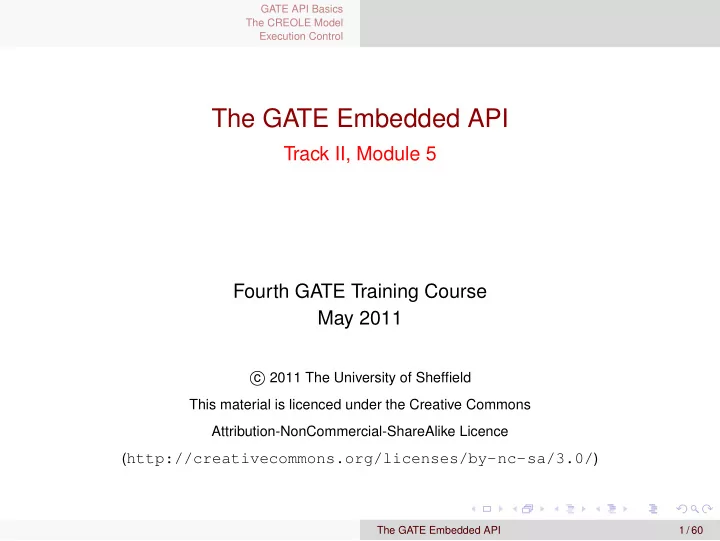
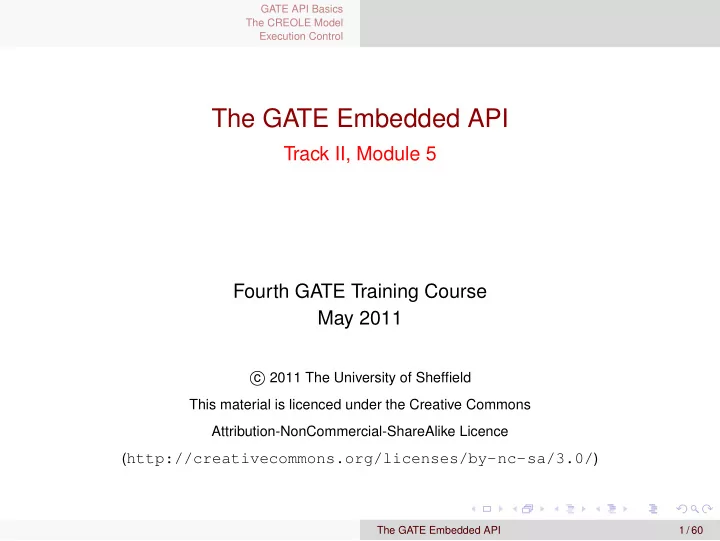
GATE API Basics The CREOLE Model Execution Control The GATE Embedded API Track II, Module 5 Fourth GATE Training Course May 2011 � 2011 The University of Sheffield c This material is licenced under the Creative Commons Attribution-NonCommercial-ShareAlike Licence ( http://creativecommons.org/licenses/by-nc-sa/3.0/ ) The GATE Embedded API 1 / 60
GATE API Basics The CREOLE Model Execution Control Outline GATE API Basics 1 The CREOLE Model 2 CREOLE Basics Resources, Parameters, Features Annotations, Documents, Corpora Execution Control 3 Processing Resources and Language Analysers Controllers The GATE Embedded API 2 / 60
GATE API Basics The CREOLE Model Execution Control Before We Start Prerequisites latest GATE (version 6.1 or latest checkout from SVN) Java Development Environment such as Eclipse Hands-on resources Download hands-on resources from the participant’s wiki Unzip it somewhere on your hard disk Have a look at the build.xml Create a Java project in Eclipse Write a Hello World program to test your configurations The GATE Embedded API 3 / 60
GATE API Basics The CREOLE Model Execution Control Your First GATE-Based Project Libraries to include <gate-install-dir>/bin/gate.jar <gate-install-dir>/lib/*.[jar|zip] Documentation The GATE Embedded API 4 / 60
GATE API Basics The CREOLE Model Execution Control Exercise 1: Loading a Document Try this: 1 import gate.*; 2 public class Main { public static void main(String[] args) 3 throws Exception{ 4 Gate.init(); / / prepare the library 5 / / create a new document 6 Factory.newDocument("This is a document"); 7 } 8 9 } The GATE Embedded API 5 / 60
GATE API Basics The CREOLE Model Execution Control Interacting with GATE Using GATE Developer GATE Interaction Control GATE Developer Embedded Feedback Events The GATE Embedded API 6 / 60
GATE API Basics The CREOLE Model Execution Control Interacting with GATE Using GATE Developer GATE Interaction Control GATE Developer Embedded Feedback Events Using GATE API Java GATE Programming Control Program Embedded The GATE Embedded API 6 / 60
GATE API Basics The CREOLE Model Execution Control Interacting with GATE Using GATE Developer GATE Interaction Control GATE Developer Embedded Feedback Events Using GATE API Java GATE Programming Control Program Embedded Events F e e d b a GATE c k Developer The GATE Embedded API 6 / 60
GATE API Basics The CREOLE Model Execution Control Loading a Document (take 2) 1 package gatetutorial; 2 3 import gate.*; 4 import gate.gui.*; 5 6 public class Main { public static void main(String[] args) 7 throws Exception{ 8 / / prepare the library 9 Gate.init(); 10 / / show the main window 11 MainFrame.getInstance().setVisible( true ); 12 / / create a document 13 Factory.newDocument("This is a document"); 14 } 15 16 } The GATE Embedded API 7 / 60
GATE API Basics The CREOLE Model Execution Control Note for (at least) Mac Users If the previous slide doesn’t work for you, you may need: 3 import javax.swing.SwingUtilities; / / show the main window 11 12 SwingUtilities.invokeAndWait( new Runnable() { public void run() { 13 MainFrame.getInstance().setVisible( true ); 14 } 15 16 }); The GATE Embedded API 8 / 60
GATE API Basics CREOLE Basics The CREOLE Model Resources, Parameters, Features Execution Control Annotations, Documents, Corpora Outline GATE API Basics 1 The CREOLE Model 2 CREOLE Basics Resources, Parameters, Features Annotations, Documents, Corpora Execution Control 3 Processing Resources and Language Analysers Controllers The GATE Embedded API 9 / 60
GATE API Basics CREOLE Basics The CREOLE Model Resources, Parameters, Features Execution Control Annotations, Documents, Corpora CREOLE The GATE component model is called CREOLE ( C ollection of RE usable O bjects for L anguage E ngineering). CREOLE uses the following terminology: CREOLE Plugins : contain definitions for a set of resources. CREOLE Resources : Java objects with associated configuration. CREOLE Configuration : the metadata associated with Java classes that implement CREOLE resources. The GATE Embedded API 10 / 60
GATE API Basics CREOLE Basics The CREOLE Model Resources, Parameters, Features Execution Control Annotations, Documents, Corpora CREOLE Plugins CREOLE is organised as a set of plugins. Each CREOLE plugin: is a directory on disk (or on a web server); is specified as a URL pointing to the directory ; contains a special file called creole.xml ; may contain one or more .jar files with compiled Java classes. alternatively, the required Java classes may simply be placed on the application classpath. contains the definitions for a set of CREOLE resources. The GATE Embedded API 11 / 60
GATE API Basics CREOLE Basics The CREOLE Model Resources, Parameters, Features Execution Control Annotations, Documents, Corpora CREOLE Resources A CREOLE resource is a Java Bean with some additional metadata. A CREOLE resource: must implement the gate.Resource interface; must provide accessor methods for its parameters; must have associated CREOLE metadata. The CREOLE metadata associated with a resource: can be provided inside the creole.xml file for the plugin; can be provided as special Java annotations inside the source code (recommended). More details about this in Module 7! The GATE Embedded API 12 / 60
GATE API Basics CREOLE Basics The CREOLE Model Resources, Parameters, Features Execution Control Annotations, Documents, Corpora Outline GATE API Basics 1 The CREOLE Model 2 CREOLE Basics Resources, Parameters, Features Annotations, Documents, Corpora Execution Control 3 Processing Resources and Language Analysers Controllers The GATE Embedded API 13 / 60
GATE API Basics CREOLE Basics The CREOLE Model Resources, Parameters, Features Execution Control Annotations, Documents, Corpora GATE Resource Types There are three types of resources: Language Resources (LRs) used to encapsulate data (such as documents and corpora); Processing Resources (PRs) used to describe algorithms; Visual Resources (VRs) used to create user interfaces. The different types of GATE resources relate to each other: PRs run over LRs, VRs display and edit LRs, VRs manage PRs, . . . These associations are made via CREOLE configuration. The GATE Embedded API 14 / 60
GATE API Basics CREOLE Basics The CREOLE Model Resources, Parameters, Features Execution Control Annotations, Documents, Corpora GATE Feature Maps Feature Maps. . . are simply Java Maps, with added support for firing events. are used to provide parameter values when creating and configuring CREOLE resources. are used to store metadata on many GATE objects. All GATE resources are feature bearers (they implement gate.util.FeatureBearer ): 1 public interface FeatureBearer{ public FeatureMap getFeatures(); 2 3 public void setFeatures(FeatureMap features); 4 5 } The GATE Embedded API 15 / 60
GATE API Basics CREOLE Basics The CREOLE Model Resources, Parameters, Features Execution Control Annotations, Documents, Corpora FeatureMap Implementation gate.FeatureMap 1 public interface FeatureMap extends Map<Object, Object> 2 { public void removeFeatureMapListener( 3 FeatureMapListener l); 4 public void addFeatureMapListener( 5 FeatureMapListener l); 6 7 } Events: gate.event.FeatureMapListener 1 public interface FeatureMapListener extends EventListener 2 3 { public void featureMapUpdated(); 4 5 } The GATE Embedded API 16 / 60
GATE API Basics CREOLE Basics The CREOLE Model Resources, Parameters, Features Execution Control Annotations, Documents, Corpora Resource Parameters The behaviour of GATE resources can be affected by the use of parameters. Parameter values: are provided as populated feature maps. can be any Java Object; This includes GATE resources! The GATE Embedded API 17 / 60
GATE API Basics CREOLE Basics The CREOLE Model Resources, Parameters, Features Execution Control Annotations, Documents, Corpora Parameter Types There are two types of parameters: Init-time Parameters Are used during the instantiating resources. Are available for all resource types. Once set, they cannot be changed. Run-time Parameters are only avaialable for Processing Resources. are set before executing the resource, and are used to affect the behaviour of the PR. can be changed between consecutive runs. The GATE Embedded API 18 / 60
GATE API Basics CREOLE Basics The CREOLE Model Resources, Parameters, Features Execution Control Annotations, Documents, Corpora Creating a GATE Resource Always use the GATE Factory to create and delete GATE resources! gate.Factory 1 public static Resource createResource( String resourceClassName, 2 FeatureMap parameterValues, 3 FeatureMap features, 4 String resourceName){ 5 ... 6 7 } Only the first parameter is required; other variants of this method are available, which require fewer parameters. The GATE Embedded API 19 / 60
Recommend
More recommend