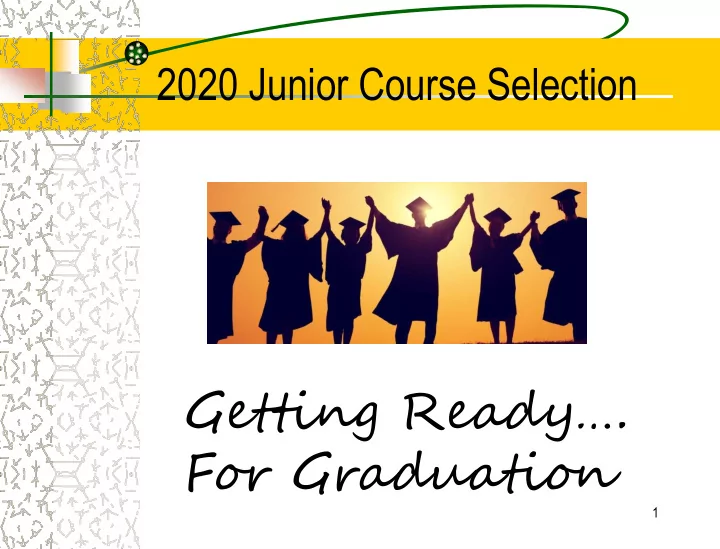
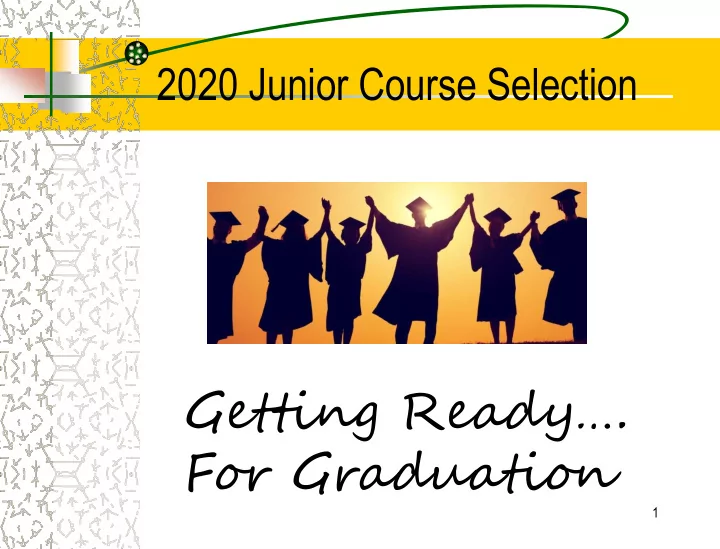
2020 Junior Course Selection Getting Ready…. For Graduation 1
Essential Question How can I research course selection topics that will provide me with information that will help me achieve my future goals? How can I select classes through the PowerSchool Portal? Mr. Habowski Ms. Batdorf Mrs. Davies Ms. Schober 2 A-Di / Gifted Dj-Ko / ES Kp-Roj Rok-Z / L Skills
Getting Ready (continued) How can we help you get ready? – Course Selection Information: Today – Self exploration of topics that you want to know more about going into your senior year. Exploration / analysis of credits earned and what is needed for graduation. – Approximately 2 weeks to select courses (discuss with teachers and parents) – Course Request Meetings: during Science classes (February 25,26,27) 3
Schoology Info/Updates Schoology – Home notifications – Group – Class of 2021 – Resources Folder 4
Pathways / Clusters Consider career options when looking at elective opportunities 5
Pathway Icons - Electives Arts, Audio/Video Tech & Business, Finance & Communications Information Technology Engineering & Science & Health Human Services 6 Industrial Technology
Finding the EHS Counseling Website 7
Plan for Today Approximately 15 minutes for completing an activity/activities that are most relevant to your future plan. Approximately 20 minutes for you to – Review your Graduation Plan Progress report in PowerSchool to check credits earned / needed. – Log-in to PS portal to look at recommendations and begin the scheduling process. 8
Self Exploration Options You will have the opportunity to research the following course selection items based on your interests and plans. Paper Schoology Paper Schoology/ Schoology Schoology 9 Schoology Paper
Self Exploration Options Log-in to your Schoology Class of 2021 Resource Folder for electronic resources. 10
Self Exploration Time Exploration Time Schoology Handouts 11
Scheduling Basics As a senior, you must schedule a minimum of 4 credits. Be sure to consult your Graduation Plan Progress report in PowerSchool to schedule classes needed for graduation! 12
Graduation Plan Progress Be sure to check to make sure you are scheduling all the credits you need for graduation. By clicking on the department, it will show you the courses that are in that category. 13
Graduation Plan Progress Special “issues” with report: – The report will not show failed classes. – Credit over- runs. SS example “*”. – 15 elective credits? I thought we only needed 8.5 – You are correct. – Data check / verification – let your counselor know if you have ?s. 14
Community Portal Teacher Recommended Courses – You must select the course that your core teacher recommended. PowerSchool does not allow you to select any other course (at this point). – Teacher Recommendation Change form • LA – only needed if requesting higher phase course • Counselors will have forms during computer verification – Same process as last year. Special Requests = Special circumstances. Credit Totals – automatically tally 15
Community Portal – Senior Flex You do not need to request senior flex / cafeteria homeroom for next year. It will be added by default if you: – Meet the criteria listed in the EHS Course Selection booklet – Have open periods in your schedule next year during: • Period 1 or 1 and 2 • Period 7 or periods 6 and 7 16
What’s New – Courses 2020-21 LA – Modern Fiction LA – Honors Public Speaking LA – AP Seminar Math – Pre Algebra Tech Ed – Robotics 17
Community Portal - Scheduling Login to your portal account to select courses for next year. You cannot use the PowerSchool app to complete course requests 18
Community Portal - Scheduling Entering Course Requests click on “Edit” Pencil Exclamation versus green checkmark 19
Community Portal - Scheduling When previewing course options, after clicking “edit pencil” be sure to: – Click on the Number column – this will sort the courses by course number. It makes more sense to review courses rather than looking at them alphabetized. – Read the course description for each course, check out the credits, and prerequisites. You will not be able to select a core course that you haven’t been given a teacher recommendation for. Always click on the teacher recommended course. You can change a teacher recommended course when you meet with counselors on February 25,26,or 27 th . 20
Community Portal - Scheduling Teacher recommendation example – recommended courses has a checkbox. 21
Community Portal - Scheduling Some departments may have several pages of course offerings. 10 courses will appear on each page. Choose “Special Request” if you cannot make a selection in a department. This will allow you to complete the scheduling form. 22
Community Portal - Scheduling Post Secondary Goals / Career Pathways / Career Clusters 23
Community Portal - Scheduling Core Classes – LA, Math, Science, Social Studies 24
Community Portal - Scheduling Elective Course Offerings – Full Day CTC Process 25
Community Portal - Scheduling Elective Course Offerings 26
Community Portal - Scheduling Special Programs – Disregard Additional Requests 27
Community Portal - Scheduling Credit count will automatically count the credits from courses that you have request. You must schedule at least 4 credits. If there is an issue with your course selections, PowerSchool will notify you when you hit submit. Please make the necessary correction and resubmit. 28
Community Portal Save Review with Counselors You may go back in and make as many Feb 25 – Brenner and Ewing changes as you would like before the Feb 26 - Fillmore & Voshell portal closes on February 24 th at midnight. Feb 27 - Shortuse 29
Questions 30
????Questions???? If you have questions later, be sure to refer back to this presentation. It can be found in Schoology 2020- 21 Course Selection Information folder in the resources folder. 31
Recommend
More recommend