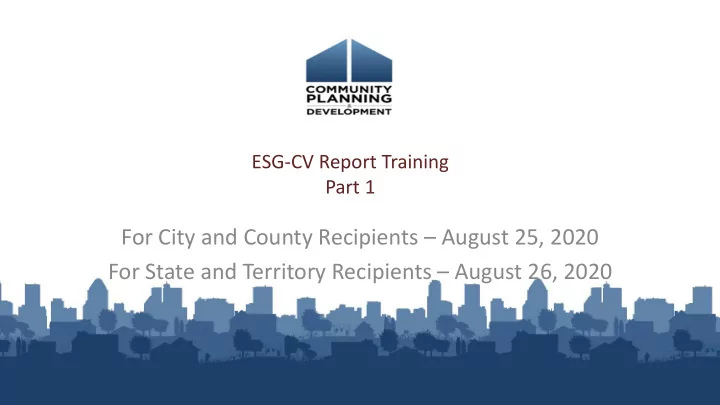
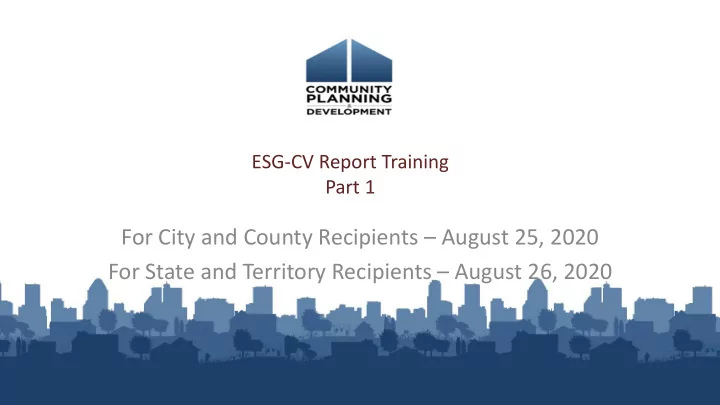
ESG-CV Report Training Part 1 For City and County Recipients – August 25, 2020 For State and Territory Recipients – August 26, 2020
Call in If you are having audio difficulty using your computer, please call in using one of the following phone numbers: US Toll free +1-855-797-9485 US Toll +1-415-655-0002 Access code: 171 990 9774 2
Using the Chat Function Questions will be taken throughout the training using the Chat Function in Webex. To ask a question: A recording of today’s session, along with the slide deck will be posted to the HUD Exchange within 2 to 3 business days. 3
Today’s Presenters Marlisa Grogan, HUD – Office of Special Needs Assistance Programs William Snow, HUD – Office of Special Needs Assistance Programs Michelle Budzek, The Partnership Center, Ltd. Assisted by: • Abt Associates – WebEx management and coordination • PCL and Abt Associates for Q/A support
Learning Objectives ESG-CV Reporting Part 1 The objective of todays webinar is to provide recipients of ESG-CV funds with the knowledge and information necessary to plan for reporting by: • Providing instructions for ensuring each recipient staff have the correct access to Sage. • Outlining basic reporting requirements • Reviewing how components, allowable activities, and HMIS project types relate for data collection. • Reviewing general reporting requirements. Part 2 of this series will provide step-by-step views and instructions on using Sage. 5
ESG-CV in Context ESG-CV is an unprecedented amount of funding. It is critical that we have an understanding of the impact of this funding and be able to report this back to our communities and Congress. Our priority is to minimize extra reporting burdens. Additional requirements to be aware of upfront: • Quarterly reporting • HMIS Lead reporting (to reduce duplication) 6
Roles and Responsibilities for ESG ESG= Emergency Solutions Grant ESG-CV = Emergency Solutions Grant under the Cares Act • Recipient – the unit of government who receives the ESG-CV grant (city, county, state, territory). • Subrecipient – the entity who receives funding from the recipient (generally a provider but may be a “pass through” entity). • Sub-subrecipient – an entity who receives funding from the subrecipient (always a housing/service provider) 7
Roles – Related to Data Recipient CONTRACTS FUNDING TO PROVIDERS ENTERS DATA IN SAGE FOR SAGE Direct Service Provider (Subrecipient or Sub-subrecipient) ENTERS DATA IN HMIS OR COMPARABLE DATABASE HMIS Lead Staff OR Victim Service Provider GENERATES CSV REPORT FROM THE HMIS OR COMPARABLE DATABASE AND UPLOADS TO SAGE Recipient RECEIVES CSV REPORTS IN SAGE, REVIEWS THE INFORMATION & SUBMITS THE ESG-CV REPORT TO HUD 8
IMPLEMENTATION HMIS Implementation = the geography that is covered by the software and entered into a single server. One software platform, one server, one policy document, one HMIS Lead (agency/entity). • CoC Implementation – one CoC uses one software and enters all project data into one server. The CoC designates a single HMIS Lead (agency/entity). • Multi CoC or Regional Implementation – two or more CoCs have agreed to share the HMIS system, policies, staff, and servers. Providers from all of the CoCs involved enter data into this system. Each CoC may have HMIS support staff, but a single HMIS Lead should submit the data to the Recipient. • Statewide Implementation – all CoCs in the state have agreed to share the HMIS system, policies, staff, and servers. Providers from across the state all enter data into one system. Each CoC may have HMIS support staff, but a single HMIS Lead should submit the data to the Recipient. 9
Reporting To Access the Sage HMIS Reporting Repository Site go to: http://www.sagehmis.info 10
User Access https://www.sagehmis.info / All ESG-CV Reports will be submitted by the Recipient in Sage. Recipient staff who will be working on the report need their own account in Sage. The users should go to www.sagehmis.info to create an account. They will: • Complete all the user information on the account form. • Set up their unique password • Associate themselves with the correct ESG CV entity (as shown) by identifying their position as “Recipient – ESG Grant” and typing in part of the recipient's name and selecting it from the drop- down menu. 11
User Account Approval All ESG and ESG-CV recipients must have at least one person on the recipient's staff with a user access level of Data Entry/Account Admin. • This user may approve other users to access their ESG dashboard in Sage. • A person with this user level must submit the Report to HUD. To approve an account go to the “Users requesting access” block located on the top right of the dashboard. Click here to view the list the user form will open. Set user level and approve. 12
Get Ready for Reporting Check users: 13
ESG Reporting Timeframes ESG-CV Report Submissions Due Date Initial -- Start to September 30, 2020 October 30, 2020 Q1 -- October 1, 2020 to December 31, 2020 January 30, 2021 Q2 -- January 1, 2021 to March 31, 2021 April 30, 2021 30 DAYS Q3 -- April 1, 2021 to June 30, 2021 July 30, 2021 Q4 -- July 1, 2021 to September 30, 2021 October 30, 2021 Q5 -- October 1, 2021 to December 31, 2021 January 30, 2022 Q6 -- January 1, 2022 to March 31, 2022 April 30, 2022 Q7 -- April 1, 2022 to June 30, 2022 July 30, 2022 Q8 -- July 1, 2022 to September 30, 2022 October 30, 2022 Additional submissions as needed until the grant is closed out. 14
Data Submission Date Ranges Initial submission = Report start date to September 30 for all projects. After the initial report – there is a quarterly and cumulative report. Quarterly Cumulative CSV for each component funded, run from CSV for each component funded, run the beginning of the reporting quarter to from the project start date to the end of the end of the reporting quarter. the reporting quarter. Reporting start date is a date identified by the ESG-CV recipient for all projects which started between January 21 and September 30, 2020. The date will be used for the entire ESG-CV reporting period as the start date for all cumulative data reports generated by the HMIS and/or Comparable Database System. This date will not be able to be changed once used! Late Starters - Each quarter newly funded projects are to be added and the start date will be set to the first of the month the project started. Early Enders - Each quarter projects which ended are to be closed. Note ended does not mean the end of the contract period. If you renewed the contract the project has not ended. 15
Report Start Date Carefully consider what you elect as your Report Start Date Shelter A sheltered from Feb. 1 to Sept. 30 - 1,000 people. Project started receiving ESG-CV June 1. From June 1 to Sept 30 the project served 400 people Shelter B sheltered from Feb 1 to Sept. 30 only 100 people Shelter B started receiving ESG funding on Feb. 1. From Feb 1 to Sept. 30 served 100 people If the report start date is Feb 1 the report will show 1,100 people 16 If the report start date is June 1 the report will show 500 people
ESG Recipient Dashboard 17
Who must do a report? Have you executed your ESG-CV Grant Agreement? NO YES Have you made any expenditures? Stop, no report required YES NO Status=Not Executed Go to - Financial Info Have you served any clients? Complete form with $0 Sign & Submit NO YES Status=In Progress no $ What services did you provide? Go to - Financial Info Complete the form Projects Sign & Submit started Status=In Progress $ only Complete All Steps in Sage Status=In Progress 18
Components, Expenses, CSV Submissions ESG-CV COMPONENTS ALLOWABLE EXPENSES CSV SUBMISSIONS Temporary Emergency Shelter HMIS Project type – 1 ES Essential Services Submit one CSV combining all projects funded as Temporary Operations Emergency Shelter. The CSV will report all persons sheltered during the reporting period regardless of what funding was received by the shelter Emergency Shelter (normal) HMIS Project types – 1 ES; 11 Day Shelter or 2 TH Essential Services (grandfathered projects only) Emergency Shelter (ES) Operations Submit one CSV combining all projects funded under the Renovation Emergency Shelter component of ESG-CV. These could include Major Rehab Emergency Shelters, Day Shelters or grandfathered Transitional Conversion Housing projects. This includes persons sheltered in traditional shelter buildings and those provided hotel/motel vouchers. The CSV will report all persons sheltered during the reporting period regardless of what funding was received by the shelter or what services any person received. 19
Temporary Emergency Shelter For purposes of HMIS project setup, a temporary emergency shelter is defined as a structure or portion of a structure, which is used to provide shelter for individuals as part of preventing, preparing for, or responding to coronavirus, but would not meet ESG shelter standards at 24 CFR 576.403 (e.g., a structure without walls or floors). 20
Recommend
More recommend