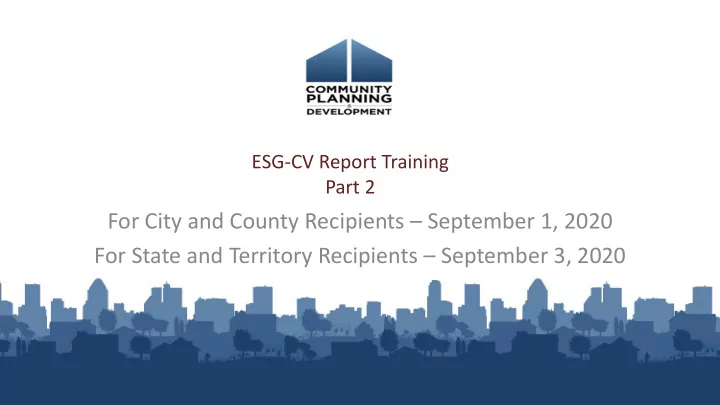
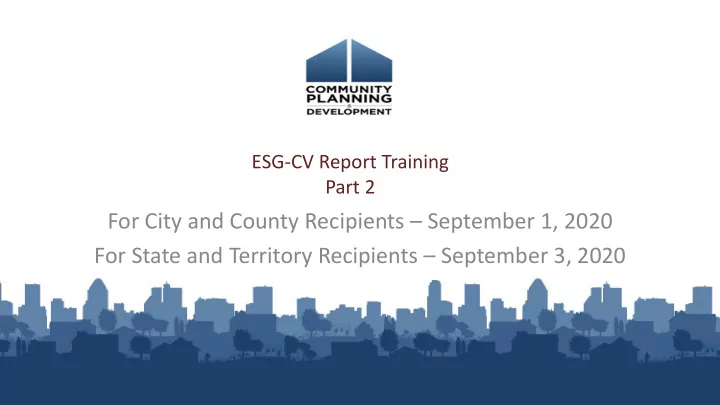
ESG-CV Report Training Part 2 For City and County Recipients – September 1, 2020 For State and Territory Recipients – September 3, 2020
Call in If you are having audio difficulty using your computer, please call in using one of the following phone numbers: US Toll free +1-855-797-9485 US Toll +1-415-655-0002 Access code: 171 158 6081 2
Using the Chat Function Questions will be taken throughout the training using the Chat Function in Webex. To ask a question: A recording of today’s session, along with the slide deck will be posted to the HUD Exchange within 2 to 3 business days. 3
Today’s Presenters Marlisa Grogan, HUD – Office of Special Needs Assistance Programs William Snow, HUD – Office of Special Needs Assistance Programs Michelle Budzek, The Partnership Center, Ltd. Assisted by: • Abt Associates – WebEx management and coordination • PCL and Abt Associates for Q/A support
Learning Objectives ESG-CV Reporting Part 2 The objective of todays webinar is to provide recipients of ESG-CV funds with an understanding of how to use Sage for ESG-CV Reporting: • Using the ESG dashboard • Launching a report for completion • Review of all of the forms and fields required • Special attention on – HMIS and VSP Contacts • Special attention on – bundling • Special attention on – financial reporting Part 1 of this series provided an outline of the basic reporting requirements, a review of components and activities, general report requirements and access instructions.
ESG-CV in Context ESG-CV is an unprecedented amount of funding. It is critical that we have an understanding of the impact of this funding and be able to report this back to our communities and Congress. Our priority is to minimize extra reporting burdens. Additional requirements to be aware of upfront: • Quarterly reporting • HMIS Lead reporting (to reduce duplication) 6
Roles and Responsibilities for ESG ESG= Emergency Solutions Grant ESG-CV = Emergency Solutions Grant under the Cares Act • Recipient – the unit of government who receives the ESG-CV grant (city, county, state, territory). • Subrecipient – the entity who receives funding from the recipient (generally a provider but may be a “pass through” entity). • Sub-subrecipient – an entity who receives funding from the subrecipient (always a housing/service provider) 7
Roles – Related to Data Recipient CONTRACTS FUNDING TO PROVIDERS ENTERS DATA IN SAGE FOR SAGE Direct Service Provider (Subrecipient or Sub-subrecipient) ENTERS DATA IN HMIS OR COMPARABLE DATABASE HMIS Lead Staff OR Victim Service Provider GENERATES CSV REPORT FROM THE HMIS OR COMPARABLE DATABASE AND UPLOADS TO SAGE Recipient RECEIVES CSV REPORTS IN SAGE, REVIEWS THE INFORMATION & SUBMITS THE ESG-CV REPORT TO HUD 8
IMPLEMENTATION HMIS Implementation = the geography that is covered by the software and entered into a single server. One software platform, one server, one policy document, one HMIS Lead (agency/entity). • CoC Implementation – one CoC uses one software and enters all project data into one server. The CoC designates a single HMIS Lead (agency/entity). • Multi CoC or Regional Implementation – two or more CoCs have agreed to share the HMIS system, policies, staff, and servers. Providers from all of the CoCs involved enter data into this system. Each CoC may have HMIS support staff, but a single HMIS Lead should submit the data to the Recipient. • Statewide Implementation – all CoCs in the state have agreed to share the HMIS system, policies, staff, and servers. Providers from across the state all enter data into one system. Each CoC may have HMIS support staff, but a single HMIS Lead should submit the data to the Recipient. 9
Getting Ready to Report 1. Every recipient must have at least one active user of Sage. 2. Every recipient must have at least one person designated as a Data Entry/Account Admin User in Sage Go to www.sagehmis.info to check your log in or “create a new user” Go to the “Users at an Entity” report in Sage to check who has access to the recipient account. 3. Reach out and identify the contact person at every HMIS Implementation in your geography. 4. Be sure each HMIS contact person knows what projects were funded with ESG-CV in their area and that all of those projects are using the HMIS. 5. If you are or intend to fund a VSP reach out to identify a contact person. 6. If the VSP is using a comparable database and can generate an ESG CAPER report in CSV format from it. Go to www.sagehmis.ingo and use the “test run a report” function to test the CSV CAPER 2020 generated by the database. 7. Log onto Sage next week and enter your HMIS and VSP contacts and enter your projects 8. “Send” requests for ESG-CVs to HMIS and VSP Contacts on or after October 1. 10
Screen Sharing for Recipients 11
Questions and Answers
Additional Resources For more information on Homeless Emergency Solutions Grant (ESG-CV) Go to: https://www.hud.gov/program_offices/comm_planning/homeless_esg_covid-19 To access recordings of the ESG-CV Report training Go to: https://www.hudexchange.info/trainings/courses/esg-cv-reporting-requirements- training-series-for-state-territory-esg-recipients/ Disease Risks and Homelessness and all HUD Exchange COVID-19 resource links Go to: https://www.hudexchange.info/homelessness-assistance/diseases/
ESG-CV Office Hours - Question/Answer Sessions City & County Recipients State and Territory Recipients ESG-CV Office Hours Session 1 ESG-CV Office Hours Session 1 Tuesday, September 15, 2020 Thursday, September 17, 2020 3:00 – 4:00 PM (ET) Sept0 – 4:00 PM (ET) 3:00 – 4:00 PM (ET) ESG-CV Office Hours Session 2 ESG-CV Office Hours Session 2 Tuesday, September 22, 2020 Thursday, September 24, 2020 3:00 – 4:00 PM (ET) 3:00 – 4:00 PM (ET) ESG-CV Office Hours Session 3 ESG-CV Office Hours Session 3 Tuesday, September 29, 2020 Thursday, October 1, 2020 3:00 – 4:00 PM (ET) 3:00 – 4:00 PM (ET) e Time 14
Recommend
More recommend