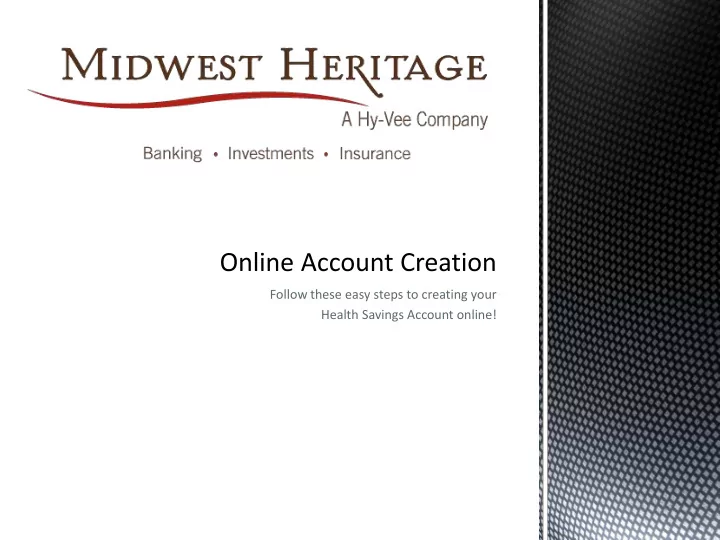
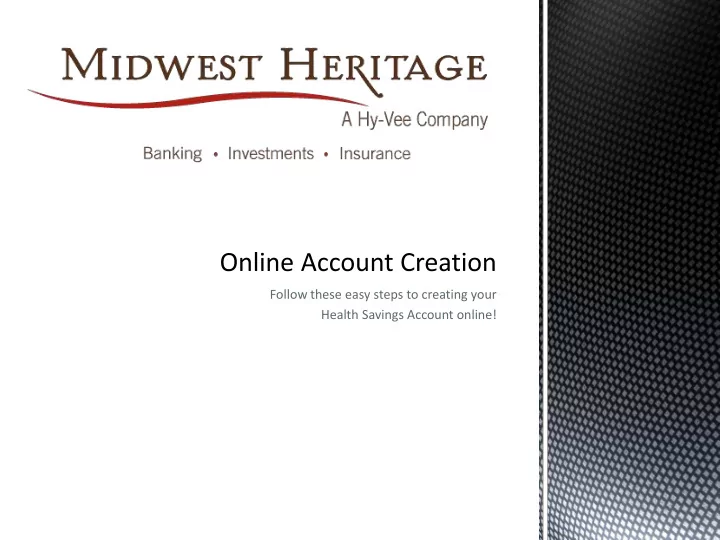
Follow these easy steps to creating your Health Savings Account online!
Start Here
Click Here
Select either Individual or Family
Auto-Fill Application with ATM/Debit Card Information
Auto-Fill Application with Deposit Account Information
Auto-Fill Application with Loan Account Information
11/09/2015
Personal Account Verification Information Please have your ID ready to enter in the DL#, State of Issue and Expiration Date . Employment information is helpful in verifying additional account information .
These are questions to verify your identity.
Beneficiaries Continued
Leave at $0 Choose Payroll Deduct Complete payroll deduct form. If you would like to add an additional authorized signer, you can do so on this form.
Your new account number will appear here. Please print account number of payroll deduct form.
Recommend
More recommend