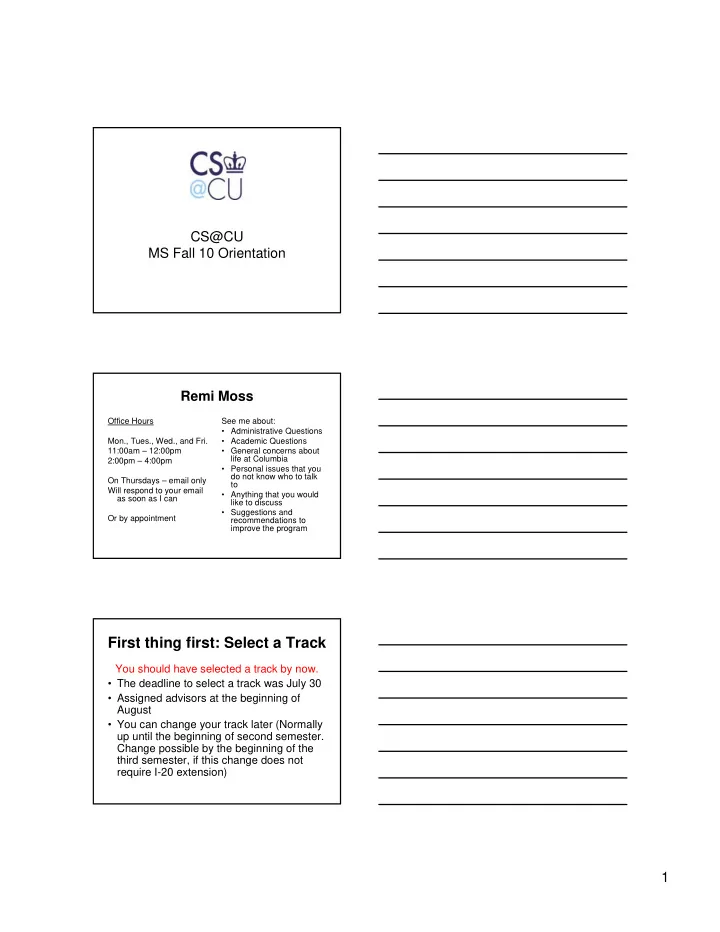
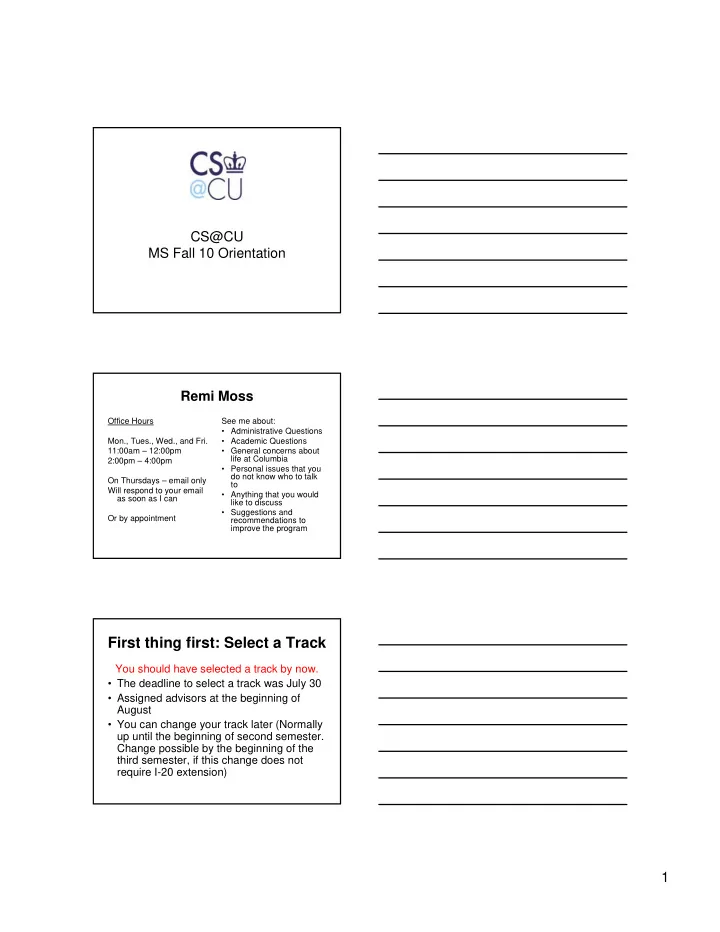
CS@CU MS Fall 10 Orientation Remi Moss Office Hours See me about: • Administrative Questions Mon., Tues., Wed., and Fri. • Academic Questions 11:00am – 12:00pm • General concerns about life at Columbia 2:00pm – 4:00pm • Personal issues that you do not know who to talk On Thursdays – email only to Will respond to your email • Anything that you would as soon as I can like to discuss • Suggestions and Or by appointment recommendations to improve the program First thing first: Select a Track You should have selected a track by now. • The deadline to select a track was July 30 • Assigned advisors at the beginning of August • You can change your track later (Normally up until the beginning of second semester. Change possible by the beginning of the third semester, if this change does not require I-20 extension) 1
Register for Courses Registration Requirements Domestic Student (US citizens and PR) - Full time (12 pts) or Part time (min. 3 pts) International Student - Must be full time (12 pts) - Last semester, can be part time (take what you need to graduate) Registration Dates Registration dates 8/31 – 9/2 Register for at least one course during this time to avoid late registration fee! Late Registration Fee If you register for courses after 9/2, late registration fee will be charged. 2
Change of Program - 9/7 - 9/17 - Add/drop classes freely without financial penalty Dropping a course after 9/17 FINANCIAL PENALTY - No refund for the course you are dropping - If you need to add another course, tuition for that course will be added to your account - Same for funded students Last Day to Drop a class - 11/18 (No Refund) Last Day to Select P/F option - 11/18 - Keep in mind that Pass/Fail course does not count toward your degree - P does not get calculated into GPA, but F will be as 0 - If you pass a course, you cannot retake it. REMEMBER! Try to finalize your schedule before 9/17 to avoid financial penalty! How to Register Online Registration - Registration appointment - Login to SSOL and click on the “Reg Appts & PIN” menu - Register on www.ssol.columbia.edu Telephone - Registration appointment - Register by calling 212.854.8282 - Provide PID number (C00….) 3
What if the course I want to register is full??? • No cap, but the Registrar’s Office sometimes puts a limit without telling us. • If you cannot register due to this cap, please talk to the instructor of the course. You should be able to register by using an Add/Drop form. Registering for Project Courses Project course - Work with a professor on his/her project Project Fair - September 8 (Wed.) from 11 – 12:30pm - Meet with professors who are looking for project students Registration - Pick a professor with whom you want to work - Email the professor if s/he has a project that you can work on - If yes, get a call number (5 digit) to register either from the professor or me. Maximum # of Project units that count toward the degree - 12 points Registering for a Non-Tech course Rule - One of the general electives can be a non-tech course - Allowed to take up to 3 pts of advisor-approved, non-tech, Columbia graduate course - Advisor approval is necessary - Please forward Remi the approval email Cross Registration - Contact the school to find out what the procedure is 4
FYI: Classroom CODES • MUD – Mudd Building • SCE – Shapiro (CEPSR) • HAM – Hamilton • PUP – Pupin • CSC – CS Conference Room (CS Building) • ENG – Engineering Terrace Course Waiver Course Waiver (import) You can waive core or required courses, if you have taken similar courses in the past (no need for you to repeat) Courses taken at other institutions - Grade of B or better - You can only waive core or required courses. Not electives - Fill out import request in MICE * Attach support documents - You will be notified by email 2 important things to know: 1) Must select your track before you can submit import request Must do this in your 1 st semester! 2) 5
Courses taken at Columbia (Continuing Education or SEAS Special Registration) - Can transfer credits (up to 15 pts) - You did not use the course toward any other degree - Complete Advance Standing form (not MICE) - Submit the form to Remi Moss Waived requirements and now what? - Take any CS course in place of the waived one - Take a non-CS course in place of the waived one. In this case, should get the advisor’s approval. - Forward the approval email to Remi. Progress Check Keeping track of your requirements 6
Progress Check • Download from the track website • Use this form to keep track of your requirements • This is also used for your graduation clearance at the end of your time at Columbia Office of Disability Services 7
If you have or if you think you may have disabilities that require accommodations: 1) Contact me or Jonathan Stark 2) Contact ODS $$ Financial Information $$ Financial Support Graduate Research Assistantship - Individual faculty - Hard to come by - Do projects for professors MS Teaching Assistantship - TA graderships are available - MSTAship is not available for first semester students - Apply for a gradership and try to get the faculty recommendation for next semester 8
Academic Honesty Policy Academic Honesty Policy “I did not know” does not work - Attached to the orientation handout - Also, you can read it online: http://www.cs.columbia.edu/education/hon esty Serious consequences - Probation, suspension, or dismissal Building Access 9
Access to CS Buildings • Your student ID is the access card. • Your info has been forwarded to the security office, so should have access • Automatically granted 24/7 access to: – CS area – Clic Lab - Fairchild Entrance • Students who have projects in CEPSR: – Need to apply in MICE – Not sure how? Make an appointment and see me Access does not mean it is “Your Home” • Please keep the shared space clean (Labs and Lounge) . • Fridge in the lounge – If it is not yours, please do not eat, drink, or touch. Curricular Practical Training COMS W4910 10
Curricular Practical Training • COMS W4910 • The CPT course enables you to earn an academic credit for the work experience relevant to your studies • 1 point at a time • International students can apply for the CPT work authorization CPT Application Procedure • Submit a job offer letter, short proposal, and a CPT application form to the advisor • Submit the signed copy to me for my signature [Domestic students: Register and Done] • International students: Register, take the form to ISSO Career Development 11
Job Announcement in MICE 1) Login to MICE 2) Click on the “Students” menu 3) Click on “Jobs” 4) Click on “Subscribe” Other Resources • Center for Career Education – Career Fair – Resume/Interview Workshops – Drop-in Counseling • Company Information Sessions – Through Career Center, ACM, and the Department • Alumni Career Panel – Network with Alumni ANY QUESTIONS? 12
Recommend
More recommend