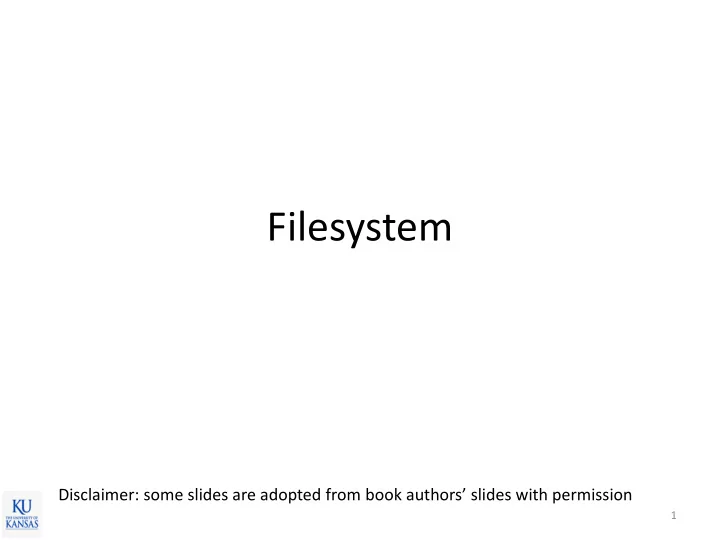
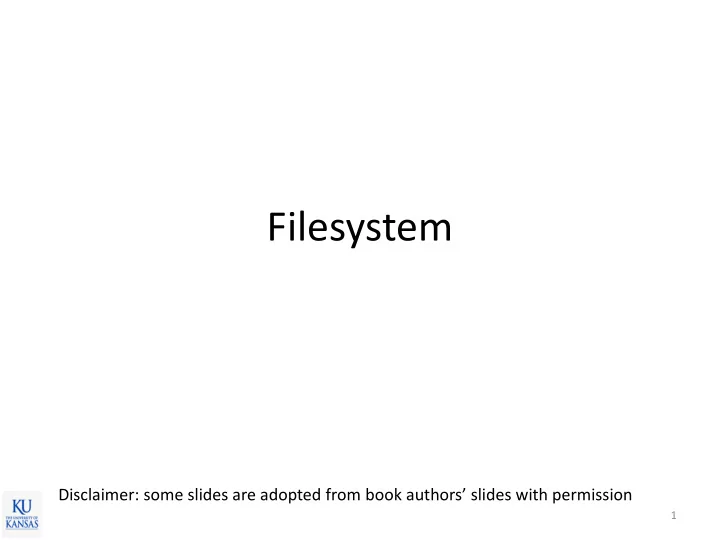
Filesystem Disclaimer: some slides are adopted from book authors’ slides with permission 1
Concepts to Learn • Directory • Caching • Virtual File System • Putting it all together: FAT32 and Ext2 • Journaling • Network filesystem (NFS) 2
How To Access Files? • Filename (e.g., “project2.c”) – Must be converted to the file header (inode) – How to find the inode for a given filename? 3
Directory • A special file contains a table of – Filename (directory name) & inode number pairs $ ls – i project2/ 24242928 directory 25311615 dot_vimrc 25311394 linux-2.6.32.60.tar.gz 22148028 scheduling.html 25311610 kvm-kernel-build 22147399 project2.pdf 25311133 scheduling.pdf 25311604 kvm-kernel.config 25311612 reinstall-kernel 25311606 thread_runner.tar.gz Inode Filename number (or dirname) 4
Directory Organization • Typically a tree structure 5
Directory Organization • Some filesystems support links graph – Hard link: different names for a single file – Symbolic link: pointer to another file (“shortcut”) 6
Name Resolution • Path – A unique name of a file or directory in a filesystem • E.g., /usr/bin/top • Name resolution – Process of converting a path into an inode – How many disk accesses to resolve “/usr/bin/top”? 7
Name Resolution • How many disk accesses to resolve “/ usr /bin/top”? – Read “/” directory inode – Read first data block of “/” and search “ usr ” – Read “ usr ” directory inode – Read first data block of “ usr ” and search “bin” – Read “bin” directory inode – Read first block of “bin” and search “top” – Read “top” file inode – Total 7 disk reads!!! • This is the minimum. Why? Hint: imagine 10000 entries in each directory 8
Directory Cache • Directory name inode number – Speedup name resolution process • When you first list a directory, it could be slow; next time you do, it would be much faster – Hashing – Keep only frequently used directory names in memory cache (how? LRU) 9
Filesystem Related Caches • Buffer cache – Caching frequently accessed disk blocks • Page cache – Remember memory mapped files? – Map pages to files using virtual memory 10
Non Unified Caches (Pre Linux 2.4) • Problem: double caching 11
Unified Buffer Cache Page cache 12
Virtual Filesystem (VFS) • Provides the same filesystem interface for different types of file systems FAT EXT4 NFS 13
Virtual Filesystem (VFS) • VFS defined APIs – int open(. . .) — Open a file – int close(. . .) — Close an already-open file – ssize t read(. . .) — Read from a file – ssize t write(. . .) — Write to a file – int mmap(. . .) — Memory-map a file – … • All filesystems support the VFS apis 14
Storage System Layers (in Linux) User Applications User Kernel System call Interface Inode Directory Virtual File System (VFS) cache cache Filesystem (FAT, ext4, …) Buffer cache I/O Scheduler Hardware 15
Recommend
More recommend