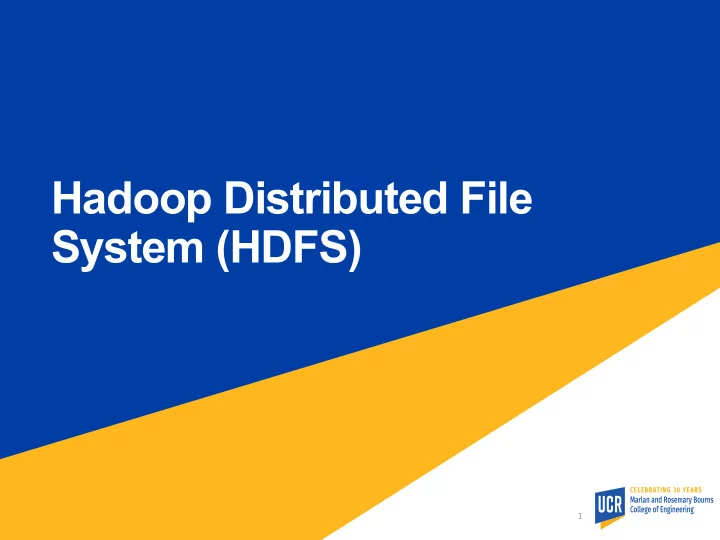
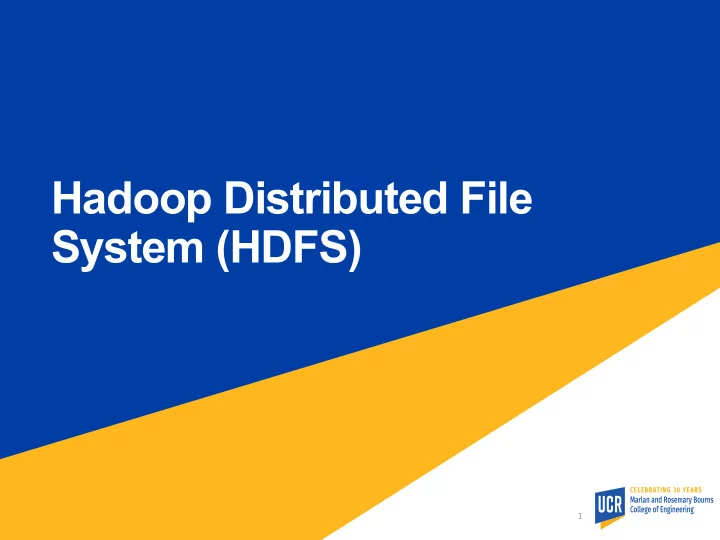
Hadoop Distributed File System (HDFS) 1
HDFS Overview • A distributed file system • Built on the architecture of Google File System (GFS) • Shares a similar architecture to many other common distributed storage engines such as Amazon S3 and Microsoft Azure • HDFS is a stand-alone storage engine and can be used in isolation of the query processing engine • Even if you do not use Hadoop MapReduce, you will probably still use HDFS 2
HDFS Topics • HDFS design and architecture • Fault tolerance in HDFS • Create (Write) a file • Stream reading • Structured reading • Java API • Command-line interface (HDFS Shell) 3
HDFS Architecture Name node Data nodes B B B B B B B B B B B B B B B 4
What is where? File and directory names Block ordering and locations Name node Capacity of data nodes Architecture of data nodes Data nodes Block data Name node location B B B B B B B B B B B B B B B 5
Data Loading The most common replication factor is three HDFS 128 MB Block 128 MB 128 MB 128 MB 88 MB Input file (600 MB) 6
HDFS Storage B B B B B B B B B B B B B B B 7
Analogy to Unix FS The logical view is similar mary user chu / etc hadoop 8
Analogy to Unix FS The physical model is comparable List of iNodes List of block locations File1 Meta data File1 Block 1 Block 2 Block 3 B B B B B B B B B … B B B B B B Unix HFDS 9
Fault Tolerance in HDFS 10
Replication • The default fault tolerance mechanism in HDFS is replication • The most common replication factor is three • If one or two nodes are temporarily unavailable, the data is still accessible • If one or two nodes permanently fail, the master node replicates the under- replicated blocks to reach the desired replication factor • Drawback: reduced disk capacity 11
Erasure Coding • Uses advanced algorithms for recovery, e.g., Reed-Solomon, XOR Data Block f1 f2 12
Erasure Coding • Uses advanced algorithms for recovery, e.g., Reed-Solomon, XOR f3 13
Overhead • Three-way • Erase coding replication • If we use 5+2 ! scheme, as in the • Overhead = " previous example = 200% ! • Overhead = # = 40% 14
Writing to HDFS 15
HDFS Create Name node File creator 1 2 3 Data nodes 16
HDFS Create Name node Create(…) File creator The creator process calls the create function which translates to an RPC call at the name node 1 2 3 Data nodes 17
HDFS Create Name node Create(…) File creator B1 File r 1 r 2 r 3 The master node creates one initial block with three replicas 1. First replica is assigned to a random machine 1 2 3 2. Second replica is assigned to another random machine in a different rack Data nodes 3. Third replica is assigned to a random machine on the same rack of the second machine 18
Physical Cluster Node #1 Node #33 Layout Node #2 Node #34 … Node #3 … … Rack Rack … #1 #2 … Node #32 19
HDFS Create Name node OutputStream(r1) File creator B1 File r 1 r 2 r 3 1 2 3 Data nodes 20
HDFS Create Name node File creator B1 File r 1 r 2 r 3 OutputStream#write 1 2 3 Data nodes 21
HDFS Create Name node File creator B1 File r 1 r 2 r 3 OutputStream#write 1 2 3 Data nodes 22
HDFS Create Name node File creator B1 File r 1 r 2 r 3 OutputStream#write 1 2 3 Data nodes 23
HDFS Create Name node Next block File creator B1 B2 File r 1 r 2 r 3 r 1 r 2 r 3 OutputStream#write à B2.r1 1 2 3 Data nodes When a block is filled up, the creator contacts the name node to create the next block 24
Notes about writing to HDFS • Data transfers of replicas are pipelined • The data does not go through the name node • Random writing is not supported • Appending to a file is supported but it creates a new block 25
Self-writing Name node If the file creator is running on one of the data nodes, the first replica is always assigned to that node Data nodes The second and third replicas are assigned as before, i.e., the second replica on a different rack and the File third replica on the same rack as the creator second one. 26
Stream reading from HDFS 27
Reading from HDFS • Reading is relatively easier • No replication is needed • Replication can be exploited • Random reading is allowed 28
HDFS Read Name node open(…) File reader Data nodes The reader process calls the open function which translates to an RPC call at the name node 29
HDFS Read Name node InputStream File reader Data nodes The name node locates the first block of that file and returns the address of one of the nodes that store that block The name node returns an input stream for the file 30
HDFS Read Name node File reader InputStream#read(…) Data nodes 31
HDFS Read Name node Next block File reader When an end-of-block is Data nodes reached, the name node locates the next block 32
HDFS Read Name node seek(pos) File reader InputStream#seek operation locates a Data nodes block and positions the stream accordingly 33
Self-reading Name node Open, seek 1. If the block is locally stored on the reader, this replica is Data nodes chosen to read 2. If not, a replica on another machine in the same rack is File chosen reader 3. Any other random block is chosen When self-reading occurs, HDFS can make it much faster through a feature called short-circuit 34
Notes About Reading • The API is much richer than the simple open/seek/close API § You can retrieve block locations § You can choose a specific replica to read • The same API is generalized to other file systems including the local FS and S3 • Review question: Compare random access read in local file systems to HDFS 35
Special Features in HDFS 36
HDFS Special Features • Node decomission • Load balancer • Cheap concatenation 37
Node Decommission B B B B B B B B B B B B B B B B B B B 38
Load Balancing B B B B B B B B B B B B B B B 39
Load Balancing B B B B B B B B B B B B B B B Start the load balancer 40
Cheap Concatenation File 1 File 2 File 3 Name node Concatenate File 1 + File 2 + File 3 è File 4 Rather than creating new blocks, HDFS can just change the metadata in the name node to delete File 1, File 2, and File 3, and assign their blocks to a new File 4 in the right order. 41
HDFS Shell Command-line Interface (CLI) 42
HDFS Shell • Used for common operations • Its usage is similar to Unix shell commands • Basic operations include § ls, cp, mv, mkdir, rm, … • HDFS-specific operations include § copyToLocal, copyFromLocal, setrep, appendToFile, … 43
HDFS Shell • General format hdfs dfs -<cmd> <arguments> • So, instead of mkdir –p myproject/mydir • You will write hdfs dfs -mkdir –p myproject/mydir • A list of shell commands with usage https://hadoop.apache.org/docs/r3.3.0/hadoop-project-dist/hadoop- § common/FileSystemShell.html 44
HDFS API FileSystem LocalFileSystem DistributedFileSystem S3FileSystem Path Configuration 45
HDFS API Classes • Configuration: Holds system configuration such as where the master node is running and default system parameters, e.g., replication factor and block size • Path: Stores a path to a file or directory • FileSystem: An abstract class for file system operations 46
Fully Qualified Path hdfs://masternode:9000/path/to/file hdfs: the file system scheme. Other possible values are file, ftp, s3, … masternode: the name or IP address of the node that hosts the master of the file system 9000: the port on which the master node is listening /path/to/file: the absolute path of the file 47
Shorter Path Forms • file: relative path to the current working directory in the default file system • /path/to/file: Absolute path to a file in the default* file system (as configured) • hdfs://path/to/file: Use the default* values for the master node and port • hdfs://masternode/path/tofile: Use the given masternode name or IP and the default* port *All the defaults are in the Configuration object 48
HDFS API (Java) Create the file system Configuration conf = new Configuration(); Path path = new Path(“…”); FileSystem fs = path.getFileSystem(conf); // To get the local FS fs = FileSystem.getLocal (conf); // To get the default FS fs = FileSystem.get(conf); 49
HDFS API Create a new file FSDataOutputStream out = fs.create(path, …); Delete a file fs.delete(path, recursive); fs.deleteOnExit(path); Rename a file fs.rename(oldPath, newPath); 50
HDFS API Open a file FSDataInputStream in = fs.open(path, …); Seek to a different location in.seek(pos); in.seekToNewSource(pos); 51
HDFS API Concatenate fs.concat(destination, src[]); Get file metadata fs.getFileStatus(path); Get block locations fs.getFileBlockLocations(path, from, to); 52
Structured Reading 53
Recommend
More recommend