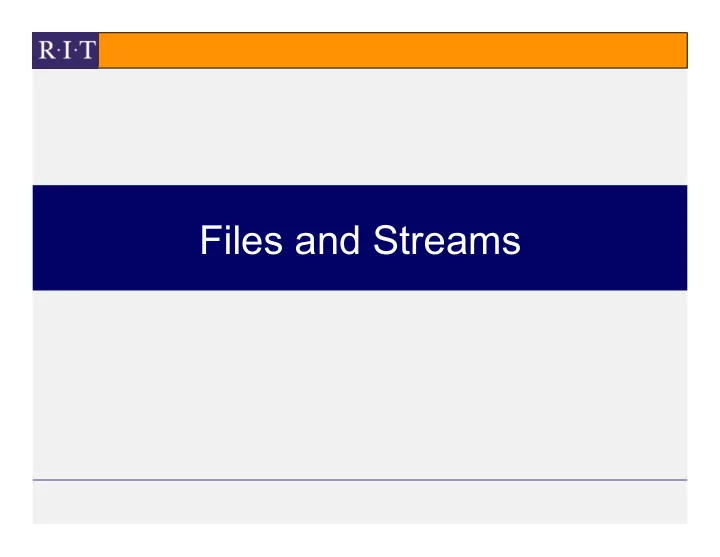
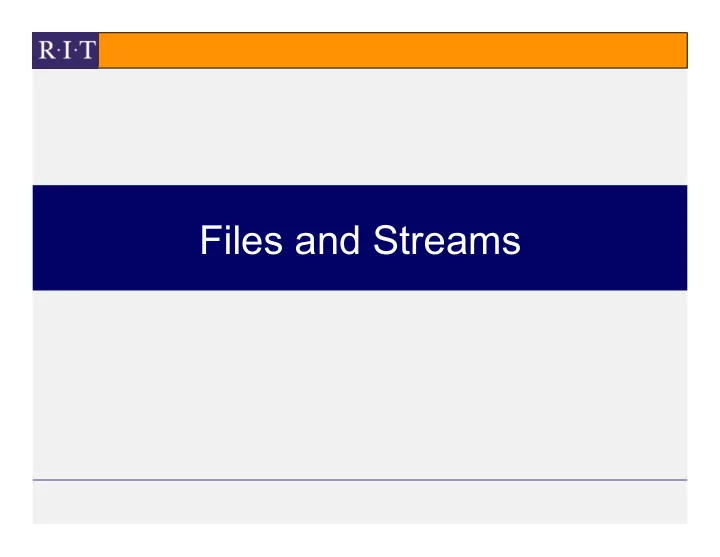
Files and Streams
File Directories File Directory A set of files and other (sub)directories Principle function: help people find their way around data on a system Implementation Directories are stored as additional files OS maintains a file descriptor for each file and directory in the file system (e.g. on disc) - 8 -
Absolute and Relative Paths Absolute Path Path from the root (top) directory in a directory tree to the desired directory/file • e.g. “/home/zanibbi/comp232/slides.ppt” • e.g. “D:\myfiles\zanibbi\comp232\slides.ppt” Relative Path Path from (“relative to”) a given directory • (usually current) • e.g. : “comp232/slides.ppt” (from /home/zanibbi) • e.g. : “comp232\slides.ppt” (from D:\myfiles\zanibbi) - 9 -
Example: Unix File Directory Root Directory: “/” (e.g. “cd /”) / home etc lib bin zanibbi wasserman comp232 slides.ppt - 10 -
File Class in Java Purpose – Represents file attributes, as maintained by the operating system in file descriptors – May be used to rename, delete files – Directories also can be represented by File objects – The File class is not used to read and write file data Path Separators (“\\” and “/”) – Because “\” is an escape character in Java Strings, directory separators for Windows must be indicated using “\\” – e.g. “C:\\book\\Welcome.java” – When giving relative paths in Java, you can use “/”, as on Unix systems (works for all platforms). This is recommended. Example TestFileClass.java - 11 -
Writing to Text Files in Java Using PrintWriter PrintWriter Allows programmer to use the same print, println, and printf commands used with System.out, but sends data to a file rather than the standard output. Opening a File for Writing PrintWriter outputFile = new PrintWriter(new File(“FileInCurrentDir.txt”)); PrintWriter outputFile = new PrintWriter(“FileInCurrentDir.txt”); Important – It is important to explicitly close() a file, to make sure that the data written is properly saved, and to release resources needed for the file. – e.g. outputFile.close(); Example WriteData.java - 12 -
Reading Text Files in Java Using Scanner Scanner Reads input from a text file one token at a time. A token is a series of adjacent non-whitespace characters (newlines, spaces, tabs separate tokens) Opening a File for Reading Scanner stdIn = new Scanner(Standard.in); - Standard.in is the standard input, a file defined for all programs running on a machine. Usually the standard input contains captured keyboard strokes. Scanner input = new Scanner(new File(“FileName.txt”)); Example ReadData.java - 13 -
Input and Output Streams (Byte) Streams – Store data read from or to be written to system resources (e.g. physical file, monitor, keyboard) – Represented in memory as a sequence of “raw” bytes – No encoding/organization assumed – In Java: represented and utilized through objects (most found in java.io package) Default Streams for Programs in Most OS’s Standard input (System.in) – usually from keyboard. Standard output (System.out) – usually sent to terminal. Standard error (System.err) – usually sent to terminal also - 14 -
Redirecting Standard Output, Error, and Input (bash shell) Redirecting Standard Output java Streams > output Redirecting Standard Input java Streams 2> error Redirecting Both Together or Separately java Streams &> output (one file) java Streams > output 2> error Redirecting Standard Input java Streams < textfile - 15 -
Recommend
More recommend