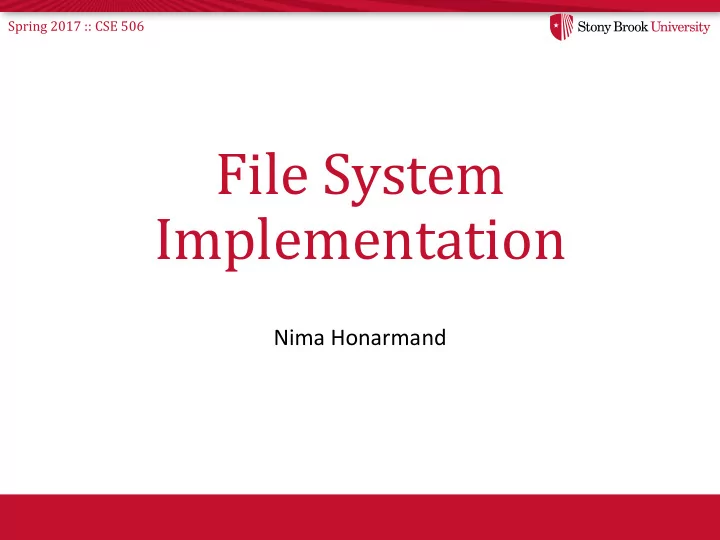
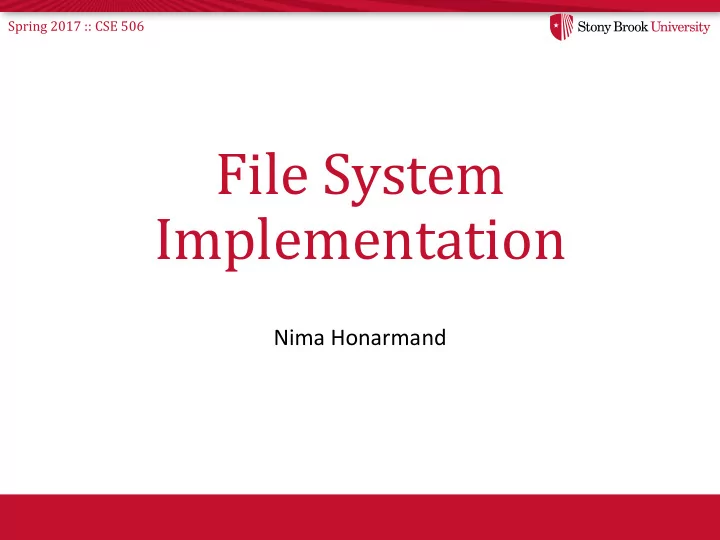
Spring 2017 :: CSE 506 File System Implementation Nima Honarmand
Spring 2017 :: CSE 506 File Systems • “FS”, FFS, FAT, ext2/3/4, NTFS, … • View disk as an array of blocks • Each block contains one or more disk sectors • Sectors are conventionally 512 bytes (larger in some newer “green” disks) • Sectors can be accessed randomly • Sector read/writes are atomic • Block is FS-level concept; sector is disk-level concept • E.g., in Linux each disk block is 4KB (to match the page size) • We’ll just work with blocks for now • Older FSes cared a lot about the detailed geometry of sectors on disk; new ones don’t care much about the details anymore • Disk geometry: where sector is x located on the drive • Why? • Because new drives do not expose much information about their geometry • All we know is consecutive accesses are faster than random accesses • Sequential vs. Random access patterns
Spring 2017 :: CSE 506 File System Data Structures • Need to keep several data (structures) on disk • Details differ from one FS to the next • Data blocks • File contents • Metadata blocks • Superblock: global FS-level metadata • magic value to identify filesystem type • Places to find metadata on disk, e.g. • inode array • Free data block list/bitmap • Free inode list/bitmap • inodes: per-file metadata • Attributes (e.g., file or directory, size) • Pointers to data blocks • Keep in mind: almost every FS operation involves accessing (reading and/or writing) both metadata and data blocks
Spring 2017 :: CSE 506 ext2 • Very reliable, “best -of- breed” traditional file system design • Much like the JOS file system you are building now • Fixed location Superblocks • Pre-allocate, easy to find inodes on disk using their number • A few direct blocks in the inode, followed by indirect blocks for large files • Directories are a special file type with a list of (file name, inode number) entries • Etc.
Spring 2017 :: CSE 506 Locating/Allocating Blocks Source: Wikipedia article on ext2
Spring 2017 :: CSE 506 File Systems and Crashes • What can go wrong? • Write a block pointer in an inode … before marking block as used in bitmap • Write a reclaimed block into an inode … before removing old inode that points to it • Allocate an inode … without putting it in a directory • Inode is “orphaned” • etc.
Spring 2017 :: CSE 506 Deeper Issue • Operations span multiple on-disk data structures • Requires more than one disk write • Multiple disk writes not performed together • Single sector writes aren’t guaranteed either (e.g., power loss) • Disk writes are always a series of updates • System crash can happen between any two updates • Crash between dependent updates leaves structures inconsistent! • Writes are not sent to disk immediately • Almost everything is cached in memory: superblocks, inodes, free-list bitmaps, data blocks (page cache)
Spring 2017 :: CSE 506 Atomicity • Property that something either happens or it doesn’t • No partial results • Desired for disk updates • Either inode bitmap, inode, and directory are all updated • … or none of them are • Preventing corruption is fundamentally hard • If the system is allowed to crash
Spring 2017 :: CSE 506 Solutions 1: fsck • When file system mounted, mark on-disk superblock • If system is cleanly shut down, last disk write clears this bit • If the file system isn’t cleanly unmounted, run fsck • Does linear scan of all bookkeeping • Checks for (and fixes) inconsistencies • Puts orphaned pieces into /lost+found
Spring 2017 :: CSE 506 fsck Examples • Walk directory tree • Make sure each reachable inode is marked as allocated • For each inode, check the data blocks • Make sure all referenced blocks are marked as allocated • Double-check that allocated blocks and inodes are reachable • Otherwise should not be allocated (should be in free list) • Summary: very expensive, slow scan of file system • Can take many hours on a large partition
Spring 2017 :: CSE 506 Solution 2: Journaling • Idea: Keep a log of metadata operations • On system crash, look at data structures that were involved • Limits the scope of recovery • Recovery faster than fsck • Cheap enough to be done while mounting
Spring 2017 :: CSE 506 Two Ways to Journal (Log) • Two main choices for a journaling scheme • (Borrowed/developed along with databases) • Often referred to as logging • Called journaling for filesystems • Undo Logging: write how to go back to sane state • Redo Logging: write how to go forward to sane state • In all cases, a Transaction is the set of changes we are going to make to service a high-level operation • E.g., a write() or a rename() system call
Spring 2017 :: CSE 506 Undo Logging 1. Write what you are about to do (and how to undo) • “How to undo” is basically the content of disk block before the write 2. Make changes on rest of disk 3. Write commit record of the transaction to log • Marks logged operations as complete • If system crashes before (3) • Execute undo steps when recovering • Undo steps must be on disk before other changes
Spring 2017 :: CSE 506 Redo Logging 1. Write planned operations (disk changes) to the log • At the end, write a commit record 2. Make changes on rest of disk 3. When updates are done, mark transaction entry obsolete • If system crashes during (2) or (3) • Re-execute all steps when recovering • ext3 uses redo logging
Spring 2017 :: CSE 506 Batching of Journal Writes • Journaling would require many ordered writes • Ordered writes are expensive • Have to wait until first one completes before sending a second one • Significantly reduce disk bandwidth utilization • Can batch multiple transactions into big one • Use a heuristic to decide on transaction size • Wait up to 5 seconds • Wait until disk block in the journal is full • Batching reduces number of entries and thus ordered writes
Spring 2017 :: CSE 506 Journaling Modes • Full journaling • Both data + metadata in the journal • Lots of data written twice, safer • Metadata journaling + ordered data writes • Only metadata in the journal • Data writes only allowed before metadata is in journal • Why not after? • Because inode can point to garbage data if crash • Faster than full data, but constrains write orderings • Metadata journaling + unordered data writes • Fastest, most dangerous • Data write can happen anytime w.r.t. metadata journal
Spring 2017 :: CSE 506 ext4 • ext3 has some limitations • Ex: Can’t work on large data sets • Can’t fix without breaking backwards compatibility • ext4 removes limitations • Plus adds a few features
Spring 2017 :: CSE 506 Example • ext3 limited to 16 TB max size • 32-bit block numbers (2 32 * 4k block size) • Can’t make bigger block sizes on disk • Can’t fix without breaking backwards compatibility • ext4 – 48 bit block numbers
Spring 2017 :: CSE 506 Indirect Blocks vs. Extents • Instead of representing each block, represent contiguous chunks of blocks with an extent • ext4 supports extents • 4 extents stored in the inode; if more needed store them in a tree + More efficient for large files • Ex: Disk blocks 50 — 300 represent blocks 0 — 250 of file • v.s. allocating and initializing 250 slots in direct/indirect blocks • Deletion requires marking 250 slots as free - Worse for highly fragmented or sparse files • If no contiguous blocks, need one extent for each block • Basically a more expensive indirect block scheme
Spring 2017 :: CSE 506 Static inode Allocations • When ext3 or ext4 file system created • Create all possible inodes • Can’t change count after creation • If need many files, format for many inodes • Simplicity • Fixed inode locations allows easy lookup • Dynamic tracking requires another data structure • What if that structure gets corrupted? • Bookkeeping more complicated when blocks change type • Downsides • Wasted space if inode count is too high • Available capacity, but out of space if inode count is too low • Some FSes allow dynamic inode allocation (e.g., XFS)
Spring 2017 :: CSE 506 Directory Scalability • ext3 directory can have 32,000 sub-directories/files • Painfully slow to search • Just a simple array on disk (linear scan to lookup a file) • ext4 replaces structure with an HTree • Hash-based custom Btree • Allows unlimited directories • Relatively flat tree to reduce risk of corruptions • Big performance wins on large directories – up to 100x
Recommend
More recommend