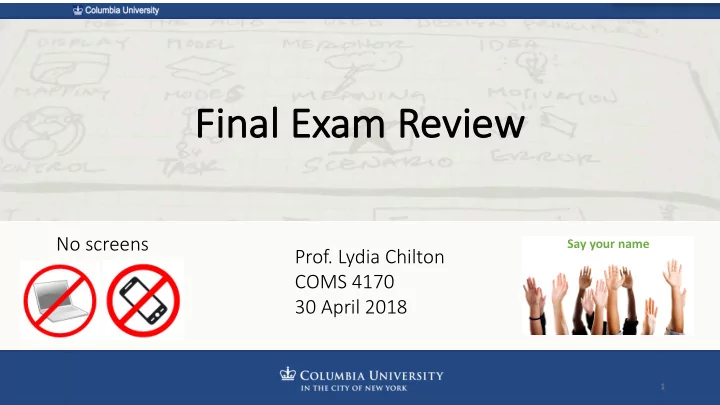
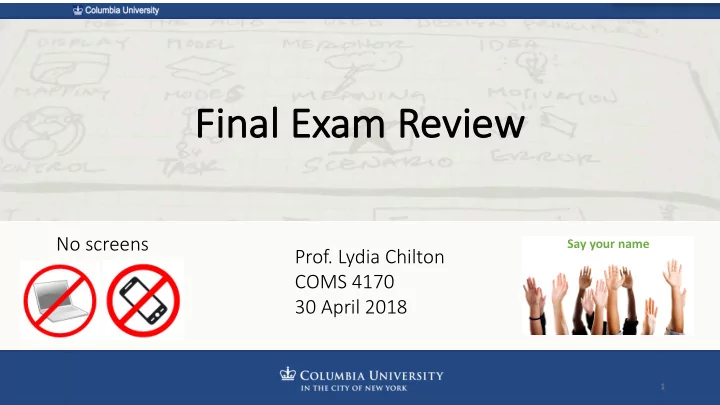
Fi Final Ex Exam m Review No screens Say your name Prof. Lydia Chilton COMS 4170 30 April 2018 1
Users interact with a system to accomplish a goal Buy a book Get to events on time Get a directions 2
User Interfaces should be designed to help users accomplish a goal. Guide users’ attention Allow users to navigate Interact with the to important bits of through the system in system in ways information ways that follow from that provide clear their goal. actions and feedback. 3
We have discussed concrete ways of thinking about goals Grand but not actionable Humble but valuable “world peace” “register 100 voters in Selma, Alabama” “bring the world closer “let Harvard students see what dorms together” their friends are in” “scale and democratize “teach my 12-year old cousin Nadia how education” to multiply fractions” 4
Goal 1 Build websites that suit the needs and abilities of users Display information in a way Implement interactions that allow that guides users’ attention users to accomplish a goal Goal 2 When the needs and abilities of users are unclear, design systems by le tion and experimentation. lear arning ning from it iteratio 5
Final Exam Logistics 6
Monday May 7 from 4-7pm • You are allowed 1 sheet of notes (double sized) • The exam in comprehensive. • It covers everything in the lecture slides, homework, and class discussions except Lecture 1 and HW1 on Nielsen’s Usability Heuristics. 7
Goal 1.1 Build websites that suit the needs and abilities of users • Visual Information Design • Information Hierarchy • Gestalt (grouping) • Layout • Location/position • Contrast • Color • Images • fonts 8
Goal 1.2 Build websites that suit the needs and abilities of users • Interaction Design • User Model: Execute-Evaluate Loop • Direct Manipulation • Events and Feedback • Menus and Navigation • Widgets and JavaScript • DBs and CRUD (Display and update information from a database?) • Ubiquitous Computing • Input Techniques for various needs • Habits 9
Goal 2 When the needs and abilities of users are unclear, design systems by le lear arning ning from it iteratio tion and experimentation. • Brainstorming • Iterative Design • Low-Fi prototyping • Running Prototypes • Technical Feasibility • Giving and Receiving Feedback • Personas 10
Sample Final Exam Questions Without answers. But you may submit answers to Piazza and I will verify answers 11
Information Design For the following announcement to be put on posters, The deans of Hudson University invite you to please apply principles of visual design to guide users participate in the Student Life Ideas Contest. attention. The top 5 ideas will each be awarded a $300 gift certificate to IHOP and a chance to compete at the Use only the principles that you can draw with your pen regional level. Survey responses are due may31st or pencil. Do not use color. Keep the wording as similar as 2018. Prize winners will be announced June 1 st you can. You may only reword the language in small ways 2018. Your ideas are greatly appreciated. to make the graphic design clearer. If you have any questions, contact the administrators: ask@hudson.edu Find the survey at: Show your drawing. http://Bit.ly/student-life Annotate the 4 tools use used and how to intend them. Write a short paragraph for each of the 4 tools. 12
Remake this design in HTML and CSS Use only HTML and CSS. We will be forgiving about syntax of HTML and CSS as long as your intent is clear, And your syntax shows knowledge of the basic principles. 13
Remake this layout in HTML and Bootstrap 14
Dynamically create a button Take the following html page and use JavaScript and jQuery to create a button that says “click me”. When it is clicked, it pops up a message saying “I was clicked.” Do not add anything to the HTML file. myJS.js <html> <script src=“myJS.js”> <body> </body> </html> 15
Create a ToDo list in the Model-View- Controller style of programming UIs Use HTML, CSS, JavaScript, and Jquery to make a todo list where you can *add items *check and uncheck items. 16
Input: How much faster is it to click A than B? Use and create variable names for quantities needed in the answer. 17
User Model For the given scenario. Design an interface that helps the user achieve their goal. Draw an annotate the screen or sequence of screens the user would execute, and what feedback the user would receive. What feedback do What do they execute? they receive? A user wants $110 from their ATM. The machine only gives $20’s. Design an interface that helps the user achieve their goal. The user is having an awesome party, but they see a lame song next on a playlist. The want to skip it just this once. Design an interface that helps the user achieve their goal. 18
Direct manipulation: Signfiers Other than sitting, what are the percieved affordances? What are the signifiers? What is the feedback? 19
Direct Manipulation Design an interface to an alarm clock that you can set through direct manipulation based on an analog clock. What objects are represented visually? What actions are incremental and reversible? In what way do users directly interact with the object? 20
Direct Manipulation: Drag and Drop List 2 ways to make draggable elements discoverable without text: List 2 ways to make Drop targets elements discoverable without text : 21
Events and Feedback When pressed the compose button in gmail, the user received continuous feedback through several stages of action. Starting and ending in “normal” state, What are the 3 actions users perform that they get visual feedback for. 22
Events and Feedback Whats wrong with implemented feedback like this. Provide a better solution by adding, editing, or deleting the code below. 23
Menus and navigation You are building a UI that lets users buy a ticket to a movie showing today at AMC Lincoln Center. How do you allow users to navigate this data? You are building a UI that allows users to access the aggregated critics scores of movies. How do you allow users to navigate this data? You are building a UI that allows users select the combination of sodas and flavorings How do you allow users to navigate this data? 24
Menus and Navigation You have a drone with a projector and a gesture recognizer. Design a sequence of 4 action-and-feedback steps that allow the user to accomplish the goal of Taking a selfie from 20 feet above you. 25
Databases What data fields do we need to store articles like this one in the New York Times? List the 6 most important ones. 26
Databases Gmail emails are stored in a database with multiple fields representing an email. Name three conceptually different) fields that are likely to get updated after the email is created 27
Ubiquitous Computing Stemming from Mark Weiser’s vision of computing devices being everywhere, what three properties matter most in ubiquitious computing? 28
Input devices What is a strong need or use case for spoken dialog systems in the car? Why? What is a strong need or use case for augmented reality? Why? What is a strong need or use case for wall displays? Why? 29
Habit Theory What is an example of a software system that is designed to have variable rewards? Why is this advantageous to the designer of the system? 30
Habit Theory What behavior is driven by the feeling of confusion? 31
Habit theory For a given craving (or goal), what are the three steps of a habit? 32
Brainstorming Brainstorm 5 specific ideas to address the follow goal: “Improve education” “fix the environment” What specific person Has what problem/goal “world peace” And takes what action? And how do they know it is complete? 33
Iterative Design For the following ideas, what 2 things would you prototype and test in order of priority. How would you prototype and test them? Goal: Make an internet dating site that is more effective at matching couples than Match.com Idea: automatically figure out the movies and ratings people have given on Netflix and match them based only on their viewing and rating history 34
Iterative Design For the following ideas, what 3 things would you prototype and test in order of priority. How would you prototype and test them? Goal: Help your users look more like a celebrity. Use AI and Big data to extract makeup tips from videos make by celebrities and transfer that make up style to a photo of your users. 35
Critique Critique this design in the format discussed in class from the point of view. Every college student should be able to find an affordable dorm decoration at a college-student budget. 36
Design What do we call the process of trying many possible options before picking one? 37
Personas Say all the technology worked in the scenario described. Write a persona to test the application, and how they navigate through the system in 5-7 steps. You may alter the goal if you need to make a specific goal. Goal: Give campus tours at night Use a drone, a projector, and a gesture recognizer to give a tour of Columbia University at night. 38
Recommend
More recommend