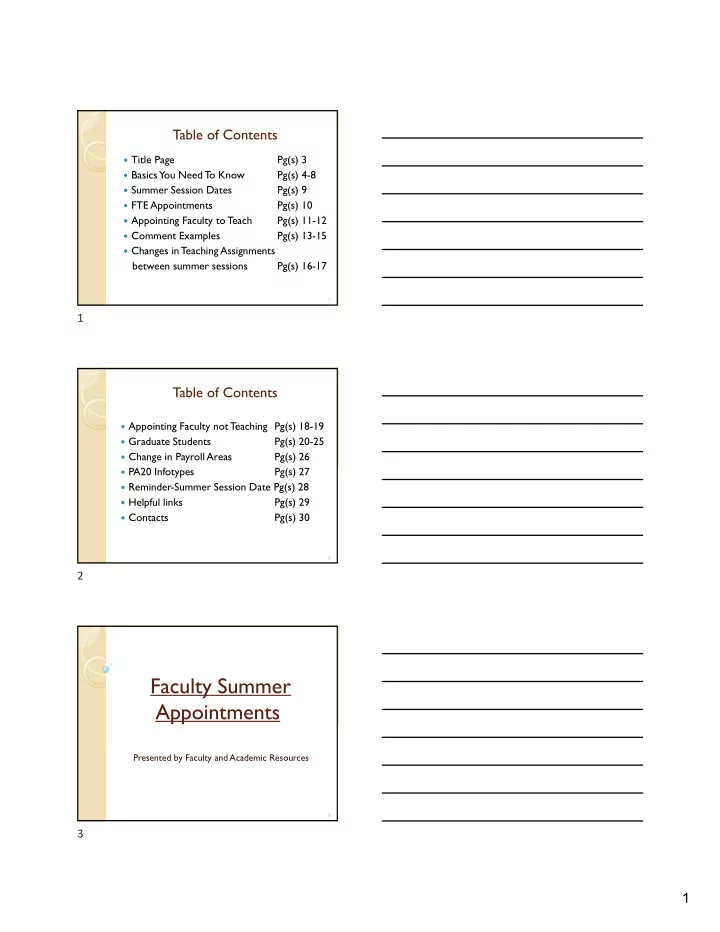
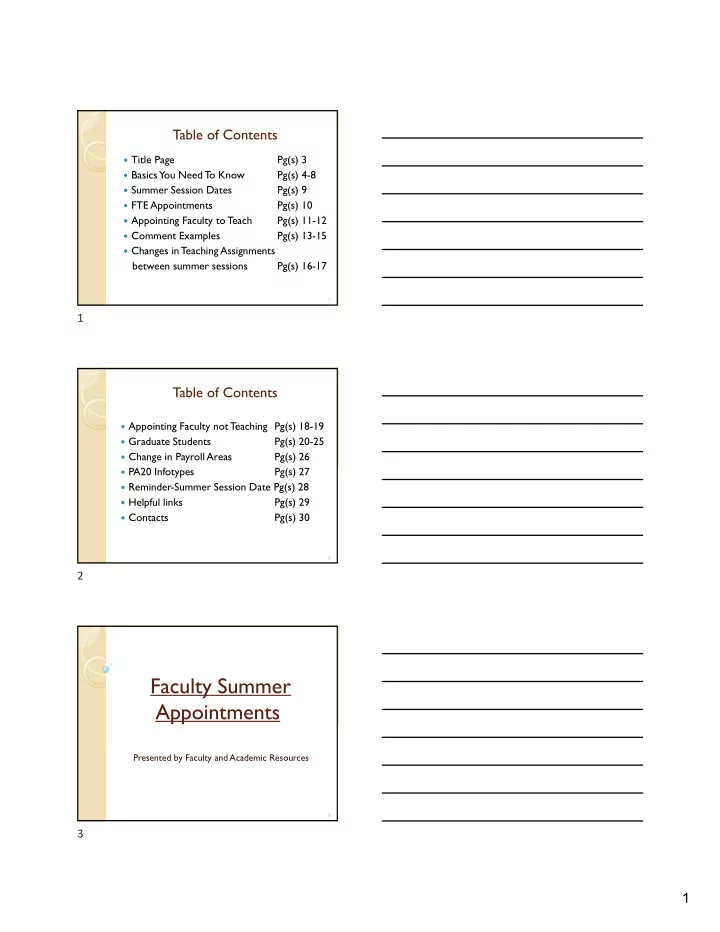
Table of Contents Title Page Pg(s) 3 Basics You Need To Know Pg(s) 4-8 Summer Session Dates Pg(s) 9 FTE Appointments Pg(s) 10 Appointing Faculty to Teach Pg(s) 11-12 Comment Examples Pg(s) 13-15 Changes in Teaching Assignments between summer sessions Pg(s) 16-17 1 1 Table of Contents Appointing Faculty not Teaching Pg(s) 18-19 Graduate Students Pg(s) 20-25 Change in Payroll Areas Pg(s) 26 PA20 Infotypes Pg(s) 27 Reminder-Summer Session Date Pg(s) 28 Helpful links Pg(s) 29 Contacts Pg(s) 30 2 2 Faculty Summer Appointments Presented by Faculty and Academic Resources 3 3 1
Basics you need to know All summer teaching and administrative assignments must have prior approval for funding via the summer budget approval process A faculty member’s 9 month (<12 month) position is placed on Leave Without Pay (LWOP) beginning June 1 and returned to active status September 1 Action is performed by Faculty and Academic Resources and does not require a PCR from the department Program faculty are not included in LWOP mass action – a PCR needs to be processed if they are not to be paid in summer; LWOP or separation The LWOP action does not affect a faculty member’s pay if the 9 month appointment is on 12 month spread; they continue to be paid Please check your employees to be sure LWOP is in place Retirees whose PRP has ended should be separated 4 4 Basics you need to know (cont’d) Every summer, Additional Appointment PCRs are submitted for summer faculty appointments. Faculty who taught in previous summers have summer positions available for use; identify by using transaction ZHRPOSRPT, “Summer-faculty name” under Summer Employee Name First time summer teaching assignments will be given new position numbers (must be created before you process the PCR) Faculty and Academic Resources will create new position numbers as needed; if a summer position is needed, send a NPDF to Nick Schellman 5 5 Basics you need to know (cont’d) A faculty member can have more than one additional appointment at the same time in the summer The faculty member can have a teaching and non- teaching appointment at the same time The combined FTE for all appointments must never be more than 100% at any time Per course faculty do not need summer positions Special Payments in summer should always be processed on the faculty member’s summer assignment, when available. 6 6 2
Basics you need to know (cont’d) Please use the ZELST transaction to assist you in locating a faculty member’s active summer assignment.(see instructions included in your training packet). For encumbrance purposes, the effective date on Special Payments processed on a faculty member’s 9 month assignment that is not on salary spread will be changed to 5/31, this will not affect when it’s paid (please process the Special Payment with the correct effective date, Faculty and Academic Resources will change the date to 5/31). 7 7 Basics you need to know (cont’d) Summer Stipend Reason Codes 8 8 Summer Session Dates 8 week course dates June 1 – August 31 10 week course dates June 1 – August 31 Summer session I June 1 – July 15 Summer session II July 16 – August 31 9 9 3
FTE Appointments 8 week session – one course is equivalent to 25% FTE 10 week session – one course is equivalent to 25% FTE 5 week session – one course is equivalent to 50% FTE 10 10 How do I appoint my faculty to teach in the summer? For faculty who are part of your department, go to the Manage PCRs tab, select “Employees in Org Unit” to prepare an “Additional Appointment” PCR, or For faculty who are not part of your department, go to the Manage PCRs tab, select “Employees Outside Org Unit” to prepare an “Additional Appointment” PCR Select Reason Code “Summer T eaching” Select the faculty member’s summer position from previous year or new summer position 11 11 How do I appoint my faculty to teach in the summer? (cont’d) Indicate period of appointment (summer I, summer II or both) and courses being taught in the comments section; (Note: 8 and 10 week courses are both summer periods) Faculty and Academic Resources will end the summer appointment based upon the information provided in the PCR; the department will not have to initiate an additional PCR to end summer appointment 12 12 4
Comment Examples Teaching BIO 4310 Summer I only – End assignment effective 7/15. Teaching SOWK 5386 in 10 week session; SOWK 4686 SI; SOWK 4356 SII. End assignment effective 8/31. 13 13 Comment Examples (cont’d) Teaching two EDST courses Summer I; two EDST courses Summer II; End assignment effective 8/31 Teaching ED 4365 Summer I; SPED 4369 Summer II; advising entire summer; End assignment effective 8/31 Teaching ARTH 3368 in 10 week session; ARTH 3356 Summer I; ARTH 3349 and ARTH 3356 summer II; End assignment effective 8/31 14 14 Comment Examples (cont’d) Teaching overload (funding must be approved in advance via the summer budget approval process) – indicate CRN number. The CRN number is found in Banner and in the Schedule of Classes. ( This information is required for preparation of the Faculty Workload report). 15 15 5
What if the teaching appointment changes between sessions? If a faculty member’s FTE changes between sessions: Submit an “Additional Appointment” PCR Reason code “Summer Teaching” Enter new FTE and corresponding salary amount The cost center can be changed if needed Please provide information in the comments section to explain the reason for the change (courses being taught, administrative assignment description, etc.) 16 16 What if the teaching appointment changes between sessions? (cont’d) If the funding source changes between sessions (if appropriate for position): Submit a “Change in Cost Distribution” PCR Note: Change in cost distributions in mid-month will not encumber at exactly 1.5 months 17 17 How do I appoint faculty who are not teaching in the summer? If the faculty member will be working on a grant or performing duties other than teaching they are appointed as Program Faculty: • For faculty who are part of your department, go to Manage PCRs tab, select “Employees in Org Unit” and prepare “Additional Appointment” PCR, or • For faculty who are not part of your department, go to Manage PCRs tab and select “Employees Outside of Org Unit” and prepare “Additional Appointment” PCR 18 18 6
How do I appoint faculty who are not teaching in the summer? (cont’d) • Select reason code “Other summer assignment” • Select the faculty member’s summer program faculty position from the previous year or new summer position • Indicate period of appointment (summer I, summer II or both) in the comments section • Please provide information in the comments section of the PCR explaining the reason for the appointment, including a short description of duties to be performed • Grant funded appointments – If the grant is not funding benefits, please be sure to make note in the comments section 19 19 Graduate Students All summer IA and TA appointments must have prior approval for funding via the summer budget approval process Graduate and research assistants should be funded by an outside source, unless you have pre-approval from Cindy Waggoner A graduate student’s <12 month position is placed on Leave Without Pay beginning June 1 and then is returned to active status September 1(student’s employee subgroup can be checked via PA20) Action is performed by the Faculty and Academic Resources Office and does not require a PCR from the department If the student’s employee subgroup is incorrect, email your respective college PCR processor 20 20 Graduate Students (cont’d) Additional Appointment PCRs are required for graduate students working in the summer for the following situations: ◦ The student’s 9-month assignment is on salary spread ◦ If the student’s current assignment is changing any time other than the 1 st of the month (i.e. 7/16) Summer Additional Appointments will be ended on the end date indicated in the comments section of the PCR (Note: The original assignment will return from leave on 9/1/20) 21 21 7
Graduate Students (cont’d) If a graduate student is continuing in their current position, please submit the online LWOP Removal Form If a continuing graduate student will have a Change in FTE (only if effective 1 st of the month): • Submit a “Change in FTE” PCR • Adjust the student’s pay for the FTE change Reminder – If you do not request removal of the LWOP action, continuing graduate students will not get paid 22 22 Graduate Students (cont’d) Stipends for Graduate Students must be pre-approved by your respective college representative. Request for pre-approval should be sent via the Doctoral and Graduate Student Stipend Request. Please do not advise a student they can receive a stipend before it has been approved. 23 23 Graduate Students (cont’d) Non-Exempt Graduate Students: Students should enter time for any hours worked under or over their normal work schedule Enter LWOP for all university closures May work additional hours before holiday breaks to cover hours needed for holidays Cannot receive stipends and must enter any hours worked above their work schedule 24 24 8
Recommend
More recommend