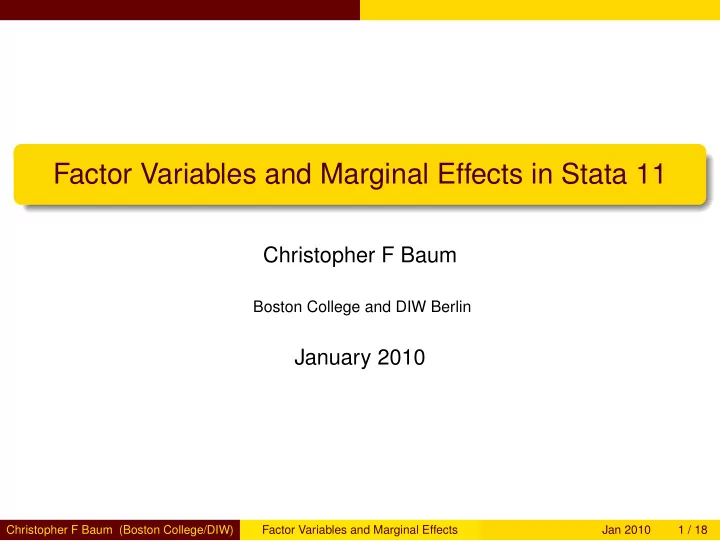
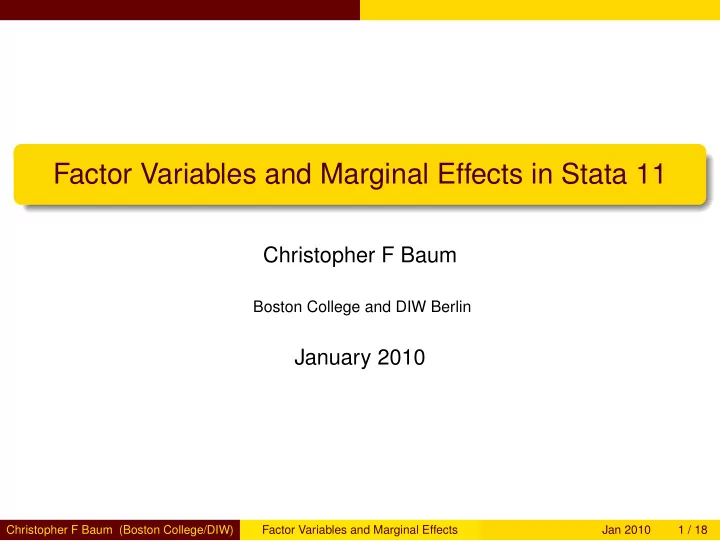
Factor Variables and Marginal Effects in Stata 11 Christopher F Baum Boston College and DIW Berlin January 2010 Christopher F Baum (Boston College/DIW) Factor Variables and Marginal Effects Jan 2010 1 / 18
Using factor variables Using factor variables One of the biggest innovations in Stata version 11 is the introduction of factor variables . Just as Stata’s time series operators allow you to refer to lagged variables ( L. or differenced variables ( D. ), the i. operator allows you to specify factor variables for any non-negative integer-valued variable in your dataset. In the auto.dta dataset, where rep78 takes on values 1. . . 5, you could list rep78 i.rep78 , or summarize i.rep78 , or regress mpg i.rep78 . Each one of those commands produces the appropriate indicator variables ‘on-the-fly’: not as permanent variables in your dataset, but available for the command. Christopher F Baum (Boston College/DIW) Factor Variables and Marginal Effects Jan 2010 2 / 18
Using factor variables For the list command, the variables will be named 1b.rep78, 2.rep78 ...5.rep78 . The b. is the base level indicator, by default assigned to the smallest value. You can specify other base levels, such as the largest value, the most frequent value, or a particular value. For the summarize command, only levels 2. . . 5 will be shown; the base level is excluded from the list. Likewise, in a regression on i.rep78 , the base level is the variable excluded from the regressor list to prevent perfect collinearity. The conditional mean of the excluded variable appears in the constant term. Christopher F Baum (Boston College/DIW) Factor Variables and Marginal Effects Jan 2010 3 / 18
Using factor variables Interaction effects Interaction effects If this was the only feature of factor variables (being instantiated when called for) they would not be very useful. The real advantage of these variables is the ability to define interaction effects for both integer-valued and continuous variables. For instance, consider the indicator foreign in the auto dataset. We may use a new operator, # , to define an interaction: regress mpg i.rep78 i.foreign i.rep78#i.foreign All combinations of the two categorical variables will be defined, and included in the regression as appropriate (omitting base levels and cells with no observations). Christopher F Baum (Boston College/DIW) Factor Variables and Marginal Effects Jan 2010 4 / 18
Using factor variables Interaction effects In fact, we can specify this model more simply: rather than regress mpg i.rep78 i.foreign i.rep78#i.foreign we can use the factorial interaction operator, ## : regress mpg i.rep78##i.foreign which will provide exactly the same regression, producing all first-level and second-level interactions. Interactions are not limited to pairs of variables; up to eight factor variables may be included. Christopher F Baum (Boston College/DIW) Factor Variables and Marginal Effects Jan 2010 5 / 18
Using factor variables Interaction effects Furthermore, factor variables may be interacted with continuous variables to produce analysis of covariance models. The continuous variables are signalled by the new c. operator: regress mpg i.foreign i.foreign#c.displacement which essentially estimates two regression lines: one for domestic cars, one for foreign cars. Again, the factorial operator could be used to estimate the same model: regress mpg i.foreign##c.displacement Christopher F Baum (Boston College/DIW) Factor Variables and Marginal Effects Jan 2010 6 / 18
Using factor variables Interaction effects As we will see in discussing marginal effects, it is very advantageous to use this syntax to describe interactions, both among categorical variables and between categorical variables and continuous variables. Indeed, it is likewise useful to use the same syntax to describe squared (and cubed. . . ) terms: regress mpg i.foreign c.displacement c.displacement#c.displacement In this model, we allow for an intercept shift for foreign , but constrain the slopes to be equal across foreign and domestic cars. However, by using this syntax, we may ask Stata to calculate the marginal effect ∂ mpg /∂ displacement , taking account of the squared term as well, as Stata understands the mathematics of the specification in this explicit form. Christopher F Baum (Boston College/DIW) Factor Variables and Marginal Effects Jan 2010 7 / 18
Computing marginal effects Computing marginal effects With the introduction of factor variables in Stata 11, a powerful new command has been added: margins , which supersedes earlier versions’ mfx and adjust commands. Those commands remain available, but the new command has many advantages. Like those commands, margins is used after an estimation command. In the simplest case, margins applied after a simple one-way ANOVA estimated with regress i.rep78 , with margins i.rep78 , merely displays the conditional means for each category of rep78 . Christopher F Baum (Boston College/DIW) Factor Variables and Marginal Effects Jan 2010 8 / 18
Computing marginal effects . regress mpg i.rep78 Source SS df MS Number of obs = 69 F( 4, 64) = 4.91 Model 549.415777 4 137.353944 Prob > F = 0.0016 Residual 1790.78712 64 27.9810488 R-squared = 0.2348 Adj R-squared = 0.1869 Total 2340.2029 68 34.4147485 Root MSE = 5.2897 mpg Coef. Std. Err. t P>|t| [95% Conf. Interval] rep78 2 -1.875 4.181884 -0.45 0.655 -10.22927 6.479274 3 -1.566667 3.863059 -0.41 0.686 -9.284014 6.150681 4 .6666667 3.942718 0.17 0.866 -7.209818 8.543152 5 6.363636 4.066234 1.56 0.123 -1.759599 14.48687 _cons 21 3.740391 5.61 0.000 13.52771 28.47229 Christopher F Baum (Boston College/DIW) Factor Variables and Marginal Effects Jan 2010 9 / 18
Computing marginal effects . margins i.rep78 Adjusted predictions Number of obs = 69 Model VCE : OLS Expression : Linear prediction, predict() Delta-method Margin Std. Err. z P>|z| [95% Conf. Interval] rep78 1 21 3.740391 5.61 0.000 13.66897 28.33103 2 19.125 1.870195 10.23 0.000 15.45948 22.79052 3 19.43333 .9657648 20.12 0.000 17.54047 21.3262 4 21.66667 1.246797 17.38 0.000 19.22299 24.11034 5 27.36364 1.594908 17.16 0.000 24.23767 30.4896 Christopher F Baum (Boston College/DIW) Factor Variables and Marginal Effects Jan 2010 10 / 18
Computing marginal effects We now estimate a model including both displacement and its square: . regress mpg i.foreign c.displacement c.displacement#c.displacement Source SS df MS Number of obs = 74 F( 3, 70) = 32.16 Model 1416.01205 3 472.004018 Prob > F = 0.0000 Residual 1027.44741 70 14.6778201 R-squared = 0.5795 Adj R-squared = 0.5615 Total 2443.45946 73 33.4720474 Root MSE = 3.8312 mpg Coef. Std. Err. t P>|t| [95% Conf. Interval] 1.foreign -2.88953 1.361911 -2.12 0.037 -5.605776 -.1732833 displacement -.1482539 .0286111 -5.18 0.000 -.2053169 -.0911908 c. displacement# c. displacement .0002116 .0000583 3.63 0.001 .0000953 .0003279 _cons 41.40935 3.307231 12.52 0.000 34.81328 48.00541 Christopher F Baum (Boston College/DIW) Factor Variables and Marginal Effects Jan 2010 11 / 18
Computing marginal effects margins can then properly evaluate the regression function for domestic and foreign cars at selected levels of displacement : . margins i.foreign, at(displacement=(100 300)) Adjusted predictions Number of obs = 74 Model VCE : OLS Expression : Linear prediction, predict() 1._at : displacement = 100 2._at : displacement = 300 Delta-method Margin Std. Err. z P>|z| [95% Conf. Interval] _at#foreign 1 0 28.69991 1.216418 23.59 0.000 26.31578 31.08405 1 1 25.81038 .8317634 31.03 0.000 24.18016 27.44061 2 0 15.97674 .7014015 22.78 0.000 14.60201 17.35146 2 1 13.08721 1.624284 8.06 0.000 9.903668 16.27074 Christopher F Baum (Boston College/DIW) Factor Variables and Marginal Effects Jan 2010 12 / 18
Computing marginal effects In earlier versions of Stata, calculation of marginal effects in this model required some programming due to the nonlinear term displacement . Using margins, dydx , that is now simple. Furthermore, and most importantly, the default behavior of margins is to calculate average marginal effects (AMEs) rather than marginal effects at the average (MAE) or at some other point in the space of the regressors. In Stata 10, the user-written command margeff (Tamas Bartus, on the SSC Archive) was required to compute AMEs. Current practice favors the use of AMEs: the computation of each observation’s marginal effect with respect to an explanatory factor, averaged over the estimation sample, to the computation of MAEs (which reflect an average individual: e.g. a family with 2.3 children). Christopher F Baum (Boston College/DIW) Factor Variables and Marginal Effects Jan 2010 13 / 18
Computing marginal effects We illustrate by computing average marginal effects (AMEs) for the prior regression: . margins, dydx(foreign displacement) Average marginal effects Number of obs = 74 Model VCE : OLS Expression : Linear prediction, predict() dy/dx w.r.t. : 1.foreign displacement Delta-method dy/dx Std. Err. z P>|z| [95% Conf. Interval] 1.foreign -2.88953 1.361911 -2.12 0.034 -5.558827 -.2202327 displacement -.0647596 .007902 -8.20 0.000 -.0802473 -.049272 Note: dy/dx for factor levels is the discrete change from the base level. Christopher F Baum (Boston College/DIW) Factor Variables and Marginal Effects Jan 2010 14 / 18
Recommend
More recommend