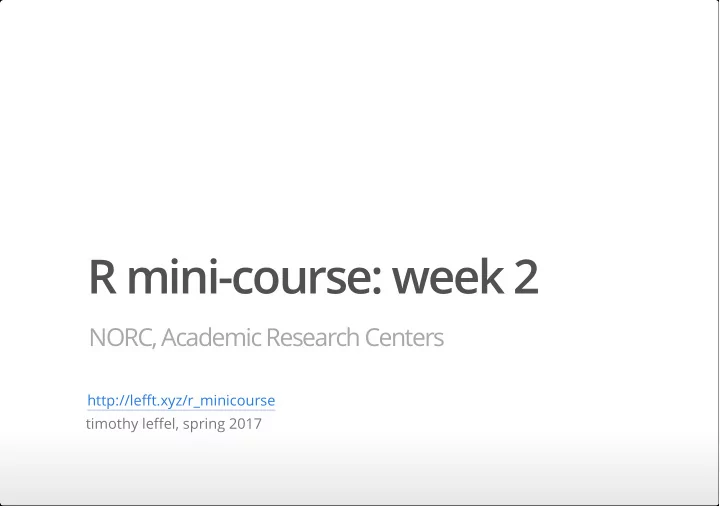
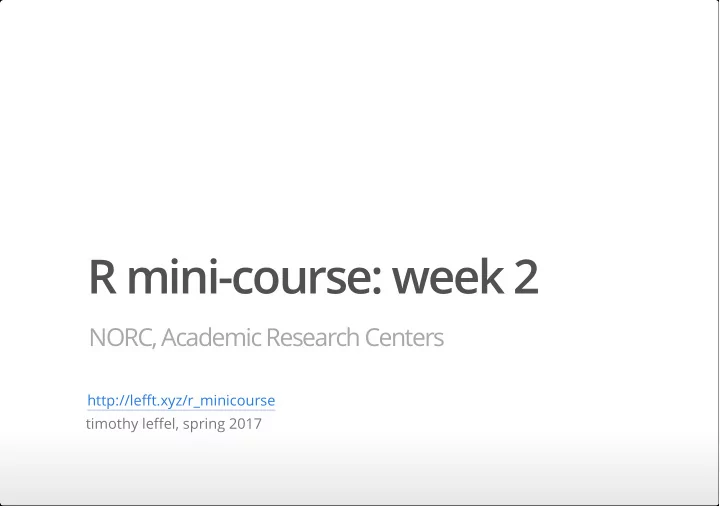
R mini-course: week 2 NORC, Academic Research Centers http://lefft.xyz/r_minicourse timothy leffel, spring 2017
housekeeping agenda for the day: · prep for next week · week1 exercises · quick R Studio tips + tricks · looking at some real datasets · packages · reading ("loading/importing") and writing ("saving/exporting") data · common operations for data cleaning and transformation · writing pipe-chains via magrittr:: 's forward pipe %>% ( if time ) · writing your own functions ( if time ) all materials on the course website: http://lefft.xyz/r_minicourse 2/53
prep for next week for next week: everyone obtain a dataset and send it to me! (see sec 0 of week2 notes for details + some tips) 3/53
week1 exercises 4/53
a couple R Studio tips + tricks 1. multiple cursors in find+replace 2. "import dataset" functionality 5/53
multiple cursors 6/53
multiple cursors 7/53
multiple cursors 8/53
1. working with real data 9/53
iris and mtcars head(iris, n=5) ## Sepal.Length Sepal.Width Petal.Length Petal.Width Species ## 1 5.1 3.5 1.4 0.2 setosa ## 2 4.9 3.0 1.4 0.2 setosa ## 3 4.7 3.2 1.3 0.2 setosa ## 4 4.6 3.1 1.5 0.2 setosa ## 5 5.0 3.6 1.4 0.2 setosa head(mtcars, n=5) ## mpg cyl disp hp drat wt qsec vs am gear carb ## Mazda RX4 21.0 6 160 110 3.90 2.620 16.46 0 1 4 4 ## Mazda RX4 Wag 21.0 6 160 110 3.90 2.875 17.02 0 1 4 4 ## Datsun 710 22.8 4 108 93 3.85 2.320 18.61 1 1 4 1 ## Hornet 4 Drive 21.4 6 258 110 3.08 3.215 19.44 1 0 3 1 ## Hornet Sportabout 18.7 8 360 175 3.15 3.440 17.02 0 0 3 2 10/53
We can just introduce a variable and assign a built-in dataset to it: tim_mtcars <- mtcars Let's check out what the columns are: str(tim_mtcars) ## 'data.frame': 32 obs. of 11 variables: ## $ mpg : num 21 21 22.8 21.4 18.7 18.1 14.3 24.4 22.8 19.2 ... ## $ cyl : num 6 6 4 6 8 6 8 4 4 6 ... ## $ disp: num 160 160 108 258 360 ... ## $ hp : num 110 110 93 110 175 105 245 62 95 123 ... ## $ drat: num 3.9 3.9 3.85 3.08 3.15 2.76 3.21 3.69 3.92 3.92 ... ## $ wt : num 2.62 2.88 2.32 3.21 3.44 ... ## $ qsec: num 16.5 17 18.6 19.4 17 ... ## $ vs : num 0 0 1 1 0 1 0 1 1 1 ... ## $ am : num 1 1 1 0 0 0 0 0 0 0 ... ## $ gear: num 4 4 4 3 3 3 3 4 4 4 ... ## $ carb: num 4 4 1 1 2 1 4 2 2 4 ... 11/53
mtcars column info · mtcars$mpg – miles per gallon · mtcars$cyl – number of cylinders · mtcars$disp – displacement (in ) 3 · mtcars$hp – gross horsepower · mtcars$drat – rear axle ratio · mtcars$wt – weight (1000lb) · mtcars$qsec – 1/4 mile time · mtcars$vs – V/S (V- versus Straight block, I think) · mtcars$am – automatic or manual transmission · mtcars$gear – number of gears · mtcars$carb – number of carburetors 12/53
row names :/ rownames(tim_mtcars) ## [1] "Mazda RX4" "Mazda RX4 Wag" "Datsun 710" ## [4] "Hornet 4 Drive" "Hornet Sportabout" "Valiant" ## [7] "Duster 360" "Merc 240D" "Merc 230" ## [10] "Merc 280" "Merc 280C" "Merc 450SE" ## [13] "Merc 450SL" "Merc 450SLC" "Cadillac Fleetwood" ## [16] "Lincoln Continental" "Chrysler Imperial" "Fiat 128" ## [19] "Honda Civic" "Toyota Corolla" "Toyota Corona" ## [22] "Dodge Challenger" "AMC Javelin" "Camaro Z28" ## [25] "Pontiac Firebird" "Fiat X1-9" "Porsche 914-2" ## [28] "Lotus Europa" "Ford Pantera L" "Ferrari Dino" ## [31] "Maserati Bora" "Volvo 142E" since rownames(tim_mtcars) is a character vector, we can just move it to a column and then delete the rownames. tim_mtcars$make_model <- rownames(tim_mtcars) 13/53 rownames(tim_mtcars) <- NULL
missing values Do we have any missing values? # one way to check would be: sum(is.na(tim_mtcars$mpg)) ## [1] 0 sum(is.na(tim_mtcars$cyl)) ## [1] 0 sum(is.na(tim_mtcars$disp)) ## [1] 0 # ... 14/53
missing values # a quicker way to check: colSums(is.na(tim_mtcars)) ## mpg cyl disp hp drat wt ## 0 0 0 0 0 0 ## qsec vs am gear carb make_model ## 0 0 0 0 0 0 # aaand make sure there aren't NA's that accidentally became characters # (note "NA" is not the same as NA) colSums(tim_mtcars=="NA") ## mpg cyl disp hp drat wt ## 0 0 0 0 0 0 ## qsec vs am gear carb make_model ## 0 0 0 0 0 0 15/53
2. a brief but necessary detour: packages! 16/53
If you are using a particular package for the first time, you will have to install it, which is done with install.packages("<package name>") (note quotes around the name). Everyone should install the following packages for the class: # install.packages("dplyr") # install.packages("reshape2") # install.packages("ggplot2") 17/53
After a package is installed, you can "load" it (i.e. make its functions available for use) with library("<packagename>") . For this course, we'll use the following packages (maybe more too). # don't worry if you get some output here that you don't expect! # some packages send you messages when you load them. no need for concern. library("dplyr") library("reshape2") library("ggplot2") 18/53
You can see your library – a list of your installed packages – by saying library() , without an argument. You can see which packages are currently attached ("loaded") with search() , again with no argument. # see installed packages (will be different for everyone) # library() # see packages available *in current session* search() ## [1] ".GlobalEnv" "package:ggplot2" "package:reshape2" ## [4] "package:dplyr" "package:stats" "package:graphics" ## [7] "package:grDevices" "package:utils" "package:datasets" ## [10] "package:methods" "Autoloads" "package:base" note : R Studio has lots of point-and-click tools to deal with package management and data import. Look at the R Studio IDE cheatsheet on the course page for details. 19/53
3. the outside world (or: reading and writing external files) 20/53
3.1 read from a url Here's a cool word-frequency dataset: # link to url of a word frequency dataset link <- "http://lefft.xyz/r_minicourse/datasets/top5k-word-frequency-dot-info.csv" # read in the dataset with defaults (header=TRUE, sep=",") words <- read.csv(link) # look at the first few rows head(words, n=5) ## Rank Word PartOfSpeech Frequency Dispersion ## 1 1 the a 22038615 0.98 ## 2 2 be v 12545825 0.97 ## 3 3 and c 10741073 0.99 ## 4 4 of i 10343885 0.97 ## 5 5 a a 10144200 0.98 21/53
3.2 read from a local file Here's a government education dataset I found here. # i saved it to a local folder, so I can read it in like this edu_data <- read.csv("datasets/university/postscndryunivsrvy2013dirinfo.csv") head(edu_data[, 1:10], n=5) ## UNITID INSTNM ## 1 100654 Alabama A & M University ## 2 100663 University of Alabama at Birmingham ## 3 100690 Amridge University ## 4 100706 University of Alabama in Huntsville ## 5 100724 Alabama State University ## ADDR CITY STABBR ZIP FIPS OBEREG ## 1 4900 Meridian Street Normal AL 35762 1 5 ## 2 Administration Bldg Suite 1070 Birmingham AL 35294-0110 1 5 ## 3 1200 Taylor Rd Montgomery AL 36117-3553 1 5 ## 4 301 Sparkman Dr Huntsville AL 35899 1 5 ## 5 915 S Jackson Street Montgomery AL 36104-0271 1 5 22/53 ## CHFNM CHFTITLE
3.3 reading different file types excel .xls format: library("readxl") # an example of reading xls datasets crime1 <- read_xls("datasets/crime/Crime2016EXCEL/noncampusarrest131415.xls") crime2 <- read_xls("datasets/crime/Crime2016EXCEL/noncampuscrime131415.xls") # see how many rows + columns each one has dim(crime1); dim(crime2) ## [1] 11306 24 ## [1] 11306 46 23/53
Recommend
More recommend